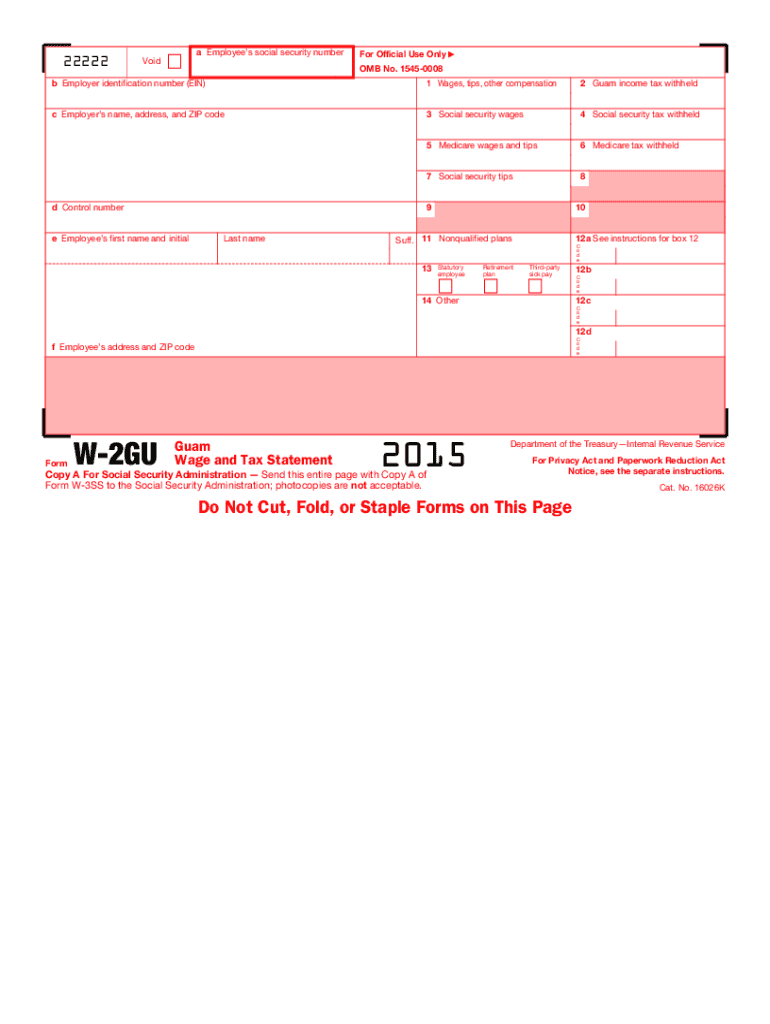
W 2gu Form 2015


What is the W-2GU Form
The W-2GU Form is a tax document used by employers in the United States to report wages paid to employees who are working in Guam. This form is specifically designed for individuals who are subject to Guam's income tax laws. It serves a similar purpose to the standard W-2 form but is tailored to meet the unique requirements of Guam's tax system.
How to use the W-2GU Form
To use the W-2GU Form, employers must accurately fill out the necessary information, including the employee's wages, tax withheld, and other relevant details. Employees can use this form to report their income when filing their federal and Guam tax returns. It is essential to ensure that all information is correct to avoid any issues with tax compliance.
Steps to complete the W-2GU Form
Completing the W-2GU Form involves several key steps:
- Gather employee information, including name, address, and Social Security number.
- Enter the total wages paid to the employee during the tax year.
- Report the amount of federal and Guam income tax withheld.
- Include any additional information as required, such as retirement plan contributions.
- Review the form for accuracy before submitting it to the appropriate tax authorities.
Legal use of the W-2GU Form
The W-2GU Form is legally binding when completed accurately and submitted in compliance with Guam's tax regulations. Employers are required to provide this form to their employees by the end of January each year, ensuring that employees have the necessary documentation to file their taxes. Failure to comply with these requirements may result in penalties for both the employer and the employee.
Filing Deadlines / Important Dates
Employers must provide the W-2GU Form to employees by January 31 of each year. Additionally, the form must be submitted to the Guam Department of Revenue and Taxation by the same date. It is important to adhere to these deadlines to avoid late filing penalties and ensure compliance with tax regulations.
Who Issues the Form
The W-2GU Form is issued by employers who have employees working in Guam. This includes both private and public sector employers. Each employer is responsible for accurately completing and distributing the form to their employees, as well as submitting it to the appropriate tax authorities.
Quick guide on how to complete w 2gu 2015 form
Complete W 2gu Form seamlessly on any device
Online document management has gained traction among businesses and individuals alike. It offers an ideal eco-friendly substitute for conventional printed and signed documents, allowing you to access the appropriate form and securely save it online. airSlate SignNow equips you with all the necessary tools to create, modify, and eSign your documents swiftly without any delays. Manage W 2gu Form on any platform using airSlate SignNow’s Android or iOS applications and enhance any document-related process today.
How to modify and eSign W 2gu Form effortlessly
- Find W 2gu Form and then click Get Form to begin.
- Utilize the tools we provide to submit your document.
- Emphasize important sections of your documents or obscure sensitive information with tools that airSlate SignNow offers specifically for that purpose.
- Create your eSignature using the Sign tool, which takes just seconds and possesses the same legal validity as a traditional handwritten signature.
- Verify the information and then click on the Done button to save your modifications.
- Select your preferred method for sending your form: via email, text message (SMS), invite link, or download it to your computer.
Eliminate concerns about lost or misplaced files, tedious form navigation, or errors that require printing new document copies. airSlate SignNow meets all your document management needs in just a few clicks from any device of your choice. Modify and eSign W 2gu Form and ensure excellent communication throughout the form preparation process with airSlate SignNow.
Create this form in 5 minutes or less
Find and fill out the correct w 2gu 2015 form
Create this form in 5 minutes!
How to create an eSignature for the w 2gu 2015 form
The best way to generate an eSignature for your PDF document in the online mode
The best way to generate an eSignature for your PDF document in Chrome
How to make an electronic signature for putting it on PDFs in Gmail
The way to create an electronic signature right from your mobile device
How to create an electronic signature for a PDF document on iOS devices
The way to create an electronic signature for a PDF on Android devices
People also ask
-
What is a W 2gu Form?
The W 2gu Form is used for reporting income and taxes for employees, ensuring compliance with federal tax laws. It captures vital information such as wages, tips, and withheld taxes, making it essential for both employers and employees. Understanding the W 2gu Form helps streamline tax filing and ensures accurate reporting.
-
How does airSlate SignNow facilitate the completion of a W 2gu Form?
airSlate SignNow provides an intuitive platform for creating, sending, and signing the W 2gu Form electronically. With its user-friendly interface, businesses can quickly fill out and share the form, reducing the time spent on paperwork. This efficiency helps ensure that the W 2gu Form is processed accurately and in compliance with relevant regulations.
-
Can I integrate my accounting software with the W 2gu Form using airSlate SignNow?
Yes, airSlate SignNow offers seamless integrations with popular accounting software, enabling you to manage the W 2gu Form alongside other financial documents. This integration simplifies data transfer and ensures that all relevant information is easily accessible. You can streamline your workflow and reduce errors when handling the W 2gu Form.
-
Is airSlate SignNow cost-effective for managing W 2gu Forms?
Absolutely! airSlate SignNow offers competitive pricing plans that provide excellent value for businesses of all sizes. Compared to traditional paper methods, using airSlate SignNow for W 2gu Forms saves time and resources, making it a budget-friendly solution for document management.
-
What features does airSlate SignNow offer for filling out W 2gu Forms?
airSlate SignNow includes features such as customizable templates, eSignature capabilities, and automated workflows for the W 2gu Form. These tools facilitate a smoother process, allowing you to distribute, sign, and store the forms securely. The platform enhances collaboration, enabling multiple stakeholders to review the W 2gu Form efficiently.
-
How secure is the process of signing a W 2gu Form with airSlate SignNow?
Security is a top priority at airSlate SignNow. When signing a W 2gu Form, the platform employs advanced encryption and authentication measures to protect sensitive information. This ensures that your data remains confidential and complies with industry regulations, providing peace of mind for businesses and employees alike.
-
Can I track the status of my W 2gu Form with airSlate SignNow?
Yes, airSlate SignNow offers tracking features that allow you to monitor the status of your W 2gu Form in real-time. You'll receive notifications when the form is sent, viewed, signed, or completed, ensuring you are always informed. This transparency enhances accountability and keeps your document management organized.
Get more for W 2gu Form
- New resident guide connecticut form
- Satisfaction release or cancellation of mortgage by corporation connecticut form
- Satisfaction release or cancellation of mortgage by individual connecticut form
- Partial release of property from mortgage for corporation connecticut form
- Partial release of property from mortgage by individual holder connecticut form
- Deed husband wife 497301379 form
- Warranty deed for parents to child with reservation of life estate connecticut form
- Warranty deed for separate or joint property to joint tenancy connecticut form
Find out other W 2gu Form
- How To Sign Alabama Construction PDF
- How To Sign Connecticut Construction Document
- How To Sign Iowa Construction Presentation
- How To Sign Arkansas Doctors Document
- How Do I Sign Florida Doctors Word
- Can I Sign Florida Doctors Word
- How Can I Sign Illinois Doctors PPT
- How To Sign Texas Doctors PDF
- Help Me With Sign Arizona Education PDF
- How To Sign Georgia Education Form
- How To Sign Iowa Education PDF
- Help Me With Sign Michigan Education Document
- How Can I Sign Michigan Education Document
- How Do I Sign South Carolina Education Form
- Can I Sign South Carolina Education Presentation
- How Do I Sign Texas Education Form
- How Do I Sign Utah Education Presentation
- How Can I Sign New York Finance & Tax Accounting Document
- How Can I Sign Ohio Finance & Tax Accounting Word
- Can I Sign Oklahoma Finance & Tax Accounting PPT