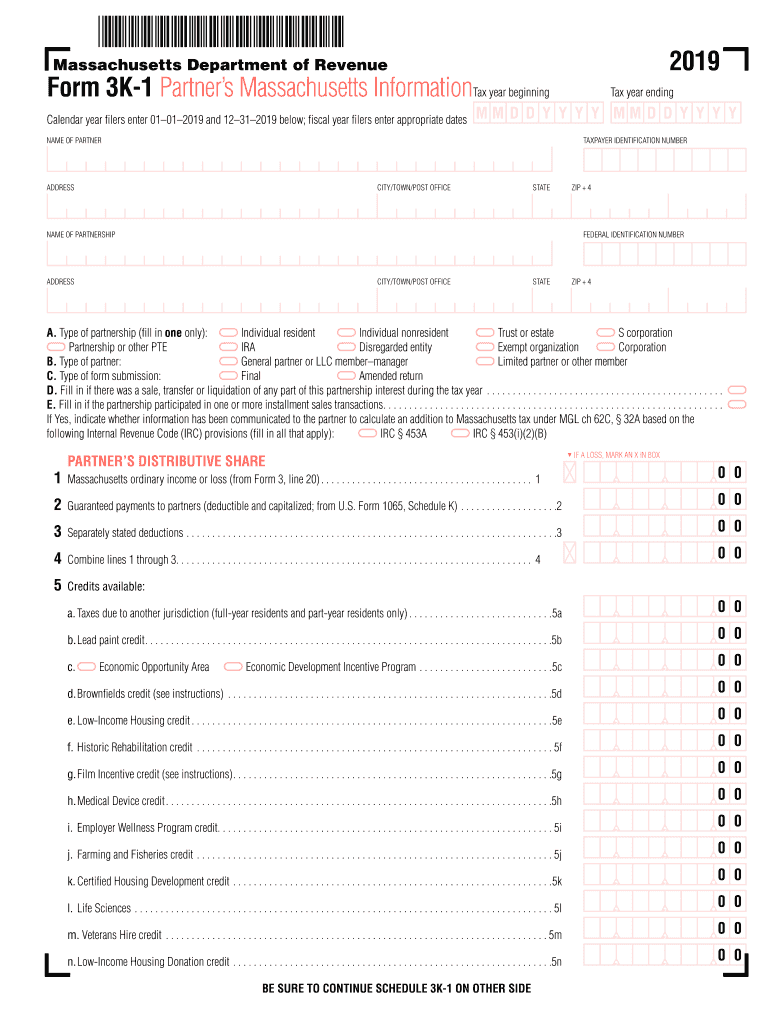
Mass Form 1 2019


What is the Massachusetts Form 1?
The Massachusetts Form 1, also known as the Massachusetts Resident Income Tax Return, is a crucial document for individuals residing in Massachusetts to report their income and calculate their state tax liability. This form is designed for residents who earn income from various sources, including wages, self-employment, and investments. It is essential for ensuring compliance with state tax laws and for determining eligibility for any applicable credits or deductions.
Steps to complete the Massachusetts Form 1
Completing the Massachusetts Form 1 involves several key steps to ensure accuracy and compliance. First, gather all necessary documents, including W-2 forms, 1099s, and any other income statements. Next, fill out the form by entering your personal information, including your name, address, and Social Security number. Then, report your total income, deductions, and credits. Finally, calculate your tax liability and determine whether you owe taxes or are due a refund. It is advisable to review the completed form for any errors before submission.
Filing Deadlines / Important Dates
Understanding the filing deadlines for the Massachusetts Form 1 is essential to avoid penalties. Typically, the deadline for submitting the form is April 15th of each year. If this date falls on a weekend or holiday, the deadline may be extended to the next business day. Additionally, taxpayers should be aware of any extensions that may be available and the implications of late filing.
Legal use of the Massachusetts Form 1
The Massachusetts Form 1 is legally binding and must be filled out accurately to reflect your financial situation. Failure to provide truthful information can result in penalties, including fines and interest on unpaid taxes. It is important to ensure that all information is complete and accurate, as discrepancies may trigger audits or further scrutiny from the Massachusetts Department of Revenue.
Required Documents
To successfully complete the Massachusetts Form 1, several documents are required. These include:
- W-2 forms from employers
- 1099 forms for any freelance or contract work
- Records of other income sources, such as rental income or dividends
- Documentation for any deductions or credits claimed
Having these documents on hand will streamline the filing process and help ensure accuracy.
Form Submission Methods (Online / Mail / In-Person)
The Massachusetts Form 1 can be submitted through various methods, providing flexibility for taxpayers. The form can be filed online using the Massachusetts Department of Revenue's e-filing system, which is often the fastest method for processing returns. Alternatively, taxpayers may choose to mail their completed forms to the appropriate address listed on the form instructions. In-person submissions are also possible at designated state offices, although this option may be less common.
Quick guide on how to complete 2019 mass form 1
Complete Mass Form 1 effortlessly on any gadget
Digital document administration has become increasingly favored by businesses and individuals alike. It offers a superb environmentally friendly substitute for traditional printed and signed documents, enabling you to find the needed form and securely store it online. airSlate SignNow equips you with all the tools required to create, modify, and electronically sign your documents swiftly without delays. Manage Mass Form 1 on any device using the airSlate SignNow Android or iOS applications and enhance any document-driven process today.
How to edit and electronically sign Mass Form 1 with ease
- Find Mass Form 1 and click on Get Form to begin.
- Utilize the tools we offer to complete your form.
- Emphasize signNow parts of the documents or redact sensitive information with tools provided by airSlate SignNow specifically for this purpose.
- Create your eSignature using the Sign tool, which takes mere seconds and carries the same legal authority as a conventional wet ink signature.
- Review the details and click on the Done button to save your changes.
- Select how you wish to share your form, via email, SMS, invitation link, or download it to your computer.
Eliminate concerns about lost or misplaced documents, tedious form searches, or mistakes that necessitate printing new document copies. airSlate SignNow addresses your document management needs in just a few clicks from any device you prefer. Edit and eSign Mass Form 1 and guarantee outstanding communication throughout your form preparation journey with airSlate SignNow.
Create this form in 5 minutes or less
Find and fill out the correct 2019 mass form 1
Create this form in 5 minutes!
How to create an eSignature for the 2019 mass form 1
How to generate an electronic signature for a PDF document online
How to generate an electronic signature for a PDF document in Google Chrome
The way to generate an eSignature for signing PDFs in Gmail
The best way to generate an electronic signature right from your smart phone
How to make an eSignature for a PDF document on iOS
The best way to generate an electronic signature for a PDF on Android OS
People also ask
-
What does 'massachusetts 3k' refer to in the context of airSlate SignNow?
'Massachusetts 3k' refers to our service package tailored for Massachusetts businesses looking to manage up to 3,000 document transactions efficiently. This package offers a cost-effective solution with advanced features to streamline electronic signatures and document workflows.
-
How much does the 'massachusetts 3k' package cost?
The 'massachusetts 3k' package is competitively priced to cater to businesses of all sizes, providing an affordable eSignature solution. By investing in this package, you gain access to all essential features without exceeding your budget, making it ideal for businesses in Massachusetts.
-
What features are included in the 'massachusetts 3k' plan?
The 'massachusetts 3k' plan includes a range of features such as unlimited templates, customizable workflows, and advanced security options. This comprehensive package ensures that businesses in Massachusetts can efficiently manage their document signing process while keeping their data secure.
-
How can businesses benefit from the 'massachusetts 3k' package?
Businesses in Massachusetts can signNowly benefit from the 'massachusetts 3k' package by enhancing their efficiency and reducing document turnaround times. This solution empowers teams to focus on core activities without the hassle of manual paperwork, ultimately leading to improved productivity.
-
Is there a trial period for the 'massachusetts 3k' package?
Yes, we offer a trial period for the 'massachusetts 3k' package, allowing businesses in Massachusetts to experience the full suite of features without any commitment. This trial enables potential customers to see firsthand how our solution can streamline their document processes.
-
Can the 'massachusetts 3k' package integrate with other software?
Absolutely! The 'massachusetts 3k' package is designed to seamlessly integrate with various business applications such as CRM and project management tools. These integrations ensure that Massachusetts businesses can incorporate eSigning processes into their existing workflows effortlessly.
-
What security measures are in place for the 'massachusetts 3k' package?
The 'massachusetts 3k' package prioritizes security, employing industry-standard encryption, two-factor authentication, and compliance with regulations like HIPAA and GDPR. This commitment ensures that Massachusetts businesses can trust that their sensitive documents are safe and secure.
Get more for Mass Form 1
- Annuity contract prudential financial form
- Alamo heights police department 6116 broadway street form
- Architectural compliance certificate 29091256 form
- Flu shot administration form 5546986
- Cal osha 300 log excel form
- Canada wes academic form
- American general request for transfer of assets life form
- Local rules dr form 10 revised4 22 19docx
Find out other Mass Form 1
- eSignature Delaware Business Operations Forbearance Agreement Fast
- How To eSignature Ohio Banking Business Plan Template
- eSignature Georgia Business Operations Limited Power Of Attorney Online
- Help Me With eSignature South Carolina Banking Job Offer
- eSignature Tennessee Banking Affidavit Of Heirship Online
- eSignature Florida Car Dealer Business Plan Template Myself
- Can I eSignature Vermont Banking Rental Application
- eSignature West Virginia Banking Limited Power Of Attorney Fast
- eSignature West Virginia Banking Limited Power Of Attorney Easy
- Can I eSignature Wisconsin Banking Limited Power Of Attorney
- eSignature Kansas Business Operations Promissory Note Template Now
- eSignature Kansas Car Dealer Contract Now
- eSignature Iowa Car Dealer Limited Power Of Attorney Easy
- How Do I eSignature Iowa Car Dealer Limited Power Of Attorney
- eSignature Maine Business Operations Living Will Online
- eSignature Louisiana Car Dealer Profit And Loss Statement Easy
- How To eSignature Maryland Business Operations Business Letter Template
- How Do I eSignature Arizona Charity Rental Application
- How To eSignature Minnesota Car Dealer Bill Of Lading
- eSignature Delaware Charity Quitclaim Deed Computer