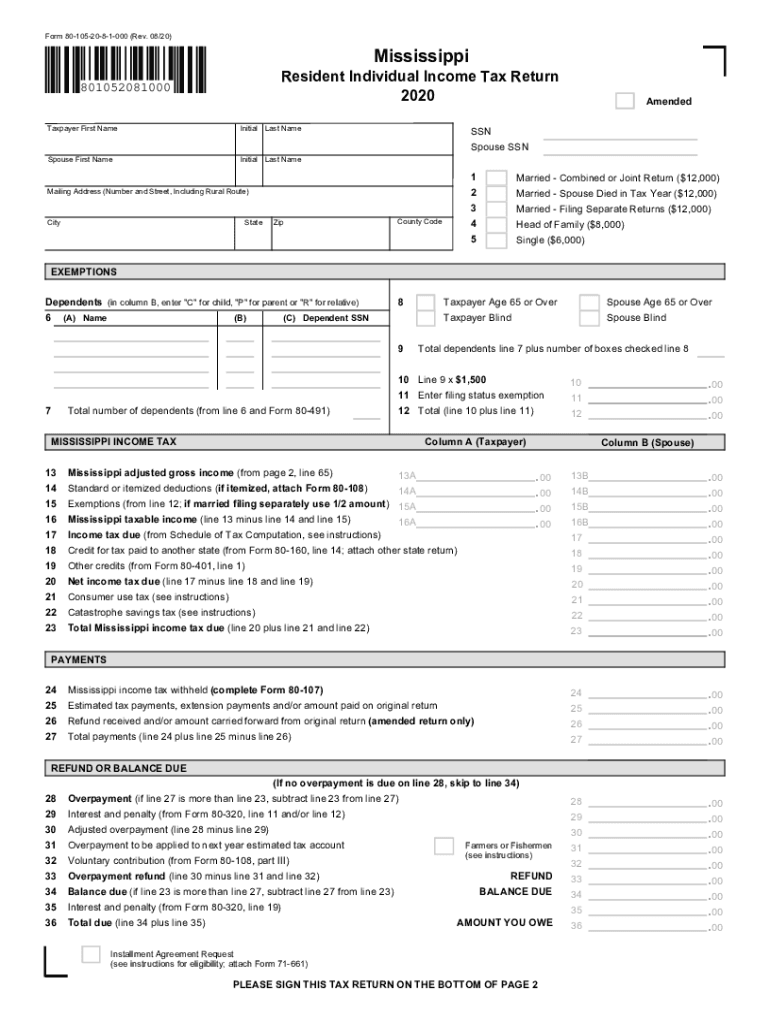
Mississippi Affidavit for Reservation Indian Dor Ms Gov 2020


Understanding the Mississippi Affidavit for Reservation Indian
The Mississippi Affidavit for Reservation Indian is a legal document used primarily to establish the status of an individual as a member of a recognized Indian tribe. This form is essential for individuals seeking certain rights and benefits associated with their tribal affiliation. It serves as a declaration of identity and eligibility for various programs and services provided by the state and federal governments.
Steps to Complete the Mississippi Affidavit for Reservation Indian
Completing the Mississippi Affidavit for Reservation Indian involves several important steps:
- Gather necessary documentation, including proof of tribal membership and identification.
- Fill out the affidavit form accurately, ensuring all required fields are completed.
- Have the affidavit notarized to validate the signature and the information provided.
- Submit the completed affidavit to the appropriate state agency or office.
Legal Use of the Mississippi Affidavit for Reservation Indian
The legal use of the Mississippi Affidavit for Reservation Indian is significant for individuals seeking to assert their rights as tribal members. This affidavit may be required for accessing benefits such as educational assistance, healthcare services, and housing programs. It is crucial that the affidavit is filled out correctly and submitted to the right authorities to ensure compliance with state and federal laws.
Key Elements of the Mississippi Affidavit for Reservation Indian
Several key elements must be included in the Mississippi Affidavit for Reservation Indian to ensure its validity:
- Full name and contact information of the affiant.
- Details of tribal affiliation, including the name of the tribe and enrollment number.
- Statement of purpose for filing the affidavit.
- Signature of the affiant, witnessed by a notary public.
Filing Deadlines / Important Dates
It is important to be aware of any filing deadlines associated with the Mississippi Affidavit for Reservation Indian. While specific dates may vary based on the purpose of the affidavit, it is advisable to submit the form as early as possible to avoid any delays in processing. Checking with the relevant state office can provide specific timelines for submission.
Who Issues the Mississippi Affidavit for Reservation Indian
The Mississippi Affidavit for Reservation Indian is typically issued by state agencies responsible for managing tribal affairs. This may include the Mississippi Band of Choctaw Indians or other recognized tribal authorities. Individuals should contact these offices for guidance on obtaining and submitting the affidavit.
Quick guide on how to complete mississippi affidavit for reservation indian dormsgov
Complete Mississippi Affidavit For Reservation Indian Dor ms gov smoothly on any device
Digital document management has gained popularity among businesses and individuals. It offers an ideal environmentally friendly alternative to conventional printed and signed documents, allowing you to obtain the correct form and securely keep it online. airSlate SignNow provides you with all the tools necessary to create, edit, and eSign your documents quickly without delays. Manage Mississippi Affidavit For Reservation Indian Dor ms gov on any platform with airSlate SignNow Android or iOS applications and simplify any document-related process today.
The easiest way to alter and eSign Mississippi Affidavit For Reservation Indian Dor ms gov effortlessly
- Find Mississippi Affidavit For Reservation Indian Dor ms gov and then click Get Form to begin.
- Utilize the tools we provide to fill out your document.
- Mark important sections of your documents or obscure sensitive information with tools that airSlate SignNow supplies specifically for that purpose.
- Generate your eSignature using the Sign tool, which takes mere seconds and carries the same legal validity as a conventional wet ink signature.
- Review the details and then click the Done button to save your modifications.
- Choose how you would like to send your form, via email, text message (SMS), or invite link, or download it to your computer.
Eliminate the hassle of lost or misplaced files, cumbersome form searches, or mistakes that necessitate printing new document copies. airSlate SignNow addresses your document management needs in just a few clicks from your preferred device. Modify and eSign Mississippi Affidavit For Reservation Indian Dor ms gov and ensure excellent communication at any stage of your form preparation journey with airSlate SignNow.
Create this form in 5 minutes or less
Find and fill out the correct mississippi affidavit for reservation indian dormsgov
Create this form in 5 minutes!
How to create an eSignature for the mississippi affidavit for reservation indian dormsgov
How to generate an electronic signature for a PDF online
How to generate an electronic signature for a PDF in Google Chrome
The way to create an eSignature for signing PDFs in Gmail
How to generate an eSignature straight from your smartphone
How to make an eSignature for a PDF on iOS
How to generate an eSignature for a PDF document on Android
People also ask
-
What is form 80 105 2016 and how is it used?
Form 80 105 2016 is a specific document used for various official purposes, including visa applications. It helps collect essential information from applicants to streamline processing. Utilizing airSlate SignNow, you can eSign and send this form quickly, ensuring that your submissions are organized and efficient.
-
How can I integrate form 80 105 2016 into my workflows?
Integrating form 80 105 2016 into your workflows is straightforward with airSlate SignNow. You can create templates and automate the signing process, allowing for seamless collaboration among teams. With easy API integrations, you can connect with your existing systems effortlessly.
-
What are the benefits of using airSlate SignNow for form 80 105 2016?
Using airSlate SignNow for form 80 105 2016 provides numerous benefits, including enhanced efficiency and reduced paper usage. The platform offers a user-friendly interface that simplifies document management, ensuring that you and your clients can manage forms effortlessly. Additionally, its secure cloud storage keeps your documents safe.
-
Is there a free trial available for signing form 80 105 2016?
Yes, airSlate SignNow offers a free trial that allows you to test the features available for signing form 80 105 2016. This trial period provides full access to the platform, enabling you to explore its capabilities to streamline your document workflows. Sign up today to experience the benefits risk-free.
-
What pricing plans are available for using airSlate SignNow with form 80 105 2016?
airSlate SignNow offers flexible pricing plans designed to meet various business needs, including the use of form 80 105 2016. Options range from basic plans for individuals to advanced plans for teams. Compare the plans to find the one that best fits your requirements and budget.
-
Can I track the status of form 80 105 2016 submissions?
Absolutely! airSlate SignNow provides comprehensive tracking features for form 80 105 2016 submissions. You can monitor when documents are sent, viewed, and signed, giving you clear insights into your workflow status. This tracking is essential for maintaining communication and accountability.
-
What security measures does airSlate SignNow implement for form 80 105 2016?
Security is a top priority with airSlate SignNow, especially when dealing with sensitive documents like form 80 105 2016. The platform uses advanced encryption methods, secure SSL connections, and compliance with industry standards to protect your data. Rest assured, your documents are safe from unauthorized access.
Get more for Mississippi Affidavit For Reservation Indian Dor ms gov
Find out other Mississippi Affidavit For Reservation Indian Dor ms gov
- Electronic signature New Mexico Credit agreement Mobile
- Help Me With Electronic signature New Mexico Credit agreement
- How Do I eSignature Maryland Articles of Incorporation Template
- How Do I eSignature Nevada Articles of Incorporation Template
- How Do I eSignature New Mexico Articles of Incorporation Template
- How To Electronic signature Georgia Home lease agreement
- Can I Electronic signature South Carolina Home lease agreement
- Can I Electronic signature Wisconsin Home lease agreement
- How To Electronic signature Rhode Island Generic lease agreement
- How Can I eSignature Florida Car Lease Agreement Template
- How To eSignature Indiana Car Lease Agreement Template
- How Can I eSignature Wisconsin Car Lease Agreement Template
- Electronic signature Tennessee House rent agreement format Myself
- How To Electronic signature Florida House rental agreement
- eSignature Connecticut Retainer Agreement Template Myself
- How To Electronic signature Alaska House rental lease agreement
- eSignature Illinois Retainer Agreement Template Free
- How Do I Electronic signature Idaho Land lease agreement
- Electronic signature Illinois Land lease agreement Fast
- eSignature Minnesota Retainer Agreement Template Fast