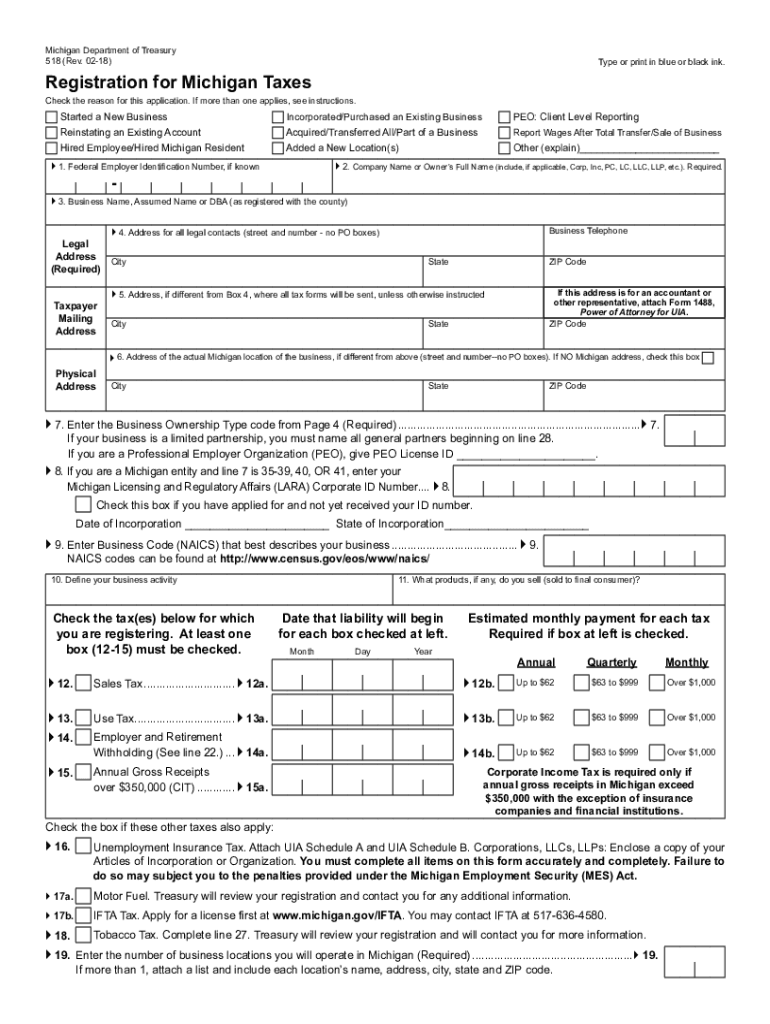
Form 518 2018


What is the Form 518
The Michigan Form 518, also known as the MI Form 518, is a tax form used by individuals and businesses to report and remit specific tax obligations to the state of Michigan. This form is particularly relevant for those involved in activities that require registration for Michigan taxes. It serves as a declaration of various tax liabilities and is essential for compliance with state tax laws.
How to use the Form 518
Using the Michigan Form 518 involves several steps to ensure accurate reporting of tax obligations. First, gather all necessary financial documents that pertain to your tax situation. Next, fill out the form with the required information, including your name, address, and specific tax details. After completing the form, review it for accuracy before submitting it to the appropriate Michigan tax authority.
Steps to complete the Form 518
Completing the Michigan Form 518 involves the following steps:
- Download the form from the Michigan Department of Treasury website or access it through authorized platforms.
- Fill in your personal information, including your name, address, and taxpayer identification number.
- Provide details regarding your tax obligations, including income and any applicable deductions.
- Double-check all entries for accuracy to avoid errors that could lead to penalties.
- Submit the completed form either online, by mail, or in person, depending on the submission guidelines.
Legal use of the Form 518
The Michigan Form 518 is legally binding when completed and submitted according to state regulations. To ensure its legal validity, it must be signed and dated by the taxpayer or an authorized representative. The form must also comply with relevant state laws governing tax reporting and payment. Using a reliable eSignature solution can help ensure that the form is executed legally and securely.
Filing Deadlines / Important Dates
It is crucial to adhere to the filing deadlines associated with the Michigan Form 518 to avoid penalties. Generally, the form must be submitted by the specified due date, which may vary based on the type of tax being reported. Taxpayers should check the Michigan Department of Treasury's official calendar for specific deadlines and any updates regarding extensions or changes in filing requirements.
Form Submission Methods (Online / Mail / In-Person)
The Michigan Form 518 can be submitted through various methods to accommodate different preferences. Taxpayers can file online using the Michigan Department of Treasury's e-filing system, which offers a streamlined process. Alternatively, the form can be mailed to the designated tax office or submitted in person at local tax offices. Each method has its own guidelines, so it is important to follow the instructions provided for the chosen submission method.
Quick guide on how to complete form 518
Prepare Form 518 effortlessly on any device
Online document administration has become increasingly popular among businesses and individuals. It offers an ideal eco-friendly alternative to conventional printed and signed documents, allowing you to obtain the correct form and securely save it online. airSlate SignNow equips you with all the tools necessary to create, modify, and eSign your documents promptly without delays. Manage Form 518 on any platform using airSlate SignNow's Android or iOS applications and simplify any document-driven task today.
How to modify and eSign Form 518 with ease
- Locate Form 518 and click on Get Form to begin.
- Utilize the tools we provide to fill out your document.
- Emphasize signNow sections of your documents or redact sensitive information using tools specifically designed for that purpose by airSlate SignNow.
- Create your eSignature with the Sign feature, which takes only seconds and holds the same legal validity as a traditional ink signature.
- Review the information and click on the Done button to save your modifications.
- Choose how you'd like to send your form—via email, SMS, or invite link, or download it to your computer.
Eliminate concerns over lost or misplaced files, tedious form searches, or mistakes that necessitate printing new document versions. airSlate SignNow addresses all your document management needs in just a few clicks from your chosen device. Alter and eSign Form 518 and ensure excellent communication at every stage of the form preparation process with airSlate SignNow.
Create this form in 5 minutes or less
Find and fill out the correct form 518
Create this form in 5 minutes!
How to create an eSignature for the form 518
The best way to create an electronic signature for a PDF online
The best way to create an electronic signature for a PDF in Google Chrome
How to create an eSignature for signing PDFs in Gmail
The best way to generate an eSignature right from your smartphone
The way to create an eSignature for a PDF on iOS
The best way to generate an eSignature for a PDF on Android
People also ask
-
What is the Michigan Form 518 for 2019?
The Michigan Form 518 for 2019 is a tax form required for certain tax obligations in Michigan. It allows taxpayers to report specific credits, deductions, or adjustments to their income tax. Utilizing airSlate SignNow can simplify the process of completing and eSigning the Michigan Form 518 for 2019, ensuring accuracy and compliance.
-
How can airSlate SignNow help with the Michigan Form 518 for 2019?
airSlate SignNow provides an efficient and straightforward method for submitting the Michigan Form 518 for 2019 electronically. With its user-friendly interface, businesses can easily fill out, sign, and send the form, reducing paperwork and speeding up the filing process.
-
Is there a cost to use airSlate SignNow for the Michigan Form 518 for 2019?
While airSlate SignNow offers various pricing plans, it is generally considered a cost-effective solution for managing the Michigan Form 518 for 2019. Pricing may vary based on features and user levels, but the investment is often outweighed by the time and resources saved by using their eSignature platform.
-
What features does airSlate SignNow offer for handling the Michigan Form 518 for 2019?
AirSlate SignNow includes features tailored to streamline the process of handling the Michigan Form 518 for 2019, such as customizable templates, real-time tracking, and secure cloud storage. These features ensure that users can efficiently manage their documents while maintaining compliance with state regulations.
-
Can I integrate airSlate SignNow with other applications for the Michigan Form 518 for 2019?
Yes, airSlate SignNow supports integrations with various applications, making it easier to manage data associated with the Michigan Form 518 for 2019. Whether you use CRM systems, accounting applications, or document management software, these integrations help create a seamless workflow.
-
What are the benefits of eSigning the Michigan Form 518 for 2019 with airSlate SignNow?
eSigning the Michigan Form 518 for 2019 with airSlate SignNow offers several benefits, including enhanced security, time savings, and improved accessibility. This method eliminates the need for physical paperwork, allowing users to complete their filing anytime and from anywhere, thereby increasing efficiency.
-
Is airSlate SignNow mobile-friendly for completing the Michigan Form 518 for 2019?
Absolutely, airSlate SignNow is optimized for mobile use, allowing users to complete the Michigan Form 518 for 2019 on-the-go. The mobile-friendly interface ensures that you can easily fill out, sign, and submit documents straight from your smartphone or tablet, enhancing convenience.
Get more for Form 518
Find out other Form 518
- eSign Texas Lawers Contract Fast
- eSign Texas Lawers Lease Agreement Free
- eSign Maine Insurance Rental Application Free
- How Can I eSign Maryland Insurance IOU
- eSign Washington Lawers Limited Power Of Attorney Computer
- eSign Wisconsin Lawers LLC Operating Agreement Free
- eSign Alabama Legal Quitclaim Deed Online
- eSign Alaska Legal Contract Safe
- How To eSign Alaska Legal Warranty Deed
- eSign Alaska Legal Cease And Desist Letter Simple
- eSign Arkansas Legal LLC Operating Agreement Simple
- eSign Alabama Life Sciences Residential Lease Agreement Fast
- How To eSign Arkansas Legal Residential Lease Agreement
- Help Me With eSign California Legal Promissory Note Template
- eSign Colorado Legal Operating Agreement Safe
- How To eSign Colorado Legal POA
- eSign Insurance Document New Jersey Online
- eSign Insurance Form New Jersey Online
- eSign Colorado Life Sciences LLC Operating Agreement Now
- eSign Hawaii Life Sciences Letter Of Intent Easy