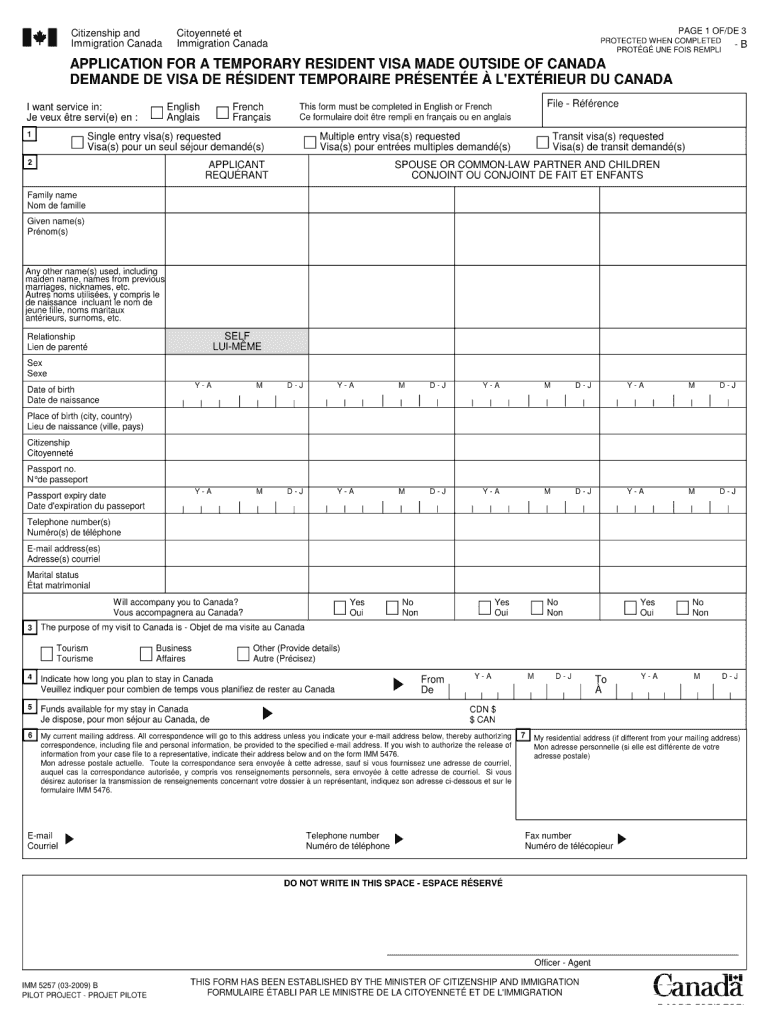
Imm 5257 Form 2019


What is the Imm 5257 Form
The Imm 5257 Form, also known as the Application for Visitor Visa, is a crucial document for individuals seeking to visit Canada temporarily. This form is used by non-Canadian citizens to apply for a visitor visa, allowing them to enter Canada for tourism, family visits, or business purposes. It requires detailed personal information, including the applicant's travel plans, financial status, and ties to their home country, which help immigration officials assess the application.
How to use the Imm 5257 Form
Using the Imm 5257 Form involves several key steps. First, applicants must download the form from the official immigration website or obtain a hard copy. After filling out the form with accurate information, applicants must gather supporting documents, such as proof of financial support, travel itinerary, and identification. Once completed, the form can be submitted online or by mail, depending on the applicant's preference and the specific submission guidelines provided by the Canadian immigration authorities.
Steps to complete the Imm 5257 Form
Completing the Imm 5257 Form requires careful attention to detail. Here are the essential steps:
- Download the Imm 5257 Form from the official immigration website.
- Fill in personal details, including name, date of birth, and nationality.
- Provide information about your travel plans, including dates and purpose of visit.
- Detail your financial situation, including sources of income and bank statements.
- Include any additional information requested, such as family ties in your home country.
- Review the form for accuracy and completeness before submission.
Legal use of the Imm 5257 Form
The Imm 5257 Form must be used in compliance with Canadian immigration laws. It is essential to provide truthful and complete information, as any discrepancies or false statements can lead to application denial or future immigration complications. The form serves as a legal declaration of intent to visit Canada, and applicants should be prepared to provide supporting documents that corroborate their claims.
Required Documents
When submitting the Imm 5257 Form, applicants must include several required documents to support their application. These typically include:
- A valid passport or travel document.
- Proof of financial means, such as bank statements or pay stubs.
- A travel itinerary, including flight and accommodation details.
- Two recent passport-sized photographs that meet the specifications outlined by immigration authorities.
- Any additional documents that demonstrate ties to the home country, such as employment letters or property ownership documents.
Form Submission Methods
The Imm 5257 Form can be submitted through various methods, depending on the applicant's location and preference. Options include:
- Online submission through the official immigration website, which is often the fastest method.
- Mailing the completed form and supporting documents to the appropriate visa application center.
- In-person submission at designated immigration offices, if available.
Quick guide on how to complete imm 5257 form 2009
Effortlessly Prepare Imm 5257 Form on Any Device
Digital document management has become increasingly popular among businesses and individuals alike. It serves as an ideal eco-friendly alternative to conventional printed and signed forms, allowing you to locate the appropriate template and secure it safely online. airSlate SignNow equips you with all the tools necessary to create, edit, and eSign your documents promptly without delays. Manage Imm 5257 Form on any device using the airSlate SignNow Android or iOS applications and enhance your document-centric processes today.
How to modify and eSign Imm 5257 Form with ease
- Find Imm 5257 Form and click on Get Form to begin.
- Utilize the tools we offer to complete your document.
- Mark important sections of the documents or obscure sensitive data using the tools specifically designed by airSlate SignNow for that purpose.
- Create your eSignature using the Sign feature, which only takes seconds and holds the same legal validity as a conventional wet ink signature.
- Review the information and click on the Done button to save your changes.
- Choose your preferred method to share your form—via email, SMS, or invitation link, or download it to your desktop.
Eliminate the hassle of lost or misplaced documents, exhausting form searches, or corrections that necessitate printing new copies. airSlate SignNow fulfills your document management needs with just a few clicks from any device you desire. Edit and eSign Imm 5257 Form while ensuring outstanding communication at every step of your form preparation journey with airSlate SignNow.
Create this form in 5 minutes or less
Find and fill out the correct imm 5257 form 2009
Create this form in 5 minutes!
How to create an eSignature for the imm 5257 form 2009
How to create an eSignature for your PDF online
How to create an eSignature for your PDF in Google Chrome
The best way to generate an electronic signature for signing PDFs in Gmail
How to generate an eSignature right from your smartphone
How to generate an electronic signature for a PDF on iOS
How to generate an eSignature for a PDF on Android
People also ask
-
What is the Imm 5257 Form used for?
The Imm 5257 Form is used by individuals applying for a visitor visa to Canada. This form gathers essential information about the applicant and their travel plans, ensuring that the Canadian government can assess eligibility for entry into the country.
-
How can airSlate SignNow help with the Imm 5257 Form?
airSlate SignNow can simplify the process of completing and submitting the Imm 5257 Form by providing a user-friendly platform that allows easy document editing and electronic signing. This means you can fill out the required fields swiftly and securely, without the hassle of paperwork.
-
Is there a cost to using airSlate SignNow for the Imm 5257 Form?
The pricing for using airSlate SignNow varies based on the subscription plan you choose. However, it offers cost-effective solutions that streamline the completion of documents, including the Imm 5257 Form, making it a valuable investment for individuals and businesses alike.
-
What features does airSlate SignNow offer for the Imm 5257 Form?
airSlate SignNow provides features such as eSigning, document templates, and secure cloud storage, which are beneficial for managing the Imm 5257 Form. Additionally, it enables real-time collaboration, allowing multiple users to work on the form simultaneously.
-
Can I integrate airSlate SignNow with other applications for the Imm 5257 Form?
Yes, airSlate SignNow supports integrations with various applications such as Google Drive, Dropbox, and CRM systems. This allows you to easily access and manage the Imm 5257 Form alongside other documents and tools you already use.
-
How secure is the Imm 5257 Form when using airSlate SignNow?
airSlate SignNow prioritizes security and ensures that your Imm 5257 Form is protected with advanced encryption technologies. All data is stored securely, and access is limited to authorized users, providing peace of mind during the submission process.
-
How long does it take to complete the Imm 5257 Form using airSlate SignNow?
The time it takes to complete the Imm 5257 Form using airSlate SignNow can vary depending on your personal information and gathered documentation. However, the intuitive interface and editing tools enable a quick and efficient completion process.
Get more for Imm 5257 Form
- Residential purchase amp sale agreement form
- Chart goal form
- Kirklees council hb2c form
- Lesson 7 problem solving practice compute with scientific notation form
- Sativex order form
- Physical therapy incident report form
- Form 1120 l taxable income for life insurers
- Form 4562 depreciation and amortization including information on listed property
Find out other Imm 5257 Form
- Electronic signature Connecticut Finance & Tax Accounting Executive Summary Template Myself
- Can I Electronic signature California Government Stock Certificate
- Electronic signature California Government POA Simple
- Electronic signature Illinois Education Business Plan Template Secure
- How Do I Electronic signature Colorado Government POA
- Electronic signature Government Word Illinois Now
- Can I Electronic signature Illinois Government Rental Lease Agreement
- Electronic signature Kentucky Government Promissory Note Template Fast
- Electronic signature Kansas Government Last Will And Testament Computer
- Help Me With Electronic signature Maine Government Limited Power Of Attorney
- How To Electronic signature Massachusetts Government Job Offer
- Electronic signature Michigan Government LLC Operating Agreement Online
- How To Electronic signature Minnesota Government Lease Agreement
- Can I Electronic signature Minnesota Government Quitclaim Deed
- Help Me With Electronic signature Mississippi Government Confidentiality Agreement
- Electronic signature Kentucky Finance & Tax Accounting LLC Operating Agreement Myself
- Help Me With Electronic signature Missouri Government Rental Application
- Can I Electronic signature Nevada Government Stock Certificate
- Can I Electronic signature Massachusetts Education Quitclaim Deed
- Can I Electronic signature New Jersey Government LLC Operating Agreement