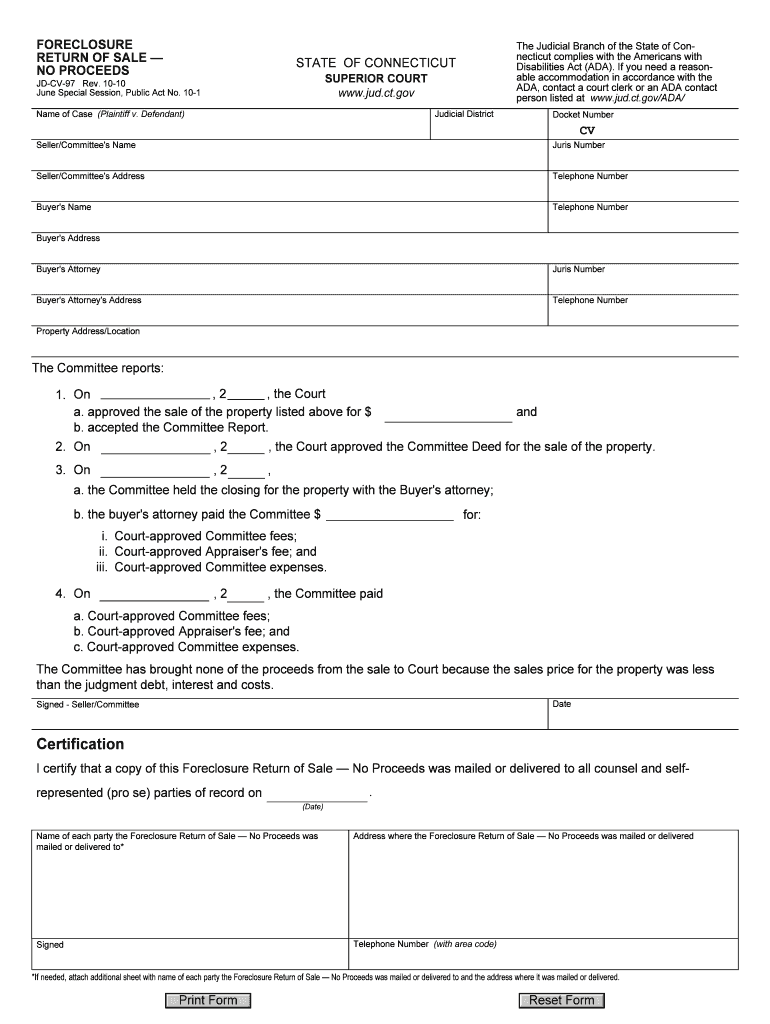
Ct Proceeds 2010


What is the Ct Proceeds
The Connecticut no proceeds form is a legal document used to declare that there are no excess proceeds from the sale of a property, typically in the context of a tax sale or foreclosure. This form serves as a formal notice to relevant parties, including the court and potential claimants, that no funds are available for distribution following the sale. Understanding this form is crucial for individuals and entities involved in property transactions, as it clarifies the financial outcome of the sale process.
How to use the Ct Proceeds
Using the Connecticut no proceeds form involves several key steps. First, ensure that you have the correct version of the form, which can usually be obtained from the court or relevant state agency. Next, complete the form by providing necessary details such as the property address, sale date, and any pertinent case numbers. After filling out the form, it must be submitted to the appropriate court or agency for processing. It is essential to retain a copy for your records, as this serves as proof of the declaration.
Steps to complete the Ct Proceeds
Completing the Connecticut no proceeds form requires careful attention to detail. Start by gathering all relevant information regarding the property and the sale. Follow these steps:
- Obtain the official no proceeds form from the court or state website.
- Fill in the required fields, including the property details and sale information.
- Review the form for accuracy, ensuring all information is correct.
- Submit the form to the appropriate court or agency, either online or by mail.
- Keep a copy of the submitted form for your records.
Legal use of the Ct Proceeds
The legal use of the Connecticut no proceeds form is significant in various contexts, particularly in real estate transactions and tax sales. It serves as a protective measure for sellers and buyers, ensuring transparency in the financial aspects of property sales. By filing this form, parties can avoid potential disputes regarding the distribution of proceeds that do not exist. It is also important for compliance with state regulations, as failure to file correctly may lead to legal complications.
Required Documents
When preparing to submit the Connecticut no proceeds form, certain documents may be required to support your declaration. These typically include:
- Proof of property ownership, such as a deed or title.
- Documentation of the sale, including the sale agreement or court order.
- Any relevant correspondence with the court or tax authority.
Having these documents ready can facilitate a smoother submission process and provide necessary evidence if questions arise.
Who Issues the Form
The Connecticut no proceeds form is typically issued by the local court or the state’s tax authority. Depending on the jurisdiction, specific offices may handle these forms, including probate courts or tax collector offices. It is advisable to check with the relevant local authority to ensure you are using the correct form and following the appropriate procedures for your area.
Quick guide on how to complete ct proceeds
Complete Ct Proceeds effortlessly on any device
Managing documents online has gained traction among businesses and individuals alike. It offers an excellent environmentally friendly option to traditional printed and signed papers, allowing you to locate the appropriate form and securely store it online. airSlate SignNow equips you with all the resources necessary to create, edit, and eSign your documents quickly without interruptions. Handle Ct Proceeds on any device with airSlate SignNow's Android or iOS applications and simplify any document-related process today.
How to modify and eSign Ct Proceeds with ease
- Locate Ct Proceeds and click on Get Form to begin.
- Utilize the tools we provide to fill out your form.
- Emphasize important sections of the documents or mask sensitive information with tools that airSlate SignNow offers specifically for that purpose.
- Generate your eSignature using the Sign tool, which takes only seconds and carries the same legal validity as a conventional handwritten signature.
- Review all the details and click on the Done button to save your modifications.
- Select your preferred method of sharing your form, whether by email, text message (SMS), invitation link, or download it to your computer.
Eliminate concerns about lost or mislaid documents, tedious form searches, or mistakes that necessitate reprinting new document copies. airSlate SignNow addresses all your document management requirements with just a few clicks from any device of your choice. Edit and eSign Ct Proceeds and guarantee excellent communication at every stage of your form preparation with airSlate SignNow.
Create this form in 5 minutes or less
Find and fill out the correct ct proceeds
Create this form in 5 minutes!
How to create an eSignature for the ct proceeds
The best way to make an electronic signature for a PDF online
The best way to make an electronic signature for a PDF in Google Chrome
The best way to create an eSignature for signing PDFs in Gmail
The way to create an electronic signature from your smartphone
How to generate an eSignature for a PDF on iOS
The way to create an electronic signature for a PDF file on Android
People also ask
-
What is the Connecticut no proceeds download feature in airSlate SignNow?
The Connecticut no proceeds download feature allows users to easily manage and download documents without any hidden fees or complications. This feature is particularly beneficial for businesses that want a streamlined approach to eSigning without the concern of additional costs.
-
How does airSlate SignNow ensure the security of documents with Connecticut no proceeds download?
Security is a top priority for airSlate SignNow. The Connecticut no proceeds download feature employs advanced encryption and secure servers to protect your documents, ensuring that your sensitive information remains confidential throughout the signing process.
-
Is there a free trial available for the Connecticut no proceeds download option?
Yes, airSlate SignNow offers a free trial that includes access to the Connecticut no proceeds download feature. This allows potential customers to explore the service and its capabilities without any financial commitment.
-
What are the pricing plans that include the Connecticut no proceeds download feature?
airSlate SignNow offers various pricing plans that include the Connecticut no proceeds download feature, tailored to meet different business needs. Each plan provides flexibility with a focus on affordability, ensuring businesses can choose an option that works for them.
-
Can I integrate airSlate SignNow with other software while using the Connecticut no proceeds download option?
Absolutely! airSlate SignNow supports numerous integrations with popular software applications, allowing you to seamlessly incorporate the Connecticut no proceeds download feature into your existing workflow. This enhances efficiency and simplifies document management.
-
What are the key benefits of using airSlate SignNow's Connecticut no proceeds download?
The Connecticut no proceeds download feature offers numerous benefits, including cost-effectiveness, ease of use, and quick document turnaround. It empowers businesses to efficiently handle their eSigning needs without worrying about hidden fees, making it a valuable solution.
-
How does airSlate SignNow improve the eSigning process for Connecticut users?
By offering the Connecticut no proceeds download feature, airSlate SignNow signNowly enhances the eSigning process for Connecticut users. It simplifies document management, reduces turnaround times, and ensures a user-friendly experience that meets local business needs.
Get more for Ct Proceeds
Find out other Ct Proceeds
- Can I eSign Connecticut Legal Form
- How Do I eSign Connecticut Legal Form
- How Do I eSign Hawaii Life Sciences Word
- Can I eSign Hawaii Life Sciences Word
- How Do I eSign Hawaii Life Sciences Document
- How Do I eSign North Carolina Insurance Document
- How Can I eSign Hawaii Legal Word
- Help Me With eSign Hawaii Legal Document
- How To eSign Hawaii Legal Form
- Help Me With eSign Hawaii Legal Form
- Can I eSign Hawaii Legal Document
- How To eSign Hawaii Legal Document
- Help Me With eSign Hawaii Legal Document
- How To eSign Illinois Legal Form
- How Do I eSign Nebraska Life Sciences Word
- How Can I eSign Nebraska Life Sciences Word
- Help Me With eSign North Carolina Life Sciences PDF
- How Can I eSign North Carolina Life Sciences PDF
- How Can I eSign Louisiana Legal Presentation
- How To eSign Louisiana Legal Presentation