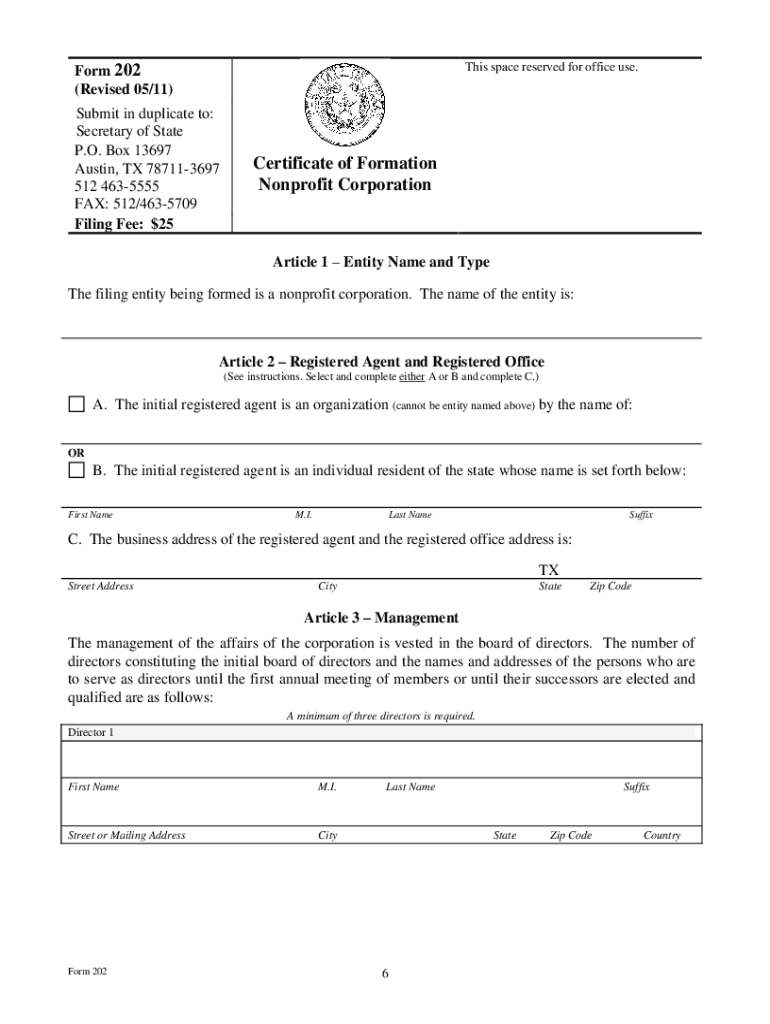
Form 202 Form 2011


What is the Form 202?
The Form 202, also known as the Texas Certificate of Formation, is a legal document required for establishing a nonprofit corporation in the state of Texas. This form outlines the basic structure of the organization, including its name, purpose, and the names of its initial directors. By filing Form 202, organizations can gain legal recognition, which is essential for operating as a nonprofit entity. It is crucial for organizations to ensure that all information provided is accurate and complies with Texas state regulations to avoid delays in processing.
Steps to Complete the Form 202
Completing the Form 202 involves several important steps to ensure compliance and accuracy. Begin by gathering necessary information, including the proposed name of the nonprofit, its purpose, and the names and addresses of the initial directors. Next, fill out the form clearly and legibly, ensuring all sections are completed. It is advisable to review the form for any errors or omissions before submission. Once completed, the form must be filed with the Texas Secretary of State, along with the required filing fee. Organizations should retain a copy of the submitted form for their records.
Legal Use of the Form 202
The legal use of the Form 202 is essential for nonprofits seeking to operate within Texas. Filing this form grants the organization legal status, allowing it to enter into contracts, apply for grants, and accept donations. It is important to understand that the information provided on the Form 202 must be truthful and comply with state laws. Failure to properly complete or file the form can result in legal ramifications, including the denial of nonprofit status or penalties. Therefore, organizations should ensure they fully understand the legal implications of the information they provide.
Required Documents for Form 202
When filing the Form 202, several documents may be required to support the application. These typically include the organization’s bylaws, a statement of the nonprofit’s purpose, and a list of the initial directors and their addresses. Additionally, if the organization plans to apply for tax-exempt status, it may also need to prepare and submit IRS Form 1023. Ensuring that all required documents are included with the Form 202 can expedite the approval process and help avoid potential issues with the filing.
Form Submission Methods
The Form 202 can be submitted to the Texas Secretary of State through various methods. Organizations have the option to file online, which is often the fastest method, or they can submit the form by mail. For those who prefer in-person submissions, visiting the Secretary of State's office is also an option. Regardless of the method chosen, it is important to include the appropriate filing fee and ensure that all information is complete to facilitate a smooth processing experience.
Examples of Using the Form 202
Organizations typically use the Form 202 in various scenarios, such as when establishing a new nonprofit aimed at community service, education, or advocacy. For instance, a group of individuals wishing to create a charity to support local families in need would need to file Form 202 to legally form their nonprofit. Additionally, organizations seeking to transition from informal operations to a recognized nonprofit entity would also utilize this form to formalize their structure and operations.
Quick guide on how to complete form 202 form
Complete Form 202 Form effortlessly on any device
Web-based document management has become increasingly favored by businesses and individuals. It serves as an ideal eco-friendly alternative to traditional printed and signed documents, allowing you to locate the right form and securely save it online. airSlate SignNow equips you with all the resources necessary to create, edit, and electronically sign your documents swiftly without any holdups. Handle Form 202 Form on any device using the airSlate SignNow Android or iOS applications and streamline any document-related process today.
The easiest way to modify and electronically sign Form 202 Form effortlessly
- Locate Form 202 Form and click Get Form to begin.
- Make use of the tools we offer to fill out your document.
- Highlight important sections of the documents or redact sensitive information with the tools that airSlate SignNow specifically offers for that purpose.
- Generate your electronic signature with the Sign tool, which takes mere seconds and holds the same legal validity as a conventional handwritten signature.
- Review all the details and click the Done button to store your changes.
- Choose your preferred method to send your form, via email, text message (SMS), invitation link, or download it to your computer.
Eliminate concerns over lost or misplaced documents, tedious form searches, or mistakes that necessitate printing new copies. airSlate SignNow addresses your document management needs with just a few clicks from any device you choose. Modify and electronically sign Form 202 Form and guarantee excellent communication at every phase of the form preparation process with airSlate SignNow.
Create this form in 5 minutes or less
Find and fill out the correct form 202 form
Create this form in 5 minutes!
How to create an eSignature for the form 202 form
The way to generate an eSignature for your PDF file online
The way to generate an eSignature for your PDF file in Google Chrome
How to make an eSignature for signing PDFs in Gmail
The best way to generate an eSignature straight from your mobile device
The way to create an electronic signature for a PDF file on iOS
The best way to generate an eSignature for a PDF document on Android devices
People also ask
-
What is the texas form 202 sample and how can it be used?
The texas form 202 sample is a template designed for efficiently managing specific documentation in Texas. It streamlines the process of filling out necessary forms and ensures compliance with local regulations. Using airSlate SignNow, businesses can customize and electronically sign this form with ease.
-
How does airSlate SignNow simplify the process of using the texas form 202 sample?
airSlate SignNow simplifies the use of the texas form 202 sample by providing an intuitive platform for document preparation and e-signatures. Users can easily upload, edit, and send the form for signing directly from their devices. This saves time and reduces the hassle of traditional paper-based methods.
-
Is there a cost associated with using the texas form 202 sample on airSlate SignNow?
While the texas form 202 sample template is available at no additional cost, there are subscription plans for using airSlate SignNow based on your business needs. These plans provide various features such as unlimited signatures and integrations with other applications, making it a cost-effective solution for document management.
-
Can I customize the texas form 202 sample according to my business requirements?
Yes, airSlate SignNow allows users to fully customize the texas form 202 sample. You can add your branding, adjust fields, and modify text to suit your specific needs and preferences. This customization ensures that the document aligns with your business style and requirements.
-
What are the benefits of using the texas form 202 sample with airSlate SignNow?
Using the texas form 202 sample with airSlate SignNow provides numerous benefits, such as faster processing times and enhanced security. The platform ensures that all documents are encrypted, protecting sensitive data. Additionally, electronic signatures reduce turnaround times, allowing for quicker business transactions.
-
Does airSlate SignNow integrate with other software for processing the texas form 202 sample?
Yes, airSlate SignNow offers seamless integrations with various applications, enabling efficient processing of the texas form 202 sample. This includes integration with popular CRM systems, cloud storage services, and project management tools. Such integrations help streamline workflow and maintain productivity.
-
How secure is the texas form 202 sample when using airSlate SignNow?
When using the texas form 202 sample on airSlate SignNow, document security is a top priority. The platform utilizes advanced encryption protocols and multi-factor authentication to ensure that your data is safe. All signed documents are stored securely, giving users peace of mind.
Get more for Form 202 Form
- Residential real estate purchase contract ubertor form
- Country residential acreage purchase contract form
- Cascade management rental application form
- Mbq voucher form
- Mv 100 form 2008
- Universal weather and aviation inc application for credit and form
- 1401s application for approval as a long stay activity sponsor form
- In the superior court for the state of alaskaat form
Find out other Form 202 Form
- eSign New York Banking Promissory Note Template Now
- eSign Ohio Banking LLC Operating Agreement Now
- Sign Maryland Courts Quitclaim Deed Free
- How To Sign Massachusetts Courts Quitclaim Deed
- Can I Sign Massachusetts Courts Quitclaim Deed
- eSign California Business Operations LLC Operating Agreement Myself
- Sign Courts Form Mississippi Secure
- eSign Alabama Car Dealer Executive Summary Template Fast
- eSign Arizona Car Dealer Bill Of Lading Now
- How Can I eSign Alabama Car Dealer Executive Summary Template
- eSign California Car Dealer LLC Operating Agreement Online
- eSign California Car Dealer Lease Agreement Template Fast
- eSign Arkansas Car Dealer Agreement Online
- Sign Montana Courts Contract Safe
- eSign Colorado Car Dealer Affidavit Of Heirship Simple
- eSign Car Dealer Form Georgia Simple
- eSign Florida Car Dealer Profit And Loss Statement Myself
- eSign Georgia Car Dealer POA Mobile
- Sign Nebraska Courts Warranty Deed Online
- Sign Nebraska Courts Limited Power Of Attorney Now