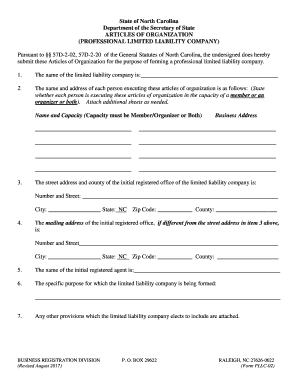
PROFESSIONAL LIMITED LIABILITY COMPANY Form


What is the professional limited liability company?
A professional limited liability company (PLLC) is a specific type of business entity designed for licensed professionals such as doctors, lawyers, accountants, and architects. This structure combines the benefits of a limited liability company (LLC) with the regulatory requirements of professional licensing. The main advantage of a PLLC is that it protects the personal assets of its members from business liabilities while ensuring compliance with state licensing laws.
In a PLLC, the members are typically required to hold the necessary licenses to practice their profession. This structure helps maintain the integrity of the profession while providing a flexible management framework. Each state has its own regulations regarding PLLCs, including formation requirements and permissible professions.
Steps to complete the professional limited liability company
Completing the professional limited liability company form involves several key steps to ensure compliance with state regulations. Here is a general outline of the process:
- Choose a unique name for your PLLC that complies with state naming requirements.
- Designate a registered agent who will receive legal documents on behalf of the PLLC.
- Gather necessary documentation, including proof of professional licenses for all members.
- Complete the PLLC formation form, which may include details about the business purpose, member information, and the registered agent.
- Submit the completed form along with any required fees to the appropriate state agency.
- Obtain any additional licenses or permits required for your specific profession.
Following these steps carefully will help ensure that your PLLC is established correctly and operates within the legal framework of your state.
Legal use of the professional limited liability company
The legal use of a professional limited liability company is governed by state laws and regulations that dictate how licensed professionals can operate their businesses. A PLLC must adhere to the specific requirements set forth by the state licensing board for the profession involved. This includes ensuring that all members are licensed to practice in their respective fields.
Additionally, a PLLC must maintain compliance with ongoing regulatory requirements, such as filing annual reports and renewing professional licenses. Failure to comply with these legal obligations can result in penalties, including the potential loss of limited liability protection.
State-specific rules for the professional limited liability company
Each state has its own rules and regulations regarding the formation and operation of a professional limited liability company. These rules can vary significantly, affecting aspects such as naming conventions, required documentation, and permissible professions. For example, some states may allow only certain professions to form a PLLC, while others may have specific requirements for the management structure.
It is essential to consult the state’s business formation agency or the relevant licensing board to understand the specific requirements for establishing a PLLC in your state. This ensures compliance and helps avoid potential legal issues in the future.
Required documents
When forming a professional limited liability company, several documents are typically required to ensure compliance with state regulations. These may include:
- Articles of Organization: This document outlines the basic information about the PLLC, including its name, purpose, and registered agent.
- Professional Licenses: Proof of valid licenses for all members practicing in the PLLC's designated profession.
- Operating Agreement: Although not always required, this document outlines the management structure and operational procedures of the PLLC.
- Filing Fees: Payment of any required fees for processing the formation documents.
Gathering these documents in advance can streamline the formation process and help ensure compliance with state laws.
Who issues the form?
The form for establishing a professional limited liability company is typically issued by the Secretary of State or a similar state agency responsible for business registrations. This agency oversees the formation and compliance of business entities within the state.
It is important to check the specific requirements and procedures of your state, as the forms and processes can vary. Some states may also provide online filing options for convenience.
Quick guide on how to complete professional limited liability company
Complete PROFESSIONAL LIMITED LIABILITY COMPANY easily on any device
Digital document management has gained traction among organizations and individuals. It offers an excellent eco-friendly substitute for traditional printed and signed documents, allowing you to obtain the necessary form and securely store it online. airSlate SignNow provides you with all the tools required to create, edit, and electronically sign your documents quickly without delays. Manage PROFESSIONAL LIMITED LIABILITY COMPANY on any device with the airSlate SignNow Android or iOS applications and simplify any document-related tasks today.
How to modify and electronically sign PROFESSIONAL LIMITED LIABILITY COMPANY effortlessly
- Obtain PROFESSIONAL LIMITED LIABILITY COMPANY and click on Get Form to begin.
- Utilize the tools we provide to fill out your document.
- Emphasize pertinent sections of the documents or obscure sensitive information with tools specifically designed by airSlate SignNow for that purpose.
- Formulate your signature using the Sign tool, which takes moments and holds the same legal validity as a conventional wet ink signature.
- Review all the details and then click the Done button to save your changes.
- Choose your preferred method for sending your form, whether by email, SMS, or invitation link, or download it to your computer.
Say goodbye to lost or misplaced documents, tedious form searches, or errors that necessitate printing new document copies. airSlate SignNow meets your document management needs with just a few clicks from any device you choose. Alter and electronically sign PROFESSIONAL LIMITED LIABILITY COMPANY and ensure outstanding communication throughout your form preparation process with airSlate SignNow.
Create this form in 5 minutes or less
Create this form in 5 minutes!
How to create an eSignature for the professional limited liability company
The best way to generate an eSignature for a PDF document online
The best way to generate an eSignature for a PDF document in Google Chrome
How to generate an eSignature for signing PDFs in Gmail
The best way to create an eSignature from your smart phone
How to create an eSignature for a PDF document on iOS
The best way to create an eSignature for a PDF file on Android OS
People also ask
-
What is a PROFESSIONAL LIMITED LIABILITY COMPANY?
A PROFESSIONAL LIMITED LIABILITY COMPANY (PLLC) is a business structure that allows licensed professionals to operate while protecting their personal assets from business liabilities. It combines the benefits of a corporation with the pass-through taxation features of a partnership, making it an ideal choice for professionals seeking to limit personal risk.
-
What are the benefits of forming a PROFESSIONAL LIMITED LIABILITY COMPANY?
Forming a PROFESSIONAL LIMITED LIABILITY COMPANY offers several benefits, including limited liability protection for personal assets, credibility in the eyes of clients, and potential tax advantages. Additionally, it allows professionals to collaborate and share resources while maintaining their legal protection.
-
How can airSlate SignNow help my PROFESSIONAL LIMITED LIABILITY COMPANY?
airSlate SignNow streamlines the eSignature process for your PROFESSIONAL LIMITED LIABILITY COMPANY by enabling you to send, sign, and manage documents digitally. This efficient solution not only saves time but also enhances the professionalism of your operations, making it easier to manage contracts and agreements.
-
What pricing plans does airSlate SignNow offer for businesses?
airSlate SignNow offers a variety of pricing plans suitable for PROFESSIONAL LIMITED LIABILITY COMPANIES based on the number of users and features required. You can choose from a free trial to a business plan, allowing flexibility as your company grows while keeping costs manageable.
-
What features does airSlate SignNow provide for a PROFESSIONAL LIMITED LIABILITY COMPANY?
airSlate SignNow offers various features tailored for a PROFESSIONAL LIMITED LIABILITY COMPANY, including customizable templates, secure storage, and comprehensive tracking tools. These features enhance the eSignature process and support seamless collaboration among team members.
-
Can airSlate SignNow integrate with other tools my PROFESSIONAL LIMITED LIABILITY COMPANY uses?
Yes, airSlate SignNow integrates with several popular business tools that a PROFESSIONAL LIMITED LIABILITY COMPANY might already use, such as CRMs, project management software, and document management systems. This ensures a smooth workflow and minimizes disruption as you adopt digital signatures.
-
Is airSlate SignNow compliant with legal regulations for a PROFESSIONAL LIMITED LIABILITY COMPANY?
Absolutely, airSlate SignNow is designed to comply with relevant legal standards and regulations for eSignatures, making it suitable for a PROFESSIONAL LIMITED LIABILITY COMPANY. This compliance ensures that your electronically signed documents are legally binding and enforceable.
Get more for PROFESSIONAL LIMITED LIABILITY COMPANY
Find out other PROFESSIONAL LIMITED LIABILITY COMPANY
- Can I eSignature Oregon Orthodontists LLC Operating Agreement
- How To eSignature Rhode Island Orthodontists LLC Operating Agreement
- Can I eSignature West Virginia Lawers Cease And Desist Letter
- eSignature Alabama Plumbing Confidentiality Agreement Later
- How Can I eSignature Wyoming Lawers Quitclaim Deed
- eSignature California Plumbing Profit And Loss Statement Easy
- How To eSignature California Plumbing Business Letter Template
- eSignature Kansas Plumbing Lease Agreement Template Myself
- eSignature Louisiana Plumbing Rental Application Secure
- eSignature Maine Plumbing Business Plan Template Simple
- Can I eSignature Massachusetts Plumbing Business Plan Template
- eSignature Mississippi Plumbing Emergency Contact Form Later
- eSignature Plumbing Form Nebraska Free
- How Do I eSignature Alaska Real Estate Last Will And Testament
- Can I eSignature Alaska Real Estate Rental Lease Agreement
- eSignature New Jersey Plumbing Business Plan Template Fast
- Can I eSignature California Real Estate Contract
- eSignature Oklahoma Plumbing Rental Application Secure
- How Can I eSignature Connecticut Real Estate Quitclaim Deed
- eSignature Pennsylvania Plumbing Business Plan Template Safe