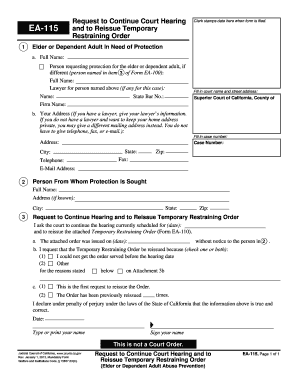
Ea 115 2012


What is the EA 115
The EA 115 form is a crucial document utilized in various financial and tax-related processes. Specifically, it serves as a request for certain tax information and is often required by institutions for verification purposes. Understanding the purpose and requirements of the EA 115 is essential for individuals and businesses alike, as it ensures compliance with tax regulations and facilitates smoother transactions.
How to Use the EA 115
Using the EA 115 form involves several steps to ensure accurate completion. First, gather all necessary information, including personal identification details and relevant financial data. Next, fill out the form carefully, ensuring that all fields are completed accurately. Once completed, the form can be submitted electronically through a secure platform or printed and mailed to the appropriate authority. Utilizing electronic signature tools can streamline this process, making it easier to manage submissions and maintain records.
Steps to Complete the EA 115
Completing the EA 115 form requires attention to detail. Follow these steps for a successful submission:
- Review the requirements for the EA 115 to ensure you have all necessary information.
- Fill out the form, paying close attention to each section to avoid errors.
- Double-check all entries for accuracy and completeness.
- Sign the form electronically or manually, depending on your submission method.
- Submit the form via your chosen method, ensuring you keep a copy for your records.
Legal Use of the EA 115
The EA 115 form is legally binding when completed and submitted according to established guidelines. It is essential to comply with relevant laws, such as the ESIGN Act, which governs electronic signatures, and to ensure that all information provided is truthful and accurate. Failure to comply with legal requirements can result in penalties or delays in processing.
Key Elements of the EA 115
Several key elements must be included in the EA 115 form to ensure its validity. These include:
- Personal identification information, such as name and address.
- Tax identification number or Social Security number.
- Details regarding the specific information being requested.
- Signature of the individual completing the form, affirming the accuracy of the information provided.
Who Issues the Form
The EA 115 form is typically issued by the Internal Revenue Service (IRS) or other relevant tax authorities. Understanding the issuing body is important, as it provides context for the form's requirements and the legal implications of its use. Always refer to the official guidelines provided by the issuing authority to ensure compliance.
Quick guide on how to complete ea 115
Complete Ea 115 effortlessly on any device
Digital document management has become increasingly favored by businesses and individuals. It offers an ideal eco-friendly substitute for traditional printed and signed paperwork, allowing you to locate the necessary form and securely keep it online. airSlate SignNow provides all the features you require to create, modify, and eSign your documents swiftly without delays. Manage Ea 115 on any device using airSlate SignNow's Android or iOS applications and enhance any document-focused task today.
The easiest way to update and eSign Ea 115 with ease
- Locate Ea 115 and click on Get Form to begin.
- Use the tools we provide to complete your form.
- Emphasize pertinent sections of the documents or redact sensitive information with tools specifically designed for that purpose by airSlate SignNow.
- Create your signature using the Sign feature, which takes mere seconds and holds the same legal validity as a conventional wet ink signature.
- Review all the details and click on the Done button to save your modifications.
- Select your preferred delivery method for your form: via email, text message (SMS), invitation link, or download to your computer.
Eliminate concerns about lost or misplaced documents, tedious form searches, or mistakes that necessitate printing new document copies. airSlate SignNow addresses your document management needs in just a few clicks from any device you choose. Edit and eSign Ea 115 to ensure excellent communication throughout every stage of your form preparation process with airSlate SignNow.
Create this form in 5 minutes or less
Find and fill out the correct ea 115
Create this form in 5 minutes!
How to create an eSignature for the ea 115
The way to create an electronic signature for a PDF file online
The way to create an electronic signature for a PDF file in Google Chrome
How to create an electronic signature for signing PDFs in Gmail
The way to make an eSignature right from your mobile device
The best way to create an eSignature for a PDF file on iOS
The way to make an eSignature for a PDF on Android devices
People also ask
-
What is the ea 115 feature of airSlate SignNow?
The ea 115 feature of airSlate SignNow allows users to efficiently manage electronic signatures in a secure environment. With this feature, businesses can easily send, sign, and store documents, ensuring compliance and facilitating faster transactions.
-
How does airSlate SignNow's ea 115 pricing compare to other solutions?
airSlate SignNow offers competitive pricing for its ea 115 solution, making it a cost-effective choice for businesses of all sizes. Users can choose from various subscription plans tailored to their specific needs, providing flexibility and value.
-
What are the key benefits of using airSlate SignNow with ea 115?
The primary benefits of using airSlate SignNow with ea 115 include enhanced document management, improved workflow efficiency, and reduced transaction times. With its user-friendly interface, customers can streamline their signing processes and increase productivity.
-
Is airSlate SignNow's ea 115 integration compatible with other software?
Yes, airSlate SignNow's ea 115 integration is compatible with popular business applications such as Google Drive, Salesforce, and Microsoft Office. This seamless integration ensures that users can incorporate eSigning into their existing workflows, enhancing overall efficiency.
-
What types of documents can be signed using airSlate SignNow ea 115?
With airSlate SignNow's ea 115, users can sign various types of documents, including contracts, agreements, forms, and proposals. The platform supports multiple file formats, ensuring versatility and ease of use for different business needs.
-
How secure is the ea 115 solution from airSlate SignNow?
The ea 115 solution from airSlate SignNow employs advanced security features, including data encryption and audit trails, to protect sensitive information. With compliance to industry standards and regulations, users can have confidence in the security of their documents.
-
Can I try airSlate SignNow's ea 115 before purchasing?
Yes, airSlate SignNow offers a free trial for the ea 115 feature, allowing prospective customers to explore its capabilities without any commitment. This trial period is an excellent opportunity to assess how the solution meets your business needs.
Get more for Ea 115
Find out other Ea 115
- Electronic signature Utah Mobile App Design Proposal Template Fast
- Electronic signature Nevada Software Development Agreement Template Free
- Electronic signature New York Operating Agreement Safe
- How To eSignature Indiana Reseller Agreement
- Electronic signature Delaware Joint Venture Agreement Template Free
- Electronic signature Hawaii Joint Venture Agreement Template Simple
- Electronic signature Idaho Web Hosting Agreement Easy
- Electronic signature Illinois Web Hosting Agreement Secure
- Electronic signature Texas Joint Venture Agreement Template Easy
- How To Electronic signature Maryland Web Hosting Agreement
- Can I Electronic signature Maryland Web Hosting Agreement
- Electronic signature Michigan Web Hosting Agreement Simple
- Electronic signature Missouri Web Hosting Agreement Simple
- Can I eSignature New York Bulk Sale Agreement
- How Do I Electronic signature Tennessee Web Hosting Agreement
- Help Me With Electronic signature Hawaii Debt Settlement Agreement Template
- Electronic signature Oregon Stock Purchase Agreement Template Later
- Electronic signature Mississippi Debt Settlement Agreement Template Later
- Electronic signature Vermont Stock Purchase Agreement Template Safe
- Electronic signature California Stock Transfer Form Template Mobile