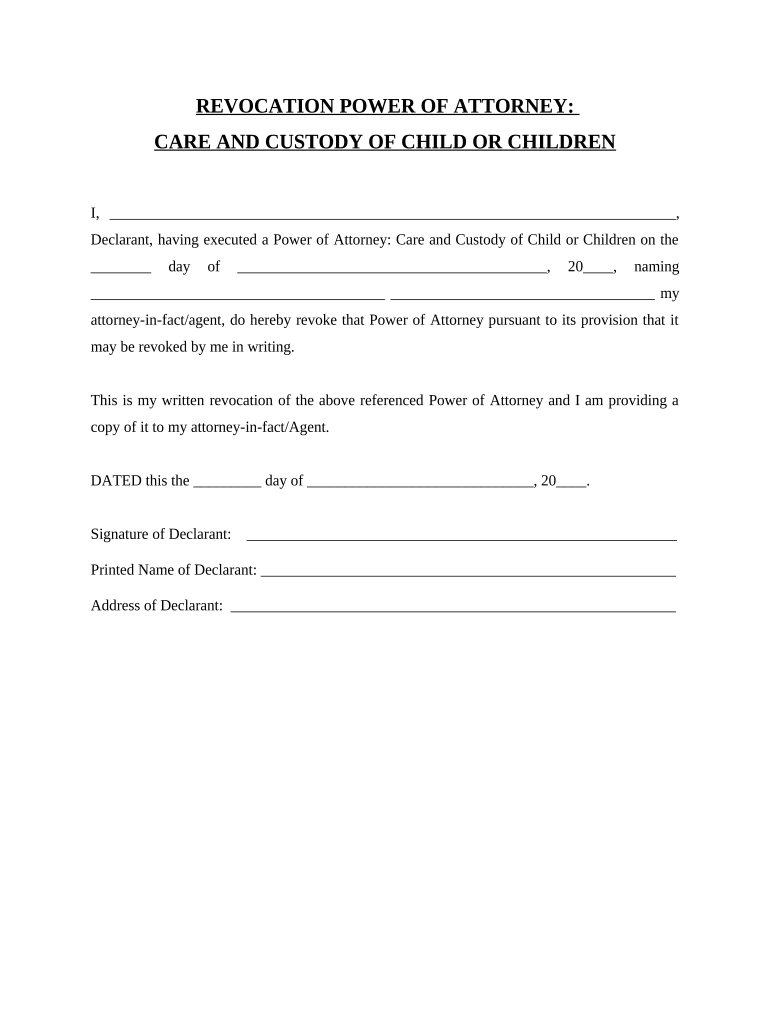
Ohio Revocation Form


What is the Ohio Revocation
The Ohio revocation is a legal document used to formally withdraw or cancel a previously granted authority or permission. This document is essential in various contexts, such as revoking a power of attorney, canceling a business license, or nullifying consent for specific actions. Understanding the purpose and implications of the Ohio revocation is crucial for individuals and businesses to ensure compliance with state laws and regulations.
How to Use the Ohio Revocation
Using the Ohio revocation involves several steps to ensure that the document is executed correctly and is legally binding. First, identify the specific authority or permission that you wish to revoke. Next, complete the Ohio revocation form by providing necessary details such as the names of the parties involved, the date of the original authorization, and the specific permissions being revoked. After filling out the form, it is important to sign and date it, as well as have it notarized if required by law. Finally, distribute copies of the completed revocation to all relevant parties to ensure that everyone is informed of the cancellation.
Steps to Complete the Ohio Revocation
Completing the Ohio revocation requires careful attention to detail. Follow these steps for a smooth process:
- Gather necessary information, including the original authorization details.
- Obtain the Ohio revocation form from a reliable source.
- Fill in the required fields accurately, ensuring clarity.
- Sign the document and, if necessary, have it notarized.
- Distribute copies to all involved parties to confirm the revocation.
Legal Use of the Ohio Revocation
The legal use of the Ohio revocation is governed by state laws that dictate how and when such documents can be executed. It is crucial to ensure that the revocation is completed in compliance with these laws to avoid potential disputes. The revocation must clearly state the intent to cancel the previous authorization and include all relevant details to prevent any ambiguity. Additionally, retaining a copy of the signed revocation is advisable for record-keeping and future reference.
Key Elements of the Ohio Revocation
Key elements of the Ohio revocation include:
- The names of the parties involved in the original authorization.
- The date of the original authorization.
- A clear statement of intent to revoke the authorization.
- The signature of the person revoking the authority.
- Notarization, if required by law.
State-Specific Rules for the Ohio Revocation
Ohio has specific rules governing the use of revocation documents. These rules may vary depending on the type of authorization being revoked. It is important to consult Ohio state statutes or legal resources to ensure compliance. Additionally, certain types of revocations may require specific forms or procedures, so understanding these nuances can help prevent legal issues.
Quick guide on how to complete ohio revocation 497322562
Easily Prepare Ohio Revocation on Any Device
Online document management has become increasingly popular among businesses and individuals alike. It serves as an excellent environmentally friendly alternative to conventional printed and signed documents, allowing you to access the necessary form and securely store it online. airSlate SignNow offers all the tools required to create, modify, and electronically sign your documents swiftly without delays. Manage Ohio Revocation across any platform with the airSlate SignNow Android or iOS applications and enhance any document-related procedure today.
The Simplest Method to Edit and Electronically Sign Ohio Revocation with Ease
- Locate Ohio Revocation and click Get Form to initiate the process.
- Utilize the tools we provide to fill out your form.
- Emphasize important sections of the documents or conceal sensitive information using tools that airSlate SignNow has specifically designed for that purpose.
- Generate your electronic signature using the Sign feature, which takes just moments and carries the same legal validity as a traditional handwritten signature.
- Review all the details and then click the Done button to save your changes.
- Choose how you wish to send your form, via email, SMS, or an invitation link, or download it to your computer.
Say goodbye to lost or misplaced files, tedious form hunting, or mistakes that require printing new document copies. airSlate SignNow meets your document management requirements with just a few clicks from any device you prefer. Edit and electronically sign Ohio Revocation to ensure outstanding communication at every phase of the form preparation process with airSlate SignNow.
Create this form in 5 minutes or less
Create this form in 5 minutes!
People also ask
-
What is Ohio revocation in the context of eSigning documents?
Ohio revocation refers to the process of nullifying a signed document in Ohio. It is important for businesses that use airSlate SignNow to understand how they can revoke documents if necessary, ensuring compliance with state laws and protecting their interests.
-
How does airSlate SignNow ensure compliance with Ohio revocation laws?
airSlate SignNow complies with Ohio revocation laws by providing features that facilitate the easy management of signed documents. Users can revoke consents and agreements through the platform, ensuring that any necessary actions align with state regulations.
-
What features does airSlate SignNow offer to manage Ohio revocation effectively?
The platform includes features such as document tracking, notification management, and easy revocation capabilities. With airSlate SignNow, users can efficiently manage agreements that may need to be revoked, making it a robust choice for Ohio businesses.
-
Is airSlate SignNow cost-effective for handling Ohio revocation needs?
Yes, airSlate SignNow is designed to be a cost-effective solution for businesses needing to manage Ohio revocation. The platform offers flexible pricing plans that accommodate various business sizes, ensuring access to essential features without breaking the budget.
-
What are the benefits of using airSlate SignNow for Ohio revocation?
Using airSlate SignNow for Ohio revocation offers benefits such as increased efficiency, enhanced document security, and legal compliance. These advantages help businesses streamline their operations and reduce the risk associated with managing signed documents.
-
Can airSlate SignNow integrate with other tools for Ohio revocation tasks?
Absolutely! airSlate SignNow provides integrations with popular tools such as CRM and project management software. This allows businesses to automate their processes related to Ohio revocation, improving overall workflow productivity.
-
What customer support options are available for Ohio revocation concerns?
airSlate SignNow offers comprehensive customer support options, including live chat, email support, and extensive online resources. Users can quickly get assistance related to Ohio revocation issues, ensuring they have the guidance needed to navigate their document management.
Get more for Ohio Revocation
- Automatic asset reallocation interest sweep dollar cost averaging form
- Insurer financial strength form
- Change order contract template form
- Safety consult contract template form
- Safety contract template form
- Saas software contract template form
- Safety for suicidal clients contract template form
- Safety plan contract template form
Find out other Ohio Revocation
- Help Me With eSign North Carolina Life Sciences PDF
- How Can I eSign North Carolina Life Sciences PDF
- How Can I eSign Louisiana Legal Presentation
- How To eSign Louisiana Legal Presentation
- Can I eSign Minnesota Legal Document
- How Do I eSign Hawaii Non-Profit PDF
- How To eSign Hawaii Non-Profit Word
- How Do I eSign Hawaii Non-Profit Presentation
- How Do I eSign Maryland Non-Profit Word
- Help Me With eSign New Jersey Legal PDF
- How To eSign New York Legal Form
- How Can I eSign North Carolina Non-Profit Document
- How To eSign Vermont Non-Profit Presentation
- How Do I eSign Hawaii Orthodontists PDF
- How Can I eSign Colorado Plumbing PDF
- Can I eSign Hawaii Plumbing PDF
- How Do I eSign Hawaii Plumbing Form
- Can I eSign Hawaii Plumbing Form
- How To eSign Hawaii Plumbing Word
- Help Me With eSign Hawaii Plumbing Document