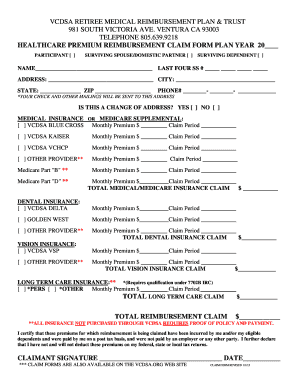
VCDSA RETIREE MEDICAL REIMBURSEMENT PLAN Amp TRUST Vcdsa Form


What is the VCDSA retiree medical reimbursement plan and trust?
The VCDSA retiree medical reimbursement plan and trust is designed to provide financial support for eligible retirees to cover medical expenses. This plan allows retirees to receive reimbursements for qualified medical costs, ensuring they can manage their healthcare needs effectively. The trust structure offers a level of security and compliance with relevant regulations, making it a reliable option for retirees seeking assistance with their medical expenditures.
How to use the VCDSA retiree medical reimbursement plan and trust
To utilize the VCDSA retiree medical reimbursement plan and trust, retirees must first ensure they meet the eligibility criteria. Once eligibility is confirmed, they can submit claims for reimbursement by providing necessary documentation, such as receipts for medical expenses. The process typically involves completing a designated form and submitting it through the appropriate channels, whether online or via mail. This streamlined approach helps retirees access their benefits efficiently.
Steps to complete the VCDSA retiree medical reimbursement plan and trust
Completing the VCDSA retiree medical reimbursement plan and trust involves several key steps:
- Verify eligibility by reviewing the plan's requirements.
- Gather all necessary documentation, including receipts and medical bills.
- Complete the reimbursement request form accurately.
- Submit the form along with supporting documents through the designated submission method.
- Monitor the status of the claim to ensure timely processing.
Legal use of the VCDSA retiree medical reimbursement plan and trust
The VCDSA retiree medical reimbursement plan and trust is governed by specific legal frameworks that ensure its compliance and validity. It is important for retirees to understand the legal implications of using the plan, including adherence to IRS guidelines and state regulations. By following the established legal protocols, retirees can ensure that their claims are processed smoothly and that they receive the benefits they are entitled to without complications.
Eligibility criteria for the VCDSA retiree medical reimbursement plan and trust
To qualify for the VCDSA retiree medical reimbursement plan and trust, individuals must meet certain eligibility criteria. Typically, this includes being a retiree of the organization sponsoring the plan and having a documented need for medical expense reimbursement. Additional requirements may include age restrictions or length of service with the organization. It is essential for potential participants to review these criteria carefully to determine their eligibility.
Required documents for the VCDSA retiree medical reimbursement plan and trust
When submitting a claim for the VCDSA retiree medical reimbursement plan and trust, retirees must provide specific documentation to support their request. Required documents often include:
- Receipts for medical expenses incurred.
- Completed reimbursement request form.
- Any additional documentation as specified by the plan guidelines.
Ensuring that all necessary documents are submitted can facilitate a smoother claims process and reduce delays in reimbursement.
Quick guide on how to complete vcdsa retiree medical reimbursement plan amp trust vcdsa
Finalize VCDSA RETIREE MEDICAL REIMBURSEMENT PLAN Amp TRUST Vcdsa seamlessly on any gadget
Digital document management has gained traction among businesses and individuals alike. It serves as an ideal eco-friendly alternative to conventional printed and signed documents, allowing you to access the necessary form and securely preserve it online. airSlate SignNow equips you with all the tools required to create, modify, and electronically sign your documents swiftly without delays. Manage VCDSA RETIREE MEDICAL REIMBURSEMENT PLAN Amp TRUST Vcdsa on any device with airSlate SignNow's Android or iOS applications and enhance any document-centric workflow today.
The easiest way to alter and eSign VCDSA RETIREE MEDICAL REIMBURSEMENT PLAN Amp TRUST Vcdsa with ease
- Locate VCDSA RETIREE MEDICAL REIMBURSEMENT PLAN Amp TRUST Vcdsa and click on Get Form to begin.
- Utilize the tools we offer to complete your document.
- Emphasize pertinent sections of the documents or obscure sensitive information with tools that airSlate SignNow provides specifically for that purpose.
- Generate your signature using the Sign feature, which takes mere seconds and holds the same legal validity as a conventional handwritten signature.
- Review the information and click on the Done button to save your modifications.
- Select your preferred method of delivering your form, whether by email, SMS, or invitation link, or download it to your computer.
Eliminate concerns about lost or misplaced documents, energy-draining form navigation, or errors that require reprinting new document versions. airSlate SignNow caters to your document management needs in just a few clicks from any device of your choosing. Modify and eSign VCDSA RETIREE MEDICAL REIMBURSEMENT PLAN Amp TRUST Vcdsa and guarantee effective communication at any point in the form preparation process with airSlate SignNow.
Create this form in 5 minutes or less
Create this form in 5 minutes!
How to create an eSignature for the vcdsa retiree medical reimbursement plan amp trust vcdsa
How to create an electronic signature for a PDF online
How to create an electronic signature for a PDF in Google Chrome
How to create an e-signature for signing PDFs in Gmail
How to create an e-signature right from your smartphone
How to create an e-signature for a PDF on iOS
How to create an e-signature for a PDF on Android
People also ask
-
What is vcdsa and how does it relate to document signing?
Vcdsa is a digital solution offered by airSlate SignNow that streamlines the process of sending and eSigning documents. It simplifies document management, ensuring that your signing experience is efficient and secure. By adopting vcdsa, businesses can boost productivity and enhance collaboration.
-
How much does it cost to use vcdsa on airSlate SignNow?
The pricing for vcdsa varies based on the subscription plan you choose. AirSlate SignNow offers competitive pricing tiers to accommodate different business sizes and needs. You can select a plan that aligns with your budget while gaining full access to the features of vcdsa.
-
What features does vcdsa offer?
Vcdsa includes several essential features like document templates, real-time tracking, and automated reminders. These capabilities help ensure that your document processes are streamlined and efficient. Furthermore, vcdsa is designed to integrate seamlessly with other tools, enhancing its functionality.
-
What are the benefits of using vcdsa for my business?
The benefits of using vcdsa include increased efficiency in document signing and reduced turnaround times. It allows users to manage documents from anywhere, facilitating remote work and collaboration. Additionally, vcdsa supports compliance and security, assuring businesses that their data is protected.
-
Can vcdsa integrate with other software solutions?
Yes, vcdsa integrates with various software solutions to enhance its capabilities. Popular integrations include CRM systems and project management tools. By using vcdsa with your existing software, you can create a more cohesive workflow and maximize productivity.
-
Is vcdsa user-friendly for individuals new to eSigning?
Absolutely! Vcdsa is designed with user experience in mind, making it accessible even for those new to eSigning. The intuitive interface guides users through the document signing process, ensuring that they can quickly adapt and start leveraging its features with ease.
-
What types of documents can I send using vcdsa?
You can send various document types using vcdsa, including contracts, agreements, and consent forms. Whether you're in real estate, legal, or another industry, vcdsa accommodates a wide range of document needs. This versatility ensures that businesses can utilize vcdsa for all their signing requirements.
Get more for VCDSA RETIREE MEDICAL REIMBURSEMENT PLAN Amp TRUST Vcdsa
- Kentucky tax registration application payoptions form
- Due date update wisconsin department of revenue form
- Dor property tax exemption forms wisconsin department
- 2020 form 512e oklahoma return of organization exempt from income tax
- 2020 511nr packet instructions oklahoma individual income form and instructions for nonresidents and part year residents
- Business tax registration wisconsin department of revenue form
- Free form m1 individual income tax return printable free
- 2020 i 030 wisconsin schedule cc request for a closing form
Find out other VCDSA RETIREE MEDICAL REIMBURSEMENT PLAN Amp TRUST Vcdsa
- eSign Arkansas Doctors LLC Operating Agreement Free
- eSign Hawaii Construction Lease Agreement Mobile
- Help Me With eSign Hawaii Construction LLC Operating Agreement
- eSign Hawaii Construction Work Order Myself
- eSign Delaware Doctors Quitclaim Deed Free
- eSign Colorado Doctors Operating Agreement Computer
- Help Me With eSign Florida Doctors Lease Termination Letter
- eSign Florida Doctors Lease Termination Letter Myself
- eSign Hawaii Doctors Claim Later
- eSign Idaho Construction Arbitration Agreement Easy
- eSign Iowa Construction Quitclaim Deed Now
- How Do I eSign Iowa Construction Quitclaim Deed
- eSign Louisiana Doctors Letter Of Intent Fast
- eSign Maine Doctors Promissory Note Template Easy
- eSign Kentucky Construction Claim Online
- How Can I eSign Maine Construction Quitclaim Deed
- eSign Colorado Education Promissory Note Template Easy
- eSign North Dakota Doctors Affidavit Of Heirship Now
- eSign Oklahoma Doctors Arbitration Agreement Online
- eSign Oklahoma Doctors Forbearance Agreement Online