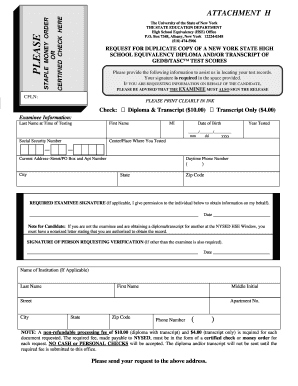
Nysed Attachment H Form


What is the Nysed Attachment H
The Nysed Attachment H is a specific form utilized primarily in educational settings within New York State. It is designed to gather essential information regarding students with disabilities and their educational needs. This form plays a critical role in ensuring that schools can provide the necessary accommodations and services to support these students effectively. Understanding the purpose and requirements of the Nysed Attachment H is vital for educators, administrators, and parents involved in the educational process.
How to use the Nysed Attachment H
Using the Nysed Attachment H involves several steps to ensure that all required information is accurately captured. First, it is important to gather relevant documentation that supports the student's needs. Next, the form must be filled out completely, providing details about the student's disability, educational history, and any specific accommodations that may be necessary. Once completed, the form should be submitted to the appropriate educational authority, ensuring compliance with local regulations. Utilizing a digital signature solution can help streamline this process and enhance the form's security.
Steps to complete the Nysed Attachment H
Completing the Nysed Attachment H requires careful attention to detail. Here are the recommended steps:
- Review the form to understand all sections and requirements.
- Gather necessary documentation, including medical records and previous educational assessments.
- Fill out the form, ensuring that all information is accurate and complete.
- Double-check for any missing signatures or required attachments.
- Submit the completed form to the designated authority, either online or by mail.
Legal use of the Nysed Attachment H
The Nysed Attachment H must be used in accordance with various legal standards that govern educational practices in the United States. Compliance with the Individuals with Disabilities Education Act (IDEA) is essential, as this federal law mandates that students with disabilities receive a free appropriate public education. Additionally, the form must adhere to state-specific regulations that outline the rights of students and the responsibilities of educational institutions. Understanding these legal frameworks ensures that the form is used correctly and that the rights of students are protected.
Key elements of the Nysed Attachment H
The Nysed Attachment H includes several key elements that are crucial for its effectiveness. These elements typically encompass:
- Student’s personal information, including name and date of birth.
- Description of the disability and its impact on educational performance.
- Details of any previous assessments or evaluations.
- Specific accommodations or modifications requested to support the student.
- Signatures from parents or guardians, as well as educational professionals involved.
Who Issues the Form
The Nysed Attachment H is issued by the New York State Education Department (NYSED). This department oversees the educational framework within the state, ensuring that all forms and processes align with state and federal regulations. Educational institutions, including public schools and special education programs, are responsible for utilizing this form as part of their commitment to serving students with disabilities.
Quick guide on how to complete nysed attachment h
Prepare Nysed Attachment H easily on any device
Managing documents online has become increasingly popular among businesses and individuals. It offers an excellent eco-friendly substitute to traditional printed and signed materials, as you can access the correct forms and securely store them online. airSlate SignNow equips you with all the tools necessary to create, modify, and eSign your documents quickly without delays. Handle Nysed Attachment H on any device using airSlate SignNow's Android or iOS applications and simplify any document-related task today.
How to modify and eSign Nysed Attachment H effortlessly
- Find Nysed Attachment H and click on Get Form to begin.
- Make use of the tools we offer to fill out your document.
- Highlight important sections of the documents or redact sensitive information using tools specifically designed for that purpose by airSlate SignNow.
- Generate your signature with the Sign feature, which takes mere seconds and is legally equivalent to a conventional wet ink signature.
- Review all the information and click the Done button to save your changes.
- Choose how you wish to send your form, either through email, SMS, or an invitation link, or download it to your computer.
Eliminate concerns about lost or misplaced documents, tedious form searches, or mistakes that require printing new copies. airSlate SignNow fulfills all your document management needs in just a few clicks from any device of your preference. Modify and eSign Nysed Attachment H and maintain excellent communication at every step of the form preparation process with airSlate SignNow.
Create this form in 5 minutes or less
Create this form in 5 minutes!
How to create an eSignature for the nysed attachment h
How to create an electronic signature for a PDF online
How to create an electronic signature for a PDF in Google Chrome
How to create an e-signature for signing PDFs in Gmail
How to create an e-signature right from your smartphone
How to create an e-signature for a PDF on iOS
How to create an e-signature for a PDF on Android
People also ask
-
What is the application h and how does it work?
The application h is an intuitive platform that allows users to easily send, sign, and manage documents online. It simplifies the eSignature process, enabling you to streamline workflows and improve productivity. With application h, you can track document status and get notifications when signatures are completed.
-
How much does the application h cost?
The application h offers flexible pricing plans to suit different business needs. Our pricing is competitive and based on the features you select. You can choose a free trial to explore the application h before fully committing.
-
What features does the application h provide?
The application h includes a variety of features such as customizable templates, bulk sending, automated reminders, and advanced reporting tools. These features help enhance the user experience and ensure that document workflows are efficient. You can also integrate the application h with various third-party applications to boost productivity.
-
Is application h secure for signing sensitive documents?
Yes, the application h uses advanced encryption methods to ensure the security and integrity of your documents. It complies with industry standards such as GDPR and eIDAS, ensuring that your sensitive data is protected. Trust the application h to handle your confidential documents safely.
-
Can I integrate application h with other tools?
Absolutely! The application h offers seamless integrations with popular software such as Google Drive, Dropbox, and various CRM systems. This compatibility allows users to enhance their workflows by connecting the application h with their existing tools, thereby improving efficiency.
-
What are the benefits of using application h for my business?
Using application h can greatly reduce turnaround time for document signing, thereby accelerating your business processes. It also enhances collaboration by allowing multiple users to sign and manage documents simultaneously. Overall, the application h can help your business save time, reduce costs, and improve customer satisfaction.
-
Is there customer support available for application h users?
Yes, the application h provides comprehensive customer support, including live chat, email assistance, and an extensive knowledge base. Our dedicated support team is available to address any questions or issues you may encounter while using the application h. We are here to ensure you have a smooth experience.
Get more for Nysed Attachment H
- Accessibility issues of checkboxes and radio buttons jukka k form
- Mo 1041 2021 fiduciary income tax return form
- Form 2210 f underpayment of estimated tax by farmers and
- Form mo 60 2021 application for extension of time to file
- Using keyboard shortcuts to access animate workspace form
- Pdf mo pts property tax credit schedule missouri department of form
- 2021 il 505 i automatic extension payment for individuals filing form il 1040
- Form mo scc shared care tax credit
Find out other Nysed Attachment H
- How To Electronic signature Colorado Courts Form
- How To Electronic signature Colorado Courts Presentation
- Can I Electronic signature Connecticut Courts PPT
- Can I Electronic signature Delaware Courts Document
- How Do I Electronic signature Illinois Courts Document
- How To Electronic signature Missouri Courts Word
- How Can I Electronic signature New Jersey Courts Document
- How Can I Electronic signature New Jersey Courts Document
- Can I Electronic signature Oregon Sports Form
- How To Electronic signature New York Courts Document
- How Can I Electronic signature Oklahoma Courts PDF
- How Do I Electronic signature South Dakota Courts Document
- Can I Electronic signature South Dakota Sports Presentation
- How To Electronic signature Utah Courts Document
- Can I Electronic signature West Virginia Courts PPT
- Send Sign PDF Free
- How To Send Sign PDF
- Send Sign Word Online
- Send Sign Word Now
- Send Sign Word Free