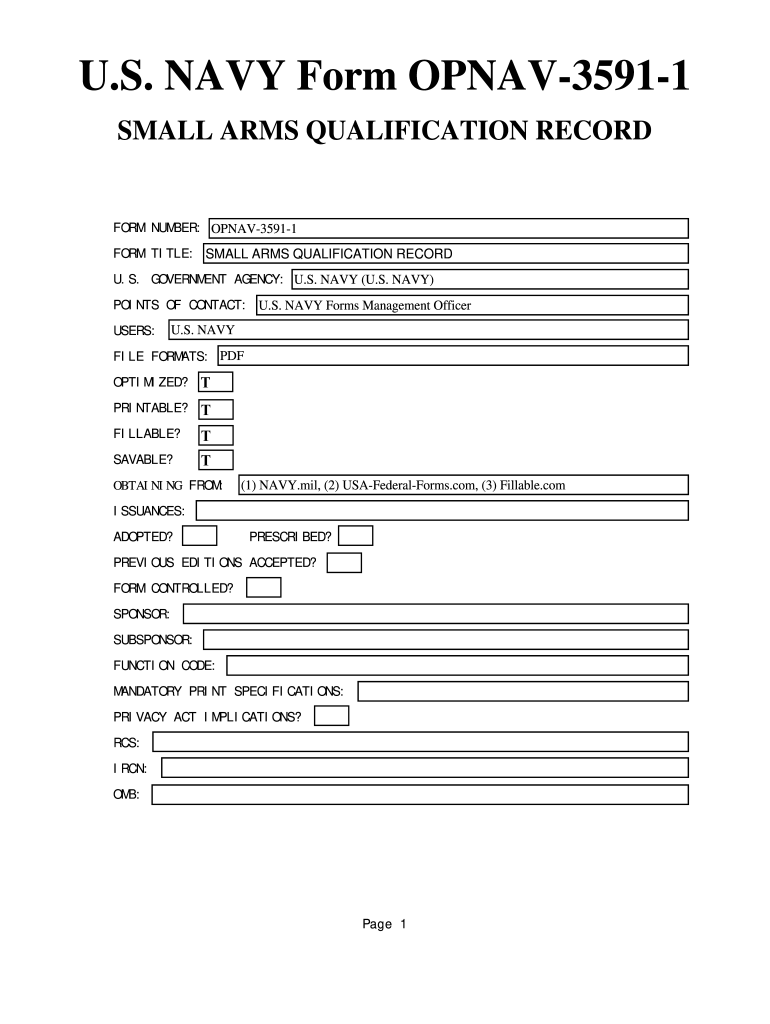
Opnav 3591 1 Fillable Form


What is the Opnav 3591 1 Fillable Form
The Opnav 3591 1 fillable form is a crucial document used within the United States Navy for various administrative purposes. This form is primarily utilized to collect and verify information related to personnel qualifications and assignments. It is designed to streamline the process of gathering necessary data while ensuring compliance with Navy regulations. The fillable format allows users to complete the form electronically, reducing the need for paper submissions and enhancing efficiency.
How to use the Opnav 3591 1 Fillable Form
Using the Opnav 3591 1 fillable form is straightforward. Users can download the form in a PDF format, which allows for easy completion on a computer or mobile device. Once downloaded, individuals can fill in the required fields, including personal information, qualifications, and any relevant details specific to their Navy role. After completing the form, it can be saved and submitted electronically, ensuring a smooth and efficient process.
Steps to complete the Opnav 3591 1 Fillable Form
Completing the Opnav 3591 1 fillable form involves several key steps:
- Download the form from a reliable source.
- Open the form using a compatible PDF reader.
- Fill in all required fields, ensuring accuracy and completeness.
- Review the information for any errors or omissions.
- Save the completed form on your device.
- Submit the form electronically or print it for physical submission, depending on the requirements.
Legal use of the Opnav 3591 1 Fillable Form
The legal validity of the Opnav 3591 1 fillable form hinges on its proper completion and submission. When filled out electronically, the form must adhere to the relevant eSignature laws, ensuring that the signatures are legally binding. Utilizing a trusted platform for electronic signatures can provide additional security and compliance with legal standards, making the form acceptable for official use within the Navy and other governmental entities.
Key elements of the Opnav 3591 1 Fillable Form
Several key elements are essential to the Opnav 3591 1 fillable form:
- Personal Information: This includes the individual's name, rank, and contact details.
- Qualifications: Details regarding the qualifications and training relevant to the Navy role.
- Signature: An electronic signature is often required to validate the form.
- Submission Date: The date on which the form is completed and submitted.
Examples of using the Opnav 3591 1 Fillable Form
The Opnav 3591 1 fillable form is commonly used in various scenarios within the Navy. For instance, it may be utilized during personnel evaluations, when applying for specific training programs, or for reassignments. Each instance requires accurate information to ensure that personnel are matched with appropriate roles and responsibilities based on their qualifications.
Quick guide on how to complete opnav 3591 1 fillable form
Complete Opnav 3591 1 Fillable Form effortlessly on any device
Digital document management has gained traction among businesses and individuals. It serves as an ideal eco-friendly substitute for traditional printed and signed documents, as you can locate the correct form and securely archive it online. airSlate SignNow provides you with all the resources needed to create, edit, and eSign your documents swiftly and without delays. Manage Opnav 3591 1 Fillable Form on any device using the airSlate SignNow Android or iOS applications and simplify any document-related tasks today.
The simplest way to edit and eSign Opnav 3591 1 Fillable Form with ease
- Locate Opnav 3591 1 Fillable Form and click Get Form to begin.
- Utilize the tools we provide to complete your form.
- Emphasize important sections of your documents or redact sensitive information using the tools that airSlate SignNow supplies specifically for that purpose.
- Create your signature with the Sign tool, which takes mere seconds and carries the same legal validity as a standard wet ink signature.
- Review the details and click the Done button to save your changes.
- Choose your preferred method to send your form: via email, text message (SMS), or invitation link, or download it to your computer.
Eliminate the worry of lost or misplaced documents, tedious form searches, or errors that necessitate printing new copies. airSlate SignNow meets your document management needs in just a few clicks from any device you choose. Edit and eSign Opnav 3591 1 Fillable Form and ensure effective communication at every stage of the form preparation process with airSlate SignNow.
Create this form in 5 minutes or less
Create this form in 5 minutes!
How to create an eSignature for the opnav 3591 1 fillable form
How to create an electronic signature for a PDF online
How to create an electronic signature for a PDF in Google Chrome
How to create an e-signature for signing PDFs in Gmail
How to create an e-signature right from your smartphone
How to create an e-signature for a PDF on iOS
How to create an e-signature for a PDF on Android
People also ask
-
What is the opnav 3591 1 fillable form?
The opnav 3591 1 fillable form is a standardized document used by military personnel for various administrative tasks. This form simplifies data entry and minimizes processing time, making it an essential tool for efficient documentation.
-
How can I fill out the opnav 3591 1 fillable form using airSlate SignNow?
With airSlate SignNow, you can easily fill out the opnav 3591 1 fillable form digitally. Our user-friendly interface allows you to enter necessary information, sign the document, and send it for approval in a matter of minutes.
-
Is airSlate SignNow cost-effective for using the opnav 3591 1 fillable form?
Yes, airSlate SignNow offers competitive pricing that makes it highly cost-effective for businesses needing the opnav 3591 1 fillable form. With flexible plans, you can choose one that fits your budget while enjoying all the features needed for smooth document handling.
-
What features does airSlate SignNow provide for the opnav 3591 1 fillable form?
airSlate SignNow provides a range of features for the opnav 3591 1 fillable form, including secure eSignature options, document tracking, and customizable templates. These features enhance the efficiency of filling out and managing your forms.
-
Can I integrate other tools with airSlate SignNow for the opnav 3591 1 fillable form?
Yes, airSlate SignNow integrates seamlessly with many popular tools and applications, enhancing functionality for the opnav 3591 1 fillable form. You can connect with software like Google Workspace, Salesforce, and more, improving your workflow and document management.
-
What are the benefits of using airSlate SignNow for the opnav 3591 1 fillable form?
Using airSlate SignNow for the opnav 3591 1 fillable form offers numerous benefits, including faster processing times and enhanced security. The solution also allows for easy sharing and collaboration, which is crucial for timely approvals.
-
Is the opnav 3591 1 fillable form compliant with legal standards when using airSlate SignNow?
Absolutely! The opnav 3591 1 fillable form through airSlate SignNow is designed to meet all legal compliance standards. Our platform applies stringent security protocols and audit trails to ensure that your submitted forms are legally binding and secure.
Get more for Opnav 3591 1 Fillable Form
- Joseph h orlando named clerk of appellate nj courts form
- Divisin de apelaciones form
- Instructions for filling out forms in the appellate division instructions for filling out forms in the appellate division
- Justia notice consent and order of reference exercise of form
- Board of review notice of appeal with spanish instructions pro se self represented litigants form
- Important the filing of this form is mandatory for all parties pursuant to r
- County of state of new jersey hereinafter seller whether one or form
- More for and in consideration of the sum of dollars form
Find out other Opnav 3591 1 Fillable Form
- How To Sign California Nanny Contract Template
- How Do I Sign Colorado Medical Power of Attorney Template
- How To Sign Louisiana Medical Power of Attorney Template
- How Do I Sign Louisiana Medical Power of Attorney Template
- Can I Sign Florida Memorandum of Agreement Template
- How Do I Sign Hawaii Memorandum of Agreement Template
- Sign Kentucky Accident Medical Claim Form Fast
- Sign Texas Memorandum of Agreement Template Computer
- How Do I Sign Utah Deed of Trust Template
- Sign Minnesota Declaration of Trust Template Simple
- Sign Texas Shareholder Agreement Template Now
- Sign Wisconsin Shareholder Agreement Template Simple
- Sign Nebraska Strategic Alliance Agreement Easy
- Sign Nevada Strategic Alliance Agreement Online
- How To Sign Alabama Home Repair Contract
- Sign Delaware Equipment Rental Agreement Template Fast
- Sign Nevada Home Repair Contract Easy
- Sign Oregon Construction Contract Template Online
- Sign Wisconsin Construction Contract Template Simple
- Sign Arkansas Business Insurance Quotation Form Now