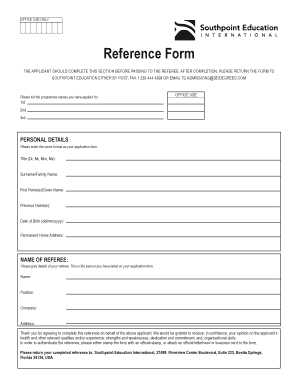
Reference Form Southpoint Education International


What is the Reference Form Southpoint Education International
The Reference Form Southpoint Education International is a document used to gather and verify information about an individual’s qualifications, experiences, and character from a third-party perspective. This form is often required for educational purposes, such as applications for schools, universities, or specific programs. It serves as a crucial tool for institutions to assess the credibility and suitability of applicants based on their past experiences and endorsements from reputable sources.
How to use the Reference Form Southpoint Education International
To effectively use the Reference Form Southpoint Education International, individuals should first ensure they understand the requirements set by the institution requesting the form. The form typically includes sections for the referee to fill out personal information, their relationship to the applicant, and specific evaluations of the applicant's skills and character. It is important to provide clear instructions to the referee on how to complete the form and submit it, whether electronically or via mail.
Steps to complete the Reference Form Southpoint Education International
Completing the Reference Form Southpoint Education International involves several key steps:
- Gather necessary information about the applicant, including their full name, contact details, and the program or position they are applying for.
- Fill out the referee's personal information, including name, title, organization, and contact information.
- Provide a detailed assessment of the applicant’s skills, experiences, and character traits relevant to the application.
- Sign and date the form to validate the information provided.
- Submit the completed form according to the institution's specified submission method, ensuring it is sent before any deadlines.
Legal use of the Reference Form Southpoint Education International
The legal use of the Reference Form Southpoint Education International is governed by various regulations that ensure the integrity and confidentiality of the information provided. When completed and submitted properly, the form can serve as a legally binding document, especially if it includes a signature and is submitted in accordance with relevant laws. Institutions must also handle the information with care, adhering to privacy laws such as FERPA, which protects student education records.
Key elements of the Reference Form Southpoint Education International
Key elements of the Reference Form Southpoint Education International include:
- Referee Information: Details about the person providing the reference, including their qualifications and relationship to the applicant.
- Applicant Information: Full name and contact details of the individual being referenced.
- Evaluation Criteria: Specific questions or sections that guide the referee in assessing the applicant’s skills and character.
- Signature Section: A place for the referee to sign and date the form, confirming the authenticity of the information provided.
How to obtain the Reference Form Southpoint Education International
The Reference Form Southpoint Education International can typically be obtained directly from the institution requiring it. Many educational institutions provide downloadable versions of the form on their official websites. Alternatively, applicants can request the form from the admissions office or relevant department. It is advisable to ensure that the most current version of the form is used to meet all requirements.
Quick guide on how to complete reference form southpoint education international
Complete Reference Form Southpoint Education International effortlessly on any device
Digital document management has gained traction among businesses and individuals. It offers an excellent eco-friendly substitute for conventional printed and signed papers, allowing you to obtain the necessary form and securely store it online. airSlate SignNow provides all the tools you need to create, edit, and eSign your documents quickly without delays. Manage Reference Form Southpoint Education International on any device using airSlate SignNow’s Android or iOS applications and enhance any document-centric operation today.
The simplest way to edit and eSign Reference Form Southpoint Education International seamlessly
- Find Reference Form Southpoint Education International and click Get Form to begin.
- Utilize the tools we provide to fill out your form.
- Select relevant sections of your documents or redact sensitive information using tools specifically offered by airSlate SignNow for that purpose.
- Generate your signature with the Sign tool, which takes mere seconds and carries the same legal authority as a traditional wet ink signature.
- Review all details and click on the Done button to save your modifications.
- Choose your preferred method to send your form, whether by email, text message (SMS), invitation link, or download it to your computer.
Forget about lost or misplaced documents, tedious form searches, or errors that necessitate printing new copies. airSlate SignNow fulfills all your document management requirements in just a few clicks from any device you prefer. Edit and eSign Reference Form Southpoint Education International and ensure exceptional communication throughout the form preparation process with airSlate SignNow.
Create this form in 5 minutes or less
Create this form in 5 minutes!
How to create an eSignature for the reference form southpoint education international
How to create an electronic signature for a PDF online
How to create an electronic signature for a PDF in Google Chrome
How to create an e-signature for signing PDFs in Gmail
How to create an e-signature right from your smartphone
How to create an e-signature for a PDF on iOS
How to create an e-signature for a PDF on Android
People also ask
-
What is the Reference Form Southpoint Education International?
The Reference Form Southpoint Education International is a streamlined document used to collect recommendations for prospective students. It simplifies the process of gathering essential feedback from referees, ensuring that institutions can evaluate candidates efficiently.
-
How does airSlate SignNow enhance the Reference Form Southpoint Education International process?
airSlate SignNow allows users to electronically sign and send the Reference Form Southpoint Education International with ease. Our user-friendly interface ensures that both referees and institutions can complete the process quickly, improving response times and organization.
-
What are the pricing options for using the Reference Form Southpoint Education International with airSlate SignNow?
airSlate SignNow offers flexible pricing plans that cater to different organizational needs, including options for educational institutions. Users can evaluate their requirements and choose a plan that includes features for managing the Reference Form Southpoint Education International efficiently.
-
Can I customize the Reference Form Southpoint Education International?
Yes, airSlate SignNow allows for substantial customization of the Reference Form Southpoint Education International. You can adjust the content and layout to match your institution's branding, ensuring that the form meets your specific criteria.
-
What benefits does the Reference Form Southpoint Education International offer?
Using the Reference Form Southpoint Education International provides multiple benefits, including quick retrieval of important feedback, improved tracking of submissions, and enhanced organization of applicant information. It also streamlines communication between referees and educational institutions.
-
How can I integrate the Reference Form Southpoint Education International with other tools?
airSlate SignNow offers integration capabilities with various tools such as CRM systems and document management platforms. This ensures seamless usage of the Reference Form Southpoint Education International within your existing workflows, enhancing overall efficiency.
-
Is it secure to send the Reference Form Southpoint Education International through airSlate SignNow?
Absolutely! airSlate SignNow employs top-notch security measures to protect sensitive information shared through the Reference Form Southpoint Education International. Our platform is compliant with industry standards to ensure that your documents remain confidential and secure.
Get more for Reference Form Southpoint Education International
- Error to display the webpage again internet explorer needs form
- Instructions for form 941 rev january 2019 instructions for form 941 employers quarterly federal tax return
- Form 8949 form 8949 department of the treasury internal
- About form 720 xinternal revenue service irsgov
- 2017 form 4562 internal revenue service
- Us income tax return for estates and trusts internal form
- Form 5471 information return of us persons with respect to
- Where to file your taxes for forms 1120internal
Find out other Reference Form Southpoint Education International
- eSignature Iowa Car Insurance Quotation Form Online
- eSignature Missouri Car Insurance Quotation Form Online
- eSignature New Jersey Car Insurance Quotation Form Now
- eSignature Hawaii Life-Insurance Quote Form Easy
- How To eSignature Delaware Certeficate of Insurance Request
- eSignature New York Fundraising Registration Form Simple
- How To Integrate Sign in Banking
- How To Use Sign in Banking
- Help Me With Use Sign in Banking
- Can I Use Sign in Banking
- How Do I Install Sign in Banking
- How To Add Sign in Banking
- How Do I Add Sign in Banking
- How Can I Add Sign in Banking
- Can I Add Sign in Banking
- Help Me With Set Up Sign in Government
- How To Integrate eSign in Banking
- How To Use eSign in Banking
- How To Install eSign in Banking
- How To Add eSign in Banking