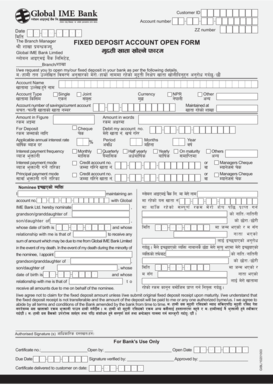
Fixed Deposit Account Opening Form for Repeat Customers


Understanding the Fixed Deposit Account Opening Form for Repeat Customers
The fixed deposit account opening form is essential for individuals looking to establish a fixed deposit account with a bank or financial institution. For repeat customers, this form streamlines the process, allowing them to leverage their existing relationship with the institution. It typically requires basic personal information, account preferences, and deposit details. Understanding the specific requirements of this form helps ensure a smooth account setup.
Steps to Complete the Fixed Deposit Account Opening Form for Repeat Customers
Completing the fixed deposit account opening form involves several key steps:
- Gather necessary information: Collect personal identification details, including your Social Security number, address, and contact information.
- Specify deposit amount: Indicate the amount you wish to deposit and the term length for the fixed deposit.
- Review account options: Choose any additional features or preferences, such as interest payout options.
- Sign and date the form: Ensure that you provide your signature to validate the form.
- Submit the form: Follow the submission guidelines provided by your bank, whether online, by mail, or in person.
Key Elements of the Fixed Deposit Account Opening Form for Repeat Customers
The fixed deposit account opening form includes several critical elements that must be accurately filled out:
- Personal Information: Your full name, address, and contact details.
- Account Information: Type of account, deposit amount, and term length.
- Interest Rate: Information regarding the interest rate applicable to your deposit.
- Signature: Your signature is required to authorize the account opening.
Legal Use of the Fixed Deposit Account Opening Form for Repeat Customers
The fixed deposit account opening form is legally binding once completed and signed. It must comply with relevant financial regulations and standards. This includes adherence to the Electronic Signatures in Global and National Commerce (ESIGN) Act, ensuring that electronic signatures are valid and enforceable. By using a trusted platform for e-signatures, customers can ensure that their fixed deposit account form meets all legal requirements.
Obtaining the Fixed Deposit Account Opening Form for Repeat Customers
Repeat customers can typically obtain the fixed deposit account opening form directly from their bank's website or mobile app. Many financial institutions offer downloadable PDF versions of the form that can be filled out digitally. Additionally, customers may request the form in person at their local branch or through customer service. Ensuring you have the latest version of the form is crucial for compliance with any updated bank policies.
Form Submission Methods for the Fixed Deposit Account Opening Form
There are several methods available for submitting the fixed deposit account opening form:
- Online Submission: Many banks allow customers to complete and submit the form electronically through their online banking platform.
- Mail: Customers can print the completed form and send it via postal service to the bank's designated address.
- In-Person: Visiting a local branch to submit the form directly is also an option, allowing for immediate assistance if needed.
Quick guide on how to complete fixed deposit account opening form for repeat customers
Complete Fixed Deposit Account Opening Form For Repeat Customers effortlessly on any device
Managing documents online has gained popularity among businesses and individuals alike. It offers an ideal environmentally friendly substitute for traditional printed and signed papers, as you can easily locate the right form and securely store it on the internet. airSlate SignNow provides you with all the tools necessary to create, edit, and electronically sign your documents quickly and without hassle. Handle Fixed Deposit Account Opening Form For Repeat Customers on any platform using airSlate SignNow's Android or iOS applications and simplify any document-related tasks today.
How to edit and electronically sign Fixed Deposit Account Opening Form For Repeat Customers with ease
- Obtain Fixed Deposit Account Opening Form For Repeat Customers and click on Get Form to begin.
- Utilize the tools we provide to fill out your form.
- Emphasize pertinent sections of your documents or redact sensitive information using the tools that airSlate SignNow offers specifically for that purpose.
- Create your electronic signature with the Sign tool, which takes mere seconds and carries the same legal validity as a conventional wet ink signature.
- Review the information and click on the Done button to save your updates.
- Choose how you want to send your form, via email, text message (SMS), invitation link, or download it to your computer.
Eliminate concerns about lost or misfiled documents, tedious form searching, or errors that necessitate printing new document copies. airSlate SignNow fulfills all your document management requirements in just a few clicks from any device of your preference. Edit and electronically sign Fixed Deposit Account Opening Form For Repeat Customers and ensure excellent communication at every stage of the form preparation process with airSlate SignNow.
Create this form in 5 minutes or less
Create this form in 5 minutes!
How to create an eSignature for the fixed deposit account opening form for repeat customers
How to create an electronic signature for a PDF online
How to create an electronic signature for a PDF in Google Chrome
How to create an e-signature for signing PDFs in Gmail
How to create an e-signature right from your smartphone
How to create an e-signature for a PDF on iOS
How to create an e-signature for a PDF on Android
People also ask
-
What is the fd account opening form and how can it benefit my business?
The fd account opening form is a digital document that enables businesses to streamline the process of opening fixed deposit accounts. By using airSlate SignNow, you can easily create, send, and eSign this form, eliminating paperwork and saving time. This efficiency enhances customer experience and accelerates the account opening process.
-
How much does it cost to use airSlate SignNow for the fd account opening form?
AirSlate SignNow offers a variety of pricing plans to accommodate different business needs. You can choose a plan that allows you to efficiently manage your fd account opening form along with other documents. Check our pricing page for specific details on features included in each plan.
-
Can I integrate the fd account opening form with other software?
Yes, airSlate SignNow seamlessly integrates with various business applications, allowing you to embed the fd account opening form directly into your existing workflows. Whether you use CRM systems, document management tools, or other platforms, we ensure a smooth integration experience.
-
Is it safe to use airSlate SignNow for the fd account opening form?
Absolutely! airSlate SignNow prioritizes the security of your documents and data. We utilize advanced encryption and compliance measures to protect your fd account opening form, ensuring that all sensitive information remains confidential and secure.
-
How can I customize the fd account opening form using airSlate SignNow?
You can easily customize the fd account opening form within airSlate SignNow’s user-friendly interface. Add your branding, adjust fields, and include any specific terms or conditions tailored to your business needs to create a personalized experience.
-
What features does airSlate SignNow offer for the fd account opening form?
AirSlate SignNow provides a variety of features for the fd account opening form including customizable templates, electronic signatures, real-time tracking, and automated reminders. These features help streamline the entire process from initiation to completion, improving efficiency and accuracy.
-
How long does it take to process the fd account opening form?
The processing time for the fd account opening form using airSlate SignNow is signNowly reduced compared to traditional methods. With electronic signatures and instant submission, you can often complete the account opening process within hours rather than days.
Get more for Fixed Deposit Account Opening Form For Repeat Customers
- 2020 form 3520 a annual information return of foreign trust with a us owner under section 6048b
- About form 8606 nondeductible irasinternal revenue service
- Form 920 withholding certificate for pension or annuity
- Certification of us tax residency internal revenue service form
- Form 5471 internal revenue service
- 2020 form 8853 archer msas and long term care insurance contracts
- 2020 instructions for form 1098 instructions for form 1098 mortgage interest statement
- The internal revenue service has made progress treasury form
Find out other Fixed Deposit Account Opening Form For Repeat Customers
- Can I eSign Colorado Car Dealer Document
- How Can I eSign Colorado Car Dealer Document
- Can I eSign Hawaii Car Dealer Word
- How To eSign Hawaii Car Dealer PPT
- How To eSign Hawaii Car Dealer PPT
- How Do I eSign Hawaii Car Dealer PPT
- Help Me With eSign Hawaii Car Dealer PPT
- How Can I eSign Hawaii Car Dealer Presentation
- How Do I eSign Hawaii Business Operations PDF
- How Can I eSign Hawaii Business Operations PDF
- How To eSign Hawaii Business Operations Form
- How Do I eSign Hawaii Business Operations Form
- Help Me With eSign Hawaii Business Operations Presentation
- How Do I eSign Idaho Car Dealer Document
- How Do I eSign Indiana Car Dealer Document
- How To eSign Michigan Car Dealer Document
- Can I eSign Michigan Car Dealer PPT
- How Can I eSign Michigan Car Dealer Form
- Help Me With eSign Kansas Business Operations PPT
- How Can I eSign Mississippi Car Dealer Form