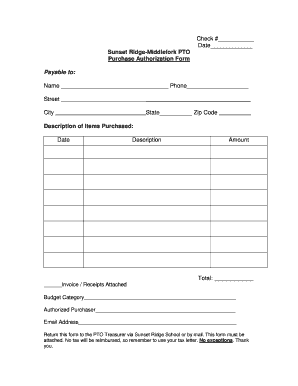
Purchase Authorization Form


What is the purchase authorization?
The purchase authorization is a formal document that allows an individual or organization to approve a specific purchase. It serves as a record of consent, detailing the items or services to be acquired, the associated costs, and the individual authorized to make the purchase. This form is essential in business settings where budget control and accountability are crucial. By using a purchase authorization, companies can ensure that expenditures align with their financial policies and prevent unauthorized spending.
How to use the purchase authorization
To effectively use a purchase authorization, follow these steps:
- Identify the need for a purchase and gather relevant information, including item descriptions, quantities, and costs.
- Complete the purchase authorization form by filling in all required fields, such as the requestor's name, department, and budget code.
- Submit the form to the designated approver for review and signature.
- Once approved, retain a copy for your records and proceed with the purchase.
Steps to complete the purchase authorization
Completing a purchase authorization involves several key steps:
- Gather necessary details about the purchase, including vendor information and pricing.
- Fill out the purchase authorization form accurately, ensuring all fields are completed.
- Obtain the required approvals from supervisors or financial officers.
- Submit the approved form to the purchasing department or relevant authority.
Legal use of the purchase authorization
The legal use of a purchase authorization is grounded in its ability to create a binding agreement between parties. For a purchase authorization to be legally valid, it must include essential components such as signatures from both the requester and the approver. Additionally, the document should comply with relevant financial regulations and company policies to ensure it stands up in case of disputes or audits.
Key elements of the purchase authorization
Key elements of a purchase authorization include:
- Requester Information: Name, department, and contact details of the person initiating the request.
- Item Description: Clear details about the items or services being purchased.
- Cost Estimate: Total cost and any applicable taxes or fees.
- Approval Signatures: Signatures from authorized personnel confirming approval.
- Date of Authorization: The date when the purchase was approved.
Examples of using the purchase authorization
Examples of scenarios where a purchase authorization is used include:
- A department requesting new software licenses to enhance productivity.
- An office manager seeking approval for office supplies to maintain inventory.
- A project manager needing authorization to procure equipment for a new project.
Quick guide on how to complete purchase authorization
Complete Purchase Authorization effortlessly on any device
Online document management has become widely embraced by businesses and individuals alike. It offers an ideal environmentally-friendly substitute for traditional printed and signed documents, allowing you to access the necessary form and securely save it online. airSlate SignNow equips you with all the necessary tools to create, modify, and eSign your documents swiftly without delays. Manage Purchase Authorization on any device with airSlate SignNow's Android or iOS applications and streamline any document-related process today.
The simplest way to edit and eSign Purchase Authorization without a hassle
- Obtain Purchase Authorization and click on Get Form to begin.
- Utilize the tools we provide to fill out your form.
- Emphasize important sections of your documents or obscure sensitive information with tools that airSlate SignNow offers specifically for this purpose.
- Generate your signature using the Sign tool, which takes mere seconds and carries the same legal authority as a conventional handwritten signature.
- Review all the details and click on the Done button to save your modifications.
- Select your preferred method to share your form, whether by email, text message (SMS), or invite link, or download it to your computer.
Say goodbye to lost or misfiled documents, tedious form searches, or mistakes that necessitate printing new document copies. airSlate SignNow meets your document management needs in just a few clicks from any device you choose. Edit and eSign Purchase Authorization and ensure smooth communication at every stage of your form preparation process with airSlate SignNow.
Create this form in 5 minutes or less
Create this form in 5 minutes!
How to create an eSignature for the purchase authorization
How to create an electronic signature for a PDF online
How to create an electronic signature for a PDF in Google Chrome
How to create an e-signature for signing PDFs in Gmail
How to create an e-signature right from your smartphone
How to create an e-signature for a PDF on iOS
How to create an e-signature for a PDF on Android
People also ask
-
What is purchase authorization in the context of airSlate SignNow?
Purchase authorization in airSlate SignNow refers to the process of approving transactions and document signing authority within your organization. This feature ensures that only designated personnel can execute purchases, enhancing security and compliance. By streamlining this process, airSlate SignNow makes it easier for businesses to manage their purchasing needs.
-
How does airSlate SignNow handle purchase authorization for document signing?
AirSlate SignNow simplifies the purchase authorization process by allowing users to set specific signing roles and permissions. This ensures that only authorized individuals can approve and sign documents, thereby reducing the risk of unauthorized transactions. With customizable workflows, businesses can enforce their own purchase authorization protocols effectively.
-
What pricing options are available for purchase authorization features?
AirSlate SignNow offers various pricing plans tailored to fit different business needs, all of which include robust purchase authorization features. Pricing is based on the number of users and the scale of document transactions. By evaluating your business requirements, you can select a plan that provides the best value for your purchase authorization initiatives.
-
What are the benefits of using purchase authorization with airSlate SignNow?
Utilizing purchase authorization in airSlate SignNow provides numerous benefits, including enhanced security, improved compliance, and streamlined purchasing processes. It allows for better tracking of who can authorize purchases, reducing potential fraud and error. Additionally, this feature helps businesses maintain accountability and speed up transaction approvals.
-
Can I integrate airSlate SignNow with other systems for purchase authorization?
Yes, airSlate SignNow offers seamless integrations with various business applications to enhance your purchase authorization process. Integrating with systems like CRM platforms and accounting software ensures that all purchase-related data is synchronized and accessible. This helps in maintaining a centralized approach to managing purchases and approvals.
-
Is there a mobile option for managing purchase authorization?
Absolutely! AirSlate SignNow provides a mobile app that allows users to manage purchase authorizations on-the-go. This feature enables authorized personnel to approve and sign documents from anywhere, enhancing flexibility and efficiency in your purchasing process. Whether in the office or out in the field, you can stay in control of your purchases.
-
What security measures does airSlate SignNow implement for purchase authorization?
AirSlate SignNow incorporates robust security measures to protect your purchase authorization process. These include data encryption, secure user authentication, and audit trails to monitor document activity. By safeguarding sensitive information, airSlate SignNow ensures that your purchase authorization remains safe and compliant with industry regulations.
Get more for Purchase Authorization
- Tss application form
- Continued claim form edd
- Northern tool credit application form
- Wells fargo fha pre foreclosure sale addendum pfsa wells fargo fha pre foreclosure sale addendum pfsa form
- Ncuc form ce 1 revised april 2013 before the north
- Taste test form
- Form tf0001
- Usda form rd 1942 52 rev 9 96 cash flow projection forms sc egov usda
Find out other Purchase Authorization
- Sign Connecticut Real Estate Business Plan Template Simple
- How To Sign Wisconsin Plumbing Cease And Desist Letter
- Sign Colorado Real Estate LLC Operating Agreement Simple
- How Do I Sign Connecticut Real Estate Operating Agreement
- Sign Delaware Real Estate Quitclaim Deed Secure
- Sign Georgia Real Estate Business Plan Template Computer
- Sign Georgia Real Estate Last Will And Testament Computer
- How To Sign Georgia Real Estate LLC Operating Agreement
- Sign Georgia Real Estate Residential Lease Agreement Simple
- Sign Colorado Sports Lease Agreement Form Simple
- How To Sign Iowa Real Estate LLC Operating Agreement
- Sign Iowa Real Estate Quitclaim Deed Free
- How To Sign Iowa Real Estate Quitclaim Deed
- Sign Mississippi Orthodontists LLC Operating Agreement Safe
- Sign Delaware Sports Letter Of Intent Online
- How Can I Sign Kansas Real Estate Job Offer
- Sign Florida Sports Arbitration Agreement Secure
- How Can I Sign Kansas Real Estate Residential Lease Agreement
- Sign Hawaii Sports LLC Operating Agreement Free
- Sign Georgia Sports Lease Termination Letter Safe