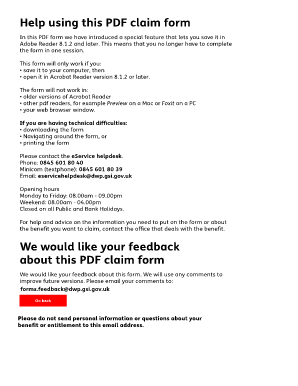
Capability for Work Questionnaire Form


What is the Capability For Work Questionnaire
The Capability For Work Questionnaire is a form used to assess an individual's ability to work due to health conditions or disabilities. This questionnaire helps determine eligibility for various benefits, including employment support allowance. It includes questions about the individual's daily activities, physical and mental health, and how these factors affect their ability to work. Understanding the purpose of this form is crucial for accurately conveying your situation and ensuring you receive the appropriate support.
How to use the Capability For Work Questionnaire
Using the Capability For Work Questionnaire involves carefully filling out the form to reflect your current health status and work capabilities. Begin by reviewing each section and gathering necessary information about your medical history, daily routines, and any assistance you may require. It is important to answer all questions honestly and thoroughly, as this will impact the assessment of your eligibility for benefits. Consider seeking assistance from a healthcare provider or a support organization if you need help understanding the questions or how to articulate your circumstances.
Steps to complete the Capability For Work Questionnaire
Completing the Capability For Work Questionnaire requires a systematic approach to ensure accuracy and completeness. Here are the steps to follow:
- Read the instructions carefully to understand what is required.
- Gather any relevant medical documentation or records that support your claims.
- Answer each question truthfully, providing detailed descriptions where necessary.
- Review your responses to ensure clarity and accuracy.
- Submit the completed questionnaire by the specified deadline.
Legal use of the Capability For Work Questionnaire
The Capability For Work Questionnaire is legally recognized as a valid document for assessing an individual's work capability in relation to various benefits. To ensure its legal standing, it must be completed accurately and submitted within the required timeframe. Additionally, the information provided must comply with relevant privacy regulations, safeguarding your personal data. Utilizing a secure platform for electronic submission can enhance the legal validity of your responses, ensuring they are protected and properly recorded.
Key elements of the Capability For Work Questionnaire
Key elements of the Capability For Work Questionnaire include sections that address your physical and mental health, daily activities, and support needs. Specific areas of focus may include:
- Mobility and physical capabilities.
- Communication and social interaction.
- Ability to manage daily tasks independently.
- Impact of health conditions on work-related functions.
Each section is designed to provide a comprehensive overview of how your health affects your ability to work, which is crucial for the assessment process.
Eligibility Criteria
Eligibility for benefits based on the Capability For Work Questionnaire is determined by specific criteria that assess your health status and ability to work. Generally, you must demonstrate that your condition significantly limits your capacity to perform work-related tasks. Factors considered include the severity of your health condition, the duration of your limitations, and the extent to which these limitations affect your daily life. It is important to provide thorough and accurate information to support your eligibility claim.
Quick guide on how to complete capability for work questionnaire
Complete Capability For Work Questionnaire seamlessly on any device
Virtual document management has become increasingly favored by businesses and individuals alike. It serves as an ideal environmentally friendly alternative to traditional printed and signed documents, allowing you to obtain the necessary form and securely store it online. airSlate SignNow equips you with all the resources needed to create, modify, and eSign your documents swiftly and effortlessly. Manage Capability For Work Questionnaire on any platform using the airSlate SignNow Android or iOS applications and enhance any document-driven process today.
How to modify and eSign Capability For Work Questionnaire with ease
- Obtain Capability For Work Questionnaire and click on Get Form to begin.
- Utilize the tools we offer to complete your form.
- Emphasize pertinent sections of the documents or obscure sensitive information with the tools that airSlate SignNow offers specifically for that purpose.
- Generate your eSignature using the Sign tool, which only takes seconds and carries the same legal validity as a conventional wet ink signature.
- Review the information and click on the Done button to save your modifications.
- Choose your preferred method for delivering your form: via email, text message (SMS), invitation link, or download it to your computer.
Eliminate the hassle of lost or misfiled documents, tedious form navigation, or errors that necessitate printing new copies. airSlate SignNow addresses your document management needs in just a few clicks from any device you choose. Modify and eSign Capability For Work Questionnaire and ensure exceptional communication throughout the entire form preparation process with airSlate SignNow.
Create this form in 5 minutes or less
Create this form in 5 minutes!
How to create an eSignature for the capability for work questionnaire
How to create an electronic signature for a PDF online
How to create an electronic signature for a PDF in Google Chrome
How to create an e-signature for signing PDFs in Gmail
How to create an e-signature right from your smartphone
How to create an e-signature for a PDF on iOS
How to create an e-signature for a PDF on Android
People also ask
-
What is the limited capability for work questionnaire?
The limited capability for work questionnaire assesses an individual's ability to perform work-related tasks due to physical or mental health restrictions. Understanding how to navigate this questionnaire is crucial for those applying for benefits or modifications. Knowing how do you pass limited capability for work questionnaire can greatly improve your chances of receiving the support you need.
-
How can airSlate SignNow help with the limited capability for work questionnaire?
airSlate SignNow streamlines the process by allowing users to easily create, send, and eSign documents related to the limited capability for work questionnaire. The solution ensures that your submissions are processed quickly and efficiently, allowing you to focus on what matters most. Knowing how do you pass limited capability for work questionnaire while using our tool can make all the difference.
-
What features of airSlate SignNow are most beneficial for submitting the questionnaire?
Key features of airSlate SignNow include customizable templates, secure electronic signatures, and tracking capabilities. These features simplify the submission process and ensure compliance with necessary regulations. Understanding how do you pass limited capability for work questionnaire can be enhanced by leveraging these capabilities for a smooth experience.
-
Is airSlate SignNow cost-effective for businesses and individuals?
Yes, airSlate SignNow offers competitive pricing plans suitable for both individuals and businesses, making it a cost-effective solution. With its features optimized for efficiency and ease of use, you can save time and money while managing your documentation. Knowing how do you pass limited capability for work questionnaire without overspending is key for users on a budget.
-
How secure is the document submission process with airSlate SignNow?
airSlate SignNow prioritizes security by utilizing encryption and compliance with industry standards to protect your documents. This ensures that your information related to the limited capability for work questionnaire remains confidential. This level of security provides peace of mind while you explore how do you pass limited capability for work questionnaire.
-
Can I integrate airSlate SignNow with other tools I'm using?
Absolutely! airSlate SignNow offers integrations with popular business applications like Google Workspace, Microsoft Office, and various CRM systems. By integrating these tools, users can create a seamless workflow when dealing with documents related to the limited capability for work questionnaire. Learning how do you pass limited capability for work questionnaire using these integrations can streamline your operations.
-
What support does airSlate SignNow offer for users completing the questionnaire?
airSlate SignNow provides extensive customer support through FAQs, tutorials, and a responsive help desk. Whether you need assistance on how to use the platform or specific guidance on the limited capability for work questionnaire, support is readily available. This ensures you fully understand how do you pass limited capability for work questionnaire effectively.
Get more for Capability For Work Questionnaire
- Opt employer data form
- Annual report of the clemson board of clemson university form
- Military service and residency for tuition purposes faq florida form
- Services agreement to initiate a new projectmatter form
- Cash request form
- Student information registrarfasharvardedu
- The deadline to submit these forms is january 6 2017
- Pearsonthe worlds learning companyus form
Find out other Capability For Work Questionnaire
- eSignature Arkansas Legal Affidavit Of Heirship Fast
- Help Me With eSignature Colorado Legal Cease And Desist Letter
- How To eSignature Connecticut Legal LLC Operating Agreement
- eSignature Connecticut Legal Residential Lease Agreement Mobile
- eSignature West Virginia High Tech Lease Agreement Template Myself
- How To eSignature Delaware Legal Residential Lease Agreement
- eSignature Florida Legal Letter Of Intent Easy
- Can I eSignature Wyoming High Tech Residential Lease Agreement
- eSignature Connecticut Lawers Promissory Note Template Safe
- eSignature Hawaii Legal Separation Agreement Now
- How To eSignature Indiana Legal Lease Agreement
- eSignature Kansas Legal Separation Agreement Online
- eSignature Georgia Lawers Cease And Desist Letter Now
- eSignature Maryland Legal Quitclaim Deed Free
- eSignature Maryland Legal Lease Agreement Template Simple
- eSignature North Carolina Legal Cease And Desist Letter Safe
- How Can I eSignature Ohio Legal Stock Certificate
- How To eSignature Pennsylvania Legal Cease And Desist Letter
- eSignature Oregon Legal Lease Agreement Template Later
- Can I eSignature Oregon Legal Limited Power Of Attorney