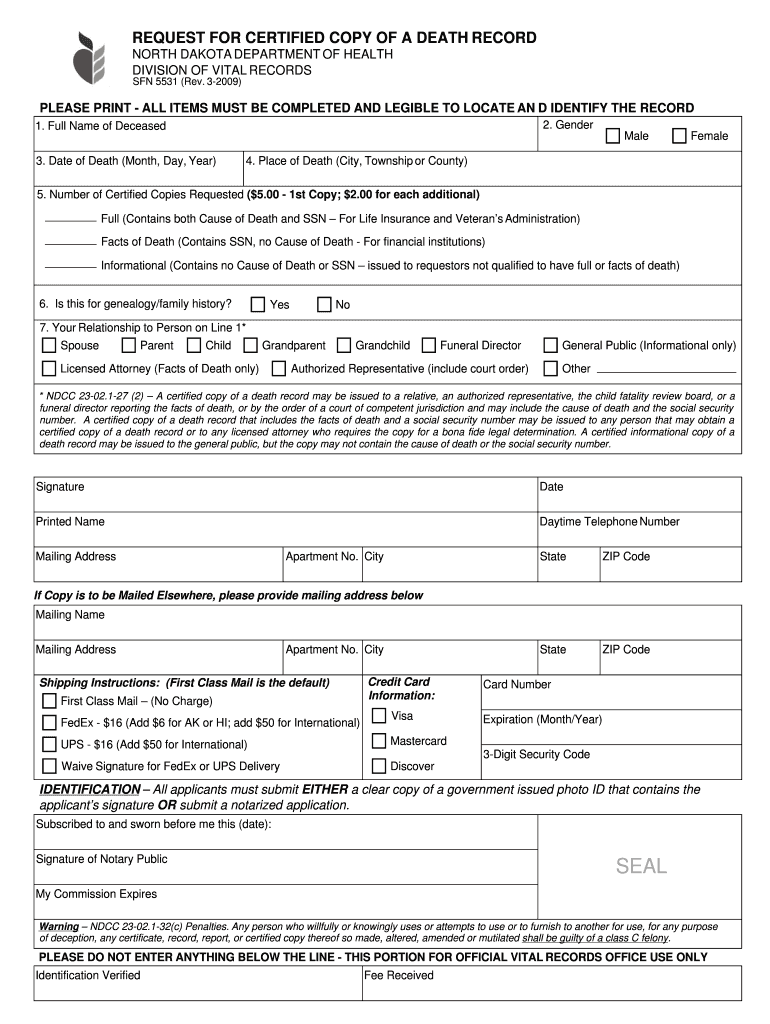
INSTRUCTIONS for OBTAINING a CERTIFIED COPY of a Ndhealth Form


Understanding the Certified Copy Instructions
The instructions for obtaining a certified copy of a Ndhealth document provide essential guidance for individuals seeking official copies of their health records. A certified copy is an official duplicate that is recognized by various institutions for legal and administrative purposes. This document may be required for medical, legal, or personal reasons, such as applying for insurance, verifying health status, or fulfilling legal obligations.
Required Documents for Certification
To obtain a certified copy of a Ndhealth document, certain documents are typically required. These may include:
- A valid government-issued photo ID, such as a driver's license or passport.
- Proof of relationship to the individual whose record is being requested, if applicable.
- A completed request form, which may vary by state or health department.
It is important to check specific state requirements, as these can differ significantly across the United States.
Steps to Obtain a Certified Copy
Following a clear process can simplify obtaining a certified copy of a Ndhealth document. The general steps include:
- Gather all required documents, including identification and proof of relationship.
- Complete the request form accurately, ensuring all information is correct.
- Submit your request through the appropriate channel, which may be online, by mail, or in person, depending on your state's regulations.
- Pay any applicable fees, which can vary by state and the type of document requested.
- Wait for processing, which may take several days to weeks, depending on the volume of requests.
Legal Uses of Certified Copies
Certified copies of Ndhealth documents can serve various legal purposes. They may be required for:
- Medical claims and insurance purposes.
- Legal proceedings, such as court cases or custody disputes.
- Verification of health status for employment or educational requirements.
Understanding the legal implications of these documents can help individuals ensure they have the necessary records when needed.
State-Specific Rules and Variations
Each state in the U.S. may have its own rules regarding the issuance of certified copies of Ndhealth documents. These rules can include:
- Different fees for obtaining copies.
- Specific forms that must be used for requests.
- Varied processing times based on local health department workloads.
It is advisable to consult the health department website or office in your state for detailed information on their specific requirements.
Application Process and Approval Time
The application process for obtaining a certified copy of a Ndhealth document involves submitting the required documents and forms. Approval times can vary based on several factors, including:
- The method of submission (online requests may be processed faster than mail).
- The current workload of the health department.
- The completeness of the submitted application.
Generally, applicants should expect processing times to range from a few days to several weeks, depending on these factors.
Quick guide on how to complete instructions for obtaining a certified copy of a ndhealth
Effortlessly Prepare [SKS] on Any Device
Digital document management has gained traction among companies and individuals alike. It offers an excellent environmentally friendly alternative to conventional printed and signed paperwork, allowing you to obtain the correct format and securely save it online. airSlate SignNow equips you with all the tools necessary to create, modify, and electronically sign your documents swiftly and without hold-ups. Manage [SKS] on any device using airSlate SignNow's Android or iOS applications and streamline any document-related process today.
How to Modify and Electronically Sign [SKS] with Ease
- Obtain [SKS] and click on Get Form to begin.
- Utilize the tools we provide to complete your form.
- Emphasize relevant sections of your documents or redact sensitive information with tools specifically offered by airSlate SignNow for that purpose.
- Create your signature using the Sign feature, which takes mere seconds and holds the same legal validity as a traditional handwritten signature.
- Review all the details and click on the Done button to save your modifications.
- Select your preferred method for sending your form—via email, text message (SMS), or invitation link, or download it to your computer.
Say goodbye to lost or mislaid documents, tedious form hunting, or mistakes that necessitate printing new copies. airSlate SignNow fulfills all your document management needs in just a few clicks from any device of your choice. Edit and electronically sign [SKS] and ensure outstanding communication throughout every step of the form preparation process with airSlate SignNow.
Create this form in 5 minutes or less
Related searches to INSTRUCTIONS FOR OBTAINING A CERTIFIED COPY OF A Ndhealth
Create this form in 5 minutes!
How to create an eSignature for the instructions for obtaining a certified copy of a ndhealth
How to create an electronic signature for a PDF online
How to create an electronic signature for a PDF in Google Chrome
How to create an e-signature for signing PDFs in Gmail
How to create an e-signature right from your smartphone
How to create an e-signature for a PDF on iOS
How to create an e-signature for a PDF on Android
People also ask
-
What are the INSTRUCTIONS FOR OBTAINING A CERTIFIED COPY OF A Ndhealth?
To obtain a certified copy of a Ndhealth, follow these specific instructions: First, complete the application form available on our website. Additionally, make sure to provide proof of identity and pay the associated fees. Once submitted, processing typically takes a few business days.
-
How much does it cost to obtain a certified copy of a Ndhealth?
The cost for obtaining a certified copy of a Ndhealth can vary based on your location and the urgency of the request. Typically, fees range from $20 to $50. For the most accurate pricing, refer to the INSTRUCTIONS FOR OBTAINING A CERTIFIED COPY OF A Ndhealth on our website.
-
What features does airSlate SignNow offer for document handling?
airSlate SignNow provides a suite of powerful features, including electronic signatures, document templates, and seamless integration with other applications. These features enhance the process of managing documents. Make sure to check the INSTRUCTIONS FOR OBTAINING A CERTIFIED COPY OF A Ndhealth with our platform for smoother workflows.
-
Are there any benefits to using airSlate SignNow for document signing?
Using airSlate SignNow offers numerous benefits, such as increased efficiency, reduced turnaround time, and enhanced security for your documents. It streamlines the signing process, making it easier to access INSTRUCTIONS FOR OBTAINING A CERTIFIED COPY OF A Ndhealth while maintaining compliance.
-
Can I integrate airSlate SignNow with other software?
Yes, airSlate SignNow offers integrations with popular software such as Google Drive, Dropbox, and CRM systems. This allows users to manage documents efficiently. Utilizing these integrations can facilitate the INSTRUCTIONS FOR OBTAINING A CERTIFIED COPY OF A Ndhealth and ensure all your documentation is in one place.
-
How long does it take to receive a certified copy of a Ndhealth?
The time taken to receive a certified copy of a Ndhealth can vary based on several factors. Generally, it may take anywhere from a few days to a couple of weeks. For quicker processing, follow the INSTRUCTIONS FOR OBTAINING A CERTIFIED COPY OF A Ndhealth closely.
-
Is there support available if I encounter issues during the application process?
Absolutely! airSlate SignNow provides customer support to assist users facing issues during the application process. You can signNow out through our support channels found on the website. Following the INSTRUCTIONS FOR OBTAINING A CERTIFIED COPY OF A Ndhealth will also help mitigate common issues.
Get more for INSTRUCTIONS FOR OBTAINING A CERTIFIED COPY OF A Ndhealth
- Annual electronic filing requirement for small exempt irs tax forms
- Split interest trust annual return form 5227internal revenue service
- 2022 form 8689 allocation of individual income tax to the us virgin islands
- Interesesinternal revenue service irs tax forms
- Wwwirsgovpubirs pdf2022 form w 3pr internal revenue service
- Form 8915 d 624654109
- Inst 1040 schedule c form
- Form 13614 nr nonresident alien intake and interview sheet formupack
Find out other INSTRUCTIONS FOR OBTAINING A CERTIFIED COPY OF A Ndhealth
- Sign Rhode Island Finance & Tax Accounting Cease And Desist Letter Computer
- Sign Vermont Finance & Tax Accounting RFP Later
- Can I Sign Wyoming Finance & Tax Accounting Cease And Desist Letter
- Sign California Government Job Offer Now
- How Do I Sign Colorado Government Cease And Desist Letter
- How To Sign Connecticut Government LLC Operating Agreement
- How Can I Sign Delaware Government Residential Lease Agreement
- Sign Florida Government Cease And Desist Letter Online
- Sign Georgia Government Separation Agreement Simple
- Sign Kansas Government LLC Operating Agreement Secure
- How Can I Sign Indiana Government POA
- Sign Maryland Government Quitclaim Deed Safe
- Sign Louisiana Government Warranty Deed Easy
- Sign Government Presentation Massachusetts Secure
- How Can I Sign Louisiana Government Quitclaim Deed
- Help Me With Sign Michigan Government LLC Operating Agreement
- How Do I Sign Minnesota Government Quitclaim Deed
- Sign Minnesota Government Affidavit Of Heirship Simple
- Sign Missouri Government Promissory Note Template Fast
- Can I Sign Missouri Government Promissory Note Template