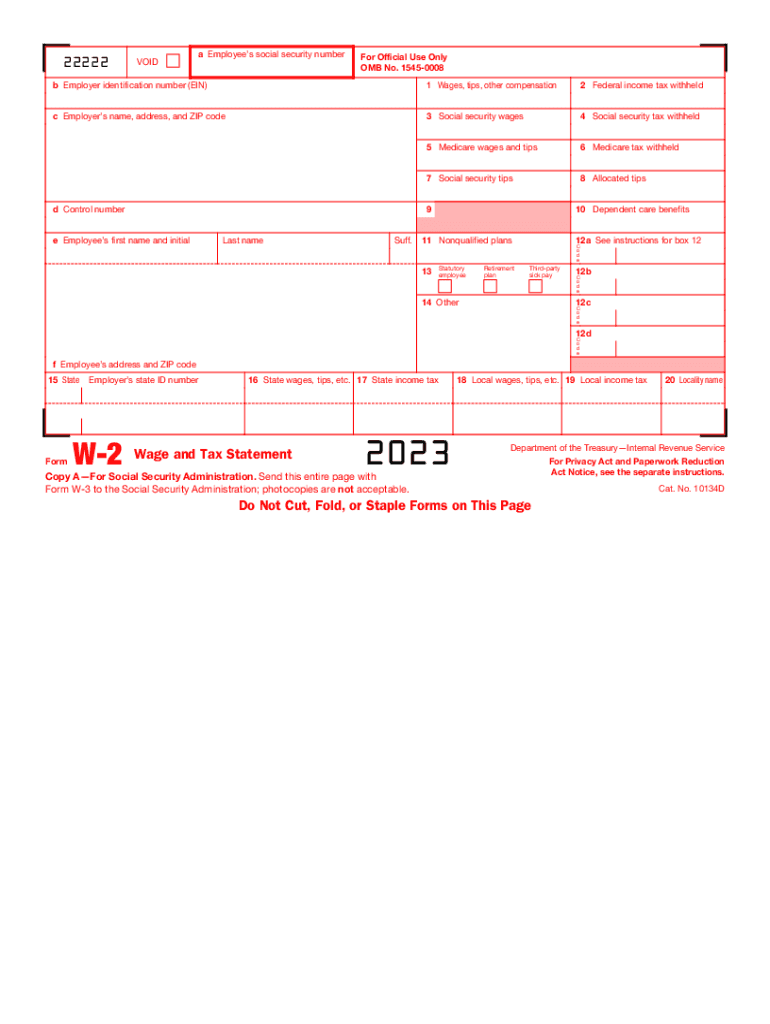
Form W 2 Wage and Tax Statement 2022
Quick guide on how to complete form w 2 wage and tax statement
Manage Form W 2 Wage And Tax Statement easily on any device
Digital document management has become increasingly favored by businesses and individuals. It serves as an ideal eco-friendly alternative to traditional printed and signed documents, enabling you to access the correct form and securely store it online. airSlate SignNow equips you with all the tools required to create, edit, and eSign your documents swiftly without any holdups. Handle Form W 2 Wage And Tax Statement on any device with airSlate SignNow's Android or iOS applications and enhance any document-centered workflow today.
The simplest method to modify and eSign Form W 2 Wage And Tax Statement with ease
- Locate Form W 2 Wage And Tax Statement and click on Get Form to begin.
- Utilize the tools we provide to fill out your document.
- Emphasize essential parts of the documents or redact sensitive information with tools specifically designed for that purpose by airSlate SignNow.
- Generate your eSignature using the Sign tool, which takes mere seconds and carries the same legal validity as a conventional handwritten signature.
- Review all the details and click on the Done button to save your changes.
- Select your preferred method of sending your form, whether by email, SMS, invite link, or download it to your computer.
Say goodbye to lost or mislaid documents, tedious form searching, or errors that necessitate reprinting new document copies. airSlate SignNow fulfills all your document management needs in just a few clicks from any device of your choosing. Modify and eSign Form W 2 Wage And Tax Statement to ensure excellent communication at every stage of your form preparation procedure with airSlate SignNow.
Create this form in 5 minutes or less
Find and fill out the correct form w 2 wage and tax statement
Create this form in 5 minutes!
How to create an eSignature for the form w 2 wage and tax statement
How to create an electronic signature for a PDF online
How to create an electronic signature for a PDF in Google Chrome
How to create an e-signature for signing PDFs in Gmail
How to create an e-signature right from your smartphone
How to create an e-signature for a PDF on iOS
How to create an e-signature for a PDF on Android
People also ask
-
What is a Form W 2 Wage And Tax Statement?
The Form W 2 Wage And Tax Statement is a document used in the United States to report wages paid to employees and the taxes withheld from them. It is essential for employees to file their annual income tax returns accurately. By using airSlate SignNow, you can easily send and eSign this form, ensuring a smooth and compliant process.
-
How does airSlate SignNow simplify the signing process for the Form W 2 Wage And Tax Statement?
airSlate SignNow offers an intuitive platform that allows users to send the Form W 2 Wage And Tax Statement for electronic signatures seamlessly. With features like real-time notifications and document tracking, you can manage the signing process efficiently, reducing the time and effort needed for traditional paper methods.
-
Is there a cost associated with using airSlate SignNow for the Form W 2 Wage And Tax Statement?
Yes, airSlate SignNow offers a range of pricing plans that cater to different business needs. Whether you're a small business or a large corporation, you can select a plan that provides value for your requirements, including the ability to manage Form W 2 Wage And Tax Statements conveniently and securely.
-
Can I integrate airSlate SignNow with other software for managing Form W 2 Wage And Tax Statements?
Absolutely! airSlate SignNow integrates seamlessly with various applications, such as CRM systems and accounting software. This means you can streamline your workflow and ensure that your Form W 2 Wage And Tax Statement processes are aligned with your existing systems for improved efficiency.
-
What features does airSlate SignNow offer for managing Form W 2 Wage And Tax Statements?
airSlate SignNow provides several features that enhance the management of Form W 2 Wage And Tax Statements, such as customizable templates, secure cloud storage, and automatic reminders for signing. These features help you maintain compliance while enhancing productivity in document handling.
-
How secure is airSlate SignNow for sending Form W 2 Wage And Tax Statements?
Security is a top priority for airSlate SignNow. When sending your Form W 2 Wage And Tax Statement, you can trust that robust encryption and secure storage measures are in place to protect sensitive payroll and tax information from unauthorized access.
-
Can multiple users collaborate on the Form W 2 Wage And Tax Statement with airSlate SignNow?
Yes, airSlate SignNow allows multiple users to collaborate on the Form W 2 Wage And Tax Statement, making it easier to coordinate reviews and approvals. You can assign roles, track changes, and ensure that all stakeholders can contribute to the document efficiently.
Get more for Form W 2 Wage And Tax Statement
- Child intervention check online application form
- Dre form mortgage loantrust deed annual report re 881 dre ca
- Declaraie pe proprie rspundere form
- 12 285 checklist form
- Money order log form
- Maryland statutory power of attorney 17 203 form
- Dh 4016 page 3 pdf form florida department of health
- Sino nasal outcome test snot 20 florida e n t amp allergy form
Find out other Form W 2 Wage And Tax Statement
- Can I eSignature Massachusetts Real Estate PDF
- How Can I eSignature New Jersey Police Document
- How Can I eSignature New Jersey Real Estate Word
- Can I eSignature Tennessee Police Form
- How Can I eSignature Vermont Police Presentation
- How Do I eSignature Pennsylvania Real Estate Document
- How Do I eSignature Texas Real Estate Document
- How Can I eSignature Colorado Courts PDF
- Can I eSignature Louisiana Courts Document
- How To Electronic signature Arkansas Banking Document
- How Do I Electronic signature California Banking Form
- How Do I eSignature Michigan Courts Document
- Can I eSignature Missouri Courts Document
- How Can I Electronic signature Delaware Banking PDF
- Can I Electronic signature Hawaii Banking Document
- Can I eSignature North Carolina Courts Presentation
- Can I eSignature Oklahoma Courts Word
- How To Electronic signature Alabama Business Operations Form
- Help Me With Electronic signature Alabama Car Dealer Presentation
- How Can I Electronic signature California Car Dealer PDF