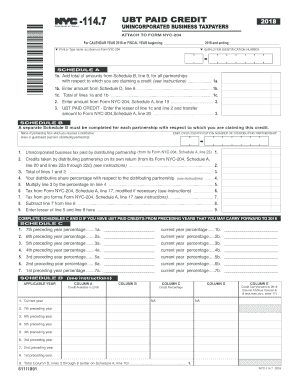
Cib Forms Nyc 2018


What is the 2018 NYC 7 Form?
The 2018 NYC 7 form is a tax document used by businesses operating in New York City to report Unincorporated Business Tax (UBT) liabilities. This form is specifically designed for unincorporated entities, such as sole proprietorships and partnerships, to calculate and report their UBT obligations accurately. The NYC 7 form provides a structured way to disclose income, expenses, and other relevant financial information to ensure compliance with local tax regulations.
Steps to Complete the 2018 NYC 7 Form
Completing the 2018 NYC 7 form involves several key steps:
- Gather necessary financial documents, including income statements and expense receipts.
- Fill out the form with accurate income figures, detailing all revenue streams.
- Deduct allowable expenses, ensuring they comply with NYC tax guidelines.
- Calculate the total UBT liability based on the provided income and deductions.
- Review the completed form for accuracy before submission.
Filing Deadlines / Important Dates
It is crucial to be aware of the filing deadlines for the 2018 NYC 7 form to avoid penalties. The due date for submitting the form typically aligns with the business's fiscal year-end. For most businesses, this means the form is due on or before the 15th day of the fourth month following the close of the tax year. Ensure to check for any updates or changes in deadlines specific to the 2018 tax year.
Required Documents for Submission
To complete and submit the 2018 NYC 7 form, you will need several documents:
- Income statements showing total revenue.
- Records of business expenses that qualify for deductions.
- Any prior year tax returns for reference.
- Supporting documentation for any credits or adjustments claimed.
Form Submission Methods
The 2018 NYC 7 form can be submitted through various methods:
- Online submission via the New York City Department of Finance website.
- Mailing a paper copy of the completed form to the appropriate tax office.
- In-person submission at designated tax offices, if preferred.
Penalties for Non-Compliance
Failure to file the 2018 NYC 7 form on time or inaccuracies in reporting can result in penalties. The NYC Department of Finance may impose fines based on the amount of tax owed, and interest may accrue on unpaid taxes. It is essential to ensure timely and accurate submission to avoid these financial repercussions.
Quick guide on how to complete nyc 1147 2018 2019 form
Your assistance manual on how to prepare your Cib Forms Nyc
If you’re wondering how to generate and dispatch your Cib Forms Nyc, here are some brief instructions on how to simplify tax submission.
To begin, you merely need to enroll in your airSlate SignNow account to revolutionize how you manage documents online. airSlate SignNow is an extremely user-friendly and powerful document solution that enables you to edit, create, and finalize your income tax papers effortlessly. With its editor, you can toggle between text, checkboxes, and eSignatures, and revert to modify responses as necessary. Optimize your tax handling with advanced PDF editing, eSigning, and convenient sharing.
Follow the steps below to complete your Cib Forms Nyc in just a few minutes:
- Establish your account and begin processing PDFs in no time.
- Utilize our directory to obtain any IRS tax document; explore different versions and schedules.
- Click Acquire form to access your Cib Forms Nyc in our editor.
- Populate the necessary fillable fields with your details (text, numbers, checkmarks).
- Employ the Signature Tool to affix your legally-recognized eSignature (if needed).
- Examine your document and rectify any mistakes.
- Preserve changes, print your copy, forward it to your recipient, and download it to your device.
Utilize this guide to file your taxes electronically with airSlate SignNow. Keep in mind that submitting on paper can lead to return inaccuracies and delay refunds. It’s advisable to review the IRS website for filing regulations in your state before e-filing your taxes.
Create this form in 5 minutes or less
Find and fill out the correct nyc 1147 2018 2019 form
FAQs
-
Which ITR form should an NRI fill out for AY 2018–2019 to claim the TDS deducted by banks only?
ITR form required to be submitted depends upon nature of income. As a NRI shall generally have income from other sources like interest, rental income therefore s/he should file ITR 2.
-
Which ITR form should an NRI fill out for AY 2018–2019 for salary income?
File ITR 2 and for taking credit of foreign taxes fill form 67 before filling ITR.For specific clarifications / legal advice feel free to write to dsssvtax[at]gmail or call/WhatsApp: 9052535440.
-
Can I fill the form for the SSC CGL 2018 which will be held in June 2019 and when will the form for 2019 come out?
No, you can’t fill the form for SSC CGL 2018 as application process has been long over.SSC CGL 2019 : No concrete information at this time. Some update should come by August-September 2019.Like Exambay on facebook for all latest updates on SSC CGL 2018 , SSC CGL 2019 and other upcoming exams
-
How do I fill out the IIFT 2018 application form?
Hi!IIFT MBA (IB) Application Form 2018 – The last date to submit the Application Form of IIFT 2018 has been extended. As per the initial notice, the last date to submit the application form was September 08, 2017. However, now the candidates may submit it untill September 15, 2017. The exam date for IIFT 2018 has also been shifted to December 03, 2017. The candidates will only be issued the admit card, if they will submit IIFT application form and fee in the prescribed format. Before filling the IIFT application form, the candidates must check the eligibility criteria because ineligible candidates will not be granted admission. The application fee for candidates is Rs. 1550, however, the candidates belonging to SC/STPWD category only need to pay Rs. 775. Check procedure to submit IIFT Application Form 2018, fee details and more information from the article below.Latest – Last date to submit IIFT application form extended until September 15, 2017.IIFT 2018 Application FormThe application form of IIFT MBA 2018 has only be released online, on http://tedu.iift.ac.in. The candidates must submit it before the laps of the deadline, which can be checked from the table below.Application form released onJuly 25, 2017Last date to submit Application form(for national candidates)September 08, 2017 September 15, 2017Last date to submit the application form(by Foreign National and NRI)February 15, 2018IIFT MBA IB entrance exam will be held onNovember 26, 2017 December 03, 2017IIFT 2018 Application FeeThe candidates should take note of the application fee before submitting the application form. The fee amount is as given below and along with it, the medium to submit the fee are also mentioned.Fee amount for IIFT 2018 Application Form is as given below:General/OBC candidatesRs 1550SC/ST/PH candidatesRs 775Foreign National/NRI/Children of NRI candidatesUS$ 80 (INR Rs. 4500)The medium to submit the application fee of IIFT 2018 is as below:Credit CardsDebit Cards (VISA/Master)Demand Draft (DD)Candidates who will submit the application fee via Demand Draft will be required to submit a DD, in favour of Indian Institute of Foreign Trade, payable at New Delhi.Procedure to Submit IIFT MBA Application Form 2018Thank you & Have a nice day! :)
-
How do I fill out a CLAT 2019 application form?
Hi thereFirst of all, let me tell you some important points:CLAT 2019 has gone OFFLINE this yearBut the application forms for CLAT 2019 have to be filled ONLINEThe payment of the application fees also should be made onlineNow, kindly note the important dates:Note the details regarding the application fees:Here, if you want the Previous Year Question papers, Rs.500 would be added to the application fees.Apart from this, there would be bank transaction charges added to the application fees.The application fees is non-refundable.Note one important point here that before you fill the application form, check for your eligibility.To know the complete details of filling the application form along with other information like the eligibility - in terms of age, educational qualification, list of NLUs participating and the seats offered under each category, CLAT Reservation policies, CLAT exam pattern, marking scheme, syllabus, important documents required to be kept ready before filling the form, kindly go to the link below:How to fill CLAT 2019 Application form? Registration OPEN | All you need to knowTo know how to prepare for one of the very important section of CLAT exam, GK and Current Affairs, kindly go to the link below:How to prepare GK & Current Affairs for CLAT 2019To practice, daily MCQs on Current Affairs, kindly go to the link below:#CLAT2019 | #AILET2019 | #DULLB2019 | GK and Current Affairs Series: 5 in 10 Series: Day 12For any other queries, kindly write to us at mailateasyway@gmail.comThanks & Regards!
Create this form in 5 minutes!
How to create an eSignature for the nyc 1147 2018 2019 form
How to generate an eSignature for your Nyc 1147 2018 2019 Form in the online mode
How to make an electronic signature for the Nyc 1147 2018 2019 Form in Google Chrome
How to create an electronic signature for putting it on the Nyc 1147 2018 2019 Form in Gmail
How to make an eSignature for the Nyc 1147 2018 2019 Form right from your mobile device
How to generate an electronic signature for the Nyc 1147 2018 2019 Form on iOS devices
How to generate an electronic signature for the Nyc 1147 2018 2019 Form on Android OS
People also ask
-
What is airSlate SignNow and how does it relate to 2018 NYC 7?
airSlate SignNow is an eSigning and document management solution that empowers businesses to send and eSign documents quickly and efficiently. In relation to 2018 NYC 7, it ensures compliance and enhances the document handling process for organizations operating within that regulatory framework.
-
How much does airSlate SignNow cost for users focusing on 2018 NYC 7 requirements?
Pricing for airSlate SignNow varies based on the plan selected, but it is designed to be cost-effective for companies looking to meet the 2018 NYC 7 requirements. Subscribers can choose from different tiers, allowing businesses to find a plan that best suits their specific needs without breaking the bank.
-
What features does airSlate SignNow offer that support compliance with 2018 NYC 7?
airSlate SignNow offers several features that facilitate compliance with 2018 NYC 7, including secure document storage, audit trails, and customizable workflow automation. These features help businesses to maintain proper documentation and follow legal requirements effectively.
-
Can I integrate airSlate SignNow with other tools for managing 2018 NYC 7 workflows?
Yes, airSlate SignNow seamlessly integrates with various business tools such as CRM systems, cloud storage platforms, and payment processors. This ensures that businesses can streamline their 2018 NYC 7 workflows while maintaining efficiency and accuracy in document management.
-
What benefits does airSlate SignNow provide for businesses adhering to 2018 NYC 7 regulations?
The primary benefits of using airSlate SignNow include improved speed in document processing, enhanced security features, and ease of use for both senders and signers, particularly for businesses needing to comply with 2018 NYC 7. This solution helps organizations maintain a competitive edge while staying compliant.
-
How does airSlate SignNow ensure document security when dealing with 2018 NYC 7?
airSlate SignNow prioritizes document security through robust encryption protocols, secure access controls, and comprehensive audit logs. These measures ensure that all documents, especially those that require compliance with the 2018 NYC 7 regulations, are safeguarded against unauthorized access.
-
Is there a free trial available for airSlate SignNow if I’m interested in 2018 NYC 7?
Yes, airSlate SignNow offers a free trial that allows prospective users to explore the platform's features tailored for 2018 NYC 7 compliance. This trial period helps businesses understand how the solution can meet their unique needs before making a financial commitment.
Get more for Cib Forms Nyc
Find out other Cib Forms Nyc
- eSignature Hawaii Life-Insurance Quote Form Easy
- How To eSignature Delaware Certeficate of Insurance Request
- eSignature New York Fundraising Registration Form Simple
- How To Integrate Sign in Banking
- How To Use Sign in Banking
- Help Me With Use Sign in Banking
- Can I Use Sign in Banking
- How Do I Install Sign in Banking
- How To Add Sign in Banking
- How Do I Add Sign in Banking
- How Can I Add Sign in Banking
- Can I Add Sign in Banking
- Help Me With Set Up Sign in Government
- How To Integrate eSign in Banking
- How To Use eSign in Banking
- How To Install eSign in Banking
- How To Add eSign in Banking
- How To Set Up eSign in Banking
- How To Save eSign in Banking
- How To Implement eSign in Banking