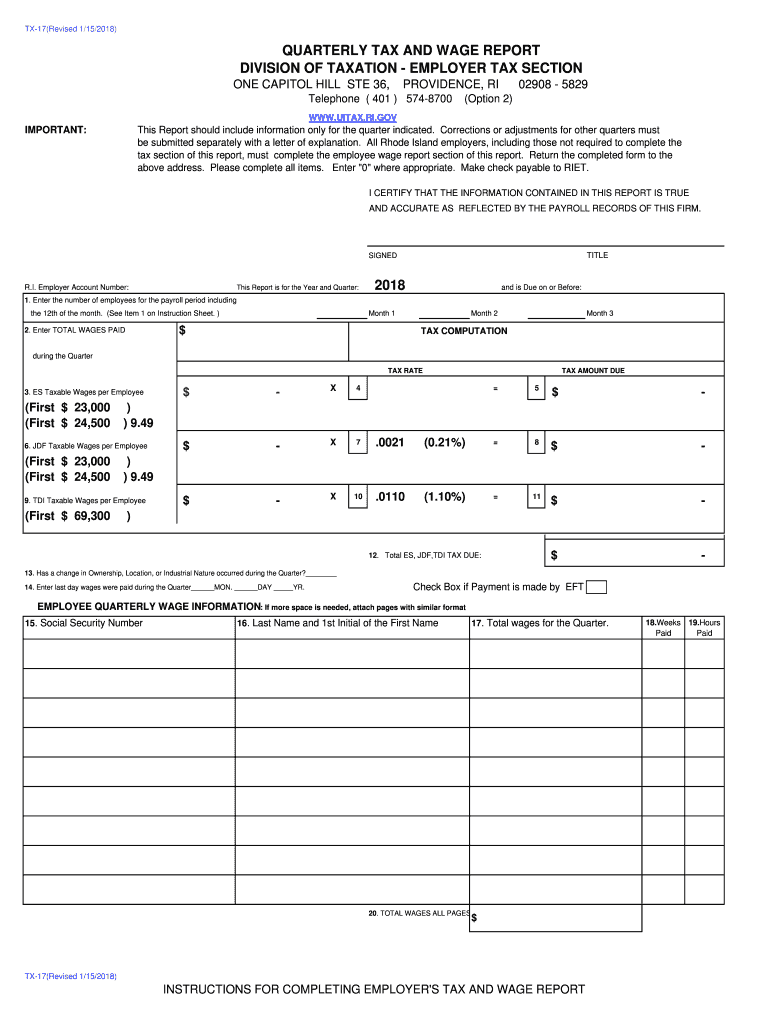
Employer Tax Section 2018


What is the Employer Tax Section
The Employer Tax Section is a crucial part of tax documentation that outlines the responsibilities and obligations of employers regarding tax withholding and reporting. This section typically includes information about employee wages, tax deductions, and contributions to social security and Medicare. Understanding this section is essential for compliance with federal tax regulations and ensuring accurate reporting to the Internal Revenue Service (IRS).
How to use the Employer Tax Section
Using the Employer Tax Section involves accurately filling out the required information related to your employees. Employers must provide details such as employee identification numbers, wages paid, and the amounts withheld for federal income tax, social security, and Medicare. It is important to ensure that all information is correct to avoid penalties and ensure timely processing by the IRS.
Steps to complete the Employer Tax Section
Completing the Employer Tax Section requires a systematic approach to ensure accuracy and compliance. Here are the steps to follow:
- Gather necessary documents, including employee W-2 forms and payroll records.
- Fill in employee details, including names, social security numbers, and wages.
- Calculate the appropriate tax withholdings for each employee based on their earnings.
- Review all entries for accuracy before submission.
- Submit the completed section to the IRS by the specified deadlines.
IRS Guidelines
The IRS provides specific guidelines for completing the Employer Tax Section, including the requirements for reporting wages and tax withholdings. Employers must adhere to these guidelines to ensure compliance and avoid potential penalties. Key points include maintaining accurate records, submitting forms on time, and understanding the implications of any changes in tax law that may affect reporting requirements.
Filing Deadlines / Important Dates
Filing deadlines for the Employer Tax Section are critical for compliance. Employers should be aware of the following important dates:
- January 31: Deadline for providing W-2 forms to employees.
- February 28: Deadline for submitting paper forms to the IRS.
- March 31: Deadline for electronic submissions to the IRS.
Staying informed about these deadlines helps prevent late filing penalties and ensures timely processing of tax documents.
Required Documents
To complete the Employer Tax Section, several documents are necessary. These include:
- W-2 forms for each employee.
- Payroll records that detail wages and withholdings.
- Previous tax filings for reference.
Having these documents ready will streamline the process and ensure that all information is accurate and complete.
Quick guide on how to complete employer tax section 2018
Your assistance manual on preparing your Employer Tax Section
If you’re curious about how to generate and submit your Employer Tax Section, below are several concise guidelines on how to simplify the tax submission process.
First, you only need to set up your airSlate SignNow account to revolutionize how you manage documents online. airSlate SignNow is an exceptionally user-friendly and robust document platform that enables you to alter, produce, and complete your tax forms effortlessly. With its editor, you can toggle between text, checkboxes, and eSignatures and go back to modify information as necessary. Enhance your tax administration with sophisticated PDF editing, eSigning, and an easy-to-use sharing interface.
Follow the instructions below to complete your Employer Tax Section in just minutes:
- Establish your account and begin working on PDFs in no time.
- Utilize our directory to locate any IRS tax form; browse various versions and schedules.
- Click Get form to access your Employer Tax Section in our editor.
- Populate the mandatory fillable fields with your details (text, numbers, check marks).
- Employ the Sign Tool to add your legally-recognized eSignature (if necessary).
- Examine your document and rectify any mistakes.
- Save changes, print your version, send it to your recipient, and download it to your device.
Refer to this manual to file your taxes electronically with airSlate SignNow. Be aware that submitting in paper format can lead to increased return errors and delayed refunds. Importantly, before electronically filing your taxes, consult the IRS website for filing regulations specific to your state.
Create this form in 5 minutes or less
Find and fill out the correct employer tax section 2018
FAQs
-
What is your view on Subramanian Swamy’s statement of abolishing income tax?
Q : What's your take on Subramanian Swamy calling for the abolition of IT?A : Even if the message is right, it has to be shared at at the right time and at a right place. I do not think the present time is right to abolish Income Tax. Income Tax is direct tax which the tax payer has to pay from his pocket while GST is indirect tax which is included in the price of the product itself. Needless to mention that all the people whether poor or rich pay GST whereas only those who have their income above taxable limit pay income tax. Therefore, in a way GST is compulsory while while paying Income Tax the businessman do resort to certain accounting jugglery to evade tax.Ideally the direct taxes should get more revenue to government treasury than indirect taxes so that the burden of taxes goes on shoulder of the rich than the poor. However in India whose population is around 132+ crore not even 10 crore people pay income tax. Although the gross revenue figure out of income tax has increased by around 84% since 2014, it it still less. The tax base needs to be enhanced to include more and more people. This is still not the case in India.Many film actors like the Bachchans and the Kapoors are agriculturists who club their unaccounted income as agricultural income and evade the tax. These are really rich people who should be paying 30% income tax, however, because of the prevailing legal provisions these people legalize their black money without paying any tax. Therefore, for abolishing income tax, I don’t think this is the right time. Let at least 25% of middle aged Indians start paying some income tax and more specifically the some tax be levied on agriculture. After this move the threshold income tax rates can be lowered and basic exemption limits can be enhanced.However, the income tax cannot be abolished.
-
How can my employer charge me taxes when I didn't fill out any form (like W2, W4, or W9)?
**UPDATE** After my answer was viewed over 4,100 times without a single upvote, I revisited it to see where I might have gone wrong with it. Honestly, it seems like a reasonable answer: I explained what each of the forms asked about is for and even suggested getting further information from a licensed tax preparer. BUT, I’m thinking I missed the underlying concern of the querent with my answer. Now I’m reading that they don’t care so much about the forms as they do about the right or, more accurately, the obligation of their employer to withhold taxes at all.So let me revise my answer a bit…Your employer doesn’t charge you taxes - the government does. The government forces employers to withhold (or charge, as you put it) taxes from the earnings of their employees by threatening fines and even jail time for failing to do so (or for reclassifying them as independent contractors in order to avoid the withholding and matching requirements). Whether you fill out any forms or not, employers will withhold taxes because they don’t want to be fined or go to jail.Now the meta-question in the question is how can the government tax its citizen’s income? Well, that’s a big debate in America. Tax is the only way governments make money and they use that money to provide services for their constituency. Without funding, no federal or state or county program, or employee, would exist. But still, some people believe taxation is illegal, unjustified, and flat out wrong. They believe that free market forces should fund the military, the Coast Guard, Department of Defense, Veterans Affairs, Border Patrol, the FBI, CIA, DEA, FDA, USDA, USPS, the Federal Prison Complex, the National Park Service, the Interstate Highway System, air traffic control, and the Judiciary (just to name a few things). They even believe paying politicians for the work they do, like the President and Congress, is wrong.Others (luckily, most of us) appreciate paying taxes, even if they seem a bit steep at times. We’re happy to benefit from all the things our tax dollars buy us and we feel what we pay gives us back returns far greater than our investment. If you’re on the fence about this issue, consider how expensive health care is and how much you’re getting out of paying for it privately (out of your own paycheck). Same with your education or that of your children. Do you pay for private schools? Private colleges? Do you pay for private child care too? All expensive, right?Well what if we had to pay for private fire fighting? Or all mail had to be shipped via FedEx or UPS? Or if the cost of a plane ticket to anywhere doubled because we had to pay out-of-pocket for air traffic control? What about the military, border control and veterans? How much are you willing to pay out of every paycheck DIRECTLY to the department of defense AND veterans affairs? If we privatized the military, would we still be able to afford $30 billion dollar fighter jets? Who would pay to defend us?I bet people living paycheck to paycheck would be hard pressed to find extra money to pay for the military, when they’re already spending so much for teachers, schools, health care, local emergency response, food safety inspections, social workers, the criminal justice system, road repairs and construction, bridge inspection and maintenance, and natural disaster remediation (just to name a few things).Think about if all the national and local parks were privatized. Visiting one would cost as much or more than it does to go to Disneyland. Think about how much more food would cost if farmers weren’t subsidized and food wasn’t inspected for safety. Imagine how devastating a pandemic would be without the Center for Disease Control to monitor and mitigate illness outbreaks.We all take for granted the myriad of benefits we get from paying taxes. We may like to gripe and moan but taxes aren’t just for the public good, they’re for our own. (That rhymes!)**END OF UPDATE**W-9 forms are what you fill out to verify your identification, or citizenship status, for your employers. They have nothing to do with payroll taxes other than being the primary tool to from which to glean the correct spelling of your name and your Social Security number.W-2 forms are issued by employers to employees for whom they paid the required payroll taxes to the government on their behalf. The W-2 also details the amount of a person’s pay was sent to the government to fund their Social Security and Medicare accounts. W-2 forms are necessary for people when filing their personal income taxes so they can calculate if they under or overpaid.W-4 forms are filled out by employees to assure that the appropriate amount of pay is being withheld (and transferred on their behalf) by their employers to the government. If you don’t fill out a W-4 then your employer withholds the standard default amount for a single individual. You can update your W-4 at any time with your employer and you may want to when the size of your household changes.Even if you aren’t an employee (like you get paid without taxes being withheld for you) and are issued a 1099-MISC form instead of a W-2, you’re STILL responsible for paying your taxes as you earn that money - in no greater than quarterly installments. If you go over three months without paying taxes when you’re making money - whether your employer is withholding it and paying it on your behalf or you just made the money and no one took any taxes out for you - you’ll be fined and charged interest on your late tax payments.Talk with a licensed tax preparer and they can help you better understand what it all means. Good luck and happy tax season!
-
As an employer, what legal and tax forms am I required to have a new employee to fill out?
I-9, W-4, state W-4, and some sort of state new hire form. The New hire form is for dead beat parents. Don’t inform the state in time and guess what? You become personally liable for what should have been garnished from their wages.From the sound of your question I infer that you are trying to make this a DIY project. DO NOT. There are just too many things that you can F up. Seek yea a CPA or at least a payroll service YESTERDAY.
-
How do you fill out tax forms?
I strongly recommend purchasing a tax program, Turbo tax, H&R block etc.These programs will ask you questions and they will fill out the forms for you.You just print it out and mail it in. (with a check, if you owe anything)I used to use an accountant but these programs found more deductions.
-
How do I fill a W-9 Tax Form out?
Download a blank Form W-9To get started, download the latest Form W-9 from the IRS website at https://www.irs.gov/pub/irs-pdf/.... Check the date in the top left corner of the form as it is updated occasionally by the IRS. The current revision should read (Rev. December 2014). Click anywhere on the form and a menu appears at the top that will allow you to either print or save the document. If the browser you are using doesn’t allow you to type directly into the W-9 then save the form to your desktop and reopen using signNow Reader.General purposeThe general purpose of Form W-9 is to provide your correct taxpayer identification number (TIN) to an individual or entity (typically a company) that is required to submit an “information return” to the IRS to report an amount paid to you, or other reportable amount.U.S. personForm W-9 should only be completed by what the IRS calls a “U.S. person”. Some examples of U.S. persons include an individual who is a U.S. citizen or a U.S. resident alien. Partnerships, corporations, companies, or associations created or organized in the United States or under the laws of the United States are also U.S. persons.If you are not a U.S. person you should not use this form. You will likely need to provide Form W-8.Enter your informationLine 1 – Name: This line should match the name on your income tax return.Line 2 – Business name: This line is optional and would include your business name, trade name, DBA name, or disregarded entity name if you have any of these. You only need to complete this line if your name here is different from the name on line 1. See our related blog, What is a disregarded entity?Line 3 – Federal tax classification: Check ONE box for your U.S. federal tax classification. This should be the tax classification of the person or entity name that is entered on line 1. See our related blog, What is the difference between an individual and a sole proprietor?Limited Liability Company (LLC). If the name on line 1 is an LLC treated as a partnership for U.S. federal tax purposes, check the “Limited liability company” box and enter “P” in the space provided. If the LLC has filed Form 8832 or 2553 to be taxed as a corporation, check the “Limited liability company” box and in the space provided enter “C” for C corporation or “S” for S corporation. If it is a single-member LLC that is a disregarded entity, do not check the “Limited liability company” box; instead check the first box in line 3 “Individual/sole proprietor or single-member LLC.” See our related blog, What tax classification should an LLC select?Other (see instructions) – This line should be used for classifications that are not listed such as nonprofits, governmental entities, etc.Line 4 – Exemptions: If you are exempt from backup withholding enter your exempt payee code in the first space. If you are exempt from FATCA reporting enter your exemption from FATCA reporting code in the second space. Generally, individuals (including sole proprietors) are not exempt from backup withholding. See the “Specific Instructions” for line 4 shown with Form W-9 for more detailed information on exemptions.Line 5 – Address: Enter your address (number, street, and apartment or suite number). This is where the requester of the Form W-9 will mail your information returns.Line 6 – City, state and ZIP: Enter your city, state and ZIP code.Line 7 – Account numbers: This is an optional field to list your account number(s) with the company requesting your W-9 such as a bank, brokerage or vendor. We recommend that you do not list any account numbers as you may have to provide additional W-9 forms for accounts you do not include.Requester’s name and address: This is an optional section you can use to record the requester’s name and address you sent your W-9 to.Part I – Taxpayer Identification Number (TIN): Enter in your taxpayer identification number here. This is typically a social security number for an individual or sole proprietor and an employer identification number for a company. See our blog, What is a TIN number?Part II – Certification: Sign and date your form.For additional information visit w9manager.com.
-
How do I fill out an income tax form?
The Indian Income-Tax department has made the process of filing of income tax returns simplified and easy to understand.However, that is applicable only in case where you don’t have incomes under different heads. Let’s say, you are earning salary from a company in India, the company deducts TDS from your salary. In such a scenario, it’s very easy to file the return.Contrary to this is the scenario, where you have income from business and you need to see what all expenses you can claim as deduction while calculating the net taxable income.You can always signNow out to a tax consultant for detailed review of your tax return.
-
How do you fill out a 1040EZ tax form?
The instructions are available here 1040EZ (2014)
-
How do I fill out tax form 4972?
Here are the line by line instructions Page on irs.gov, if you still are having problems, I suggest you contact a US tax professional to complete the form for you.
Create this form in 5 minutes!
How to create an eSignature for the employer tax section 2018
How to create an electronic signature for your Employer Tax Section 2018 in the online mode
How to make an eSignature for your Employer Tax Section 2018 in Chrome
How to make an electronic signature for putting it on the Employer Tax Section 2018 in Gmail
How to make an eSignature for the Employer Tax Section 2018 from your smart phone
How to create an eSignature for the Employer Tax Section 2018 on iOS
How to generate an eSignature for the Employer Tax Section 2018 on Android
People also ask
-
What is the Employer Tax Section in airSlate SignNow?
The Employer Tax Section in airSlate SignNow is a dedicated feature that assists businesses in managing their tax-related documents efficiently. It simplifies the process of collecting signatures on various tax forms and ensures compliance with legal requirements. By incorporating this section, users can streamline their tax documentation while maintaining a focus on security and validation.
-
How does airSlate SignNow handle pricing for the Employer Tax Section?
airSlate SignNow offers competitive pricing plans that include access to the Employer Tax Section as a part of their subscription. Businesses can choose from various tiers based on their needs, ensuring cost-effective solutions while utilizing the features of the Employer Tax Section. Volume discounts may also be available for larger enterprises.
-
What features does the Employer Tax Section provide?
The Employer Tax Section offers features such as customizable templates for tax forms, electronic signature capabilities, and document tracking. These features are designed to enhance efficiency and reduce errors when handling tax documents. Moreover, it integrates seamlessly with other airSlate SignNow functionalities to provide a holistic solution.
-
What are the benefits of using airSlate SignNow's Employer Tax Section?
Using the Employer Tax Section in airSlate SignNow allows businesses to expedite their tax document processes while ensuring compliance with regulations. It reduces the time spent on manual tasks and enhances accuracy with digital signatures. Additionally, users can access their documents securely from anywhere, promoting efficiency in tax management.
-
Can I integrate the Employer Tax Section with other software?
Yes, airSlate SignNow’s Employer Tax Section can be integrated with various accounting and HR software solutions. This integration enables businesses to sync their tax processes seamlessly, facilitating real-time data exchange. As a result, users can manage employee taxes more effectively while minimizing manual input.
-
Is there a trial available for the Employer Tax Section?
Yes, airSlate SignNow typically offers a trial period for businesses interested in exploring the features of the Employer Tax Section. This trial allows users to evaluate the functionalities and assess how it can meet their specific needs. During the trial, prospective customers can test the ease of document signing and management.
-
How secure is the Employer Tax Section in airSlate SignNow?
Security is a top priority for airSlate SignNow, particularly in the Employer Tax Section, where sensitive financial information is managed. The platform employs advanced encryption and compliance with industry standards to safeguard data. Users can trust that their tax documents are protected from unauthorized access.
Get more for Employer Tax Section
Find out other Employer Tax Section
- Electronic signature New Jersey Non-Profit Business Plan Template Online
- Electronic signature Massachusetts Legal Resignation Letter Now
- Electronic signature Massachusetts Legal Quitclaim Deed Easy
- Electronic signature Minnesota Legal LLC Operating Agreement Free
- Electronic signature Minnesota Legal LLC Operating Agreement Secure
- Electronic signature Louisiana Life Sciences LLC Operating Agreement Now
- Electronic signature Oregon Non-Profit POA Free
- Electronic signature South Dakota Non-Profit Business Plan Template Now
- Electronic signature South Dakota Non-Profit Lease Agreement Template Online
- Electronic signature Legal Document Missouri Online
- Electronic signature Missouri Legal Claim Online
- Can I Electronic signature Texas Non-Profit Permission Slip
- Electronic signature Missouri Legal Rental Lease Agreement Simple
- Electronic signature Utah Non-Profit Cease And Desist Letter Fast
- Electronic signature Missouri Legal Lease Agreement Template Free
- Electronic signature Non-Profit PDF Vermont Online
- Electronic signature Non-Profit PDF Vermont Computer
- Electronic signature Missouri Legal Medical History Mobile
- Help Me With Electronic signature West Virginia Non-Profit Business Plan Template
- Electronic signature Nebraska Legal Living Will Simple