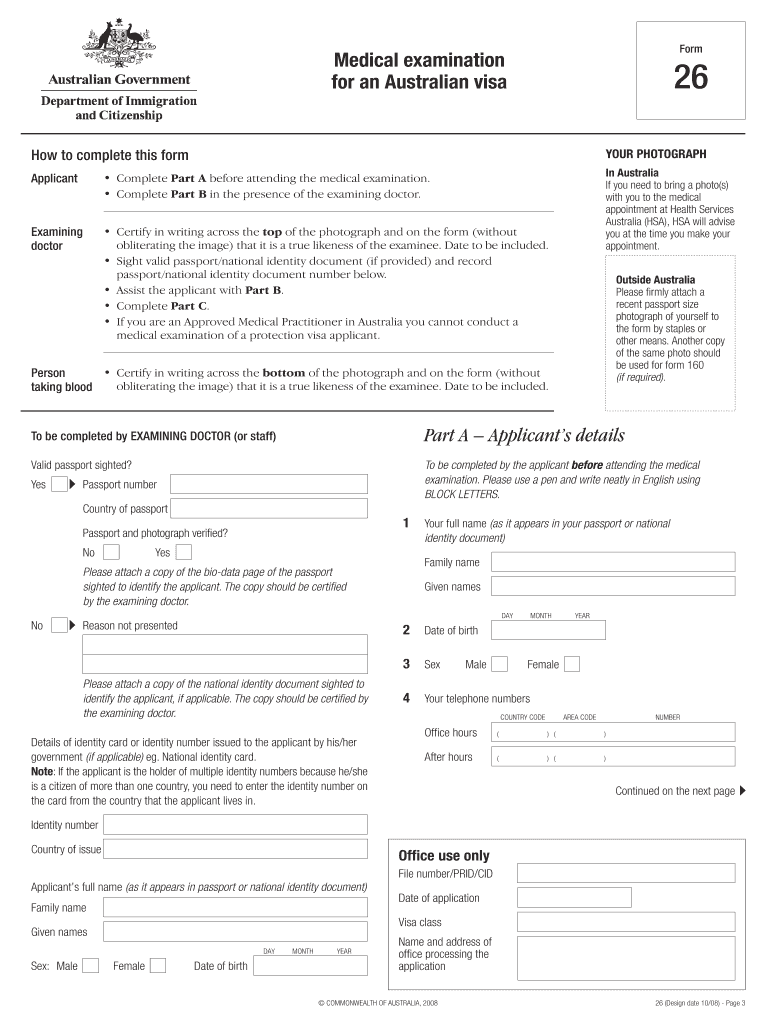
This Form is for Applicants Who Are Requested to Undergo a Medical Examination as Part of an Application for an Australian Visa


Understanding the Medical Examination Form for Australian Visa Applicants
This form is specifically designed for individuals who have been asked to undergo a medical examination as part of the application process for an Australian visa. It plays a crucial role in assessing the health status of applicants to ensure they meet the health requirements set by the Australian government. The medical examination is typically required for certain visa categories, particularly those related to long-term stays or specific occupations.
Steps to Complete the Medical Examination Form
Completing the medical examination form involves several key steps:
- Gather necessary personal information, including your full name, date of birth, and visa application details.
- Consult with a designated panel physician who is authorized to conduct the medical examination.
- Complete any required medical tests, such as blood tests or chest X-rays, as instructed by the physician.
- Ensure that all sections of the form are filled out accurately and truthfully.
- Submit the completed form along with any required documentation to the appropriate visa processing authority.
Required Documents for the Medical Examination
When preparing to fill out the medical examination form, it is essential to have the following documents ready:
- A valid passport or travel document.
- Visa application reference number.
- Any previous medical records that may be relevant to your health assessment.
- Identification documents, such as a driver's license or national ID.
Eligibility Criteria for Medical Examination
Eligibility for undergoing a medical examination as part of the Australian visa application process typically includes:
- Applicants seeking certain visa types, such as skilled migration or family reunion visas.
- Individuals who have lived or traveled in specific countries where health risks are higher.
- Those who are applying for a visa that requires a longer duration of stay in Australia.
Legal Use of the Medical Examination Form
The medical examination form is legally required for specific visa applications to ensure compliance with Australian immigration laws. Failing to complete this form accurately or submitting it without the necessary medical assessments can lead to delays or denials in the visa application process. It is important for applicants to understand their obligations under Australian law and to provide truthful information throughout the process.
Submission Methods for the Medical Examination Form
Once the medical examination form is completed, it can typically be submitted through the following methods:
- Directly to the designated immigration office or visa processing center.
- Through the panel physician, who may submit the form on your behalf.
- Online submission, if applicable, via the Australian immigration department's official portal.
Quick guide on how to complete this form is for applicants who are requested to undergo a medical examination as part of an application for an australian visa
Effortlessly Prepare [SKS] on Any Device
Digital document management has gained traction among businesses and individuals. It serves as an ideal eco-friendly alternative to traditional printed and signed documents, allowing you to locate the appropriate form and securely store it online. airSlate SignNow provides you with all the tools necessary to create, edit, and electronically sign your documents promptly without any delays. Handle [SKS] on any platform using the airSlate SignNow applications for Android or iOS and simplify any document-related tasks today.
The Easiest Way to Edit and Electronically Sign [SKS] with Ease
- Obtain [SKS] and then click Get Form to initiate the process.
- Utilize the tools we provide to fill out your document.
- Highlight pertinent sections of the documents or redact sensitive information with tools that airSlate SignNow offers specifically for that purpose.
- Generate your electronic signature using the Sign feature, which takes mere seconds and holds the same legal validity as a traditional handwritten signature.
- Verify all the details and then click the Done button to save your modifications.
- Select your preferred method for sharing your form, whether by email, text message (SMS), invitation link, or by downloading it to your computer.
Eliminate concerns about lost or misplaced files, tedious form searches, or mistakes that necessitate printing new document copies. airSlate SignNow fulfills your document management requirements in just a few clicks from any device you choose. Edit and electronically sign [SKS] and ensure excellent communication at any stage of the form preparation process with airSlate SignNow.
Create this form in 5 minutes or less
Related searches to This Form Is For Applicants Who Are Requested To Undergo A Medical Examination As Part Of An Application For An Australian Visa
Create this form in 5 minutes!
How to create an eSignature for the this form is for applicants who are requested to undergo a medical examination as part of an application for an australian visa
How to create an electronic signature for a PDF online
How to create an electronic signature for a PDF in Google Chrome
How to create an e-signature for signing PDFs in Gmail
How to create an e-signature right from your smartphone
How to create an e-signature for a PDF on iOS
How to create an e-signature for a PDF on Android
People also ask
-
What is the purpose of the form for applicants undergoing a medical examination for an Australian visa?
This Form Is For Applicants Who Are Requested To Undergo A Medical Examination As Part Of An Application For An Australian Visa. It ensures that applicants meet the health requirements set by the Australian government, which is crucial for visa approval.
-
How can I fill out the form for the medical examination?
You can easily fill out This Form Is For Applicants Who Are Requested To Undergo A Medical Examination As Part Of An Application For An Australian Visa using airSlate SignNow's user-friendly interface. Simply upload your documents, fill in the required fields, and eSign to complete the process.
-
Is there a cost associated with using airSlate SignNow for this form?
Yes, there is a cost associated with using airSlate SignNow, but it is designed to be cost-effective. The pricing plans are flexible, allowing you to choose one that fits your needs while ensuring that This Form Is For Applicants Who Are Requested To Undergo A Medical Examination As Part Of An Application For An Australian Visa is processed efficiently.
-
What features does airSlate SignNow offer for managing this form?
airSlate SignNow offers a range of features for managing This Form Is For Applicants Who Are Requested To Undergo A Medical Examination As Part Of An Application For An Australian Visa, including document templates, eSigning capabilities, and secure storage. These features streamline the application process and enhance user experience.
-
How does airSlate SignNow ensure the security of my documents?
Security is a top priority at airSlate SignNow. When using This Form Is For Applicants Who Are Requested To Undergo A Medical Examination As Part Of An Application For An Australian Visa, your documents are protected with advanced encryption and secure access controls, ensuring that your sensitive information remains confidential.
-
Can I integrate airSlate SignNow with other applications?
Yes, airSlate SignNow offers integrations with various applications to enhance your workflow. This allows you to seamlessly manage This Form Is For Applicants Who Are Requested To Undergo A Medical Examination As Part Of An Application For An Australian Visa alongside other tools you may already be using.
-
What are the benefits of using airSlate SignNow for this medical examination form?
Using airSlate SignNow for This Form Is For Applicants Who Are Requested To Undergo A Medical Examination As Part Of An Application For An Australian Visa provides numerous benefits, including time savings, reduced paperwork, and improved accuracy. The platform simplifies the entire process, making it easier for applicants to complete their requirements.
Get more for This Form Is For Applicants Who Are Requested To Undergo A Medical Examination As Part Of An Application For An Australian Visa
- Business tangible personal property assessment form
- Fill online form
- Form nc npa nonresident partner affirmation
- Indiana tax power of attorney form 49357 eforms
- Indiana property tax benefits this form must be printed
- Payroll tax in indiana what employers need to know form
- Business tangible personal property form
- Schedule in edge r form
Find out other This Form Is For Applicants Who Are Requested To Undergo A Medical Examination As Part Of An Application For An Australian Visa
- How Can I Sign Michigan Promissory Note Template
- Sign New Mexico Promissory Note Template Now
- Sign Indiana Basketball Registration Form Now
- Sign Iowa Gym Membership Agreement Later
- Can I Sign Michigan Gym Membership Agreement
- Sign Colorado Safety Contract Safe
- Sign North Carolina Safety Contract Later
- Sign Arkansas Application for University Free
- Sign Arkansas Nanny Contract Template Fast
- How To Sign California Nanny Contract Template
- How Do I Sign Colorado Medical Power of Attorney Template
- How To Sign Louisiana Medical Power of Attorney Template
- How Do I Sign Louisiana Medical Power of Attorney Template
- Can I Sign Florida Memorandum of Agreement Template
- How Do I Sign Hawaii Memorandum of Agreement Template
- Sign Kentucky Accident Medical Claim Form Fast
- Sign Texas Memorandum of Agreement Template Computer
- How Do I Sign Utah Deed of Trust Template
- Sign Minnesota Declaration of Trust Template Simple
- Sign Texas Shareholder Agreement Template Now