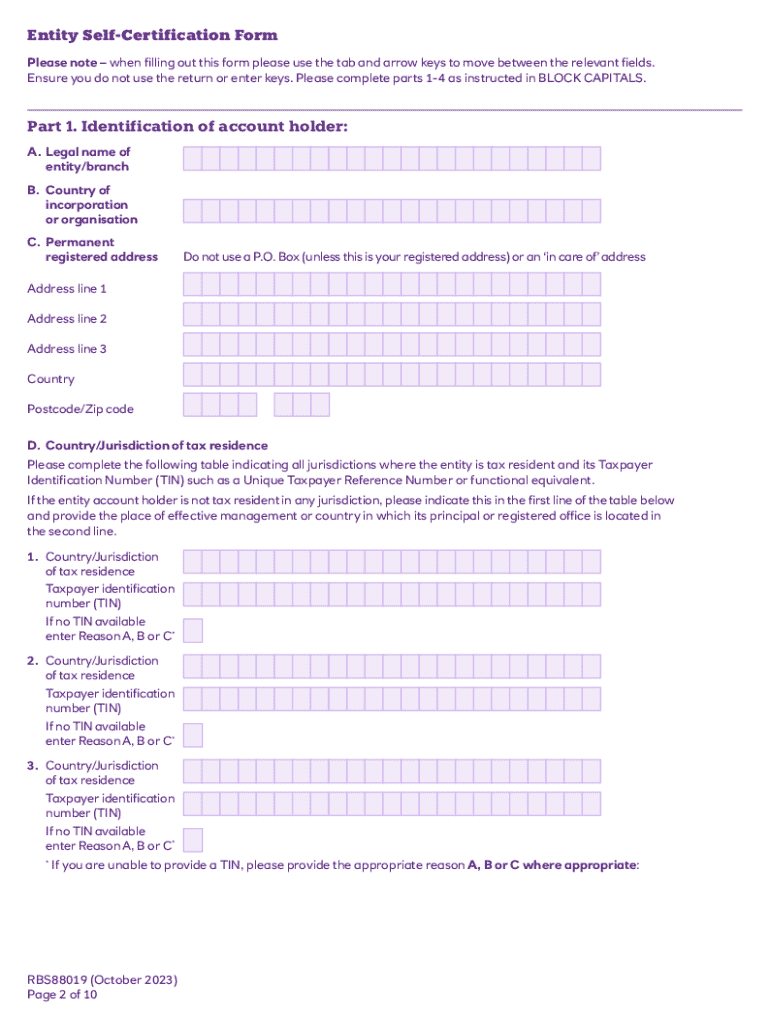
How Do I Fill in the Digital Banking Registration Form as a 2023-2026


Understanding the UK Self Certification Residency Form
The UK self certification residency form is a crucial document for individuals and entities that need to confirm their residency status for tax purposes. This form is often required by financial institutions and other organizations to ensure compliance with tax regulations. It serves to verify whether an individual or entity is a tax resident in the United Kingdom, which can affect tax obligations and benefits. Understanding the purpose of this form is essential for accurate completion and submission.
Key Elements of the UK Self Certification Residency Form
The UK self certification residency form includes several key elements that must be completed accurately. These typically involve personal information such as name, address, and date of birth, as well as details regarding residency status. Additionally, the form may require information about any other countries where the individual or entity has tax obligations. It is important to provide truthful and complete information to avoid potential penalties or issues with tax authorities.
Steps to Complete the UK Self Certification Residency Form
Completing the UK self certification residency form involves several straightforward steps:
- Gather necessary personal and financial information, including proof of residency.
- Fill out the form, ensuring all sections are completed accurately.
- Review the completed form for any errors or omissions.
- Submit the form according to the instructions provided, whether online or via mail.
Following these steps carefully can help ensure that the form is processed smoothly.
Required Documents for Submission
When submitting the UK self certification residency form, certain documents may be required to support your claims. Commonly needed documents include:
- Proof of identity, such as a passport or driver's license.
- Evidence of residency, which may include utility bills or bank statements.
- Any relevant tax documents from other jurisdictions, if applicable.
Having these documents ready can facilitate a quicker review process by the receiving institution.
Form Submission Methods
The UK self certification residency form can typically be submitted through various methods, depending on the requirements of the receiving institution. Common submission methods include:
- Online submission through the institution's secure portal.
- Mailing a physical copy of the completed form.
- In-person delivery at designated locations, if applicable.
It's important to choose the method that aligns with the institution's guidelines to ensure timely processing.
Penalties for Non-Compliance
Failure to submit the UK self certification residency form or providing inaccurate information can lead to significant penalties. These may include:
- Fines imposed by tax authorities.
- Increased scrutiny of financial accounts or transactions.
- Potential legal consequences for fraudulent claims.
Understanding the risks associated with non-compliance underscores the importance of accurate and timely submission of this form.
Quick guide on how to complete how do i fill in the digital banking registration form as a
Complete How Do I Fill In The Digital Banking Registration Form As A effortlessly on any device
Digital document management has gained popularity among businesses and individuals. It offers an ideal eco-friendly alternative to conventional printed and signed documents, allowing you to obtain the correct form and securely store it online. airSlate SignNow provides you with all the resources required to create, edit, and electronically sign your files quickly without delays. Manage How Do I Fill In The Digital Banking Registration Form As A on any platform with the airSlate SignNow Android or iOS applications and streamline any document-related task today.
How to modify and electronically sign How Do I Fill In The Digital Banking Registration Form As A without any hassle
- Locate How Do I Fill In The Digital Banking Registration Form As A and then click Get Form to begin.
- Utilize the features we provide to finalize your document.
- Emphasize pertinent sections of the documents or redact sensitive information using tools that airSlate SignNow offers specifically for that purpose.
- Create your eSignature with the Sign tool, which takes seconds and holds the same legal validity as a traditional ink signature.
- Review all the details and then click the Done button to save your modifications.
- Select how you want to send your form, whether by email, SMS, or invitation link, or download it to your computer.
Eliminate worries about lost or misplaced documents, tedious form navigation, or mistakes that necessitate printing new document copies. airSlate SignNow meets your document management needs in just a few clicks from any device you prefer. Modify and electronically sign How Do I Fill In The Digital Banking Registration Form As A and ensure outstanding communication at every stage of your form preparation process with airSlate SignNow.
Create this form in 5 minutes or less
Find and fill out the correct how do i fill in the digital banking registration form as a
Create this form in 5 minutes!
How to create an eSignature for the how do i fill in the digital banking registration form as a
How to create an electronic signature for a PDF online
How to create an electronic signature for a PDF in Google Chrome
How to create an e-signature for signing PDFs in Gmail
How to create an e-signature right from your smartphone
How to create an e-signature for a PDF on iOS
How to create an e-signature for a PDF on Android
People also ask
-
What is the UK self certification residency form?
The UK self certification residency form is a document that allows individuals to confirm their residency status in the UK for various purposes. This form is essential for tax, legal, and financial matters, ensuring compliance with UK regulations. Using airSlate SignNow, you can easily create and manage this form digitally.
-
How can I complete the UK self certification residency form using airSlate SignNow?
To complete the UK self certification residency form with airSlate SignNow, simply upload your document, fill in the required fields, and eSign it. Our platform provides an intuitive interface that guides you through the process, making it quick and efficient. You can also save your progress and return to it later.
-
Is there a cost associated with using the UK self certification residency form on airSlate SignNow?
Yes, there is a cost associated with using airSlate SignNow for the UK self certification residency form, but we offer competitive pricing plans. Our solutions are designed to be cost-effective, providing excellent value for businesses needing to manage documents efficiently. You can choose a plan that best fits your needs.
-
What features does airSlate SignNow offer for the UK self certification residency form?
airSlate SignNow offers a range of features for the UK self certification residency form, including eSignature capabilities, document templates, and secure cloud storage. Additionally, our platform allows for real-time collaboration and tracking, ensuring that you can manage your documents effectively. These features streamline the process and enhance productivity.
-
Can I integrate airSlate SignNow with other applications for the UK self certification residency form?
Yes, airSlate SignNow supports integrations with various applications, allowing you to streamline your workflow when handling the UK self certification residency form. You can connect with popular tools like Google Drive, Dropbox, and CRM systems to enhance your document management process. This flexibility makes it easier to incorporate into your existing systems.
-
What are the benefits of using airSlate SignNow for the UK self certification residency form?
Using airSlate SignNow for the UK self certification residency form offers numerous benefits, including increased efficiency, reduced paperwork, and enhanced security. Our platform ensures that your documents are stored securely and can be accessed anytime, anywhere. Additionally, the eSigning feature speeds up the approval process, saving you time.
-
Is the UK self certification residency form legally binding when signed with airSlate SignNow?
Yes, the UK self certification residency form signed with airSlate SignNow is legally binding. Our eSignature technology complies with UK laws and regulations, ensuring that your signed documents hold up in legal contexts. This gives you peace of mind when managing important residency documentation.
Get more for How Do I Fill In The Digital Banking Registration Form As A
Find out other How Do I Fill In The Digital Banking Registration Form As A
- How Do I eSignature Washington Insurance Form
- How Do I eSignature Alaska Life Sciences Presentation
- Help Me With eSignature Iowa Life Sciences Presentation
- How Can I eSignature Michigan Life Sciences Word
- Can I eSignature New Jersey Life Sciences Presentation
- How Can I eSignature Louisiana Non-Profit PDF
- Can I eSignature Alaska Orthodontists PDF
- How Do I eSignature New York Non-Profit Form
- How To eSignature Iowa Orthodontists Presentation
- Can I eSignature South Dakota Lawers Document
- Can I eSignature Oklahoma Orthodontists Document
- Can I eSignature Oklahoma Orthodontists Word
- How Can I eSignature Wisconsin Orthodontists Word
- How Do I eSignature Arizona Real Estate PDF
- How To eSignature Arkansas Real Estate Document
- How Do I eSignature Oregon Plumbing PPT
- How Do I eSignature Connecticut Real Estate Presentation
- Can I eSignature Arizona Sports PPT
- How Can I eSignature Wisconsin Plumbing Document
- Can I eSignature Massachusetts Real Estate PDF