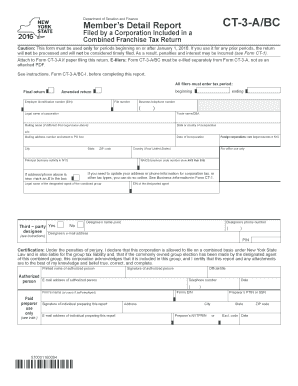
from CT 3 ABC 2023


What is the From CT 3 ABC
The From CT 3 ABC is a tax form used by businesses in Connecticut to report income and calculate the state's corporate business tax. This form is essential for corporations operating within the state, as it provides a comprehensive overview of a company's financial activities for the tax year. The form requires detailed information about the business's income, deductions, and credits, which are crucial for determining the total tax liability. Understanding this form is vital for compliance with state tax regulations.
How to use the From CT 3 ABC
Using the From CT 3 ABC involves several steps to ensure accurate reporting of your business's financial information. First, gather all necessary financial documents, including income statements and expense reports. Next, fill out the form by entering your business's total income, allowable deductions, and applicable tax credits. It is important to review the form for accuracy before submission, as errors can lead to penalties or delays in processing. Finally, submit the completed form to the Connecticut Department of Revenue Services by the designated deadline.
Steps to complete the From CT 3 ABC
Completing the From CT 3 ABC requires careful attention to detail. Follow these steps:
- Gather your financial records, including income statements and expense reports.
- Fill in the business identification section with your legal business name and address.
- Report total income from all sources, ensuring to include all relevant revenue streams.
- List allowable deductions, such as operating expenses and other eligible costs.
- Apply any tax credits that your business qualifies for, reducing your overall tax liability.
- Double-check all entries for accuracy and completeness.
- Submit the form by mail or electronically, as per the guidelines provided by the state.
Filing Deadlines / Important Dates
Filing deadlines for the From CT 3 ABC are crucial for compliance. Typically, the form must be filed annually, with the due date falling on the fifteenth day of the fourth month following the close of your business's fiscal year. For businesses operating on a calendar year, this means the form is due by April 15. It is important to stay informed about any changes to these deadlines, as late filings may incur penalties and interest on unpaid taxes.
Legal use of the From CT 3 ABC
The From CT 3 ABC is legally required for all corporations operating in Connecticut. Accurate completion and timely submission of this form are essential to comply with state tax laws. Failure to file can result in significant penalties, including fines and interest on unpaid taxes. Additionally, maintaining proper records and documentation is important for legal compliance and may be required in the event of an audit by the Connecticut Department of Revenue Services.
Key elements of the From CT 3 ABC
Several key elements are essential to the From CT 3 ABC. These include:
- Business Identification: Legal name and address of the corporation.
- Total Income: Comprehensive reporting of all income sources.
- Deductions: Listing of all allowable deductions that reduce taxable income.
- Tax Credits: Application of any eligible credits that lower tax liability.
- Signature: Authorized signature of a corporate officer certifying the accuracy of the information provided.
Quick guide on how to complete from ct 3 abc
Prepare From CT 3 ABC effortlessly on any device
Digital document management has become increasingly favored by businesses and individuals alike. It offers an ideal eco-friendly substitute for traditional printed and signed documents, as you can easily locate the necessary form and securely store it online. airSlate SignNow equips you with all the resources needed to create, modify, and electronically sign your documents swiftly without delays. Manage From CT 3 ABC across any platform with airSlate SignNow Android or iOS applications and streamline any document-related process today.
How to edit and electronically sign From CT 3 ABC with ease
- Find From CT 3 ABC and click on Get Form to begin.
- Utilize the tools we offer to complete your document.
- Highlight important sections of the documents or obscure sensitive content with tools that airSlate SignNow specifically offers for such tasks.
- Create your signature using the Sign tool, which takes mere seconds and carries the same legal validity as a conventional wet ink signature.
- Review the information and click on the Done button to save your changes.
- Choose how you would like to send your form, via email, text message (SMS), or invite link, or download it to your PC.
Eliminate concerns about lost or misfiled documents, tedious form searches, or mistakes that require printing new document copies. airSlate SignNow meets your document management needs in just a few clicks from any device of your choice. Modify and electronically sign From CT 3 ABC and ensure clear communication at every stage of your form preparation process with airSlate SignNow.
Create this form in 5 minutes or less
Find and fill out the correct from ct 3 abc
Create this form in 5 minutes!
How to create an eSignature for the from ct 3 abc
How to create an electronic signature for a PDF online
How to create an electronic signature for a PDF in Google Chrome
How to create an e-signature for signing PDFs in Gmail
How to create an e-signature right from your smartphone
How to create an e-signature for a PDF on iOS
How to create an e-signature for a PDF on Android
People also ask
-
What is airSlate SignNow and how does it relate to From CT 3 ABC?
airSlate SignNow is a powerful eSignature solution that allows businesses to send and sign documents electronically. With features tailored for efficiency, it simplifies the signing process, making it ideal for users looking for solutions like From CT 3 ABC.
-
How much does airSlate SignNow cost for users interested in From CT 3 ABC?
Pricing for airSlate SignNow varies based on the plan you choose, but it remains a cost-effective solution for businesses. Users looking for features related to From CT 3 ABC can select plans that best fit their needs without breaking the bank.
-
What features does airSlate SignNow offer for From CT 3 ABC users?
airSlate SignNow offers a range of features including document templates, real-time tracking, and secure storage. These features are designed to enhance the user experience for those utilizing From CT 3 ABC, ensuring a seamless signing process.
-
Can I integrate airSlate SignNow with other tools while using From CT 3 ABC?
Yes, airSlate SignNow supports integrations with various applications, making it easy to connect with tools you already use. This flexibility is particularly beneficial for users of From CT 3 ABC, allowing for a more streamlined workflow.
-
What are the benefits of using airSlate SignNow for From CT 3 ABC?
Using airSlate SignNow provides numerous benefits, including increased efficiency, reduced turnaround times, and enhanced security for document handling. For those focused on From CT 3 ABC, these advantages can signNowly improve business operations.
-
Is airSlate SignNow user-friendly for those new to From CT 3 ABC?
Absolutely! airSlate SignNow is designed with user experience in mind, making it accessible for individuals new to eSigning. Users exploring From CT 3 ABC will find the platform intuitive and easy to navigate.
-
How does airSlate SignNow ensure the security of documents related to From CT 3 ABC?
airSlate SignNow employs advanced security measures, including encryption and secure cloud storage, to protect your documents. This commitment to security is crucial for users dealing with sensitive information in From CT 3 ABC.
Get more for From CT 3 ABC
Find out other From CT 3 ABC
- Sign Indiana Finance & Tax Accounting Confidentiality Agreement Later
- Sign Iowa Finance & Tax Accounting Last Will And Testament Mobile
- Sign Maine Finance & Tax Accounting Living Will Computer
- Sign Montana Finance & Tax Accounting LLC Operating Agreement Computer
- How Can I Sign Montana Finance & Tax Accounting Residential Lease Agreement
- Sign Montana Finance & Tax Accounting Residential Lease Agreement Safe
- How To Sign Nebraska Finance & Tax Accounting Letter Of Intent
- Help Me With Sign Nebraska Finance & Tax Accounting Letter Of Intent
- Sign Nebraska Finance & Tax Accounting Business Letter Template Online
- Sign Rhode Island Finance & Tax Accounting Cease And Desist Letter Computer
- Sign Vermont Finance & Tax Accounting RFP Later
- Can I Sign Wyoming Finance & Tax Accounting Cease And Desist Letter
- Sign California Government Job Offer Now
- How Do I Sign Colorado Government Cease And Desist Letter
- How To Sign Connecticut Government LLC Operating Agreement
- How Can I Sign Delaware Government Residential Lease Agreement
- Sign Florida Government Cease And Desist Letter Online
- Sign Georgia Government Separation Agreement Simple
- Sign Kansas Government LLC Operating Agreement Secure
- How Can I Sign Indiana Government POA