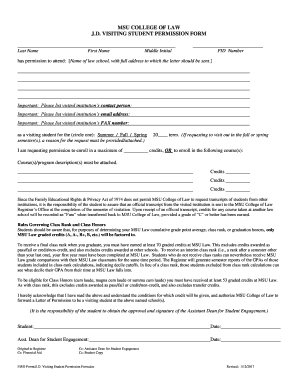
Has Permission to Attend Name of Law School, with Full Address to Which the Letter Should Be Sent 2017


What is the Has Permission To Attend Name Of Law School, With Full Address To Which The Letter Should Be Sent
The "Has Permission To Attend Name Of Law School, With Full Address To Which The Letter Should Be Sent" is a formal document that grants an individual the authorization to attend a specific law school. This document is essential for students who may need to provide proof of their enrollment or permission to attend for various administrative purposes, such as financial aid, scholarships, or visa applications. It typically includes the full name of the law school, its address, and the details of the individual receiving permission.
How to use the Has Permission To Attend Name Of Law School, With Full Address To Which The Letter Should Be Sent
This document is used primarily by students who have received approval to attend a law school. It serves as an official record that can be presented to various institutions or organizations that require confirmation of the student's status. The letter should be submitted to relevant parties, such as financial institutions or government agencies, whenever proof of enrollment is needed. It is advisable to keep a copy for personal records.
Steps to complete the Has Permission To Attend Name Of Law School, With Full Address To Which The Letter Should Be Sent
Completing the "Has Permission To Attend" document involves several steps:
- Gather necessary information, including the full name of the law school and its address.
- Fill in the student's personal details, including their full name and any identification numbers required.
- Ensure that the document is signed by the appropriate authority at the law school, such as the registrar or admissions officer.
- Make copies of the signed document for personal records and for submission to relevant parties.
Legal use of the Has Permission To Attend Name Of Law School, With Full Address To Which The Letter Should Be Sent
This document is legally binding and serves as proof of permission to attend a law school. It may be required in legal contexts, such as when applying for student loans or scholarships. The document must be accurate and contain no errors, as discrepancies could lead to complications in the student's application process or financial aid eligibility.
Required Documents
To obtain the "Has Permission To Attend" document, students typically need to provide the following:
- Proof of acceptance to the law school, such as an acceptance letter.
- Identification documents, like a driver's license or passport.
- Any forms or applications required by the law school for processing the permission letter.
Who Issues the Form
The "Has Permission To Attend Name Of Law School, With Full Address To Which The Letter Should Be Sent" is usually issued by the law school's administration office. This may include the registrar or admissions office, which verifies the student's enrollment status and grants the necessary permissions. It is important for students to contact the appropriate office to ensure that they follow the correct procedures for obtaining this document.
Quick guide on how to complete has permission to attend name of law school with full address to which the letter should be sent
Effortlessly Prepare Has Permission To Attend Name Of Law School, With Full Address To Which The Letter Should Be Sent on Any Device
Digital document management has gained traction among businesses and individuals alike. It serves as an ideal environmentally-friendly substitute for traditional printed and signed paperwork, as you can easily access the right template and securely store it online. airSlate SignNow provides you with all the tools necessary to swiftly create, modify, and eSign your documents without any holdups. Handle Has Permission To Attend Name Of Law School, With Full Address To Which The Letter Should Be Sent on any platform using airSlate SignNow’s Android or iOS applications and enhance your document-related processes today.
Steps to Modify and eSign Has Permission To Attend Name Of Law School, With Full Address To Which The Letter Should Be Sent with Ease
- Find Has Permission To Attend Name Of Law School, With Full Address To Which The Letter Should Be Sent and click on Get Form to begin.
- Utilize the tools we offer to fill out your form.
- Emphasize important sections of the documents or obscure sensitive information using the tools that airSlate SignNow specifically provides for this purpose.
- Create your eSignature using the Sign tool, which takes only seconds and carries the same legal validity as a conventional wet signature.
- Review all the details and click on the Done button to save your modifications.
- Choose how you wish to send your form—via email, text message (SMS), invitation link, or download it to your computer.
No more worrying about lost or misplaced documents, cumbersome form searches, or errors that require printing new copies. airSlate SignNow meets your document management needs in just a few clicks from any device you prefer. Modify and eSign Has Permission To Attend Name Of Law School, With Full Address To Which The Letter Should Be Sent and guarantee outstanding communication at every step of your form preparation process with airSlate SignNow.
Create this form in 5 minutes or less
Find and fill out the correct has permission to attend name of law school with full address to which the letter should be sent
Create this form in 5 minutes!
How to create an eSignature for the has permission to attend name of law school with full address to which the letter should be sent
How to create an electronic signature for a PDF online
How to create an electronic signature for a PDF in Google Chrome
How to create an e-signature for signing PDFs in Gmail
How to create an e-signature right from your smartphone
How to create an e-signature for a PDF on iOS
How to create an e-signature for a PDF on Android
People also ask
-
What is the process to obtain a letter stating I have permission to attend Name Of Law School?
To obtain a letter stating you have permission to attend Name Of Law School, you need to contact the admissions office directly. They will provide you with the necessary forms and information on how to submit your request. Ensure you include the full address to which the letter should be sent for a smooth process.
-
How does airSlate SignNow facilitate the signing of documents related to law school applications?
airSlate SignNow allows you to easily eSign documents required for your law school applications. You can upload your documents, add signatures, and send them securely. This ensures that your application, including the letter stating you have permission to attend Name Of Law School, with full address to which the letter should be sent, is processed efficiently.
-
What are the pricing options for using airSlate SignNow?
airSlate SignNow offers various pricing plans to fit different needs, from individual users to large organizations. Each plan includes features that help streamline document signing processes. You can choose a plan that best suits your requirements for managing documents related to your permission to attend Name Of Law School.
-
Can I integrate airSlate SignNow with other applications?
Yes, airSlate SignNow integrates seamlessly with various applications such as Google Drive, Dropbox, and Microsoft Office. This allows you to manage your documents more effectively. You can easily send documents that require a letter stating you have permission to attend Name Of Law School, with full address to which the letter should be sent, directly from your preferred applications.
-
What features does airSlate SignNow offer for document management?
airSlate SignNow provides features such as customizable templates, automated workflows, and secure cloud storage. These tools help you manage your documents efficiently, ensuring that your application process, including the letter stating you have permission to attend Name Of Law School, is organized and straightforward.
-
Is airSlate SignNow secure for handling sensitive documents?
Absolutely, airSlate SignNow prioritizes security with features like encryption and secure access controls. This ensures that your sensitive documents, including those related to your permission to attend Name Of Law School, with full address to which the letter should be sent, are protected throughout the signing process.
-
How can I track the status of my documents sent through airSlate SignNow?
You can easily track the status of your documents sent through airSlate SignNow using the dashboard feature. This allows you to see when your documents are viewed, signed, or completed. Keeping track of your application documents, including the letter stating you have permission to attend Name Of Law School, is made simple and efficient.
Get more for Has Permission To Attend Name Of Law School, With Full Address To Which The Letter Should Be Sent
Find out other Has Permission To Attend Name Of Law School, With Full Address To Which The Letter Should Be Sent
- eSign Missouri Courts Lease Agreement Template Mobile
- Help Me With eSign Nevada Police Living Will
- eSign New York Courts Business Plan Template Later
- Can I eSign North Carolina Courts Limited Power Of Attorney
- eSign North Dakota Courts Quitclaim Deed Safe
- How To eSign Rhode Island Sports Quitclaim Deed
- Help Me With eSign Oregon Courts LLC Operating Agreement
- eSign North Dakota Police Rental Lease Agreement Now
- eSign Tennessee Courts Living Will Simple
- eSign Utah Courts Last Will And Testament Free
- eSign Ohio Police LLC Operating Agreement Mobile
- eSign Virginia Courts Business Plan Template Secure
- How To eSign West Virginia Courts Confidentiality Agreement
- eSign Wyoming Courts Quitclaim Deed Simple
- eSign Vermont Sports Stock Certificate Secure
- eSign Tennessee Police Cease And Desist Letter Now
- Help Me With eSign Texas Police Promissory Note Template
- eSign Utah Police LLC Operating Agreement Online
- eSign West Virginia Police Lease Agreement Online
- eSign Wyoming Sports Residential Lease Agreement Online