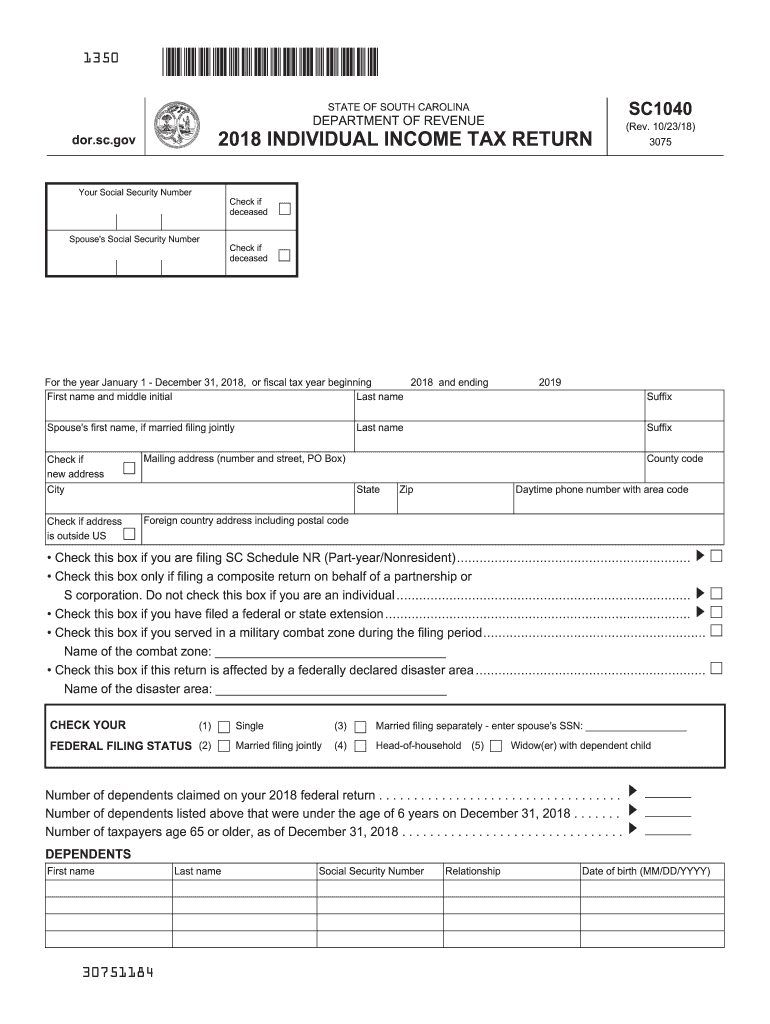
Sc Form 1040 2018


What is the South Carolina Form 1040?
The South Carolina Form 1040 is the state income tax return form used by residents to report their income and calculate the amount of state tax owed. This form is essential for individuals who earn income in South Carolina, as it helps determine tax liability based on various income sources, deductions, and credits. The form is specifically designed for individual taxpayers, including those who may have income from employment, self-employment, or investments.
Steps to Complete the South Carolina Form 1040
Completing the South Carolina Form 1040 involves several key steps:
- Gather necessary documents, including W-2s, 1099s, and any other income statements.
- Determine your filing status, which can affect your tax rate and eligibility for certain credits.
- Fill out the personal information section, including your name, address, and Social Security number.
- Report your total income from all sources on the form.
- Calculate your deductions and credits, which can reduce your taxable income.
- Determine your tax liability based on the state tax tables provided.
- Sign and date the form before submission.
Legal Use of the South Carolina Form 1040
The South Carolina Form 1040 is legally binding when filled out correctly and submitted by the filing deadline. It is important for taxpayers to ensure that all information is accurate and truthful to avoid penalties or legal repercussions. The form must be signed by the taxpayer, and electronic signatures are accepted, provided they comply with state regulations. Filing the form accurately helps maintain compliance with state tax laws and ensures that taxpayers fulfill their obligations.
Filing Deadlines / Important Dates
Taxpayers in South Carolina should be aware of the following important deadlines related to the Form 1040:
- The standard filing deadline for personal income tax returns is typically April 15 of each year.
- If the deadline falls on a weekend or holiday, it is extended to the next business day.
- Extensions may be requested, allowing additional time to file, but any taxes owed must still be paid by the original deadline to avoid penalties.
How to Obtain the South Carolina Form 1040
The South Carolina Form 1040 can be obtained through various methods:
- Download the form directly from the South Carolina Department of Revenue website.
- Request a physical copy by contacting the Department of Revenue or visiting a local office.
- Access the form through tax preparation software that includes state tax forms.
Required Documents
When preparing to fill out the South Carolina Form 1040, taxpayers should gather the following documents:
- W-2 forms from employers, detailing annual income and withheld taxes.
- 1099 forms for any freelance or contract work.
- Records of any additional income, such as rental income or investment earnings.
- Documentation for deductions and credits, including receipts and statements.
Quick guide on how to complete sc form 1040 2018 2019
Your assistance manual on how to prepare your Sc Form 1040
If you’re wondering how to complete and submit your Sc Form 1040, here are a few brief guidelines on how to simplify tax filing.
To get started, you just need to create your airSlate SignNow account to revolutionize how you manage documents online. airSlate SignNow is an extremely user-friendly and powerful document platform that enables you to edit, draft, and finalize your tax paperwork effortlessly. Utilizing its editor, you can navigate between text, checkboxes, and eSignatures and return to modify responses as necessary. Optimize your tax organization with advanced PDF editing, eSigning, and easy sharing.
Adhere to the steps below to complete your Sc Form 1040 in a few minutes:
- Create your account and begin working on PDFs in a matter of minutes.
- Utilize our directory to find any IRS tax form; explore versions and schedules.
- Click Get form to access your Sc Form 1040 in our editor.
- Complete the necessary fillable fields with your information (text, numbers, check marks).
- Employ the Sign Tool to add your legally-valid eSignature (if required).
- Examine your document and correct any mistakes.
- Save changes, print your copy, send it to your intended recipient, and download it to your device.
Utilize this manual to file your taxes electronically with airSlate SignNow. Please be aware that submitting on paper can lead to increased errors and delayed refunds. Certainly, before e-filing your taxes, verify the IRS website for filing regulations in your state.
Create this form in 5 minutes or less
Find and fill out the correct sc form 1040 2018 2019
FAQs
-
Which ITR form should an NRI fill out for AY 2018–2019 to claim the TDS deducted by banks only?
ITR form required to be submitted depends upon nature of income. As a NRI shall generally have income from other sources like interest, rental income therefore s/he should file ITR 2.
-
How do you fill out a 1040EZ tax form?
The instructions are available here 1040EZ (2014)
-
Which ITR form should an NRI fill out for AY 2018–2019 for salary income?
File ITR 2 and for taking credit of foreign taxes fill form 67 before filling ITR.For specific clarifications / legal advice feel free to write to dsssvtax[at]gmail or call/WhatsApp: 9052535440.
-
How do you fill out line 5 on a 1040EZ tax form?
I suspect the question is related to knowing whether someone can claim you as a dependent, because otherwise line 5 itself is pretty clear.General answer: if you are under 19, or a full-time student under the age of 24, your parents can probably claim you as a dependent. If you are living with someone to whom you are not married and who is providing you with more than half of your support, that person can probably claim you as a dependent. If you are married and filing jointly, your spouse needs to answer the same questions.Note that whether those individuals actually do claim you as a dependent doesn't matter; the question is whether they can. It is not a choice.
-
Can I fill the form for the SSC CGL 2018 which will be held in June 2019 and when will the form for 2019 come out?
No, you can’t fill the form for SSC CGL 2018 as application process has been long over.SSC CGL 2019 : No concrete information at this time. Some update should come by August-September 2019.Like Exambay on facebook for all latest updates on SSC CGL 2018 , SSC CGL 2019 and other upcoming exams
Create this form in 5 minutes!
How to create an eSignature for the sc form 1040 2018 2019
How to create an eSignature for your Sc Form 1040 2018 2019 online
How to generate an electronic signature for the Sc Form 1040 2018 2019 in Google Chrome
How to create an eSignature for signing the Sc Form 1040 2018 2019 in Gmail
How to make an electronic signature for the Sc Form 1040 2018 2019 right from your smartphone
How to create an electronic signature for the Sc Form 1040 2018 2019 on iOS
How to make an electronic signature for the Sc Form 1040 2018 2019 on Android
People also ask
-
What is the south carolina 1040 form?
The South Carolina 1040 form is the state's individual income tax return form used by residents to report their income and calculate taxes owed. It's essential for individuals to complete this form accurately to ensure compliance with state tax laws.
-
How can airSlate SignNow help with the south carolina 1040 form?
airSlate SignNow provides a seamless platform for electronically signing and sending the South Carolina 1040 form. This feature ensures that you can efficiently complete your tax filing process while maintaining compliance with state regulations.
-
Is there a cost associated with using airSlate SignNow for the south carolina 1040 form?
Yes, airSlate SignNow offers affordable pricing plans designed to suit various business needs, including those needing to manage the South Carolina 1040 form. By choosing our cost-effective solution, you can streamline your document management without breaking the bank.
-
Can I integrate airSlate SignNow with other accounting software when processing the south carolina 1040 form?
Absolutely! airSlate SignNow integrates with several popular accounting software applications, making it easy to manage your South Carolina 1040 form within your existing systems. These integrations enhance productivity and simplify your workflow.
-
What features does airSlate SignNow offer for the south carolina 1040 form?
airSlate SignNow offers features such as document templates, easy eSignature solutions, and secure storage for your South Carolina 1040 form. These tools help ensure that your tax forms are completed accurately and efficiently.
-
Can I save my progress when filling out the south carolina 1040 form with airSlate SignNow?
Yes, airSlate SignNow allows you to save your progress when filling out the South Carolina 1040 form. This means you can return to complete your form later without losing any information you’ve already entered.
-
Is airSlate SignNow secure for handling the south carolina 1040 form?
Yes, airSlate SignNow prioritizes security to protect your sensitive information. Our platform is designed with top-notch security measures to ensure that your South Carolina 1040 form is safe during the eSigning and transmission process.
Get more for Sc Form 1040
- Download a copy of the form in adobe acrobat pdf www4 uwm
- Occupational therapy adult intake form new patient information
- Form no 15g see section 197a 1c and rule 29c
- Physical science final exam study guide pdf form
- Gpo box 2807 melbourne vic 3001 form
- Details of your child support form australian government
- Disability support pension medical evidence requirements form
- Tafe nsw international student application form
Find out other Sc Form 1040
- Can I Electronic signature California Government Stock Certificate
- Electronic signature California Government POA Simple
- Electronic signature Illinois Education Business Plan Template Secure
- How Do I Electronic signature Colorado Government POA
- Electronic signature Government Word Illinois Now
- Can I Electronic signature Illinois Government Rental Lease Agreement
- Electronic signature Kentucky Government Promissory Note Template Fast
- Electronic signature Kansas Government Last Will And Testament Computer
- Help Me With Electronic signature Maine Government Limited Power Of Attorney
- How To Electronic signature Massachusetts Government Job Offer
- Electronic signature Michigan Government LLC Operating Agreement Online
- How To Electronic signature Minnesota Government Lease Agreement
- Can I Electronic signature Minnesota Government Quitclaim Deed
- Help Me With Electronic signature Mississippi Government Confidentiality Agreement
- Electronic signature Kentucky Finance & Tax Accounting LLC Operating Agreement Myself
- Help Me With Electronic signature Missouri Government Rental Application
- Can I Electronic signature Nevada Government Stock Certificate
- Can I Electronic signature Massachusetts Education Quitclaim Deed
- Can I Electronic signature New Jersey Government LLC Operating Agreement
- Electronic signature New Jersey Government Promissory Note Template Online