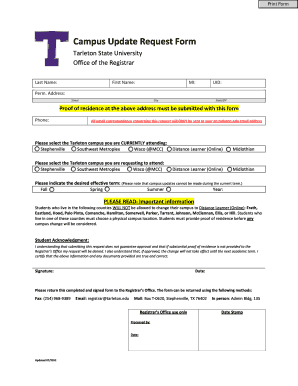
Campus Update Request Form Tarleton State University Tarleton


What is the Campus Update Request Form Tarleton State University Tarleton
The Campus Update Request Form is a crucial document for students at Tarleton State University. It is designed to facilitate updates to personal information, including address changes, name changes, and other pertinent details that may affect a student’s record. This form ensures that the university maintains accurate and up-to-date information for each student, which is essential for effective communication and administrative processes.
How to use the Campus Update Request Form Tarleton State University Tarleton
Using the Campus Update Request Form involves a straightforward process. Students can access the form online through the university's official website or obtain a physical copy from designated offices. Once the form is completed, it should be submitted according to the instructions provided, which may include options for online submission, mailing, or in-person delivery. Ensuring that all required fields are filled out accurately is vital to avoid delays in processing.
Steps to complete the Campus Update Request Form Tarleton State University Tarleton
Completing the Campus Update Request Form involves several key steps:
- Obtain the form from the university website or relevant office.
- Fill in personal information, including your student ID, current contact details, and the specific updates you wish to make.
- Review the form for accuracy to ensure all information is correct.
- Submit the form via the preferred method outlined in the instructions, such as online, by mail, or in person.
Key elements of the Campus Update Request Form Tarleton State University Tarleton
Several key elements are essential for the Campus Update Request Form to be valid and effective:
- Student Information: This includes the student’s full name, student ID, and current contact information.
- Requested Updates: Clearly specify the changes needed, such as a new address or name change.
- Signature: The form must be signed by the student to authorize the requested changes.
- Date: Including the date of submission is important for record-keeping purposes.
Form Submission Methods
The Campus Update Request Form can be submitted through various methods, making it accessible for all students. Options typically include:
- Online Submission: Many students prefer this method for its convenience. The form can be filled out and submitted directly through the university's online portal.
- Mail: Students can print the completed form and send it to the appropriate university office via postal service.
- In-Person: For those who prefer face-to-face interactions, submitting the form in person at designated offices is an option.
Eligibility Criteria
To use the Campus Update Request Form, students must meet specific eligibility criteria. Generally, any currently enrolled student at Tarleton State University can submit the form to update their personal information. It is essential for students to ensure that they are in good standing with the university and that the information they provide is accurate and truthful to avoid any complications.
Quick guide on how to complete campus update request form tarleton state university tarleton
Complete [SKS] seamlessly on any device
Managing documents online has grown increasingly popular among businesses and individuals. It offers an ideal eco-friendly alternative to traditional printed and signed documents, allowing you to access the required form and securely keep it online. airSlate SignNow provides you with all the tools necessary to create, modify, and eSign your documents promptly without delays. Handle [SKS] on any device using airSlate SignNow's Android or iOS applications and simplify any document-related process today.
The easiest method to modify and eSign [SKS] effortlessly
- Find [SKS] and click Get Form to begin.
- Utilize the tools we offer to fill out your form.
- Select important sections of your documents or obscure sensitive information with tools that airSlate SignNow provides specifically for that purpose.
- Create your signature using the Sign tool, which takes seconds and has the same legal validity as a traditional handwritten signature.
- Verify the details and click on the Done button to save your changes.
- Choose how you would like to send your form: via email, text message (SMS), invitation link, or download it to your computer.
Say goodbye to lost or misplaced documents, tedious form searching, or mistakes that require reprinting new document copies. airSlate SignNow fulfills your document management needs in just a few clicks from any device you prefer. Edit and eSign [SKS] and ensure excellent communication at all stages of your form preparation process with airSlate SignNow.
Create this form in 5 minutes or less
Related searches to Campus Update Request Form Tarleton State University Tarleton
Create this form in 5 minutes!
How to create an eSignature for the campus update request form tarleton state university tarleton
How to create an electronic signature for a PDF online
How to create an electronic signature for a PDF in Google Chrome
How to create an e-signature for signing PDFs in Gmail
How to create an e-signature right from your smartphone
How to create an e-signature for a PDF on iOS
How to create an e-signature for a PDF on Android
People also ask
-
What is the Campus Update Request Form Tarleton State University Tarleton?
The Campus Update Request Form Tarleton State University Tarleton is a streamlined document designed for students to request updates to their personal information. This form simplifies the process of ensuring that your records are accurate and up-to-date, enhancing your experience at Tarleton State University.
-
How can I access the Campus Update Request Form Tarleton State University Tarleton?
You can easily access the Campus Update Request Form Tarleton State University Tarleton through the official Tarleton State University website or directly via the airSlate SignNow platform. This ensures that you have a convenient and efficient way to submit your requests.
-
Is there a fee associated with the Campus Update Request Form Tarleton State University Tarleton?
There is no fee for submitting the Campus Update Request Form Tarleton State University Tarleton. The process is designed to be cost-effective and accessible for all students, allowing you to update your information without any financial burden.
-
What features does the Campus Update Request Form Tarleton State University Tarleton offer?
The Campus Update Request Form Tarleton State University Tarleton offers features such as electronic signatures, secure document storage, and real-time tracking of your request status. These features enhance the user experience and ensure that your updates are processed efficiently.
-
How does the Campus Update Request Form Tarleton State University Tarleton benefit students?
The Campus Update Request Form Tarleton State University Tarleton benefits students by providing a quick and easy way to manage their personal information. This ensures that students can focus on their studies without worrying about administrative issues.
-
Can I integrate the Campus Update Request Form Tarleton State University Tarleton with other tools?
Yes, the Campus Update Request Form Tarleton State University Tarleton can be integrated with various tools and platforms, enhancing its functionality. This allows for seamless data management and communication between different systems used by students and the university.
-
What should I do if I encounter issues with the Campus Update Request Form Tarleton State University Tarleton?
If you encounter any issues with the Campus Update Request Form Tarleton State University Tarleton, you can signNow out to the university's support team for assistance. They are equipped to help you resolve any problems and ensure that your request is processed smoothly.
Get more for Campus Update Request Form Tarleton State University Tarleton
- Fae173 application for extension of time to file fae173 application for extension of time to file form
- Form it 203 gr att a schedule a taxnygov
- Form it 201 resident income tax return taxnygov
- Penalty waiver request 78 629 iowa department of revenue form
- Ca ftb 3587 2020 2022 fill out tax template online form
- Section 620 credit for income tax of another state form
- Form it 204 cp new york corporate partners schedule k 1 tax year 2022
- 2022 california e file return authorization for corporations form 8453 c
Find out other Campus Update Request Form Tarleton State University Tarleton
- Sign Rhode Island Construction Business Plan Template Myself
- Sign Vermont Construction Rental Lease Agreement Safe
- Sign Utah Construction Cease And Desist Letter Computer
- Help Me With Sign Utah Construction Cease And Desist Letter
- Sign Wisconsin Construction Purchase Order Template Simple
- Sign Arkansas Doctors LLC Operating Agreement Free
- Sign California Doctors Lease Termination Letter Online
- Sign Iowa Doctors LLC Operating Agreement Online
- Sign Illinois Doctors Affidavit Of Heirship Secure
- Sign Maryland Doctors Quitclaim Deed Later
- How Can I Sign Maryland Doctors Quitclaim Deed
- Can I Sign Missouri Doctors Last Will And Testament
- Sign New Mexico Doctors Living Will Free
- Sign New York Doctors Executive Summary Template Mobile
- Sign New York Doctors Residential Lease Agreement Safe
- Sign New York Doctors Executive Summary Template Fast
- How Can I Sign New York Doctors Residential Lease Agreement
- Sign New York Doctors Purchase Order Template Online
- Can I Sign Oklahoma Doctors LLC Operating Agreement
- Sign South Dakota Doctors LLC Operating Agreement Safe