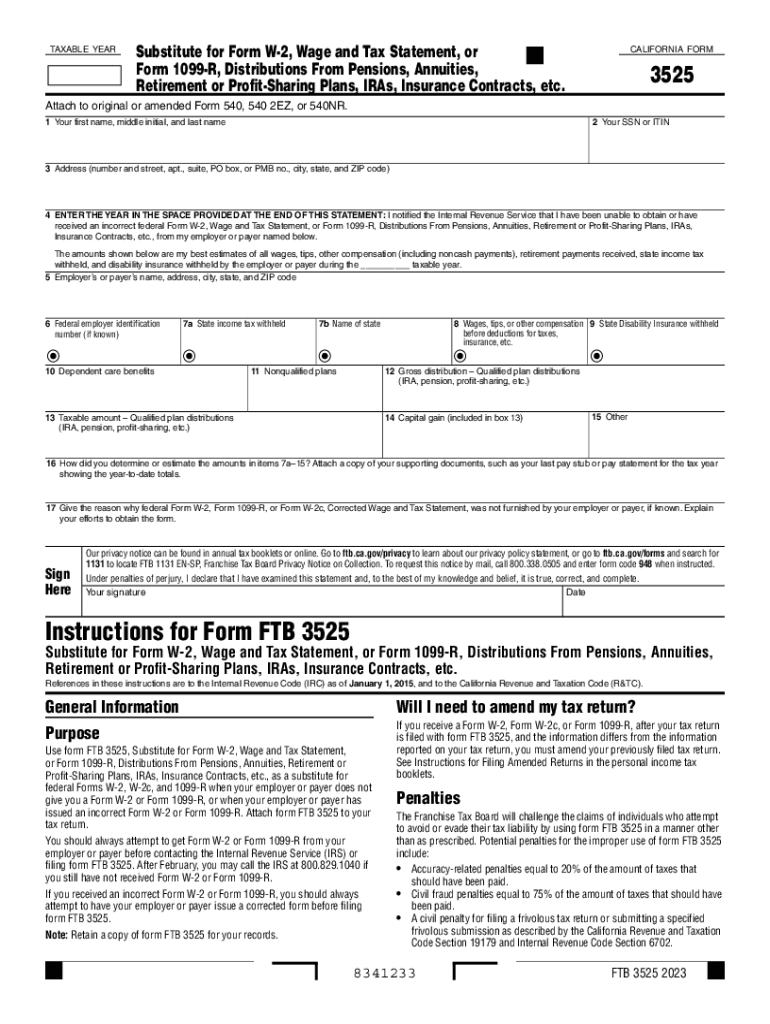
3525 2023-2026 Form


Understanding California Form 3525
The California Form 3525 serves as a substitute for Form W-2 and Form 1099-R. It is primarily used to report wages and tax information for individuals who receive income from pensions, annuities, retirement plans, or similar sources. This form is essential for ensuring accurate reporting of income and taxes owed, particularly for those who may not receive traditional W-2 forms from their employers.
Steps to Complete California Form 3525
Completing the California Form 3525 involves several key steps:
- Gather necessary documents, including any previous W-2 or 1099-R forms, to ensure all income is accurately reported.
- Fill in your personal information, such as your name, address, and Social Security number.
- Detail the income received, including amounts from pensions, annuities, and other relevant sources.
- Calculate the total tax withheld, if applicable, and ensure it matches your records.
- Review the completed form for accuracy before submission.
Obtaining California Form 3525
To obtain the California Form 3525, individuals can visit the official California tax authority website or request a copy through their tax professional. The form is typically available in both digital and printable formats, making it accessible for all users. Ensuring you have the most current version of the form is crucial for compliance.
Legal Use of California Form 3525
The legal use of California Form 3525 is primarily for tax reporting purposes. It is essential for individuals who do not receive a standard W-2 or 1099-R to accurately report their income and any taxes withheld. Failure to use this form correctly can lead to discrepancies in tax filings and potential penalties from tax authorities.
Key Elements of California Form 3525
Key elements of the California Form 3525 include:
- Personal Information: Name, address, and Social Security number.
- Income Reporting: Detailed reporting of wages, pensions, and other income sources.
- Tax Withholding: Information on any taxes withheld from the reported income.
- Signature: Required signature to certify the accuracy of the information provided.
State-Specific Rules for California Form 3525
California has specific rules governing the use of Form 3525. It is important to be aware of state tax regulations that may affect how the form is completed and submitted. This includes understanding any state-specific deductions or credits that may apply to the income reported on the form. Staying informed about changes in state tax law can help ensure compliance and avoid potential issues.
Create this form in 5 minutes or less
Find and fill out the correct form ftb payer
Related searches to form substitute w 2
Create this form in 5 minutes!
How to create an eSignature for the tax form 3525
How to create an electronic signature for a PDF online
How to create an electronic signature for a PDF in Google Chrome
How to create an e-signature for signing PDFs in Gmail
How to create an e-signature right from your smartphone
How to create an e-signature for a PDF on iOS
How to create an e-signature for a PDF on Android
People also ask form ftb payer
-
What is form 3525 and how can airSlate SignNow help with it?
Form 3525 is a document used for various business purposes, and airSlate SignNow simplifies the process of sending and eSigning this form. With our platform, you can easily create, manage, and securely sign form 3525, ensuring compliance and efficiency in your operations.
-
Is there a cost associated with using airSlate SignNow for form 3525?
Yes, airSlate SignNow offers various pricing plans that cater to different business needs. Our plans are designed to be cost-effective, allowing you to manage and eSign form 3525 without breaking the bank, while still providing robust features and support.
-
What features does airSlate SignNow offer for managing form 3525?
airSlate SignNow provides a range of features for managing form 3525, including customizable templates, automated workflows, and secure cloud storage. These features streamline the process, making it easier to send, sign, and store your documents efficiently.
-
Can I integrate airSlate SignNow with other applications for form 3525?
Absolutely! airSlate SignNow offers seamless integrations with various applications, allowing you to enhance your workflow when handling form 3525. Whether you use CRM systems, cloud storage, or project management tools, our integrations ensure a smooth experience.
-
How does airSlate SignNow ensure the security of form 3525?
Security is a top priority at airSlate SignNow. We utilize advanced encryption and secure access protocols to protect your form 3525 and other documents, ensuring that your sensitive information remains confidential and secure throughout the signing process.
-
What are the benefits of using airSlate SignNow for form 3525?
Using airSlate SignNow for form 3525 offers numerous benefits, including increased efficiency, reduced turnaround time, and enhanced collaboration. Our platform allows multiple parties to sign the document quickly, making it an ideal solution for busy professionals.
-
Is it easy to use airSlate SignNow for creating form 3525?
Yes, airSlate SignNow is designed with user-friendliness in mind. Creating and managing form 3525 is straightforward, thanks to our intuitive interface and step-by-step guidance, making it accessible for users of all technical skill levels.
Get more for ftb statement payer
- Medical laboratory scientist work experience documentation ascp form
- Gender affirming surgery letter template form
- Ymca level 3 anatomy and physiology mock exam papers form
- Food stamp authorized representative form 100299540
- The crucible worksheets pdf form
- Human rights commission kolkata membership form
- Receipt of iep by regular education teachers hancockschools form
- Dna unit review worksheet form
Find out other form substitute w 2
- Help Me With Sign Virginia Police PPT
- How To Sign Colorado Courts Document
- Can I eSign Alabama Banking PPT
- How Can I eSign California Banking PDF
- How To eSign Hawaii Banking PDF
- How Can I eSign Hawaii Banking Document
- How Do I eSign Hawaii Banking Document
- How Do I eSign Hawaii Banking Document
- Help Me With eSign Hawaii Banking Document
- How To eSign Hawaii Banking Document
- Can I eSign Hawaii Banking Presentation
- Can I Sign Iowa Courts Form
- Help Me With eSign Montana Banking Form
- Can I Sign Kentucky Courts Document
- How To eSign New York Banking Word
- Can I eSign South Dakota Banking PPT
- How Can I eSign South Dakota Banking PPT
- How Do I eSign Alaska Car Dealer Form
- How To eSign California Car Dealer Form
- Can I eSign Colorado Car Dealer Document