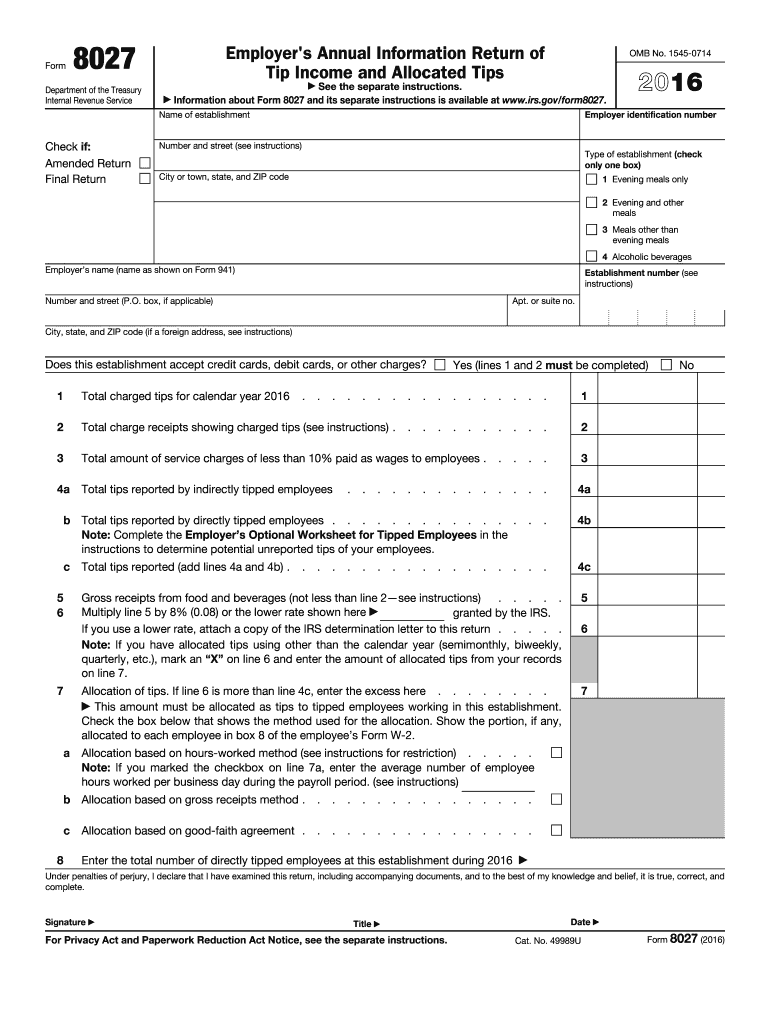
8027 Form 2016


What is the 8027 Form
The 8027 Form, also known as the Employer's Annual Information Return of Tip Income and Allocated Tips, is a crucial document for businesses in the hospitality industry. It is primarily used to report tip income received by employees and the tips allocated to them by their employers. This form helps the Internal Revenue Service (IRS) track tip income, ensuring that employees report their earnings accurately for tax purposes. Employers are required to submit this form annually if they operate a large food or beverage establishment where tipping is customary.
How to use the 8027 Form
Using the 8027 Form involves several key steps to ensure compliance with IRS regulations. Employers must gather accurate data regarding the total tips received by employees and the tips allocated. This includes calculating the total sales, the total tips, and the number of employees who received tips. Once the necessary information is compiled, it should be entered into the appropriate sections of the form. After completing the form, employers must submit it to the IRS by the specified deadline, ensuring that all information is accurate and complete to avoid penalties.
Steps to complete the 8027 Form
Completing the 8027 Form requires careful attention to detail. Here are the steps to follow:
- Gather all relevant data on total sales and tip income for the reporting year.
- Calculate the total tips received by employees and allocate tips according to IRS guidelines.
- Fill out the form accurately, ensuring all fields are completed, including employer information and tip totals.
- Review the completed form for accuracy to prevent errors that could lead to penalties.
- Submit the form to the IRS by the required deadline, either electronically or via mail.
Legal use of the 8027 Form
The legal use of the 8027 Form is essential for compliance with federal tax laws. Employers must accurately report tip income to avoid potential legal issues with the IRS. The form must be completed in accordance with IRS guidelines, which outline how to report tips and the responsibilities of employers in tracking and allocating tips. Failure to comply with these regulations can result in penalties, including fines and increased scrutiny from tax authorities.
Filing Deadlines / Important Dates
Filing deadlines for the 8027 Form are critical for compliance. Employers must submit the form annually, typically by February 28 if filing by mail or March 31 if filing electronically. It is important to stay informed about any changes in deadlines or requirements from the IRS to ensure timely submission. Missing these deadlines can lead to penalties and interest on unpaid taxes.
Penalties for Non-Compliance
Non-compliance with the requirements of the 8027 Form can result in significant penalties. The IRS may impose fines for late submissions, inaccuracies, or failure to file altogether. These penalties can accumulate quickly, leading to financial strain for businesses. Additionally, employers may face increased audits and scrutiny from the IRS if they have a history of non-compliance, further complicating their tax situation.
Quick guide on how to complete 2016 8027 form
Complete 8027 Form seamlessly on any gadget
Web-based document management has become increasingly popular among businesses and individuals. It offers an ideal eco-conscious alternative to traditional printed and signed documents, allowing you to access the correct form and safely store it online. airSlate SignNow equips you with all the essentials to create, modify, and electronically sign your documents quickly without interruptions. Manage 8027 Form on any gadget with airSlate SignNow Android or iOS applications and enhance any document-related task today.
The simplest method to edit and electronically sign 8027 Form effortlessly
- Find 8027 Form and then select Get Form to begin.
- Utilize the tools we provide to complete your form.
- Emphasize important sections of your documents or obscure sensitive information with tools that airSlate SignNow offers specifically for that purpose.
- Create your signature using the Sign tool, which takes mere seconds and has the same legal validity as a conventional wet ink signature.
- Verify the information and then click the Done button to save your changes.
- Decide how you want to share your form, via email, SMS, or invitation link, or download it onto your computer.
Eliminate concerns about lost or misplaced documents, cumbersome form navigation, or errors that necessitate printing additional document copies. airSlate SignNow meets all your document management requirements in just a few clicks from any device you prefer. Modify and electronically sign 8027 Form and ensure effective communication at every step of your form preparation process with airSlate SignNow.
Create this form in 5 minutes or less
Find and fill out the correct 2016 8027 form
Create this form in 5 minutes!
How to create an eSignature for the 2016 8027 form
How to generate an eSignature for the 2016 8027 Form in the online mode
How to generate an electronic signature for your 2016 8027 Form in Google Chrome
How to create an electronic signature for putting it on the 2016 8027 Form in Gmail
How to create an electronic signature for the 2016 8027 Form from your smart phone
How to generate an electronic signature for the 2016 8027 Form on iOS devices
How to generate an eSignature for the 2016 8027 Form on Android OS
People also ask
-
What is the 8027 Form and how does it work?
The 8027 Form is a document used for reporting the tips received by employees in the food and beverage industry. With airSlate SignNow, you can easily fill out and eSign your 8027 Form, ensuring accurate and efficient filing. Our platform simplifies the process, saving you time and effort while maintaining compliance.
-
How much does it cost to use airSlate SignNow for the 8027 Form?
airSlate SignNow offers various pricing plans tailored to your needs, including features specifically for managing documents like the 8027 Form. Our subscription models are designed to be budget-friendly while providing you with the essential tools for eSigning and document management. Visit our pricing page for more details on plans suitable for your business.
-
What features does airSlate SignNow offer for the 8027 Form?
airSlate SignNow provides a range of features that enhance the process of handling the 8027 Form, such as customizable templates, secure eSignature capabilities, and easy document sharing. Additionally, our platform ensures that you can track the status of your form seamlessly, reducing the chances of errors. These tools help streamline your workflow and increase efficiency.
-
Can I integrate airSlate SignNow with other applications for the 8027 Form?
Yes, airSlate SignNow offers integrations with various applications, making it easy to manage your 8027 Form alongside other business tools. You can connect with popular software like Google Drive, Dropbox, and CRM systems to enhance your document workflow. This interoperability allows for a smoother experience and helps keep everything organized.
-
What benefits does airSlate SignNow provide for handling the 8027 Form?
Using airSlate SignNow to manage the 8027 Form offers several benefits, including reduced paperwork, faster processing times, and enhanced security. Our eSigning solution allows you to handle documents digitally, minimizing the need for physical copies. This not only streamlines your processes but also contributes to a greener environment by reducing paper use.
-
Is airSlate SignNow compliant with regulations for the 8027 Form?
Absolutely! airSlate SignNow is designed to meet industry compliance standards, ensuring that your 8027 Form is handled securely and legally. We utilize advanced encryption methods and adhere to strict security protocols, giving you peace of mind while managing sensitive information. Trust us to keep your documents safe and compliant.
-
How can I support my team in using the 8027 Form with airSlate SignNow?
airSlate SignNow provides resources and support to help your team effectively use the 8027 Form. We offer tutorials, FAQ sections, and customer service assistance to ensure everyone is comfortable navigating our platform. Training your staff on using our tools ensures efficient processing of documents and maximizes your investment in our solution.
Get more for 8027 Form
Find out other 8027 Form
- eSign North Dakota Lawers Quitclaim Deed Easy
- eSign Ohio Lawers Agreement Computer
- eSign North Dakota Lawers Separation Agreement Online
- How To eSign North Dakota Lawers Separation Agreement
- eSign Kansas Insurance Moving Checklist Free
- eSign Louisiana Insurance Promissory Note Template Simple
- eSign Texas Lawers Contract Fast
- eSign Texas Lawers Lease Agreement Free
- eSign Maine Insurance Rental Application Free
- How Can I eSign Maryland Insurance IOU
- eSign Washington Lawers Limited Power Of Attorney Computer
- eSign Wisconsin Lawers LLC Operating Agreement Free
- eSign Alabama Legal Quitclaim Deed Online
- eSign Alaska Legal Contract Safe
- How To eSign Alaska Legal Warranty Deed
- eSign Alaska Legal Cease And Desist Letter Simple
- eSign Arkansas Legal LLC Operating Agreement Simple
- eSign Alabama Life Sciences Residential Lease Agreement Fast
- How To eSign Arkansas Legal Residential Lease Agreement
- Help Me With eSign California Legal Promissory Note Template