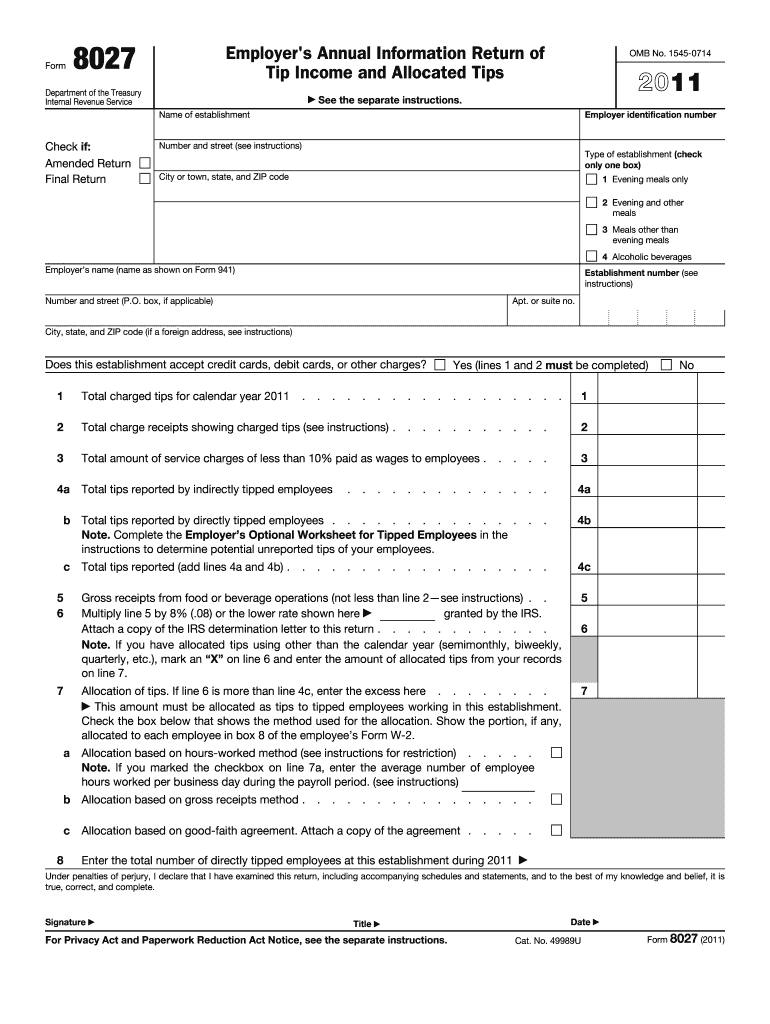
Form 8027 2011


What is the Form 8027
The Form 8027, officially known as the Employer's Annual Information Return of Tip Income and Allocated Tips, is a tax form used by employers in the United States. This form is specifically designed for businesses in the food and beverage industry that receive tips from customers. Employers must report the total amount of tips received by their employees and any allocated tips. This ensures compliance with IRS regulations regarding tip reporting and taxation.
How to use the Form 8027
Using the Form 8027 involves several steps. First, employers must gather accurate records of the total tips received by their employees during the year. This includes both cash and credit card tips. Next, employers need to complete the form by entering the total amount of tips and any allocated tips. It is crucial to ensure that all information is accurate to avoid penalties. Finally, the completed form should be submitted to the IRS by the designated deadline.
Steps to complete the Form 8027
Completing the Form 8027 requires careful attention to detail. Here are the essential steps:
- Collect all relevant data on employee tips for the year.
- Fill out the employer information section, including the business name, address, and Employer Identification Number (EIN).
- Report the total tips received by employees in the appropriate section.
- Allocate tips among employees if necessary, and provide the total allocated tips.
- Review the form for accuracy before submission.
Legal use of the Form 8027
The legal use of the Form 8027 is governed by IRS regulations. Employers must file this form annually to report tip income accurately. Failure to file or incorrect reporting can lead to penalties. It is essential for employers to maintain proper records and ensure compliance with all relevant tax laws. This form not only helps in tax reporting but also protects employees by ensuring their tips are reported correctly.
Filing Deadlines / Important Dates
The filing deadline for the Form 8027 is typically the last day of February for paper submissions and March 31 for electronic submissions. Employers should mark these dates on their calendars to ensure timely filing. Additionally, it is advisable to check for any updates from the IRS regarding changes in deadlines or requirements, especially in light of any new tax laws or regulations.
Form Submission Methods (Online / Mail / In-Person)
Employers have several options for submitting the Form 8027. The form can be filed electronically through the IRS e-file system, which is recommended for its efficiency and speed. Alternatively, employers may choose to mail the completed form to the appropriate IRS address. In-person submissions are generally not accepted, so it's important to utilize the available electronic or mail methods for compliance.
Quick guide on how to complete 2011 form 8027
Complete Form 8027 effortlessly on any device
Digital document management has become favored among companies and individuals. It offers an ideal eco-friendly substitute to conventional printed and signed documents, as you can locate the right form and securely store it online. airSlate SignNow equips you with all the tools necessary to create, modify, and eSign your documents rapidly without delays. Manage Form 8027 on any device with airSlate SignNow Android or iOS applications and enhance any document-centric process today.
How to modify and eSign Form 8027 effortlessly
- Retrieve Form 8027 and then click Get Form to begin.
- Utilize the tools we provide to fill out your form.
- Highlight pertinent sections of your documents or obscure sensitive information with tools that airSlate SignNow offers specifically for that purpose.
- Create your signature with the Sign feature, which takes mere seconds and carries the same legal validity as a conventional wet ink signature.
- Review the details and then click on the Done button to save your changes.
- Select your preferred method to send your form, whether by email, text message (SMS), or invitation link, or download it to your computer.
Forget about lost or misplaced documents, tedious form searching, or errors that necessitate printing new document copies. airSlate SignNow addresses all your needs in document management in just a few clicks from your chosen device. Alter and eSign Form 8027 and ensure excellent communication at any point of the form preparation process with airSlate SignNow.
Create this form in 5 minutes or less
Find and fill out the correct 2011 form 8027
Create this form in 5 minutes!
How to create an eSignature for the 2011 form 8027
The way to make an electronic signature for your PDF file online
The way to make an electronic signature for your PDF file in Google Chrome
The best way to make an eSignature for signing PDFs in Gmail
The way to make an eSignature right from your mobile device
The way to generate an electronic signature for a PDF file on iOS
The way to make an eSignature for a PDF on Android devices
People also ask
-
What is Form 8027 and why is it important?
Form 8027 is a document used to report annual information about certain large food and beverage establishments. Understanding and properly managing Form 8027 is crucial for compliance with IRS requirements and avoiding potential penalties.
-
How can airSlate SignNow help with submitting Form 8027?
airSlate SignNow simplifies the submission of Form 8027 by allowing businesses to electronically sign and send the document securely. Our platform ensures that your Form 8027 signNowes the necessary authorities quickly and efficiently.
-
What are the pricing options for using airSlate SignNow for Form 8027?
airSlate SignNow offers several pricing tiers, allowing businesses to select a plan that fits their needs, whether they're handling Form 8027 occasionally or regularly. Each plan provides access to robust features to streamline the signing process.
-
What features does airSlate SignNow offer for managing Form 8027?
With airSlate SignNow, users can easily create, edit, and share Form 8027. Our platform includes features like templates, reminders, and tracking, ensuring that you never miss a deadline for submitting Form 8027.
-
Can I integrate airSlate SignNow with other software when handling Form 8027?
Yes, airSlate SignNow seamlessly integrates with various software applications, enhancing your workflow when managing Form 8027. Integrations with tools like Google Drive, Dropbox, and CRM systems make it easier to store and organize your documents.
-
What are the benefits of using airSlate SignNow for electronic signatures on Form 8027?
Using airSlate SignNow for Form 8027 allows for a faster and more efficient signature process. It eliminates the need for printing and scanning, saving time and reducing errors, while also ensuring that your document remains secure.
-
Is airSlate SignNow secure for handling sensitive documents like Form 8027?
Absolutely! airSlate SignNow employs advanced security measures, including encryption and data protection protocols, to ensure that your Form 8027 and other sensitive documents are safeguarded throughout the signing process.
Get more for Form 8027
Find out other Form 8027
- Sign Connecticut Lawers Limited Power Of Attorney Online
- Sign Hawaii Lawers Cease And Desist Letter Easy
- Sign Kansas Insurance Rental Lease Agreement Mobile
- Sign Kansas Insurance Rental Lease Agreement Free
- Sign Kansas Insurance Rental Lease Agreement Fast
- Sign Kansas Insurance Rental Lease Agreement Safe
- How To Sign Kansas Insurance Rental Lease Agreement
- How Can I Sign Kansas Lawers Promissory Note Template
- Sign Kentucky Lawers Living Will Free
- Sign Kentucky Lawers LLC Operating Agreement Mobile
- Sign Louisiana Lawers Quitclaim Deed Now
- Sign Massachusetts Lawers Quitclaim Deed Later
- Sign Michigan Lawers Rental Application Easy
- Sign Maine Insurance Quitclaim Deed Free
- Sign Montana Lawers LLC Operating Agreement Free
- Sign Montana Lawers LLC Operating Agreement Fast
- Can I Sign Nevada Lawers Letter Of Intent
- Sign Minnesota Insurance Residential Lease Agreement Fast
- How Do I Sign Ohio Lawers LLC Operating Agreement
- Sign Oregon Lawers Limited Power Of Attorney Simple