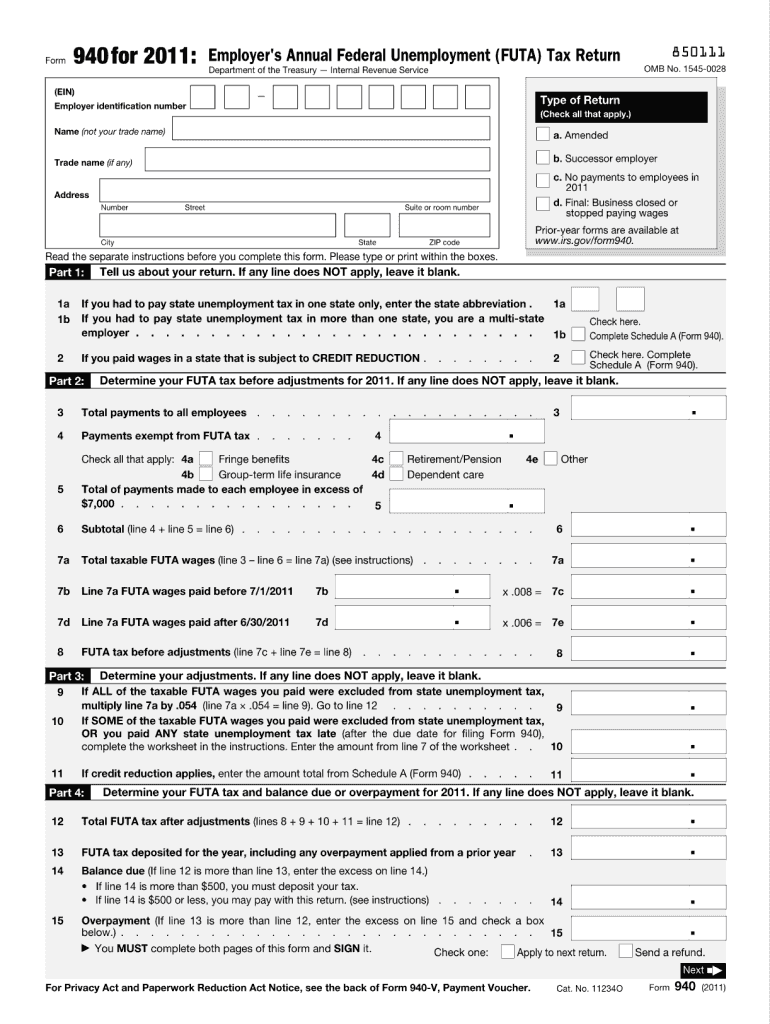
940 Form 2011


What is the 940 Form
The 940 Form, officially known as the Employer's Annual Federal Unemployment (FUTA) Tax Return, is a crucial document for employers in the United States. It is used to report and pay federal unemployment taxes on wages paid to employees. This form is essential for businesses to comply with federal regulations regarding unemployment insurance and helps ensure that funds are available for unemployed workers. The 940 Form must be filed annually, reflecting the employer's total FUTA tax liability for the year.
How to use the 940 Form
Using the 940 Form involves a few key steps. Employers must first gather all necessary payroll information for the tax year, including total wages paid and any applicable credits. Next, they will complete the form by accurately entering this information, ensuring that all calculations are correct. After completing the form, employers must submit it to the IRS, either electronically or via mail, by the specified deadline. It is important to keep a copy of the submitted form for record-keeping purposes.
Steps to complete the 940 Form
Completing the 940 Form requires careful attention to detail. Follow these steps for accurate completion:
- Gather payroll records for the tax year, including total wages and any adjustments.
- Calculate the total FUTA tax owed based on the wages paid to employees.
- Fill out the form, ensuring all sections are completed accurately.
- Review the form for any errors or omissions before submission.
- Submit the completed form to the IRS by the due date.
Filing Deadlines / Important Dates
Filing deadlines for the 940 Form are critical for compliance. Employers must submit the form annually, typically by January 31 of the following year. If the employer has made timely payments throughout the year, they may have until February 10 to file. It is essential to mark these dates on your calendar to avoid penalties for late submission.
Legal use of the 940 Form
The legal use of the 940 Form is governed by federal tax laws. Employers are required to file this form to report their unemployment tax liabilities accurately. Failure to file or incorrect filings can lead to penalties, including fines and interest on unpaid taxes. It is vital for employers to understand their legal obligations regarding the 940 Form to maintain compliance with the IRS.
Penalties for Non-Compliance
Non-compliance with the 940 Form requirements can result in significant penalties. Employers who fail to file the form on time may incur a penalty of five percent of the unpaid tax for each month the return is late, up to a maximum of 25 percent. Additionally, failure to pay the tax owed can result in further penalties and interest charges. Understanding these consequences emphasizes the importance of timely and accurate filing.
Quick guide on how to complete 2011 940 form
Complete 940 Form effortlessly on any device
Online document management has become increasingly popular among businesses and individuals. It offers an ideal eco-friendly alternative to conventional printed and signed paperwork, as you can access the necessary form and securely store it online. airSlate SignNow provides you with all the tools you require to create, edit, and eSign your documents quickly without delays. Manage 940 Form on any device with airSlate SignNow Android or iOS applications and simplify any document-centric process today.
How to modify and eSign 940 Form with ease
- Locate 940 Form and click on Get Form to begin.
- Utilize the tools we offer to complete your form.
- Highlight important sections of your documents or black out sensitive information with tools that airSlate SignNow provides specifically for this purpose.
- Create your signature using the Sign tool, which takes mere seconds and carries the same legal validity as a traditional handwritten signature.
- Review the details and click on the Done button to save your changes.
- Select how you wish to send your form, whether by email, text message (SMS), invitation link, or download it to your computer.
Say goodbye to lost or misplaced files, tedious form searching, or errors that necessitate printing new document copies. airSlate SignNow meets your document management needs in just a few clicks from any device of your choosing. Modify and eSign 940 Form to ensure outstanding communication at every stage of the form preparation process with airSlate SignNow.
Create this form in 5 minutes or less
Find and fill out the correct 2011 940 form
Create this form in 5 minutes!
How to create an eSignature for the 2011 940 form
The best way to create an electronic signature for a PDF in the online mode
The best way to create an electronic signature for a PDF in Chrome
How to create an eSignature for putting it on PDFs in Gmail
How to generate an eSignature right from your smart phone
The way to create an eSignature for a PDF on iOS devices
How to generate an eSignature for a PDF on Android OS
People also ask
-
What is a 940 Form and why is it important?
The 940 Form is an annual report used by employers to report their Federal Unemployment Tax Act (FUTA) obligations. It is crucial for businesses to file this form accurately to avoid penalties and ensure compliance with federal laws.
-
How can airSlate SignNow help with the 940 Form?
airSlate SignNow streamlines the process of filling out and signing the 940 Form by providing easy-to-use digital tools. You can create, share, and eSign your 940 Form seamlessly, saving time and ensuring accuracy in your filings.
-
Is there a cost associated with using airSlate SignNow for the 940 Form?
Yes, airSlate SignNow offers pricing plans that cater to various business needs, including options for sending and signing the 940 Form. The cost is competitive, ensuring you receive a cost-effective solution for managing your documents.
-
What features does airSlate SignNow offer for managing the 940 Form?
airSlate SignNow includes features like customizable templates, automated workflows, and secure eSigning, all designed to simplify your experience with the 940 Form. These tools ensure efficiency and reduce the risk of errors during completion.
-
Can I integrate airSlate SignNow with other software for the 940 Form?
Absolutely! airSlate SignNow supports integrations with popular accounting and HR software, making it easy to access and manage your 940 Form alongside other important business documents. This helps streamline your overall workflow.
-
What are the benefits of using airSlate SignNow for the 940 Form?
Using airSlate SignNow for the 940 Form offers numerous benefits, including improved efficiency, reduced paperwork, and enhanced compliance. By digitizing your process, you also ensure quicker turnaround times and better tracking of your submissions.
-
Is airSlate SignNow secure for submitting the 940 Form?
Yes, airSlate SignNow prioritizes security and compliance, employing advanced encryption protocols to protect sensitive information on your 940 Form. You can trust that your data is safe throughout the signing process.
Get more for 940 Form
Find out other 940 Form
- Electronic signature Oklahoma Legal Bill Of Lading Fast
- Electronic signature Oklahoma Legal Promissory Note Template Safe
- Electronic signature Oregon Legal Last Will And Testament Online
- Electronic signature Life Sciences Document Pennsylvania Simple
- Electronic signature Legal Document Pennsylvania Online
- How Can I Electronic signature Pennsylvania Legal Last Will And Testament
- Electronic signature Rhode Island Legal Last Will And Testament Simple
- Can I Electronic signature Rhode Island Legal Residential Lease Agreement
- How To Electronic signature South Carolina Legal Lease Agreement
- How Can I Electronic signature South Carolina Legal Quitclaim Deed
- Electronic signature South Carolina Legal Rental Lease Agreement Later
- Electronic signature South Carolina Legal Rental Lease Agreement Free
- How To Electronic signature South Dakota Legal Separation Agreement
- How Can I Electronic signature Tennessee Legal Warranty Deed
- Electronic signature Texas Legal Lease Agreement Template Free
- Can I Electronic signature Texas Legal Lease Agreement Template
- How To Electronic signature Texas Legal Stock Certificate
- How Can I Electronic signature Texas Legal POA
- Electronic signature West Virginia Orthodontists Living Will Online
- Electronic signature Legal PDF Vermont Online