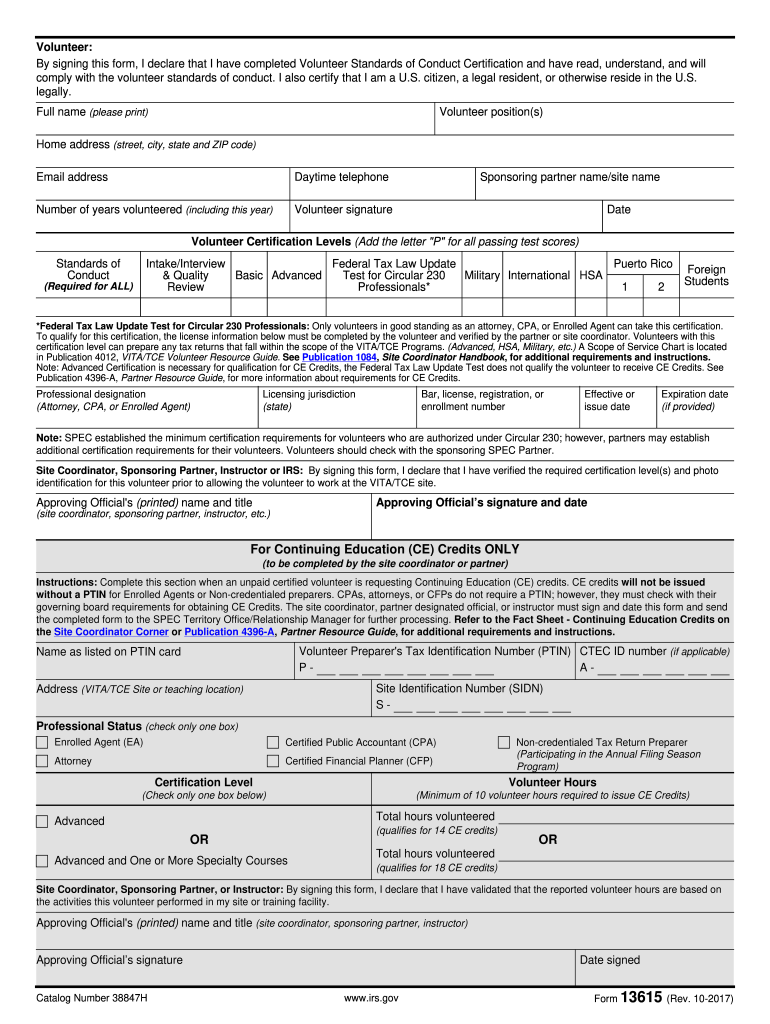
Form 13615 2017


What is the Form 13615
The Form 13615 is an important document used by taxpayers in the United States to certify their eligibility for various tax benefits and programs. This form is primarily utilized by individuals who are seeking assistance with tax preparation and filing, particularly those who qualify for free tax services through the Volunteer Income Tax Assistance (VITA) program. It serves as a declaration of the taxpayer's income level and other relevant financial information, which helps determine eligibility for these services.
How to use the Form 13615
To effectively use the Form 13615, taxpayers should first ensure they meet the eligibility criteria for the VITA program. Once confirmed, individuals can obtain the form from authorized VITA sites or online resources. After filling out the form with accurate personal and financial information, it should be submitted to a certified VITA volunteer who will assist in preparing the tax return. This collaborative process ensures that the taxpayer receives the appropriate support while complying with IRS regulations.
Steps to complete the Form 13615
Completing the Form 13615 involves several straightforward steps:
- Gather necessary documents, including proof of income and identification.
- Clearly fill out personal information, such as name, address, and Social Security number.
- Provide details about your income, including wages, interest, and any other relevant sources.
- Indicate your eligibility for free tax assistance by checking the appropriate boxes.
- Review the completed form for accuracy before submission.
Legal use of the Form 13615
The Form 13615 is legally binding when completed accurately and submitted to authorized tax preparers. It is essential for taxpayers to ensure that all information provided is truthful and verifiable, as any discrepancies could lead to penalties or legal issues with the IRS. By utilizing this form, taxpayers can confidently access free tax preparation services while adhering to legal requirements.
Key elements of the Form 13615
Several key elements are crucial to the Form 13615:
- Personal Information: This includes the taxpayer's name, address, and Social Security number.
- Income Details: Taxpayers must disclose their total income from various sources.
- Eligibility Certification: The form includes sections where taxpayers must certify their eligibility for VITA services.
- Signature: A signature is required to validate the information provided and confirm the taxpayer's understanding of the form's purpose.
Filing Deadlines / Important Dates
It is vital for taxpayers to be aware of the filing deadlines associated with the Form 13615. Generally, the form should be completed and submitted during the tax season, which typically runs from January to April each year. Specific deadlines may vary based on individual circumstances, such as extensions or changes in tax law. Taxpayers should consult the IRS guidelines or their VITA volunteer for precise dates relevant to their situation.
Who Issues the Form
The Form 13615 is issued by the Internal Revenue Service (IRS) and is specifically designed for use within the VITA program. This program is administered by the IRS in partnership with various community organizations and volunteers who provide free tax assistance to eligible individuals. The IRS ensures that the form is updated regularly to reflect any changes in tax laws or eligibility requirements.
Quick guide on how to complete form 13615 2017
Complete Form 13615 effortlessly on any gadget
Online document management has gained popularity among companies and individuals. It offers a perfect eco-friendly substitute to traditional printed and signed papers, as you can obtain the accurate format and securely store it online. airSlate SignNow provides you with all the tools necessary to create, alter, and eSign your documents quickly without delays. Manage Form 13615 on any gadget with airSlate SignNow Android or iOS applications and simplify any document-related task today.
The easiest way to modify and eSign Form 13615 with ease
- Locate Form 13615 and click on Get Form to commence.
- Utilize the tools we offer to finalize your document.
- Emphasize pertinent sections of your documents or obscure sensitive information with tools that airSlate SignNow provides specifically for that purpose.
- Create your signature using the Sign tool, which takes moments and holds the same legal validity as a conventional wet ink signature.
- Review all the details and click on the Done button to save your changes.
- Choose how you would like to send your form, via email, text message (SMS), or invitation link, or download it to your computer.
Eliminate concerns about lost or misplaced documents, the hassle of form searching, or errors that necessitate printing new document copies. airSlate SignNow manages all your document management needs in just a few clicks from a device of your preference. Modify and eSign Form 13615 and ensure excellent communication at any stage of the form preparation process with airSlate SignNow.
Create this form in 5 minutes or less
Find and fill out the correct form 13615 2017
Create this form in 5 minutes!
How to create an eSignature for the form 13615 2017
How to generate an electronic signature for the Form 13615 2017 online
How to make an electronic signature for your Form 13615 2017 in Google Chrome
How to make an eSignature for putting it on the Form 13615 2017 in Gmail
How to make an electronic signature for the Form 13615 2017 right from your smartphone
How to generate an eSignature for the Form 13615 2017 on iOS
How to generate an electronic signature for the Form 13615 2017 on Android devices
People also ask
-
What is Form 13615 and how is it used with airSlate SignNow?
Form 13615 is a critical document used in tax preparation and must be signed for certain IRS processes. With airSlate SignNow, you can easily eSign Form 13615, ensuring a seamless and secure method to manage your documentation. This functionality simplifies and speeds up the e-signing process, allowing you to focus on your business.
-
How much does it cost to eSign Form 13615 with airSlate SignNow?
The pricing for using airSlate SignNow to eSign Form 13615 is competitive and designed to fit various business needs. We offer different subscription plans which include unlimited eSigning features and access to our comprehensive document management tools. Check our website for specific pricing tiers and any ongoing promotions.
-
What features does airSlate SignNow offer for handling Form 13615?
airSlate SignNow provides several features for efficiently managing Form 13615, including customizable templates, real-time tracking, and secure storage. You can also create workflows that automate the signing process, minimizing the chance of errors. These features help streamline your document handling and improve overall compliance.
-
Is airSlate SignNow secure for signing sensitive documents like Form 13615?
Yes, airSlate SignNow employs bank-level encryption and compliance with major data protection regulations to secure your sensitive documents, including Form 13615. This ensures that all signed documents are not only securely stored but also protected from unauthorized access. You can confidently manage your important documents knowing that security is a top priority.
-
Can I integrate airSlate SignNow with other tools to manage Form 13615?
Absolutely! airSlate SignNow offers various integrations with popular tools and platforms to help you manage Form 13615 effectively. Whether you use CRM software, cloud storage solutions, or other applications, our API and pre-built integrations make it easy to connect and automate your workflows.
-
What are the benefits of using airSlate SignNow for Form 13615?
Using airSlate SignNow for Form 13615 provides numerous benefits including increased efficiency, reduced turnaround time, and enhanced compliance. Electronic signatures make it easier for clients to sign documents quickly, while our platform ensures that all steps are tracked and documented. This results in a smoother process and happier clients.
-
Is it easy to use airSlate SignNow for signing Form 13615?
Yes, airSlate SignNow is designed with user-friendliness in mind, making it simple for anyone to eSign Form 13615. Our intuitive interface allows you to drag and drop fields, customize your document, and send it for signatures within minutes. You don’t need to be tech-savvy to navigate our platform successfully.
Get more for Form 13615
Find out other Form 13615
- Can I eSign Mississippi Car Dealer Resignation Letter
- eSign Missouri Car Dealer Lease Termination Letter Fast
- Help Me With eSign Kentucky Business Operations Quitclaim Deed
- eSign Nevada Car Dealer Warranty Deed Myself
- How To eSign New Hampshire Car Dealer Purchase Order Template
- eSign New Jersey Car Dealer Arbitration Agreement Myself
- eSign North Carolina Car Dealer Arbitration Agreement Now
- eSign Ohio Car Dealer Business Plan Template Online
- eSign Ohio Car Dealer Bill Of Lading Free
- How To eSign North Dakota Car Dealer Residential Lease Agreement
- How Do I eSign Ohio Car Dealer Last Will And Testament
- Sign North Dakota Courts Lease Agreement Form Free
- eSign Oregon Car Dealer Job Description Template Online
- Sign Ohio Courts LLC Operating Agreement Secure
- Can I eSign Michigan Business Operations POA
- eSign Car Dealer PDF South Dakota Computer
- eSign Car Dealer PDF South Dakota Later
- eSign Rhode Island Car Dealer Moving Checklist Simple
- eSign Tennessee Car Dealer Lease Agreement Form Now
- Sign Pennsylvania Courts Quitclaim Deed Mobile