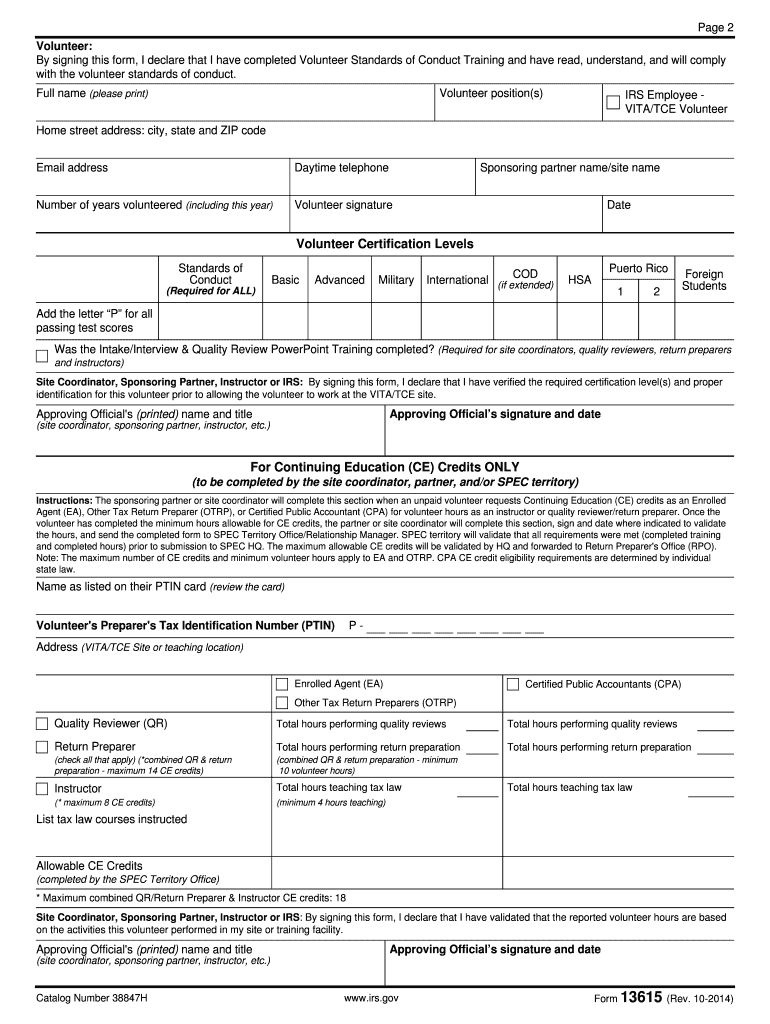
Volunteer Agreement Form 2014


What is the Volunteer Agreement Form
The Volunteer Agreement Form is a legal document that outlines the terms and conditions under which an individual agrees to volunteer for an organization. This form serves to protect both the volunteer and the organization by clearly defining the roles, responsibilities, and expectations of each party. It typically includes details such as the duration of the volunteer service, the specific tasks to be performed, and any potential risks associated with the volunteer activities.
How to use the Volunteer Agreement Form
To effectively use the Volunteer Agreement Form, organizations should first customize it to reflect their specific needs and the nature of the volunteer work. This may involve adding relevant details about the organization, the volunteer's role, and any specific policies that need to be acknowledged. Once tailored, the form should be presented to the volunteer for review and signature, ensuring they understand their commitments and the organization's expectations.
Steps to complete the Volunteer Agreement Form
Completing the Volunteer Agreement Form involves several key steps:
- Review the form to understand its contents and requirements.
- Fill in personal information, including the volunteer's name, contact details, and any relevant identification numbers.
- Specify the volunteer role, including responsibilities and duration of service.
- Read and acknowledge any liability waivers or safety protocols included in the form.
- Sign and date the form to indicate agreement to the terms outlined.
Legal use of the Volunteer Agreement Form
The legal use of the Volunteer Agreement Form is crucial for ensuring that both the volunteer and the organization are protected. For the form to be legally binding, it must meet specific criteria, such as obtaining the volunteer's informed consent and ensuring that all parties understand the terms. Compliance with local laws and regulations governing volunteer work is also essential, as these can vary by state.
Key elements of the Volunteer Agreement Form
Key elements of the Volunteer Agreement Form typically include:
- Identification of the parties: Clearly state the names and contact information of both the volunteer and the organization.
- Description of volunteer duties: Outline the specific tasks and responsibilities expected of the volunteer.
- Duration of service: Specify the time frame for the volunteer's commitment.
- Liability waiver: Include a clause that addresses potential risks and waives liability for the organization.
- Confidentiality agreement: If applicable, include terms regarding the handling of sensitive information.
Examples of using the Volunteer Agreement Form
Organizations can utilize the Volunteer Agreement Form in various scenarios, such as:
- Nonprofit organizations seeking volunteers for events or ongoing programs.
- Schools that require parental consent for student volunteers participating in community service.
- Health organizations needing volunteers for research studies or outreach programs.
Quick guide on how to complete volunteer agreement 2014 form
Effortlessly prepare Volunteer Agreement Form on any gadget
Digital document management has gained popularity among companies and individuals. It offers a perfect environmentally-friendly substitute for traditional printed and signed papers, as you can obtain the necessary form and securely save it online. airSlate SignNow provides you with all the tools required to create, edit, and eSign your documents quickly and without hold-ups. Manage Volunteer Agreement Form on any device using airSlate SignNow’s Android or iOS applications and streamline any document-related procedure today.
The simplest way to edit and eSign Volunteer Agreement Form with ease
- Find Volunteer Agreement Form and click on Get Form to initiate.
- Utilize the tools we provide to fill out your form.
- Mark important sections of the documents or redact sensitive information using tools specifically designed by airSlate SignNow for that purpose.
- Generate your signature with the Sign tool, which takes mere seconds and has the same legal validity as a conventional wet ink signature.
- Review all the details and click on the Done button to save your modifications.
- Choose your preferred method to send your form, whether by email, SMS, invitation link, or download it to your computer.
Eliminate concerns about lost or mishandled documents, tedious form searches, or mistakes that necessitate printing new copies. airSlate SignNow meets all your document management needs in just a few clicks from your chosen device. Edit and eSign Volunteer Agreement Form and ensure effective communication at every step of the form preparation process with airSlate SignNow.
Create this form in 5 minutes or less
Find and fill out the correct volunteer agreement 2014 form
Create this form in 5 minutes!
How to create an eSignature for the volunteer agreement 2014 form
The way to create an eSignature for a PDF in the online mode
The way to create an eSignature for a PDF in Chrome
The best way to create an eSignature for putting it on PDFs in Gmail
How to make an electronic signature from your smart phone
The best way to generate an eSignature for a PDF on iOS devices
How to make an electronic signature for a PDF file on Android OS
People also ask
-
What is a Volunteer Agreement Form?
A Volunteer Agreement Form is a legal document that outlines the terms and conditions between an organization and its volunteers. It typically includes details about the volunteer's responsibilities, rights, and the duration of their commitment. By using a Volunteer Agreement Form, organizations can ensure clear communication and set expectations for both parties.
-
How can I create a Volunteer Agreement Form with airSlate SignNow?
Creating a Volunteer Agreement Form with airSlate SignNow is easy and efficient. Simply use our intuitive platform to customize a template or build your form from scratch. Once you’ve designed the form, you can send it for electronic signatures in just a few clicks, facilitating a smooth onboarding process for your volunteers.
-
What are the benefits of using a Volunteer Agreement Form?
Using a Volunteer Agreement Form provides clarity and protection for both organizations and volunteers. It ensures that volunteers understand their roles and responsibilities while also safeguarding the organization's interests. Additionally, having a formal agreement helps establish trust and accountability in the volunteer relationship.
-
Is there a cost associated with using the Volunteer Agreement Form on airSlate SignNow?
Yes, airSlate SignNow offers various pricing plans that include access to the Volunteer Agreement Form and other eSignature features. Our pricing is designed to be cost-effective, allowing organizations of all sizes to streamline their document management processes. Check our website for detailed pricing information tailored to your needs.
-
Can I integrate the Volunteer Agreement Form with other applications?
Absolutely! airSlate SignNow provides robust integration capabilities with a variety of applications like Google Drive, Salesforce, and Microsoft Office. This allows you to seamlessly incorporate your Volunteer Agreement Form into your existing workflows and enhance your productivity while managing volunteer documents.
-
What features does airSlate SignNow offer for the Volunteer Agreement Form?
AirSlate SignNow offers a range of features for the Volunteer Agreement Form, including customizable templates, electronic signatures, document tracking, and collaboration tools. These features ensure that you can manage your volunteer agreements efficiently while maintaining a professional approach to documentation.
-
How does electronic signing work for the Volunteer Agreement Form?
Electronic signing on the Volunteer Agreement Form with airSlate SignNow is straightforward and secure. Once the form is created, you can send it to the volunteer via email for eSigning. The volunteer can sign the document digitally from any device, ensuring a fast turnaround and a legally binding agreement.
Get more for Volunteer Agreement Form
- Legal last will and testament form for a single person with minor children florida
- Florida legal adult form
- Legal last will and testament form for single person with adult children florida
- Legal last will and testament for married person with minor children from prior marriage florida form
- Legal last will and testament form for married person with adult children from prior marriage florida
- Legal last will and testament form for divorced person not remarried with adult children florida
- Legal last will and testament form for divorced person not remarried with no children florida
- Legal last will and testament form for divorced person not remarried with minor children florida
Find out other Volunteer Agreement Form
- How To eSign Delaware Courts Form
- Can I eSign Hawaii Courts Document
- Can I eSign Nebraska Police Form
- Can I eSign Nebraska Courts PDF
- How Can I eSign North Carolina Courts Presentation
- How Can I eSign Washington Police Form
- Help Me With eSignature Tennessee Banking PDF
- How Can I eSignature Virginia Banking PPT
- How Can I eSignature Virginia Banking PPT
- Can I eSignature Washington Banking Word
- Can I eSignature Mississippi Business Operations Document
- How To eSignature Missouri Car Dealer Document
- How Can I eSignature Missouri Business Operations PPT
- How Can I eSignature Montana Car Dealer Document
- Help Me With eSignature Kentucky Charity Form
- How Do I eSignature Michigan Charity Presentation
- How Do I eSignature Pennsylvania Car Dealer Document
- How To eSignature Pennsylvania Charity Presentation
- Can I eSignature Utah Charity Document
- How Do I eSignature Utah Car Dealer Presentation