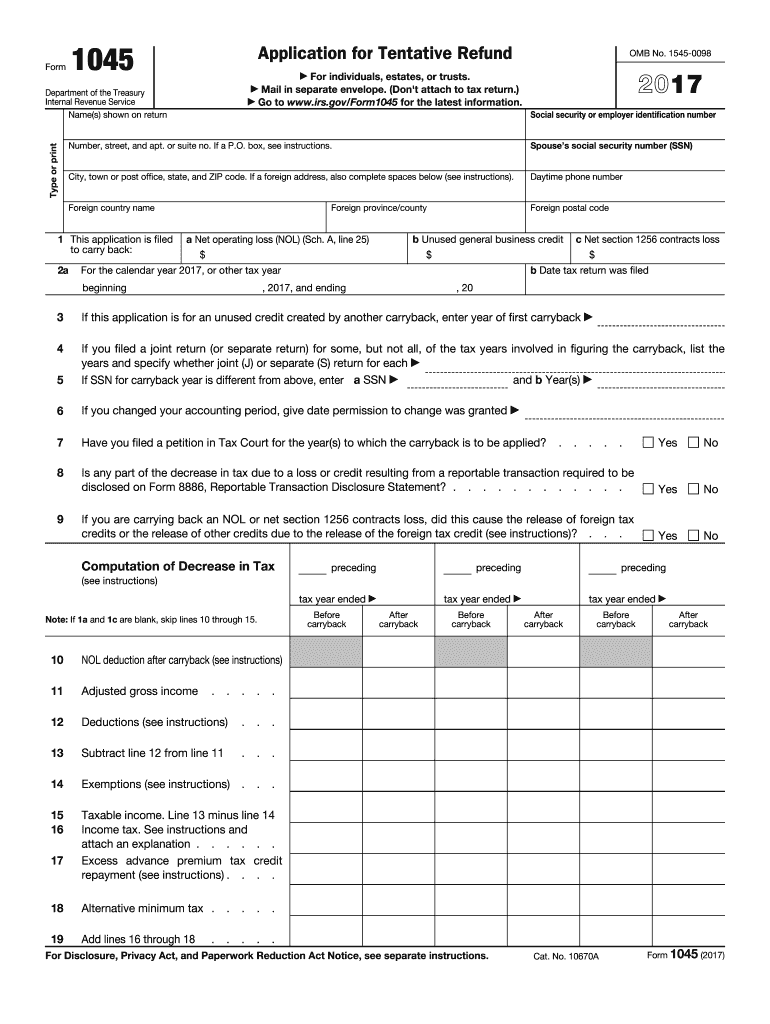
Form 1045 2017


What is the Form 1045
The Form 1045 is a tax form used by individuals in the United States to apply for a quick refund of overpaid taxes. This form is particularly relevant for those who have experienced a loss during the tax year and wish to carry back that loss to offset income from previous years. By filing Form 1045, taxpayers can expedite their refund process, allowing them to reclaim funds more efficiently than through the standard tax return process.
How to use the Form 1045
To use Form 1045 effectively, taxpayers must first determine their eligibility based on their financial situation, particularly if they have incurred a net operating loss (NOL). Once eligibility is confirmed, the form should be completed with accurate information regarding the taxpayer's income, deductions, and the amount of loss being carried back. After filling out the form, it must be submitted to the appropriate IRS office, ensuring that all required documentation is included to support the claim.
Steps to complete the Form 1045
Completing Form 1045 involves several key steps:
- Gather necessary financial documents, including prior tax returns and records of the loss.
- Fill out the form, providing detailed information about income, deductions, and the loss.
- Calculate the amount of refund requested based on the carried-back loss.
- Review the form for accuracy and completeness to avoid delays.
- Submit the completed form to the IRS, either by mail or electronically, depending on the submission method chosen.
Legal use of the Form 1045
The legal use of Form 1045 is governed by IRS regulations, which stipulate that the form must be used for legitimate tax claims. Taxpayers should ensure that all information provided is accurate and truthful to avoid penalties. The form must be filed within the specified timeframe to be considered valid, and it is essential to comply with all IRS guidelines regarding the documentation and submission process.
Filing Deadlines / Important Dates
Filing deadlines for Form 1045 are critical to ensure that taxpayers receive their refunds promptly. Typically, the form must be filed within twelve months of the end of the tax year in which the loss occurred. Taxpayers should be aware of specific dates related to their tax situation, including the end of the tax year and any extensions that may apply. Keeping track of these dates can help avoid missed opportunities for claiming refunds.
Required Documents
When filing Form 1045, certain documents are required to substantiate the claim. These include:
- Prior year tax returns to establish the income against which the loss will be applied.
- Documentation of the net operating loss, such as financial statements or records of business income and expenses.
- Any additional forms or schedules that support the calculations made on Form 1045.
Form Submission Methods (Online / Mail / In-Person)
Form 1045 can be submitted through various methods, depending on the taxpayer's preference and the IRS guidelines. Options include:
- Mailing the completed form to the designated IRS address, which varies based on the taxpayer's location.
- Submitting the form electronically through IRS-approved software, which may enhance processing speed.
- In-person submission at local IRS offices, although this option may be limited and subject to availability.
Quick guide on how to complete form 1045 2017
Handle Form 1045 effortlessly on any device
Digital document management has become increasingly favored by both companies and individuals. It offers an excellent eco-friendly substitute for traditional printed and signed documents, as you can access the correct form and securely store it online. airSlate SignNow equips you with all the tools necessary to create, modify, and electronically sign your documents quickly without delays. Administer Form 1045 on any platform using airSlate SignNow's Android or iOS applications and enhance any document-centric process today.
The easiest approach to modify and eSign Form 1045 with ease
- Locate Form 1045 and click on Get Form to begin.
- Utilize the tools we offer to complete your document.
- Emphasize key sections of the documents or obscure sensitive information with tools specifically designed for that purpose by airSlate SignNow.
- Generate your signature using the Sign feature, which takes mere seconds and carries the same legal validity as a conventional ink signature.
- Review the details and click on the Done button to save your changes.
- Choose how you want to send your form, whether by email, SMS, or sharing a link, or download it to your computer.
Say goodbye to lost or misplaced files, tedious document searching, or inaccuracies that necessitate reprinting. airSlate SignNow fulfills all your needs in document management with just a few clicks from any device you prefer. Modify and eSign Form 1045 while ensuring clear communication at every stage of the document preparation process with airSlate SignNow.
Create this form in 5 minutes or less
Find and fill out the correct form 1045 2017
Create this form in 5 minutes!
How to create an eSignature for the form 1045 2017
How to generate an eSignature for your Form 1045 2017 online
How to create an electronic signature for your Form 1045 2017 in Chrome
How to generate an eSignature for signing the Form 1045 2017 in Gmail
How to create an electronic signature for the Form 1045 2017 straight from your mobile device
How to generate an eSignature for the Form 1045 2017 on iOS devices
How to make an electronic signature for the Form 1045 2017 on Android devices
People also ask
-
What is Form 1045 and how is it used?
Form 1045 is a tax form that allows individuals and businesses to apply for a carryback refund of overpaid taxes. It’s used primarily to claim a refund based on losses incurred in the previous year. Completing and submitting Form 1045 accurately is crucial for expediting your refund process.
-
How can airSlate SignNow help with Form 1045?
airSlate SignNow streamlines the process of signing and sending Form 1045. With its user-friendly interface, you can easily create, edit, and eSign your Form 1045, ensuring that your tax documents are processed quickly and securely.
-
Is there a cost associated with using airSlate SignNow for Form 1045?
Yes, airSlate SignNow offers several pricing plans that are designed to be cost-effective for businesses of all sizes. By using airSlate SignNow for Form 1045 and other documents, you can save money on printing and mailing costs, making tax filing more economical.
-
What features does airSlate SignNow offer for managing Form 1045?
airSlate SignNow provides features such as document templates, secure cloud storage, and real-time tracking for Form 1045. These tools make it easier to manage your tax documents and ensure that all signatures are collected promptly.
-
Can I integrate airSlate SignNow with other software for managing Form 1045?
Yes, airSlate SignNow integrates seamlessly with popular accounting and tax software, enhancing your capability to manage Form 1045 efficiently. This integration helps keep your documents organized and accessible within the tools you already use.
-
What are the benefits of using airSlate SignNow for Form 1045?
Using airSlate SignNow for Form 1045 provides numerous benefits, including increased efficiency, reduced turnaround time, and enhanced document security. With electronic signatures, you can finalize your Form 1045 quickly, reducing delays and improving your overall tax filing process.
-
How does airSlate SignNow ensure the security of my Form 1045?
airSlate SignNow employs advanced security measures such as encryption, secure cloud storage, and compliance with legal standards to protect your Form 1045. You can trust that your sensitive tax information is kept confidential and secure throughout the signing process.
Get more for Form 1045
Find out other Form 1045
- eSign West Virginia Healthcare / Medical Forbearance Agreement Online
- eSign Alabama Insurance LLC Operating Agreement Easy
- How Can I eSign Alabama Insurance LLC Operating Agreement
- eSign Virginia Government POA Simple
- eSign Hawaii Lawers Rental Application Fast
- eSign Hawaii Lawers Cease And Desist Letter Later
- How To eSign Hawaii Lawers Cease And Desist Letter
- How Can I eSign Hawaii Lawers Cease And Desist Letter
- eSign Hawaii Lawers Cease And Desist Letter Free
- eSign Maine Lawers Resignation Letter Easy
- eSign Louisiana Lawers Last Will And Testament Mobile
- eSign Louisiana Lawers Limited Power Of Attorney Online
- eSign Delaware Insurance Work Order Later
- eSign Delaware Insurance Credit Memo Mobile
- eSign Insurance PPT Georgia Computer
- How Do I eSign Hawaii Insurance Operating Agreement
- eSign Hawaii Insurance Stock Certificate Free
- eSign New Hampshire Lawers Promissory Note Template Computer
- Help Me With eSign Iowa Insurance Living Will
- eSign North Dakota Lawers Quitclaim Deed Easy