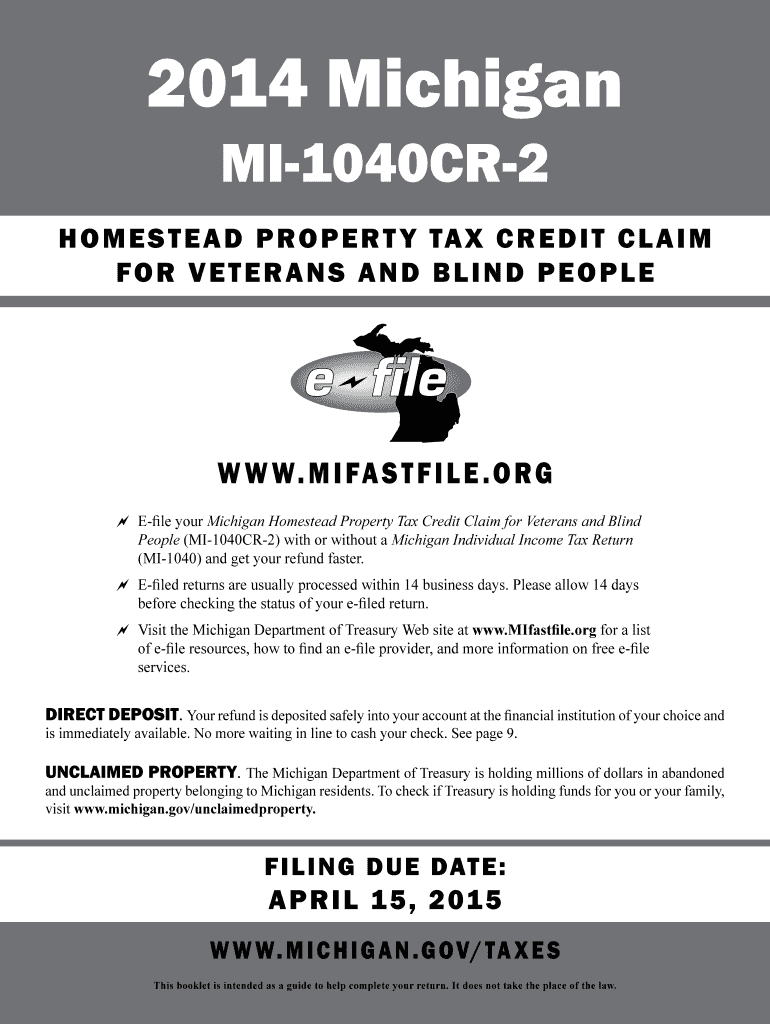
Mi 1040cr 2014


What is the Mi 1040cr
The Mi 1040cr is a form used in the state of Michigan for claiming the homestead property tax credit. This credit is designed to assist homeowners by reducing their property tax burden based on income and the amount of property taxes paid. It is important for residents to understand the eligibility requirements and the details involved in completing this form to ensure they receive the benefits they qualify for.
How to use the Mi 1040cr
Using the Mi 1040cr involves several straightforward steps. First, gather all necessary documentation, including your property tax statement and income information. Next, fill out the form accurately, ensuring that all required fields are completed. After completing the form, you can submit it either electronically or by mail, depending on your preference. Familiarizing yourself with the instructions provided with the form will also help streamline the process.
Steps to complete the Mi 1040cr
Completing the Mi 1040cr requires careful attention to detail. Follow these steps:
- Collect your property tax information and income statements.
- Download the Mi 1040cr form from the Michigan Department of Treasury website or access it through an electronic filing service.
- Fill out the form, ensuring that all personal and property information is accurate.
- Review the completed form for any errors or omissions.
- Submit the form electronically or print and mail it to the appropriate address as indicated in the instructions.
Eligibility Criteria
To qualify for the homestead property tax credit via the Mi 1040cr, applicants must meet specific eligibility criteria. Generally, these criteria include:
- Being a Michigan resident and owning or renting a homestead.
- Meeting income limits set by the state.
- Having paid property taxes or rent on the homestead during the tax year.
It is essential to review the latest guidelines to ensure compliance with any updates to eligibility requirements.
Form Submission Methods
The Mi 1040cr can be submitted through various methods, providing flexibility for applicants. The available options include:
- Online submission through the Michigan Department of Treasury's e-filing system.
- Mailing a printed copy of the completed form to the designated address.
- In-person submission at local tax offices, if applicable.
Choosing the method that best suits your needs can help ensure timely processing of your claim.
Legal use of the Mi 1040cr
The Mi 1040cr is legally binding when completed and submitted according to state regulations. It is crucial to ensure that all information provided is accurate and truthful, as submitting false information can lead to penalties. The form must be filed within the designated deadlines to be considered valid, and it is recommended to keep copies of all submitted documents for your records.
Quick guide on how to complete mi 1040cr 2 2014 form
Complete Mi 1040cr effortlessly on any device
Managing documents online has gained traction among companies and individuals alike. It offers an ideal environmentally friendly substitute for traditional printed and signed documents, as you can obtain the appropriate form and securely store it online. airSlate SignNow equips you with all the necessary tools to create, alter, and eSign your documents swiftly without any delays. Manage Mi 1040cr across any platform with airSlate SignNow Android or iOS applications and streamline any document-related process today.
How to modify and eSign Mi 1040cr seamlessly
- Obtain Mi 1040cr and click Get Form to begin.
- Utilize the tools available to fill out your document.
- Highlight pertinent sections of the documents or redact sensitive information with features that airSlate SignNow offers specifically for that purpose.
- Create your signature using the Sign feature, which takes seconds and carries the same legal validity as a conventional wet ink signature.
- Review the details and click on the Done button to save your modifications.
- Choose how you would prefer to send your form, whether by email, SMS, invitation link, or download it to your computer.
Forget about missing or mislaid files, tedious form navigation, or errors that require reprinting document copies. airSlate SignNow fulfills all your document management needs with just a few clicks from any device of your choice. Edit and eSign Mi 1040cr and ensure outstanding communication at every stage of your form preparation process with airSlate SignNow.
Create this form in 5 minutes or less
Find and fill out the correct mi 1040cr 2 2014 form
Create this form in 5 minutes!
How to create an eSignature for the mi 1040cr 2 2014 form
How to create an eSignature for the Mi 1040cr 2 2014 Form in the online mode
How to make an eSignature for the Mi 1040cr 2 2014 Form in Google Chrome
How to create an eSignature for signing the Mi 1040cr 2 2014 Form in Gmail
How to generate an eSignature for the Mi 1040cr 2 2014 Form right from your smartphone
How to create an eSignature for the Mi 1040cr 2 2014 Form on iOS
How to create an electronic signature for the Mi 1040cr 2 2014 Form on Android devices
People also ask
-
What is the MI 1040CR form and why do I need it?
The MI 1040CR form is a Michigan homestead property tax credit claim that helps qualified individuals reduce their property tax burden. Completing the MI 1040CR can result in signNow savings, especially for seniors and low-income residents. Understanding how to fill out and submit this form correctly is essential for maximizing your tax benefits.
-
How does airSlate SignNow simplify the process of submitting the MI 1040CR?
airSlate SignNow allows you to easily prepare, sign, and submit your MI 1040CR digitally. Our platform streamlines the document signing process, ensuring that you can handle your tax forms without hassle. Plus, our user-friendly interface means you won't need extensive technical skills to get the job done.
-
What are the key features of airSlate SignNow that support MI 1040CR filings?
AirSlate SignNow offers essential features such as mobile signing, customizable templates, and secure cloud storage, making it perfect for handling MI 1040CR submissions. These features ensure that you can access your documents from anywhere and that your information remains safe. Additionally, automatic reminders help you ensure timely submissions.
-
Is airSlate SignNow cost-effective for MI 1040CR users?
Yes, airSlate SignNow provides a cost-effective solution for individuals and businesses needing to submit the MI 1040CR form. We offer various pricing plans to suit different budgets, allowing you to choose the one that best fits your requirements. By using our platform, you can save time and reduce costs associated with document transmission.
-
Can I integrate airSlate SignNow with other tools I use for the MI 1040CR process?
Absolutely! AirSlate SignNow offers integration capabilities with other popular tools and applications that can enhance your MI 1040CR filing process. This ensures seamless workflows, allowing you to connect with your favorite software for an even smoother experience. By integrating our solution, you can enhance your productivity while managing your tax forms.
-
What benefits do I gain by using airSlate SignNow for my MI 1040CR?
Using airSlate SignNow for your MI 1040CR gives you multiple benefits, including increased efficiency, reduced paperwork, and a secure document management system. You can electronically sign your documents quickly, enhancing your productivity and saving you time. Plus, our platform ensures that your documents are safe and easily retrievable.
-
Is it safe to use airSlate SignNow for submitting my MI 1040CR?
Yes, airSlate SignNow prioritizes security for all users, including those filing the MI 1040CR. Our platform employs advanced encryption and security protocols to protect your sensitive information throughout the entire signing process. You can confidently store and share your documents knowing they are safeguarded against unauthorized access.
Get more for Mi 1040cr
Find out other Mi 1040cr
- eSign Hawaii Business Credit Application Mobile
- Help Me With eSign California Credit Memo
- eSign Hawaii Credit Memo Online
- Help Me With eSign Hawaii Credit Memo
- How Can I eSign Hawaii Credit Memo
- eSign Utah Outsourcing Services Contract Computer
- How Do I eSign Maryland Interview Non-Disclosure (NDA)
- Help Me With eSign North Dakota Leave of Absence Agreement
- How To eSign Hawaii Acknowledgement of Resignation
- How Can I eSign New Jersey Resignation Letter
- How Do I eSign Ohio Resignation Letter
- eSign Arkansas Military Leave Policy Myself
- How To eSign Hawaii Time Off Policy
- How Do I eSign Hawaii Time Off Policy
- Help Me With eSign Hawaii Time Off Policy
- How To eSign Hawaii Addressing Harassement
- How To eSign Arkansas Company Bonus Letter
- eSign Hawaii Promotion Announcement Secure
- eSign Alaska Worksheet Strengths and Weaknesses Myself
- How To eSign Rhode Island Overtime Authorization Form