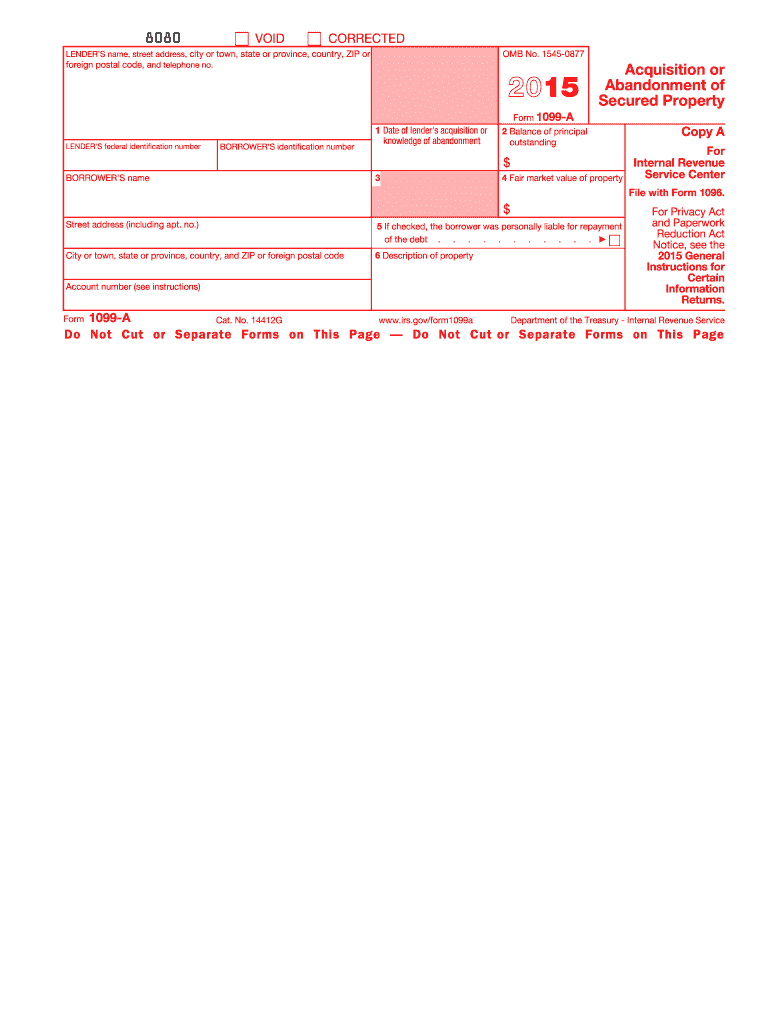
1099 a Form 2015


What is the 1099 A Form
The 1099 A Form, officially known as the Acquisition or Abandonment of Secured Property, is a tax document used in the United States. It is primarily utilized by lenders to report the acquisition or abandonment of property that secures a loan. This form is essential for both borrowers and lenders, as it provides critical information regarding the status of secured property, which can impact tax liabilities and financial reporting.
How to use the 1099 A Form
The 1099 A Form is used to report specific financial transactions related to secured property. Borrowers should receive this form from their lender if they have abandoned property or if the lender has acquired it. The form includes important details such as the date of acquisition, the fair market value of the property, and any outstanding debt. Borrowers must use this information when filing their taxes, as it may affect their capital gains or losses.
Steps to complete the 1099 A Form
Completing the 1099 A Form involves several steps. First, ensure that you have the correct form, which can be obtained from the IRS website or your lender. Next, fill in the required fields, including your name, address, and taxpayer identification number. Provide details about the property, including its description, acquisition date, and fair market value. Finally, review the form for accuracy before submitting it to the IRS.
Key elements of the 1099 A Form
The 1099 A Form contains several key elements that are crucial for accurate reporting. These include:
- Borrower Information: Name, address, and taxpayer identification number.
- Property Description: Details about the secured property.
- Acquisition Date: The date when the property was acquired or abandoned.
- Fair Market Value: The value of the property at the time of acquisition.
- Outstanding Debt: Any remaining debt associated with the property.
IRS Guidelines
The IRS provides specific guidelines for the completion and submission of the 1099 A Form. It is important to follow these guidelines to ensure compliance and avoid penalties. The form must be submitted to the IRS by the deadline, which is typically January 31 of the year following the transaction. Additionally, copies of the form should be provided to the borrower for their records.
Penalties for Non-Compliance
Failure to file the 1099 A Form or inaccuracies in reporting can result in penalties imposed by the IRS. These penalties can vary based on the severity of the non-compliance, including fines for late filing or failure to provide accurate information. It is crucial for lenders and borrowers to understand their responsibilities regarding this form to avoid potential financial repercussions.
Quick guide on how to complete 1099 a 2015 form
Effortlessly Prepare 1099 A Form on Any Gadget
Managing documents online has gained traction among enterprises and individuals alike. It serves as an excellent eco-friendly substitute for traditional printed paperwork, allowing you to obtain the required form and store it securely online. airSlate SignNow equips you with all the necessary tools to swiftly create, modify, and eSign your documents without delays. Handle 1099 A Form on any gadget with airSlate SignNow's Android or iOS applications and enhance any document-centric task today.
The simplest way to modify and eSign 1099 A Form with ease
- Locate 1099 A Form and click on Get Form to begin.
- Utilize the tools we offer to complete your form.
- Emphasize relevant parts of your documents or obscure sensitive data with tools that airSlate SignNow offers specifically for that task.
- Create your signature with the Sign feature, which takes just seconds and holds the same legal significance as a conventional wet ink signature.
- Review the information and click on the Done button to finalize your changes.
- Select your preferred method for sending your form, whether by email, SMS, invitation link, or download it to your computer.
Leave behind the worries of lost or misplaced files, the hassle of searching for forms, and mistakes that necessitate printing new document copies. airSlate SignNow meets all your document management needs in just a few clicks from any device you prefer. Modify and eSign 1099 A Form to ensure outstanding communication at every stage of your form preparation process with airSlate SignNow.
Create this form in 5 minutes or less
Find and fill out the correct 1099 a 2015 form
Create this form in 5 minutes!
How to create an eSignature for the 1099 a 2015 form
How to create an electronic signature for your PDF in the online mode
How to create an electronic signature for your PDF in Chrome
How to generate an electronic signature for putting it on PDFs in Gmail
The best way to create an eSignature straight from your smart phone
How to create an electronic signature for a PDF on iOS devices
The best way to create an eSignature for a PDF document on Android OS
People also ask
-
What is a 1099 A Form and how is it used?
The 1099 A Form is a tax document used to report the acquisition of secured property due to foreclosure or abandonment. Understanding the 1099 A Form is crucial for accurately filing your taxes and reporting any debts forgiven. It helps taxpayers manage potential tax implications following property loss.
-
How can airSlate SignNow help with the 1099 A Form?
AirSlate SignNow simplifies the process of preparing and sending the 1099 A Form by allowing users to create and sign documents electronically. With our user-friendly interface, you can easily customize the form, ensuring compliance and accuracy. This reduces the time and hassle of paperwork, making tax season more manageable.
-
Is there a cost associated with using airSlate SignNow for the 1099 A Form?
Yes, airSlate SignNow offers a variety of pricing plans tailored to meet your needs, including options for individual and business users. Each plan provides comprehensive features for sending and eSigning documents, including the 1099 A Form. Users can choose a plan that fits their budget and usage requirements.
-
What features does airSlate SignNow offer for handling the 1099 A Form?
AirSlate SignNow includes a range of features designed to simplify document management, including templates, collaboration tools, and automated workflows for the 1099 A Form. You can track the document's status in real time and get notifications when it is signed. This feature set enhances efficiency and accuracy when managing tax documents.
-
Can I integrate airSlate SignNow with other software for 1099 A Form management?
Absolutely! AirSlate SignNow supports integrations with popular accounting and tax preparation software, streamlining the process of managing the 1099 A Form. This allows users to seamlessly transfer data between platforms, ensuring that all relevant information is accurate and up-to-date.
-
What are the benefits of using airSlate SignNow for the 1099 A Form?
Using airSlate SignNow for the 1099 A Form provides several benefits, such as reducing the risk of errors in document handling and ensuring timely submissions. The platform enhances productivity through its easy-to-use tools and templates. Furthermore, eSigning accelerates the process, allowing for quick execution and compliance with tax regulations.
-
Is it safe to use airSlate SignNow for sensitive documents like the 1099 A Form?
Yes, airSlate SignNow prioritizes security, employing encryption and secure data storage to protect your sensitive documents, including the 1099 A Form. Our platform complies with industry standards, ensuring that your information remains confidential and secure throughout the signing process.
Get more for 1099 A Form
Find out other 1099 A Form
- eSign Utah Plumbing Notice To Quit Secure
- eSign Alabama Real Estate Quitclaim Deed Mobile
- eSign Alabama Real Estate Affidavit Of Heirship Simple
- eSign California Real Estate Business Plan Template Free
- How Can I eSign Arkansas Real Estate Promissory Note Template
- eSign Connecticut Real Estate LLC Operating Agreement Later
- eSign Connecticut Real Estate LLC Operating Agreement Free
- eSign Real Estate Document Florida Online
- eSign Delaware Real Estate Quitclaim Deed Easy
- eSign Hawaii Real Estate Agreement Online
- Help Me With eSign Hawaii Real Estate Letter Of Intent
- eSign Florida Real Estate Residential Lease Agreement Simple
- eSign Florida Real Estate Limited Power Of Attorney Online
- eSign Hawaii Sports RFP Safe
- eSign Hawaii Sports Warranty Deed Myself
- eSign Louisiana Real Estate Last Will And Testament Easy
- eSign Louisiana Real Estate Work Order Now
- eSign Maine Real Estate LLC Operating Agreement Simple
- eSign Maine Real Estate Memorandum Of Understanding Mobile
- How To eSign Michigan Real Estate Business Plan Template