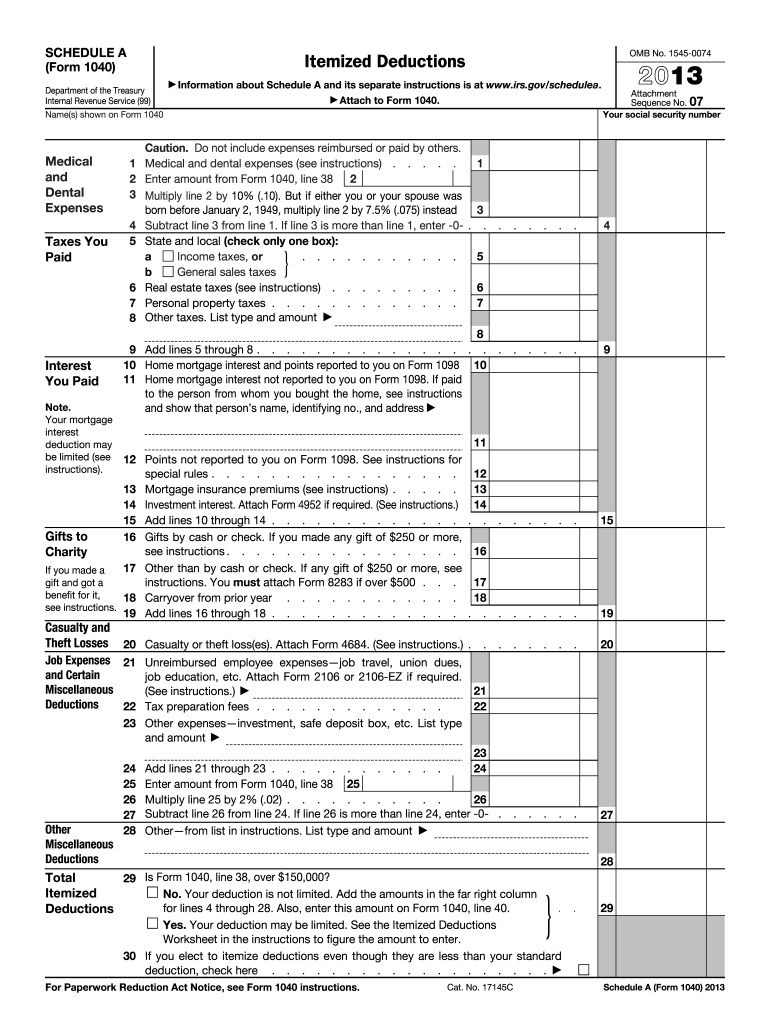
Schedule a Form 1040 2013


What is the Schedule A Form 1040
The Schedule A Form 1040 is a tax form used by individual taxpayers in the United States to report itemized deductions. This form allows taxpayers to detail various deductions that can reduce their taxable income, ultimately lowering their overall tax liability. Common deductions reported on Schedule A include medical expenses, state and local taxes, mortgage interest, and charitable contributions. By using this form, taxpayers can choose to itemize their deductions instead of taking the standard deduction, which may be more beneficial depending on their specific financial situation.
How to use the Schedule A Form 1040
Using the Schedule A Form 1040 involves several steps to ensure accurate reporting of itemized deductions. Taxpayers first need to gather all relevant financial documents, such as receipts and statements for deductible expenses. After that, they should fill out the form by entering the amounts for each category of deduction. It is essential to follow the IRS guidelines closely, as inaccuracies can lead to delays or penalties. Once completed, the form should be attached to the main Form 1040 when filing taxes.
Steps to complete the Schedule A Form 1040
Completing the Schedule A Form 1040 requires careful attention to detail. Here are the general steps:
- Gather all necessary documentation, including receipts for medical expenses, property tax statements, and charitable contribution records.
- Begin filling out the form by entering your medical and dental expenses in the appropriate section, ensuring to include only the qualifying amounts.
- Next, report state and local taxes, including income or sales taxes paid.
- Fill in the mortgage interest and points paid, along with any other relevant deductions such as gifts to charity.
- Calculate the total itemized deductions and ensure they are accurately reflected on your main Form 1040.
Key elements of the Schedule A Form 1040
The Schedule A Form 1040 comprises several key elements that are crucial for accurate tax reporting. These include:
- Medical and Dental Expenses: This section allows taxpayers to report qualifying medical expenses that exceed a certain percentage of their adjusted gross income.
- Taxes You Paid: Taxpayers can report state and local income taxes, sales taxes, and property taxes here.
- Interest You Paid: This section covers mortgage interest and points paid on loans secured by the taxpayer's home.
- Gifts to Charity: Taxpayers can report contributions made to qualified charitable organizations.
IRS Guidelines
The IRS provides specific guidelines for completing and submitting the Schedule A Form 1040. These guidelines include details on what qualifies as a deductible expense, limits on certain deductions, and documentation requirements. Taxpayers should refer to the IRS instructions for Schedule A to ensure compliance with current tax laws and regulations. Understanding these guidelines is essential for maximizing deductions and avoiding potential issues during the tax filing process.
Filing Deadlines / Important Dates
Filing deadlines for the Schedule A Form 1040 align with the standard tax return deadlines set by the IRS. Typically, individual taxpayers must file their tax returns by April 15 each year. If this date falls on a weekend or holiday, the deadline may be adjusted. Taxpayers seeking an extension can file Form 4868 to receive an additional six months to submit their returns. However, any taxes owed must still be paid by the original deadline to avoid penalties and interest.
Quick guide on how to complete 2013 schedule a form 1040
Complete Schedule A Form 1040 effortlessly on any device
Online document management has become increasingly favored by businesses and individuals. It serves as an ideal eco-friendly alternative to traditional printed and signed documents, allowing you to find the necessary form and securely store it online. airSlate SignNow equips you with all the resources required to create, modify, and eSign your documents quickly without delays. Handle Schedule A Form 1040 on any platform with airSlate SignNow's Android or iOS applications and streamline any document-related process today.
How to modify and eSign Schedule A Form 1040 with ease
- Find Schedule A Form 1040 and click Get Form to begin.
- Utilize the tools we provide to complete your document.
- Emphasize important sections of your documents or mask sensitive details with tools that airSlate SignNow offers specifically for that purpose.
- Create your eSignature using the Sign feature, which takes seconds and holds the same legal validity as a traditional ink signature.
- Review the information and click on the Done button to save your changes.
- Choose how you wish to send your form, via email, SMS, or invitation link, or download it to your computer.
Eliminate concerns over lost or misfiled documents, tedious form searches, or mistakes that require new document copies. airSlate SignNow meets your document management needs in just a few clicks from any device of your choosing. Modify and eSign Schedule A Form 1040 and ensure excellent communication at every stage of the form preparation process with airSlate SignNow.
Create this form in 5 minutes or less
Find and fill out the correct 2013 schedule a form 1040
Create this form in 5 minutes!
How to create an eSignature for the 2013 schedule a form 1040
How to make an eSignature for your PDF document in the online mode
How to make an eSignature for your PDF document in Chrome
The way to make an electronic signature for putting it on PDFs in Gmail
How to create an electronic signature straight from your mobile device
The best way to make an electronic signature for a PDF document on iOS devices
How to create an electronic signature for a PDF document on Android devices
People also ask
-
What is the process to Schedule A Form 1040 using airSlate SignNow?
To Schedule A Form 1040 with airSlate SignNow, simply log in to your account and select the option to create a new document. You can upload your Form 1040, add required fields, and send it for eSignature. Our platform provides a seamless experience to ensure you can manage your tax forms efficiently.
-
Is there a cost associated with scheduling and eSigning Form 1040?
airSlate SignNow offers flexible pricing plans that cater to businesses of all sizes, allowing you to schedule and eSign your Form 1040 at an affordable rate. The cost is determined by factors such as the number of users and features selected. You can choose a plan that best fits your needs without compromising on quality.
-
What are the key features of airSlate SignNow for scheduling tax forms like Form 1040?
airSlate SignNow provides a range of features that streamline the process of scheduling tax documents, including customizable templates, robust security, and real-time tracking. These features are designed to simplify the eSigning experience for forms like the Schedule A Form 1040 while ensuring your data is protected.
-
How does airSlate SignNow enhance the efficiency of completing Form 1040?
With airSlate SignNow, you can quickly schedule your Form 1040 and send it directly to recipients for eSignature. This eliminates the need for printing, scanning, or physical mailing, signNowly reducing turnaround time and enhancing overall efficiency in tax document management.
-
Can airSlate SignNow integrate with accounting software to assist with Form 1040?
Yes, airSlate SignNow offers seamless integrations with various accounting software, making it easier to manage and schedule Form 1040. This connectivity allows for streamlined workflows and ensures that your documents are always in sync with your accounting processes.
-
What benefits can I expect when using airSlate SignNow for Schedule A Form 1040?
Using airSlate SignNow for your Schedule A Form 1040 provides numerous benefits, including increased speed, enhanced security, and user-friendly features. You can expedite your tax filing process while ensuring compliance with eSignature laws, making it an ideal tool for individuals and businesses alike.
-
Is it easy to track the status of my scheduled Form 1040 with airSlate SignNow?
Absolutely! airSlate SignNow allows users to track the status of their scheduled Form 1040 in real-time. You'll receive notifications as the document is viewed and signed, providing you with peace of mind and a clear overview of the document's progress.
Get more for Schedule A Form 1040
Find out other Schedule A Form 1040
- How Can I eSignature New Jersey Police Document
- How Can I eSignature New Jersey Real Estate Word
- Can I eSignature Tennessee Police Form
- How Can I eSignature Vermont Police Presentation
- How Do I eSignature Pennsylvania Real Estate Document
- How Do I eSignature Texas Real Estate Document
- How Can I eSignature Colorado Courts PDF
- Can I eSignature Louisiana Courts Document
- How To Electronic signature Arkansas Banking Document
- How Do I Electronic signature California Banking Form
- How Do I eSignature Michigan Courts Document
- Can I eSignature Missouri Courts Document
- How Can I Electronic signature Delaware Banking PDF
- Can I Electronic signature Hawaii Banking Document
- Can I eSignature North Carolina Courts Presentation
- Can I eSignature Oklahoma Courts Word
- How To Electronic signature Alabama Business Operations Form
- Help Me With Electronic signature Alabama Car Dealer Presentation
- How Can I Electronic signature California Car Dealer PDF
- How Can I Electronic signature California Car Dealer Document