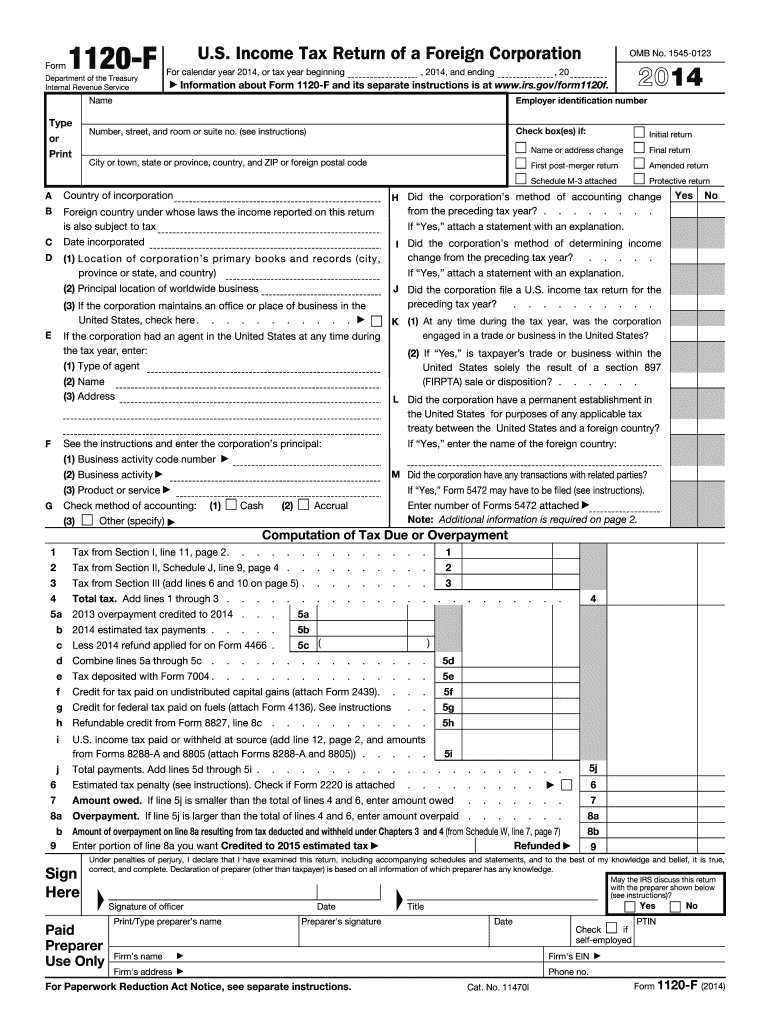
ACCOUNTING FORMS 1099 MISC and 1096 UAN Has Updated the 2014


What is the ACCOUNTING FORMS 1099 MISC AND 1096 UAN Has Updated The
The ACCOUNTING FORMS 1099 MISC and 1096 are essential tax documents used in the United States for reporting various types of income. The 1099 MISC form is specifically designed to report payments made to independent contractors, freelancers, and other non-employees. It includes details such as the amount paid and the recipient's taxpayer identification number. The 1096 form serves as a summary of all 1099 forms submitted to the IRS, providing a consolidated overview of the total payments reported. These forms are crucial for ensuring compliance with IRS regulations and accurate tax reporting.
Steps to complete the ACCOUNTING FORMS 1099 MISC AND 1096 UAN Has Updated The
Completing the ACCOUNTING FORMS 1099 MISC and 1096 involves several key steps:
- Gather necessary information, including the recipient's name, address, and taxpayer identification number.
- Determine the total amount paid to the recipient during the tax year.
- Fill out the 1099 MISC form accurately, ensuring all details are correct.
- Complete the 1096 form, summarizing the total number of 1099 MISC forms filed.
- Review both forms for accuracy before submission.
- Submit the forms to the IRS by the specified deadline, either electronically or by mail.
Legal use of the ACCOUNTING FORMS 1099 MISC AND 1096 UAN Has Updated The
The legal use of the ACCOUNTING FORMS 1099 MISC and 1096 is governed by IRS regulations. These forms must be filled out accurately and submitted on time to avoid penalties. The 1099 MISC form is used to report payments that are not subject to withholding, while the 1096 form consolidates this information for the IRS. Proper completion and submission of these forms ensure compliance with tax laws and help avoid potential audits or legal issues.
Filing Deadlines / Important Dates
Filing deadlines for the ACCOUNTING FORMS 1099 MISC and 1096 are critical for compliance. Generally, the forms must be filed with the IRS by January thirty-first of the year following the tax year in which payments were made. If filing electronically, the deadline may extend to March thirty-first. Recipients should also receive their copies by January thirty-first to ensure they have adequate time to prepare their own tax returns.
Who Issues the Form
The ACCOUNTING FORMS 1099 MISC and 1096 are typically issued by businesses or individuals who have made payments to non-employees. This includes companies hiring freelancers, contractors, or vendors. The issuer is responsible for accurately completing the forms and ensuring they are submitted to the IRS and provided to the recipients. Compliance with IRS guidelines is essential to avoid penalties and ensure proper tax reporting.
Penalties for Non-Compliance
Failure to comply with the requirements for the ACCOUNTING FORMS 1099 MISC and 1096 can result in significant penalties. The IRS imposes fines for late filings, incorrect information, or failure to file altogether. Penalties vary based on how late the forms are submitted and can range from a few hundred dollars to thousands, depending on the size of the business and the number of forms involved. It is crucial to adhere to deadlines and accuracy to mitigate these risks.
Quick guide on how to complete accounting forms 1099 misc and 1096 uan has updated the
Accomplish ACCOUNTING FORMS 1099 MISC AND 1096 UAN Has Updated The effortlessly on any device
Digital document management has become popular among businesses and individuals. It offers an ideal eco-friendly substitute for traditional printed and signed papers, as you can find the appropriate form and securely save it online. airSlate SignNow provides you with all the tools necessary to create, modify, and eSign your documents quickly without delays. Handle ACCOUNTING FORMS 1099 MISC AND 1096 UAN Has Updated The on any device using airSlate SignNow Android or iOS applications and enhance any document-based workflow today.
The easiest way to modify and eSign ACCOUNTING FORMS 1099 MISC AND 1096 UAN Has Updated The with ease
- Find ACCOUNTING FORMS 1099 MISC AND 1096 UAN Has Updated The and click Get Form to begin.
- Utilize the tools we offer to fill out your form.
- Emphasize relevant sections of the documents or obscure sensitive information with tools that airSlate SignNow provides specifically for that purpose.
- Create your signature using the Sign tool, which takes moments and holds the same legal validity as a conventional wet ink signature.
- Review the information and click on the Done button to save your modifications.
- Choose how you wish to deliver your form, via email, text message (SMS), or invitation link, or download it to your PC.
Say goodbye to lost or misplaced files, tedious form searches, or mistakes that necessitate printing new document copies. airSlate SignNow fulfills all your document management needs in just a few clicks from any device you prefer. Modify and eSign ACCOUNTING FORMS 1099 MISC AND 1096 UAN Has Updated The and guarantee excellent communication at every stage of your form preparation journey with airSlate SignNow.
Create this form in 5 minutes or less
Find and fill out the correct accounting forms 1099 misc and 1096 uan has updated the
Create this form in 5 minutes!
How to create an eSignature for the accounting forms 1099 misc and 1096 uan has updated the
The best way to create an eSignature for your PDF file in the online mode
The best way to create an eSignature for your PDF file in Chrome
The best way to make an eSignature for putting it on PDFs in Gmail
The best way to make an eSignature from your smartphone
The way to generate an electronic signature for a PDF file on iOS devices
The best way to make an eSignature for a PDF file on Android
People also ask
-
What are ACCOUNTING FORMS 1099 MISC AND 1096 UAN?
ACCOUNTING FORMS 1099 MISC AND 1096 UAN are essential tax forms used to report various types of income other than wages, salaries, and tips. Businesses must file these forms to comply with IRS regulations, ensuring that all payments are accurately reported to the government.
-
How can airSlate SignNow help with ACCOUNTING FORMS 1099 MISC AND 1096 UAN?
airSlate SignNow provides an intuitive platform for businesses to easily create, send, and eSign ACCOUNTING FORMS 1099 MISC AND 1096 UAN. With streamlined workflows and electronic signatures, users can enhance their efficiency, reduce paperwork, and ensure compliance with tax requirements.
-
Is there a cost associated with using airSlate SignNow for ACCOUNTING FORMS 1099 MISC AND 1096 UAN?
Yes, airSlate SignNow offers various pricing plans tailored to meet different business needs. Users can choose a plan that fits their budget while gaining access to robust features that simplify the processing of ACCOUNTING FORMS 1099 MISC AND 1096 UAN.
-
What features does airSlate SignNow offer for ACCOUNTING FORMS 1099 MISC AND 1096 UAN?
airSlate SignNow boasts features like customizable templates, real-time tracking, and secure storage for ACCOUNTING FORMS 1099 MISC AND 1096 UAN. These functionalities facilitate efficient document management and ensure all submissions are filed on time.
-
How does airSlate SignNow ensure the security of ACCOUNTING FORMS 1099 MISC AND 1096 UAN?
Security is a top priority at airSlate SignNow. The platform employs encryption, secure login methods, and compliance with industry standards to protect your ACCOUNTING FORMS 1099 MISC AND 1096 UAN, ensuring that sensitive information remains confidential.
-
Can I integrate airSlate SignNow with other accounting software for ACCOUNTING FORMS 1099 MISC AND 1096 UAN?
Absolutely! airSlate SignNow integrates seamlessly with many popular accounting and finance software solutions. This makes it easier to manage your ACCOUNTING FORMS 1099 MISC AND 1096 UAN alongside other financial documents, streamlining your workflows.
-
What benefits do I gain by using airSlate SignNow for ACCOUNTING FORMS 1099 MISC AND 1096 UAN?
By utilizing airSlate SignNow for ACCOUNTING FORMS 1099 MISC AND 1096 UAN, businesses can improve their efficiency, reduce turnaround times, and enhance accuracy in tax reporting. The platform's user-friendly interface also helps to eliminate the hassle of manual paperwork.
Get more for ACCOUNTING FORMS 1099 MISC AND 1096 UAN Has Updated The
- Document request form international student and scholar services isss fiu
- Fca student form
- Transcript release stautzenberger college sctoday form
- Academic planning sheet 3 gs v5 24 2016docx njcu form
- Degree verification form
- Request for fitness for duty or return to work evaluation the ohio state university office of human resources policy 440 form
- Baruch reinstatement form
- Igc project english 2 form
Find out other ACCOUNTING FORMS 1099 MISC AND 1096 UAN Has Updated The
- eSign Missouri Car Dealer Lease Termination Letter Fast
- Help Me With eSign Kentucky Business Operations Quitclaim Deed
- eSign Nevada Car Dealer Warranty Deed Myself
- How To eSign New Hampshire Car Dealer Purchase Order Template
- eSign New Jersey Car Dealer Arbitration Agreement Myself
- eSign North Carolina Car Dealer Arbitration Agreement Now
- eSign Ohio Car Dealer Business Plan Template Online
- eSign Ohio Car Dealer Bill Of Lading Free
- How To eSign North Dakota Car Dealer Residential Lease Agreement
- How Do I eSign Ohio Car Dealer Last Will And Testament
- Sign North Dakota Courts Lease Agreement Form Free
- eSign Oregon Car Dealer Job Description Template Online
- Sign Ohio Courts LLC Operating Agreement Secure
- Can I eSign Michigan Business Operations POA
- eSign Car Dealer PDF South Dakota Computer
- eSign Car Dealer PDF South Dakota Later
- eSign Rhode Island Car Dealer Moving Checklist Simple
- eSign Tennessee Car Dealer Lease Agreement Form Now
- Sign Pennsylvania Courts Quitclaim Deed Mobile
- eSign Washington Car Dealer Bill Of Lading Mobile