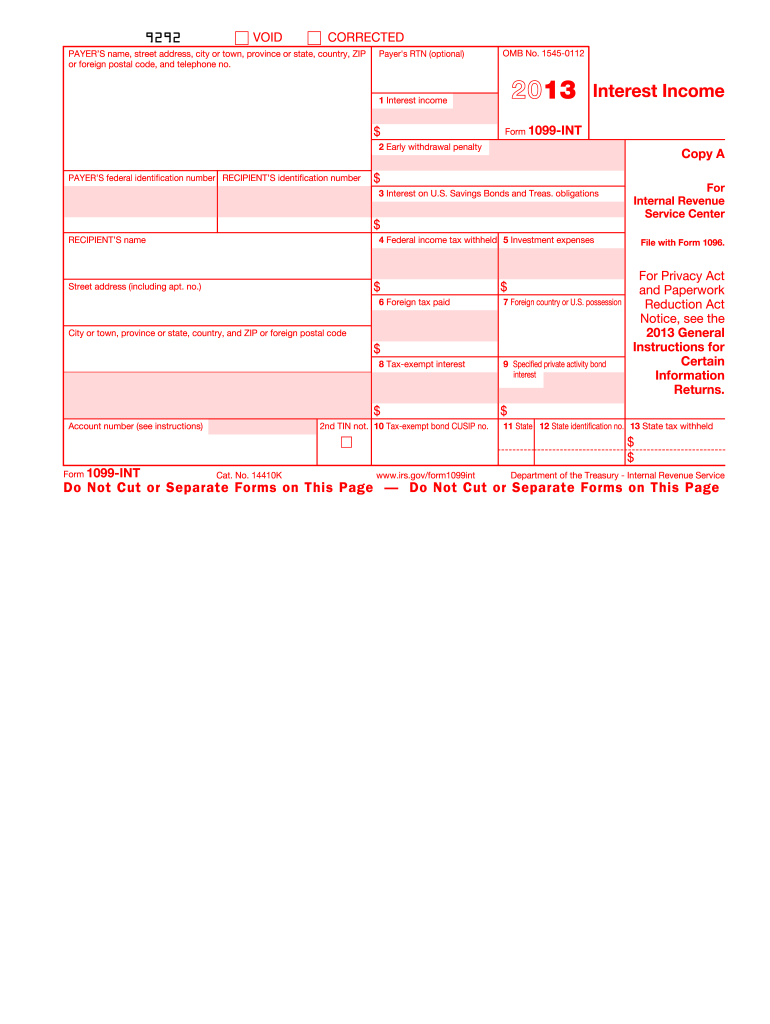
1099 Int Form 2013


What is the 1099 Int Form
The 1099 Int Form is a tax document used in the United States to report interest income earned by individuals and entities. This form is essential for taxpayers who have received interest payments from banks, financial institutions, or other sources. It ensures that the Internal Revenue Service (IRS) is aware of the income received, which must be reported on the taxpayer's annual tax return. The form includes details such as the amount of interest paid, the payer's information, and the recipient's details. Understanding this form is crucial for accurate tax reporting and compliance.
How to obtain the 1099 Int Form
Taxpayers can obtain the 1099 Int Form from several sources. Typically, financial institutions and banks issue this form to their customers by January 31 of each year, reflecting the interest earned in the previous year. If you do not receive your form, you can request it directly from the institution that paid you interest. Additionally, the IRS provides the 1099 Int Form on its website, allowing taxpayers to download and print it if needed. It is important to ensure that you have the correct version of the form for the tax year you are filing.
Steps to complete the 1099 Int Form
Completing the 1099 Int Form involves several straightforward steps. First, gather all necessary information, including your taxpayer identification number (TIN) and the TIN of the payer. Next, enter the payer's name, address, and TIN in the appropriate sections of the form. Then, record the total amount of interest income received in the designated box. Ensure that all information is accurate to avoid issues with the IRS. After filling out the form, review it for any errors before submitting it to the IRS and providing copies to the recipients.
Legal use of the 1099 Int Form
The legal use of the 1099 Int Form is governed by IRS regulations. This form must be filed for any interest payments totaling $10 or more made during the tax year. It is crucial for both the payer and the recipient to retain copies of the form for their records. Failure to file the 1099 Int Form accurately and on time can result in penalties for the payer. Additionally, recipients must report the interest income on their tax returns, as it is subject to federal income tax. Compliance with these regulations ensures legal protection and adherence to tax laws.
Filing Deadlines / Important Dates
The deadlines for filing the 1099 Int Form are critical for compliance. Payers must send out the forms to recipients by January 31 of the year following the tax year in which the interest was paid. Additionally, the form must be submitted to the IRS by February 28 if filed by paper, or by March 31 if filed electronically. It is essential to adhere to these deadlines to avoid penalties and ensure accurate reporting of interest income. Keeping track of these dates can help streamline the filing process and maintain compliance with IRS regulations.
Penalties for Non-Compliance
Non-compliance with the requirements for the 1099 Int Form can lead to significant penalties. If a payer fails to file the form or submits it late, they may incur fines ranging from $50 to $270 per form, depending on how late the form is filed. Additionally, if a payer intentionally disregards the requirement to file, the penalties can be even more severe. Recipients who fail to report the interest income may also face penalties, including additional taxes and interest on unpaid amounts. Understanding these consequences underscores the importance of timely and accurate filing.
Quick guide on how to complete 2013 1099 int form
Easily Prepare 1099 Int Form on Any Device
Managing documents online has gained popularity among both businesses and individuals. It serves as an ideal eco-friendly alternative to traditional printed and signed papers, as you can easily find the right form and securely store it online. airSlate SignNow provides all the tools necessary to create, modify, and eSign your documents quickly without delays. Handle 1099 Int Form on any device with airSlate SignNow's applications for Android or iOS and streamline any document-related task today.
Effortlessly Alter and eSign 1099 Int Form
- Find 1099 Int Form and click Get Form to begin.
- Utilize the tools available to fill out your form.
- Highlight important sections of the documents or redact sensitive information using tools that airSlate SignNow provides specifically for that purpose.
- Create your signature with the Sign tool, which takes only seconds and carries the same legal validity as a conventional wet ink signature.
- Review the details and then click the Done button to save your changes.
- Choose how you want to share your form, via email, text message (SMS), or invitation link, or download it to your computer.
Eliminate the hassle of lost or misplaced documents, tedious form searches, or errors that require new copies to be printed. airSlate SignNow takes care of all your document management requirements in just a few clicks from any device you prefer. Modify and eSign 1099 Int Form to ensure effective communication at every stage of the form preparation process with airSlate SignNow.
Create this form in 5 minutes or less
Find and fill out the correct 2013 1099 int form
Create this form in 5 minutes!
How to create an eSignature for the 2013 1099 int form
The best way to create an electronic signature for your PDF document online
The best way to create an electronic signature for your PDF document in Google Chrome
How to make an electronic signature for signing PDFs in Gmail
The way to generate an electronic signature right from your smart phone
The way to create an electronic signature for a PDF document on iOS
The way to generate an electronic signature for a PDF on Android OS
People also ask
-
What is a 1099 Int Form and why is it important?
The 1099 Int Form is a tax document used to report interest income earned by individuals from financial institutions. It is crucial for taxpayers to accurately report this income on their tax returns to avoid potential penalties. Utilizing airSlate SignNow can streamline the process of sending and signing these forms digitally.
-
How does airSlate SignNow simplify the process of managing 1099 Int Forms?
airSlate SignNow makes it easy to eSign and send 1099 Int Forms by providing a user-friendly platform. With features like document tracking and automated reminders, users can efficiently manage the signing process, ensuring timely submissions. This saves both time and effort compared to traditional methods.
-
What are the costs associated with using airSlate SignNow for 1099 Int Forms?
airSlate SignNow offers competitive pricing plans that cater to various business needs, which include features for managing 1099 Int Forms. Users can choose a plan that suits their budget while still benefiting from eSigning capabilities. This cost-effective solution is designed to help businesses save on administrative overhead.
-
Can I integrate airSlate SignNow with other software for handling 1099 Int Forms?
Yes, airSlate SignNow supports integrations with popular accounting and financial software, facilitating seamless management of 1099 Int Forms. This means you can sync your financial data directly and ensure your documents are always up to date. Integrations allow for a smoother workflow, reducing manual data entry.
-
What features does airSlate SignNow offer for electronic signatures on 1099 Int Forms?
airSlate SignNow provides features such as legally binding electronic signatures, customizable templates, and secure document storage specifically for 1099 Int Forms. These features enhance the signing experience and ensure compliance with federal regulations. Users can also access signed documents anytime, ensuring easy retrieval and management.
-
Is airSlate SignNow secure for sending sensitive 1099 Int Forms?
Absolutely, airSlate SignNow prioritizes security and compliance, utilizing encryption and secure servers to protect sensitive information on 1099 Int Forms. The platform adheres to industry standards to ensure that all transactions are secure. This commitment to security enables users to send and sign documents confidently.
-
How can I get started with airSlate SignNow for my 1099 Int Forms?
Getting started with airSlate SignNow is simple. You can sign up for an account on the website and choose a pricing plan that fits your needs. Once registered, you can start creating, sending, and eSigning your 1099 Int Forms in just a few clicks, making the process quick and efficient.
Get more for 1099 Int Form
Find out other 1099 Int Form
- Electronic signature North Dakota Healthcare / Medical Notice To Quit Secure
- Help Me With Electronic signature Ohio Healthcare / Medical Moving Checklist
- Electronic signature Education PPT Ohio Secure
- Electronic signature Tennessee Healthcare / Medical NDA Now
- Electronic signature Tennessee Healthcare / Medical Lease Termination Letter Online
- Electronic signature Oklahoma Education LLC Operating Agreement Fast
- How To Electronic signature Virginia Healthcare / Medical Contract
- How To Electronic signature Virginia Healthcare / Medical Operating Agreement
- Electronic signature Wisconsin Healthcare / Medical Business Letter Template Mobile
- Can I Electronic signature Wisconsin Healthcare / Medical Operating Agreement
- Electronic signature Alabama High Tech Stock Certificate Fast
- Electronic signature Insurance Document California Computer
- Electronic signature Texas Education Separation Agreement Fast
- Electronic signature Idaho Insurance Letter Of Intent Free
- How To Electronic signature Idaho Insurance POA
- Can I Electronic signature Illinois Insurance Last Will And Testament
- Electronic signature High Tech PPT Connecticut Computer
- Electronic signature Indiana Insurance LLC Operating Agreement Computer
- Electronic signature Iowa Insurance LLC Operating Agreement Secure
- Help Me With Electronic signature Kansas Insurance Living Will