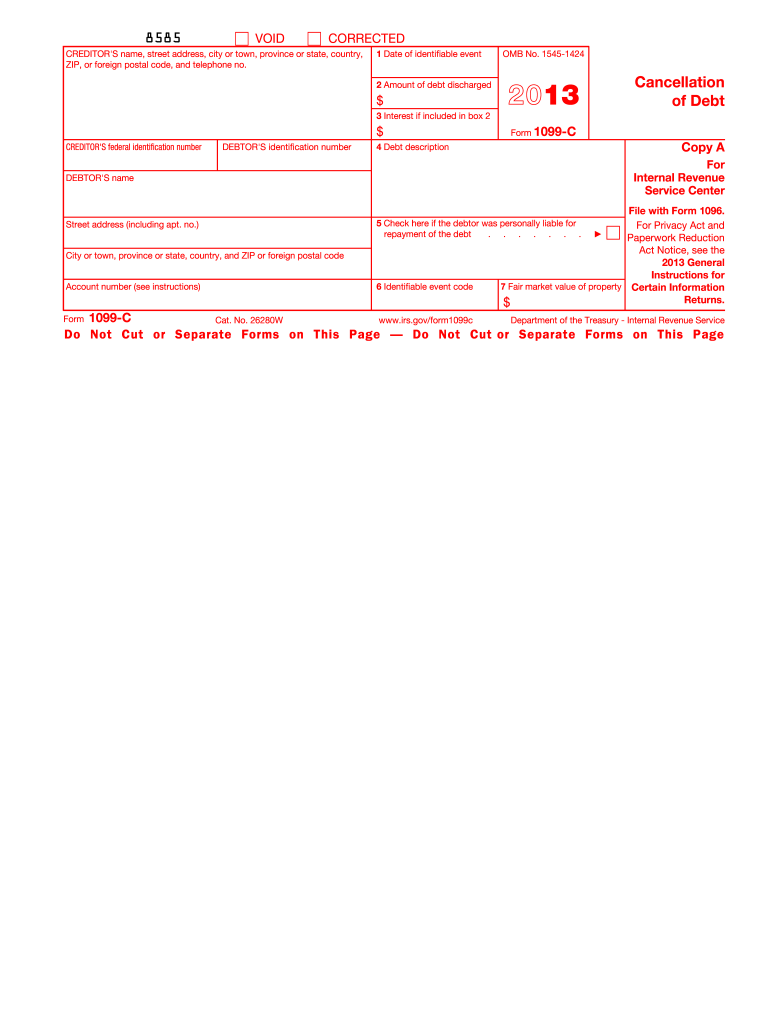
1099 C Form 2013


What is the 1099 C Form
The 1099 C Form, officially known as the Cancellation of Debt form, is used by lenders to report the cancellation of a debt owed by an individual or business. This form is crucial for tax purposes, as the IRS considers canceled debt as taxable income. It is typically issued when a debt of $600 or more is forgiven, such as in cases of foreclosure, repossession, or debt settlement. Understanding the implications of receiving a 1099 C Form is essential for accurate tax reporting and compliance.
How to use the 1099 C Form
Using the 1099 C Form involves several key steps. First, the debtor must receive the form from the lender, which outlines the amount of debt canceled and any other relevant information. The recipient must then report this amount on their tax return, typically on Form 1040. It is important to accurately include this income, as failing to do so may result in penalties from the IRS. Additionally, taxpayers may need to consider any exceptions or exclusions that could apply, such as insolvency or bankruptcy, which might allow them to exclude the canceled debt from taxable income.
Steps to complete the 1099 C Form
Completing the 1099 C Form requires careful attention to detail. Here are the steps involved:
- Obtain the form from the IRS website or through tax software.
- Fill in the lender's information, including name, address, and taxpayer identification number.
- Enter the debtor's information, ensuring accuracy in the name and Social Security number.
- Report the amount of debt canceled in the appropriate box.
- Indicate the date of cancellation and any applicable codes that describe the nature of the debt.
- Review the completed form for accuracy before submission.
Legal use of the 1099 C Form
The legal use of the 1099 C Form is governed by IRS regulations. Lenders are required to issue this form when they cancel a debt of $600 or more. The recipient must accurately report the canceled debt as income on their tax return. Failure to comply with these requirements can lead to legal consequences, including fines or penalties. It is essential for both lenders and debtors to understand their responsibilities regarding this form to ensure compliance with tax laws.
Filing Deadlines / Important Dates
Filing deadlines for the 1099 C Form are critical for both issuers and recipients. Lenders must provide the form to the debtor by January 31 of the year following the debt cancellation. Additionally, they must file the form with the IRS by February 28 if filing by paper, or by March 31 if filing electronically. Recipients should be aware of these dates to ensure timely reporting of canceled debt on their tax returns, which are typically due on April 15.
Who Issues the Form
The 1099 C Form is issued by creditors who have canceled a debt. This includes banks, credit unions, credit card companies, and other financial institutions. In some cases, businesses that have forgiven debts may also issue this form. It is important for debtors to keep track of any 1099 C Forms they receive, as they serve as official documentation for tax reporting purposes.
Quick guide on how to complete 1099 c 2013 form
Complete 1099 C Form effortlessly on any device
Digital document management has become increasingly favored by companies and individuals alike. It serves as an ideal eco-conscious substitute for traditional printed and signed documents, allowing you to access the appropriate form and securely store it online. airSlate SignNow equips you with all the necessary tools to create, edit, and electronically sign your documents swiftly and without delays. Manage 1099 C Form on any device using airSlate SignNow's Android or iOS applications and streamline any document-focused tasks today.
The simplest way to edit and electronically sign 1099 C Form with ease
- Locate 1099 C Form and click Get Form to begin.
- Utilize the tools at your disposal to complete your form.
- Emphasize relevant sections of the documents or redact sensitive information using the tools that airSlate SignNow specifically provides for that purpose.
- Create your signature with the Sign feature, which takes just seconds and holds the same legal validity as a conventional wet ink signature.
- Verify the details and click on the Done button to save your changes.
- Select your preferred method to send your form, whether by email, SMS, invitation link, or download it to your computer.
Eliminate concerns about lost or misplaced documents, tedious form searches, or errors that necessitate printing additional copies. airSlate SignNow addresses all your document management needs in just a few clicks from any device you prefer. Edit and electronically sign 1099 C Form to ensure exceptional communication throughout your form preparation journey with airSlate SignNow.
Create this form in 5 minutes or less
Find and fill out the correct 1099 c 2013 form
Create this form in 5 minutes!
How to create an eSignature for the 1099 c 2013 form
The best way to generate an eSignature for a PDF file online
The best way to generate an eSignature for a PDF file in Google Chrome
How to create an electronic signature for signing PDFs in Gmail
How to create an eSignature right from your mobile device
How to create an eSignature for a PDF file on iOS
How to create an eSignature for a PDF on Android devices
People also ask
-
What is a 1099 C Form, and why is it important?
A 1099 C Form is used to report cancellation of debt to the IRS. It is essential for accurately reporting taxable income when debts are forgiven, which can impact your tax situation. Understanding how to handle your 1099 C Form can help you avoid potential tax liabilities.
-
How can airSlate SignNow help with my 1099 C Form?
airSlate SignNow provides an easy-to-use platform for sending and eSigning your 1099 C Form efficiently. By using our digital signature solution, you can ensure that your document is securely signed and quickly accessible. This streamlines the process, making it easier to manage your tax documents.
-
What features does airSlate SignNow offer for managing the 1099 C Form?
With airSlate SignNow, you can electronically sign and send your 1099 C Form, track its status, and store it securely. Our platform simplifies collaboration, allowing multiple parties to sign the document seamlessly. Plus, you can access your documents anytime, ensuring you never lose track of important tax paperwork.
-
Is there a cost associated with using airSlate SignNow for my 1099 C Form?
Yes, airSlate SignNow offers competitive pricing plans tailored for businesses that need to manage their 1099 C Form and other documents. We provide various package options to accommodate different needs, ensuring that you get the best value for your investment. Explore our pricing page for more details.
-
Can I integrate airSlate SignNow with my accounting software for 1099 C Form submissions?
Absolutely! airSlate SignNow offers integrations with popular accounting software, making it easy to manage your 1099 C Form submissions. This connectivity streamlines your workflow, allowing for efficient transfer of signed forms directly into your accounting system.
-
How secure is airSlate SignNow when dealing with sensitive 1099 C Form information?
Security is a top priority for airSlate SignNow. Our platform employs industry-standard encryption and secure storage protocols to protect your sensitive 1099 C Form data. You can confidently send and sign documents, knowing that your information is safe.
-
What benefits does airSlate SignNow provide for handling multiple 1099 C Forms?
airSlate SignNow simplifies the process of managing multiple 1099 C Forms by allowing you to batch send documents for signatures. This feature saves you time and reduces the likelihood of errors, ensuring all your forms are processed efficiently. It’s an ideal solution for businesses handling various clients or contractors.
Get more for 1099 C Form
- Inspirit client intake form inspirit salon and spa
- Notifications for you ampamp your clientsacuity scheduling form
- Contact us american society of pediatric hematologyoncology form
- Hereditary cancer genetic testing form
- Diablo valley oncology ampamp hematology medical group inc in form
- New patient telephone slipdocx act dental form
- Request an appointmentlayton clinic form
- Account date patientsfirst name last name mi form
Find out other 1099 C Form
- How Can I eSign New York Residential lease
- eSignature Colorado Cease and Desist Letter Later
- How Do I eSignature Maine Cease and Desist Letter
- How Can I eSignature Maine Cease and Desist Letter
- eSignature Nevada Cease and Desist Letter Later
- Help Me With eSign Hawaii Event Vendor Contract
- How To eSignature Louisiana End User License Agreement (EULA)
- How To eSign Hawaii Franchise Contract
- eSignature Missouri End User License Agreement (EULA) Free
- eSign Delaware Consulting Agreement Template Now
- eSignature Missouri Hold Harmless (Indemnity) Agreement Later
- eSignature Ohio Hold Harmless (Indemnity) Agreement Mobile
- eSignature California Letter of Intent Free
- Can I eSign Louisiana General Power of Attorney Template
- eSign Mississippi General Power of Attorney Template Free
- How Can I eSignature New Mexico Letter of Intent
- Can I eSign Colorado Startup Business Plan Template
- eSign Massachusetts Startup Business Plan Template Online
- eSign New Hampshire Startup Business Plan Template Online
- How To eSign New Jersey Startup Business Plan Template