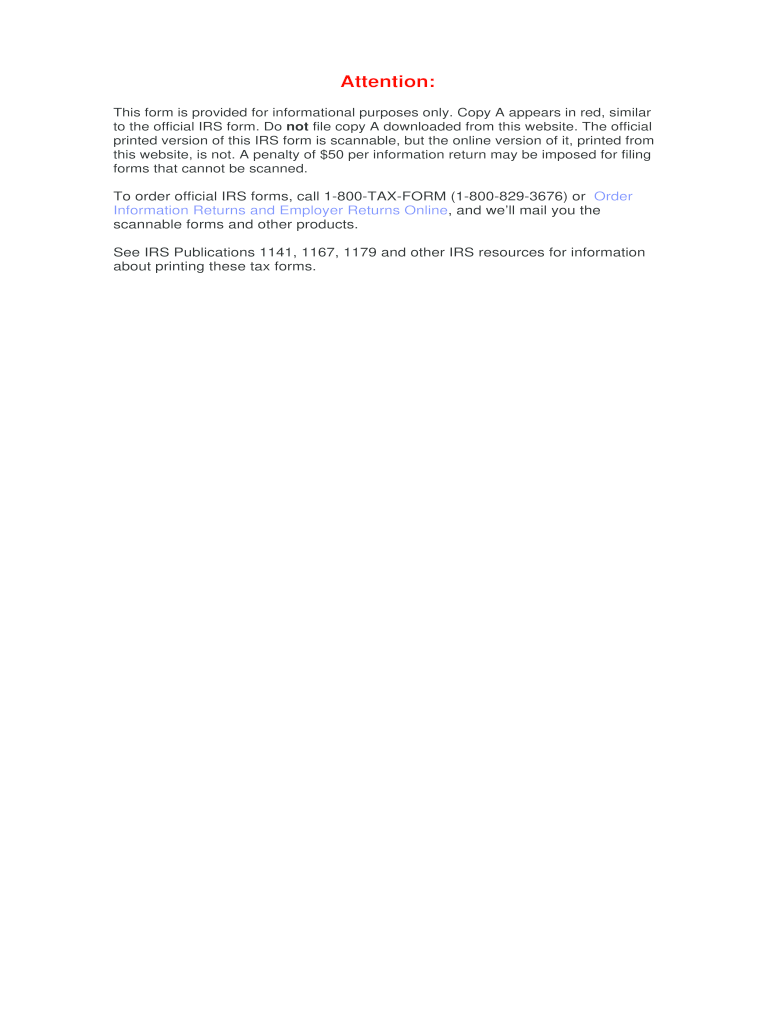
1096 Form 2011


What is the 1096 Form
The 1096 Form is an essential document used by businesses and organizations in the United States to summarize and transmit various types of information returns to the Internal Revenue Service (IRS). This form is specifically designed for reporting non-employee compensation, such as payments made to independent contractors, as well as other miscellaneous income. The 1096 serves as a cover sheet for accompanying forms, such as the 1099 series, and is crucial for ensuring compliance with federal tax regulations.
How to use the 1096 Form
Using the 1096 Form involves a few straightforward steps. First, gather all related 1099 forms that report payments made to individuals or entities. Each 1099 form must be filled out accurately, detailing the amount paid and the recipient's information. Once these forms are prepared, the 1096 Form is completed to summarize the total amounts reported on the 1099 forms. This summary is then submitted to the IRS, either electronically or via mail, as part of the annual tax reporting process.
Steps to complete the 1096 Form
Completing the 1096 Form requires careful attention to detail. Follow these steps for accurate completion:
- Begin by entering your business name, address, and Employer Identification Number (EIN) at the top of the form.
- Indicate the type of return being submitted by checking the appropriate box.
- List the total number of forms being submitted, along with the total amount reported on those forms.
- Sign and date the form to certify its accuracy.
After completing the form, ensure that it is submitted along with the accompanying 1099 forms to the IRS by the specified deadline.
IRS Guidelines
It is important to follow IRS guidelines when filing the 1096 Form. The IRS provides specific instructions regarding the completion of the form, including the required information and deadlines for submission. Adhering to these guidelines helps avoid penalties and ensures that your tax reporting is accurate. The IRS also outlines the acceptable methods for filing, whether electronically or by mail, and provides details on how to correct any errors that may occur during the filing process.
Filing Deadlines / Important Dates
Filing deadlines for the 1096 Form are critical to ensure compliance with IRS regulations. Typically, the form must be submitted by the end of January for the preceding tax year. If filing electronically, the deadline may extend to early March. It is essential to stay informed about these dates to avoid late filing penalties, which can accumulate quickly if deadlines are missed.
Penalties for Non-Compliance
Failure to file the 1096 Form or submitting it late can result in significant penalties. The IRS imposes fines based on how late the form is filed, with higher penalties for longer delays. Additionally, inaccuracies in the information reported can lead to further penalties and interest on unpaid taxes. Understanding these consequences highlights the importance of timely and accurate filing of the 1096 Form.
Quick guide on how to complete 2011 1096 form
Effortlessly Prepare 1096 Form on Any Device
Digital document management has become increasingly popular among businesses and individuals. It serves as an excellent environmentally friendly alternative to traditional printed and signed papers, allowing you to find the correct form and securely store it online. airSlate SignNow provides all the resources you need to create, edit, and electronically sign your documents quickly and without delays. Manage 1096 Form on any platform using airSlate SignNow's Android or iOS applications and streamline any document-related process today.
How to Modify and eSign 1096 Form with Ease
- Locate 1096 Form and click on Get Form to begin.
- Utilize the tools we offer to fill out your document.
- Highlight important parts of the documents or redact sensitive information using the tools that airSlate SignNow offers specifically for that purpose.
- Create your eSignature with the Sign feature, which takes mere seconds and carries the same legal validity as a conventional wet ink signature.
- Review all information and click on the Done button to save your changes.
- Select how you wish to deliver your form, whether by email, SMS, invitation link, or download it to your computer.
Eliminate worries about lost or misplaced documents, tedious form searching, or mistakes that require printing new document copies. airSlate SignNow meets all your document management requirements with just a few clicks from any device you prefer. Modify and eSign 1096 Form and guarantee excellent communication at every stage of your form preparation journey with airSlate SignNow.
Create this form in 5 minutes or less
Find and fill out the correct 2011 1096 form
Create this form in 5 minutes!
How to create an eSignature for the 2011 1096 form
The best way to generate an eSignature for your PDF online
The best way to generate an eSignature for your PDF in Google Chrome
How to generate an electronic signature for signing PDFs in Gmail
How to create an eSignature straight from your smartphone
How to create an electronic signature for a PDF on iOS
How to create an eSignature for a PDF document on Android
People also ask
-
What is a 1096 Form?
The 1096 Form is an annual summary form used by businesses to report information about income and payment transactions. This form is required when submitting other related information returns, such as the 1099 series. Understanding the 1096 Form is crucial for accurate tax reporting.
-
How can airSlate SignNow help with my 1096 Form?
airSlate SignNow provides an easy-to-use platform for electronically signing and managing important documents, including the 1096 Form. With our solution, you can quickly create, send, and eSign your 1096 Form, ensuring a streamlined process that saves time and reduces errors.
-
Is airSlate SignNow affordable for submitting 1096 Forms?
Yes, airSlate SignNow offers cost-effective pricing plans suitable for businesses of all sizes. By utilizing our platform to manage your 1096 Forms, you can save on administrative costs while ensuring compliance and accuracy, making it a smart investment for your business.
-
What features does airSlate SignNow offer for managing the 1096 Form?
airSlate SignNow includes features such as customizable templates, bulk sending functionalities, and advanced tracking capabilities. These tools allow you to manage your 1096 Form efficiently, ensuring that it is correctly filled out and submitted on time, thus enhancing your workflow.
-
Can I integrate airSlate SignNow with other software for my 1096 Form?
Absolutely! airSlate SignNow offers seamless integrations with various business software, including accounting and tax preparation tools. This integration capability makes it easier to manage data related to your 1096 Form, allowing for a more streamlined and efficient process.
-
What are the benefits of using airSlate SignNow for the 1096 Form?
Using airSlate SignNow for your 1096 Form comes with numerous benefits, such as enhanced accuracy, faster processing times, and improved compliance. Our platform simplifies the eSigning process, reducing the likelihood of errors and ensuring you meet tax filing deadlines with ease.
-
How secure is airSlate SignNow when handling 1096 Forms?
Security is our top priority at airSlate SignNow. Our platform employs advanced encryption and security measures to protect your sensitive data, including your 1096 Form details. You can trust that your information remains confidential and secure while using our eSigning services.
Get more for 1096 Form
- Claim inquiry form
- Patient medical record doctors community hospital lanham md form
- Medical records firelands regional medical center form
- The personal information sheet is used to obtain information necessary to establish an appointment with
- Center patient letter form
- Medical records request form
- Kmp reg 01 irp cdnmultiscreensitecom form
- Predictive preventative tests requested labgenomiccom form
Find out other 1096 Form
- How Do I Sign Massachusetts Real Estate LLC Operating Agreement
- Can I Sign Massachusetts Real Estate LLC Operating Agreement
- Sign Massachusetts Real Estate Quitclaim Deed Simple
- Sign Massachusetts Sports NDA Mobile
- Sign Minnesota Real Estate Rental Lease Agreement Now
- How To Sign Minnesota Real Estate Residential Lease Agreement
- Sign Mississippi Sports Confidentiality Agreement Computer
- Help Me With Sign Montana Sports Month To Month Lease
- Sign Mississippi Real Estate Warranty Deed Later
- How Can I Sign Mississippi Real Estate Affidavit Of Heirship
- How To Sign Missouri Real Estate Warranty Deed
- Sign Nebraska Real Estate Letter Of Intent Online
- Sign Nebraska Real Estate Limited Power Of Attorney Mobile
- How Do I Sign New Mexico Sports Limited Power Of Attorney
- Sign Ohio Sports LLC Operating Agreement Easy
- Sign New Jersey Real Estate Limited Power Of Attorney Computer
- Sign New Mexico Real Estate Contract Safe
- How To Sign South Carolina Sports Lease Termination Letter
- How Can I Sign New York Real Estate Memorandum Of Understanding
- Sign Texas Sports Promissory Note Template Online