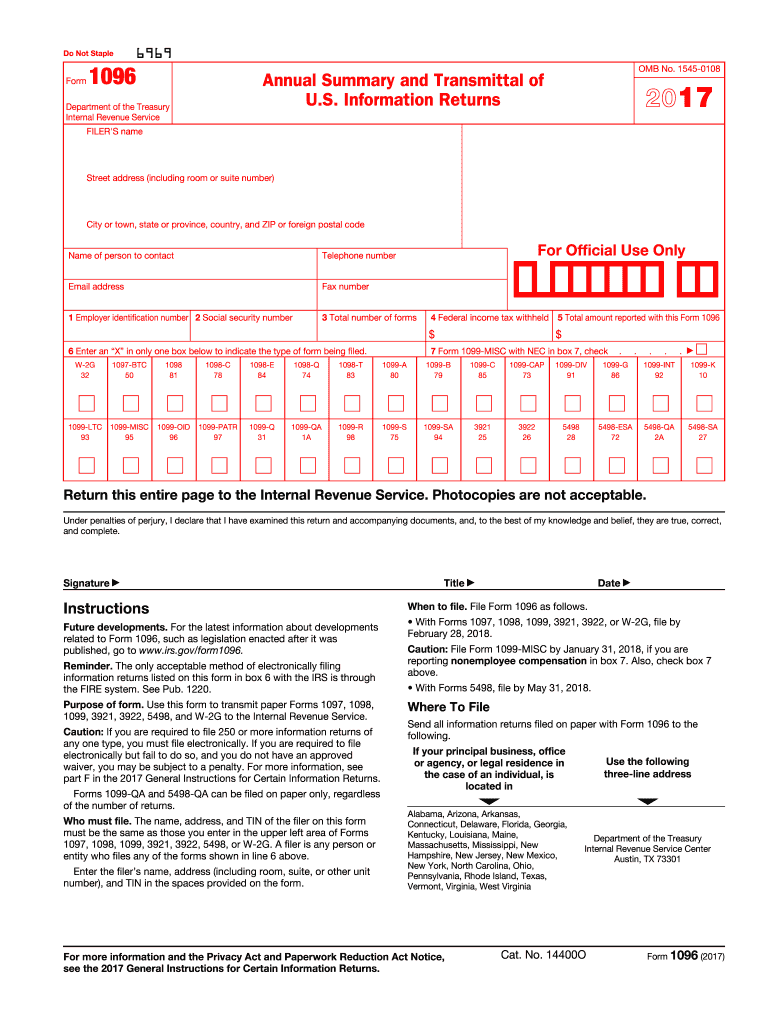
1096 Online Form 2017


What is the 1096 Online Form
The 1096 Online Form is a summary form used by tax-exempt entities to report information about various types of income. It accompanies forms such as the 1099, 1098, 5498, or W-2G when these documents are filed on paper. This form serves as a cover sheet to provide the IRS with essential information about the forms being submitted. It is important to note that if these forms are filed electronically, the 1096 is not required.
Steps to complete the 1096 Online Form
Completing the 1096 Online Form involves several straightforward steps:
- Enter the organization's name and address in the designated fields.
- Provide contact information, including the name, phone number, email address, and fax number if applicable.
- Input your Employer Identification Number (EIN) or Social Security Number (SSN).
- Indicate the number of forms being submitted in the appropriate field.
- List the total federal income tax withheld in Section 4.
- In Box 5, enter the total of all payments made.
- Mark the type of form being submitted with an “X” in the correct box.
- Sign and date the form to validate the submission.
Filing Deadlines / Important Dates
It is crucial to be aware of the filing deadlines for the 1096 Online Form. Generally, paper submissions must be postmarked by February 28 of the tax year. If filing electronically, the deadline is typically April 1. For those needing additional time, a 30-day extension can be requested by submitting Form 8809, either electronically or as a hard copy.
Legal use of the 1096 Online Form
The 1096 Online Form is legally required for tax-exempt organizations that submit paper versions of certain information returns. It ensures compliance with IRS regulations by summarizing the information reported on the accompanying forms. Failure to submit the 1096 when required can result in penalties, making it essential for organizations to understand their obligations regarding this form.
Key elements of the 1096 Online Form
Several key elements are essential to accurately complete the 1096 Online Form:
- Organization Information: Name and address of the entity filing the form.
- Contact Details: Information for a representative who can be reached regarding the submission.
- EIN or SSN: Unique identification number for the organization or individual.
- Form Count: Total number of forms being submitted.
- Federal Income Tax Amount: The total tax withheld, if applicable.
- Type of Form: Indication of the specific forms being summarized.
- Signature and Date: Required to validate the submission.
How to obtain the 1096 Online Form
The 1096 Online Form can be obtained through various methods. Organizations can download the form directly from the IRS website or access it through tax preparation software that supports electronic filing. Additionally, hard copies can be ordered from the IRS or purchased at office supply stores. It is important to ensure that the correct version of the form is used to avoid issues with processing.
Quick guide on how to complete 1096 online 2017 2018 form
Uncover the easiest method to complete and sign your 1096 Online Form
Are you still spending time preparing your official paperwork on paper instead of transitioning online? airSlate SignNow provides a superior way to finalize and endorse your 1096 Online Form and associated forms for public services. Our intelligent eSignature solution offers all the tools you require to handle documents swiftly and in compliance with legal standards - comprehensive PDF editing, management, security, signing, and sharing features available at your fingertips within an intuitive interface.
Only a few steps are needed to complete the process of filling out and endorsing your 1096 Online Form:
- Upload the editable template to the editor using the Get Form button.
- Review the information you need to input in your 1096 Online Form.
- Move between the fields using the Next option to ensure nothing is overlooked.
- Utilize Text, Check, and Cross tools to fill in the blanks with your details.
- Modify the content with Text boxes or Images from the upper toolbar.
- Emphasize what is signNow or Obscure fields that are no longer relevant.
- Press Sign to create a legally binding eSignature using your preferred method.
- Add the Date next to your signature and complete your work by clicking the Done button.
Store your finished 1096 Online Form in the Documents section of your profile, download it, or export it to your chosen cloud storage. Our solution also allows for versatile file sharing. There’s no requirement to print your forms when you need to submit them to the appropriate public office - you can do it via email, fax, or by requesting a USPS “snail mail” delivery from your account. Try it now!
Create this form in 5 minutes or less
Find and fill out the correct 1096 online 2017 2018 form
FAQs
-
How do I fill out the NTSE form 2017- 2018 Jharkhand online?
You cannot gove NTSE online or at your own level you have to belong to a school which is conducting ntse. Then download the form online from the page of ntse, fill it and submit it to your school along with fee. If your school is not conducting ntse, sorry to say but you cannot give ntse. It can only be given through, no institutions are allowed to conduct thos exam.
-
What is the link of the official website to fill out the IBPS RRB 2017-2018 form?
Hello,The notification of IBPS RRB 2017–18 is soon going to be announce by the Officials.With this news, the candidates are now looking for the official links to apply for the IBPS RRB Exam and the complete Step by step procedure of how to apply online.The link of Official website to apply is given below:Welcome to IBPS ::Below are the steps to apply online for the exam.Firstly, visit the official link mentioned above.After click on the link ‘CWE RRB’ at the left side of the page.As soon as the official sources will release the IBPS RRB Notification 2017, the candidates will be able to see another link ‘Common Written Examination – Regional Rural Banks Phase VI’ on the page.After clicking on this link, you can start your IBPS RRB Online Application process.Enter all the required details and upload scanned photographs and signature to proceed with the registration process.After entering all these details, candidates will get a registration number and password through which they can login anytime and make changes in IBPS RRB Online Application.For the final submission, fee payment is required.Application Fee for Officer Scale (I, II & III) and Office Assistant – INR 100 for ST/SC/PWD Candidates and INR 600 for all others.The payment can be made by using Debit Cards (RuPay/ Visa/ MasterCard/ Maestro), Credit Cards, Internet Banking, IMPS, Cash Cards/ Mobile Wallets by providing information as asked on the screen.8. Check all the details before you finally submit the form.9. Take a print out of the form for future use.Hope the above information is useful for you!Thankyou!
-
How can I fill out an improvement form of the CBSE 2017?
IN the month of August the application form will be available on cbse official website which you have to fill online then it will ask in which you subject you want to apply for improvement…you can select all subjects and additional subjects also then you have to pay the amount for improvement exam which you have to pay at bank. take the print out of the acknowledgement and the e-challan and deposit the fees at bank… you also have to change your region when you type the pin code then according to that you will get your centre as well as new region means you region will change. it don't effect anything. after all these thing you have to send a xerox copy of your marksheet e-challan acknowledgement to the regional office which you get. the address will be returned on the acknowledgement after that you have to wait to get your admit card which you will get online on month of February…and improvement marksheet will be send to you address which you fill at time of applications form filling time. if you get less marks in improvement then old marksheet will be valid soAll The Best
-
How do I fill out the IGNOU exam form DEC 2017 online?
First u deposit your respective subject assignments at your concerning study center in september and then u can fill up your exam form through official website of IGNOU for Dec17 .IGNOU - The People's University
Create this form in 5 minutes!
How to create an eSignature for the 1096 online 2017 2018 form
How to make an electronic signature for your 1096 Online 2017 2018 Form online
How to create an electronic signature for the 1096 Online 2017 2018 Form in Google Chrome
How to generate an electronic signature for signing the 1096 Online 2017 2018 Form in Gmail
How to generate an eSignature for the 1096 Online 2017 2018 Form from your smartphone
How to generate an eSignature for the 1096 Online 2017 2018 Form on iOS
How to make an electronic signature for the 1096 Online 2017 2018 Form on Android
People also ask
-
What is the 1096 Online Form and why do I need it?
The 1096 Online Form is a summary of all Forms 1099 that you file with the IRS. It’s critical for businesses to use this form to report payments made to independent contractors and other non-employees accurately. By filing the 1096 Online Form, you ensure compliance and avoid potential fines from the IRS.
-
How does airSlate SignNow simplify the 1096 Online Form process?
airSlate SignNow streamlines the 1096 Online Form process by providing an intuitive platform for electronic signatures and document management. You can easily create, fill out, and submit your forms online, reducing the time spent on paperwork. With its user-friendly interface, managing your 1096 Online Form becomes a hassle-free experience.
-
Is airSlate SignNow's 1096 Online Form solution cost-effective?
Yes, airSlate SignNow offers a cost-effective solution for managing the 1096 Online Form. With flexible pricing options, businesses of all sizes can find a plan that fits their budget while benefiting from robust features. Investing in our service saves you time and money in the long run by ensuring accurate and timely submissions.
-
Can I integrate airSlate SignNow with my existing accounting software for the 1096 Online Form?
Absolutely! airSlate SignNow seamlessly integrates with various accounting software, making it easy to access and manage your 1096 Online Form alongside your financial documents. This integration enhances your workflow by syncing data and simplifying the filing process.
-
What security measures are in place for the 1096 Online Form on airSlate SignNow?
airSlate SignNow prioritizes the security of your documents, including the 1096 Online Form. We implement industry-standard encryption and secure access controls, ensuring that your sensitive information remains protected. You can confidently send and store your documents, knowing that your data is safe.
-
How can I track the status of my 1096 Online Form with airSlate SignNow?
Tracking the status of your 1096 Online Form is easy with airSlate SignNow. Our platform provides real-time updates and notifications about the progress of your document, keeping you informed every step of the way. This helps ensure that you meet all deadlines and maintain compliance.
-
What are the benefits of using airSlate SignNow for filing the 1096 Online Form?
Using airSlate SignNow for your 1096 Online Form offers several benefits, including efficiency, convenience, and compliance assurance. Our easy-to-use platform reduces the time spent on paperwork, allowing you to focus on your business operations. Additionally, our automated reminders help keep your filing on track.
Get more for 1096 Online Form
Find out other 1096 Online Form
- How To Sign Arizona Car Dealer Form
- How To Sign Arkansas Car Dealer Document
- How Do I Sign Colorado Car Dealer PPT
- Can I Sign Florida Car Dealer PPT
- Help Me With Sign Illinois Car Dealer Presentation
- How Can I Sign Alabama Charity Form
- How Can I Sign Idaho Charity Presentation
- How Do I Sign Nebraska Charity Form
- Help Me With Sign Nevada Charity PDF
- How To Sign North Carolina Charity PPT
- Help Me With Sign Ohio Charity Document
- How To Sign Alabama Construction PDF
- How To Sign Connecticut Construction Document
- How To Sign Iowa Construction Presentation
- How To Sign Arkansas Doctors Document
- How Do I Sign Florida Doctors Word
- Can I Sign Florida Doctors Word
- How Can I Sign Illinois Doctors PPT
- How To Sign Texas Doctors PDF
- Help Me With Sign Arizona Education PDF