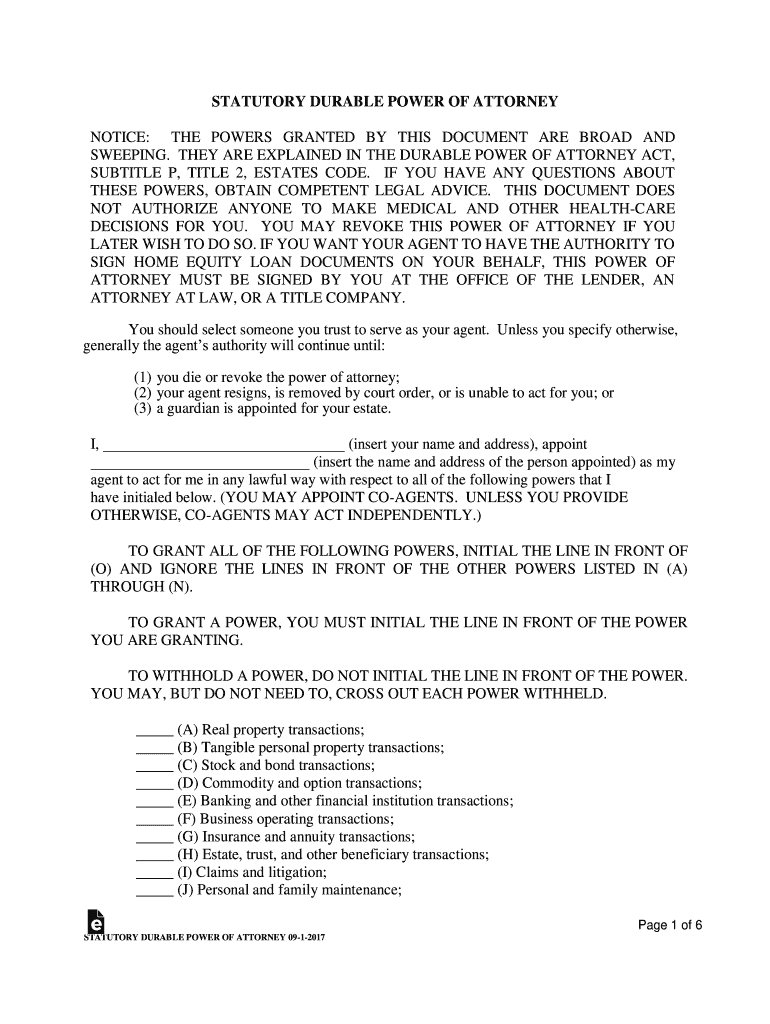
Texas Statutory Poa 2017-2026


What is the Texas Statutory Poa
The Texas statutory power of attorney (POA) is a legal document that allows an individual, known as the principal, to designate another person, referred to as the agent, to act on their behalf in various matters. This form is particularly important for managing financial and legal affairs, enabling the agent to make decisions regarding property, finances, and other legal obligations. The statutory durable power of attorney in Texas remains effective even if the principal becomes incapacitated, ensuring that their affairs can be managed without interruption.
Key elements of the Texas Statutory Poa
Understanding the key elements of the Texas statutory POA is essential for both principals and agents. The document typically includes:
- Principal's Information: Full name and address of the individual granting the power.
- Agent's Information: Name and contact details of the person designated to act on behalf of the principal.
- Scope of Authority: A clear outline of the powers granted to the agent, which can include financial transactions, real estate decisions, and legal matters.
- Durability Clause: A statement confirming that the POA remains effective even if the principal becomes incapacitated.
- Signatures: The document must be signed by the principal and, in some cases, witnessed or notarized to ensure its validity.
Steps to complete the Texas Statutory Poa
Completing the Texas statutory POA involves several important steps to ensure that the document is legally valid and meets the needs of the principal. Follow these steps:
- Obtain the Form: Access the official Texas statutory POA form, which can be found through legal resources or state websites.
- Fill in Personal Information: Provide the necessary details for both the principal and the agent, including names and addresses.
- Define Powers Granted: Clearly specify the powers being granted to the agent, ensuring that they align with the principal's intentions.
- Review and Sign: The principal must review the document carefully and sign it in the presence of a notary public or witnesses, as required.
- Distribute Copies: Provide copies of the signed POA to the agent and any relevant institutions or individuals who may need to recognize the agent's authority.
Legal use of the Texas Statutory Poa
The Texas statutory POA is legally recognized and can be used in various situations where the principal needs assistance in managing their affairs. It is essential to ensure that the POA is executed according to Texas state laws to be enforceable. Institutions such as banks, healthcare providers, and legal entities typically accept this document, provided it meets all legal requirements. The agent must act in the best interests of the principal, adhering to any specific instructions outlined in the document.
How to obtain the Texas Statutory Poa
Obtaining the Texas statutory POA is a straightforward process. Individuals can acquire the form from various sources:
- Online Resources: Many legal websites provide downloadable versions of the Texas statutory POA form.
- Legal Offices: Attorneys specializing in estate planning can provide guidance and the necessary forms.
- State Government Websites: Official state resources often have the most current and legally compliant forms available for download.
Examples of using the Texas Statutory Poa
There are numerous scenarios in which the Texas statutory POA can be beneficial. Some examples include:
- Financial Management: An agent can manage bank accounts, pay bills, and handle investments on behalf of the principal.
- Real Estate Transactions: The agent can buy, sell, or manage property, ensuring that the principal's real estate interests are protected.
- Medical Decisions: In cases where the principal is incapacitated, the agent may make healthcare decisions if specified in the POA.
Quick guide on how to complete texas statutory poa
Effortlessly Prepare Texas Statutory Poa on Any Device
Digital document management has become increasingly popular among businesses and individuals alike. It offers an ideal eco-friendly alternative to traditional printed and signed documents, allowing you to find the necessary form and securely store it online. airSlate SignNow equips you with all the resources needed to create, modify, and eSign your documents quickly and efficiently. Manage Texas Statutory Poa on any device using the airSlate SignNow Android or iOS applications and enhance any document-based process today.
Steps to Modify and eSign Texas Statutory Poa with Ease
- Find Texas Statutory Poa and select Get Form to begin.
- Utilize the provided tools to fill out your document.
- Mark important parts of the documents or redact sensitive information using tools specifically offered by airSlate SignNow for that purpose.
- Generate your eSignature with the Sign feature, which takes mere seconds and holds the same legal validity as a conventional hand-written signature.
- Review all the details and click the Done button to save your changes.
- Select your preferred delivery method for the form, whether through email, SMS, or an invitation link, or download it to your computer.
Eliminate concerns over lost or misplaced documents, the hassle of searching for forms, or mistakes that necessitate reprinting new copies. airSlate SignNow addresses all your document management needs in just a few clicks from any device. Edit and eSign Texas Statutory Poa to ensure seamless communication at every stage of your document preparation process with airSlate SignNow.
Create this form in 5 minutes or less
Create this form in 5 minutes!
How to create an eSignature for the texas statutory poa
The way to make an electronic signature for a PDF file online
The way to make an electronic signature for a PDF file in Google Chrome
The best way to create an electronic signature for signing PDFs in Gmail
The best way to generate an electronic signature from your mobile device
The way to generate an eSignature for a PDF file on iOS
The best way to generate an electronic signature for a PDF file on Android devices
People also ask
-
What is a Texas statutory POA?
A Texas statutory POA, or Power of Attorney, is a legal document that allows an individual to authorize another person to act on their behalf in various matters. This document is governed by Texas law and provides specific powers to the agent, including financial and medical decisions. Understanding the details of a Texas statutory POA is crucial for ensuring that your interests are protected.
-
How can airSlate SignNow help with Texas statutory POA documents?
airSlate SignNow enables users to create, send, and eSign Texas statutory POA documents efficiently. Our platform is designed for ease of use, allowing you to customize the document according to Texas law requirements. By utilizing airSlate SignNow, you can streamline the signing process and ensure that your Texas statutory POA is executed swiftly.
-
What are the benefits of using airSlate SignNow for Texas statutory POA?
Using airSlate SignNow for your Texas statutory POA offers several benefits, including convenience, security, and cost-effectiveness. Our platform provides a user-friendly interface that makes it easy to manage documents digitally. Additionally, with our secure eSignature technology, you can ensure that your Texas statutory POA is legally binding and protected.
-
Is there a fee associated with creating a Texas statutory POA using airSlate SignNow?
airSlate SignNow offers flexible pricing plans, making it affordable to create a Texas statutory POA. Depending on your needs, you can choose a plan that fits your budget without sacrificing quality or features. Explore our plans to find the most cost-effective solution for drafting and signing your Texas statutory POA.
-
Can I customize my Texas statutory POA with airSlate SignNow?
Absolutely! airSlate SignNow allows you to customize your Texas statutory POA to fit your specific requirements. You can add or modify clauses within the document to ensure that it meets all legal standards and your personal preferences, making the POA document uniquely yours.
-
How securely can I sign my Texas statutory POA with airSlate SignNow?
The security of your documents is our top priority at airSlate SignNow. When you eSign your Texas statutory POA, all data is encrypted and stored securely to prevent unauthorized access. With robust security measures in place, you can trust that your information remains confidential while completing your Texas statutory POA.
-
Does airSlate SignNow integrate with other tools for Texas statutory POA management?
Yes, airSlate SignNow offers seamless integrations with various business and productivity tools, enhancing your Texas statutory POA management experience. By integrating with applications you already use, you can streamline workflows related to the creation and signing of your Texas statutory POA. This feature facilitates a more efficient document management process.
Get more for Texas Statutory Poa
- Individual vehicle approval m1 application and guidance form
- Application form nsnp 400 nova scotia immigration
- 2011 form uk general medical council gen2 fill online
- Power of attorney power of attorney moving to someone working studying visiting swedenapplying for passport residence card or form
- Please complete the relevant sections of this form and sign below in the presence of an authorised witness
- Transferring common stock from one broker to another form
- Pdf indemnity of the canada rsp beneficiary form and guidelines
- Transfer of equity application form bm solutions
Find out other Texas Statutory Poa
- Can I Sign Maryland Car Insurance Quotation Form
- Sign Missouri Business Insurance Quotation Form Mobile
- Sign Tennessee Car Insurance Quotation Form Online
- How Can I Sign Tennessee Car Insurance Quotation Form
- Sign North Dakota Business Insurance Quotation Form Online
- Sign West Virginia Car Insurance Quotation Form Online
- Sign Wisconsin Car Insurance Quotation Form Online
- Sign Alabama Life-Insurance Quote Form Free
- Sign California Apply for Lead Pastor Easy
- Sign Rhode Island Certeficate of Insurance Request Free
- Sign Hawaii Life-Insurance Quote Form Fast
- Sign Indiana Life-Insurance Quote Form Free
- Sign Maryland Church Donation Giving Form Later
- Can I Sign New Jersey Life-Insurance Quote Form
- Can I Sign Pennsylvania Church Donation Giving Form
- Sign Oklahoma Life-Insurance Quote Form Later
- Can I Sign Texas Life-Insurance Quote Form
- Sign Texas Life-Insurance Quote Form Fast
- How To Sign Washington Life-Insurance Quote Form
- Can I Sign Wisconsin Life-Insurance Quote Form