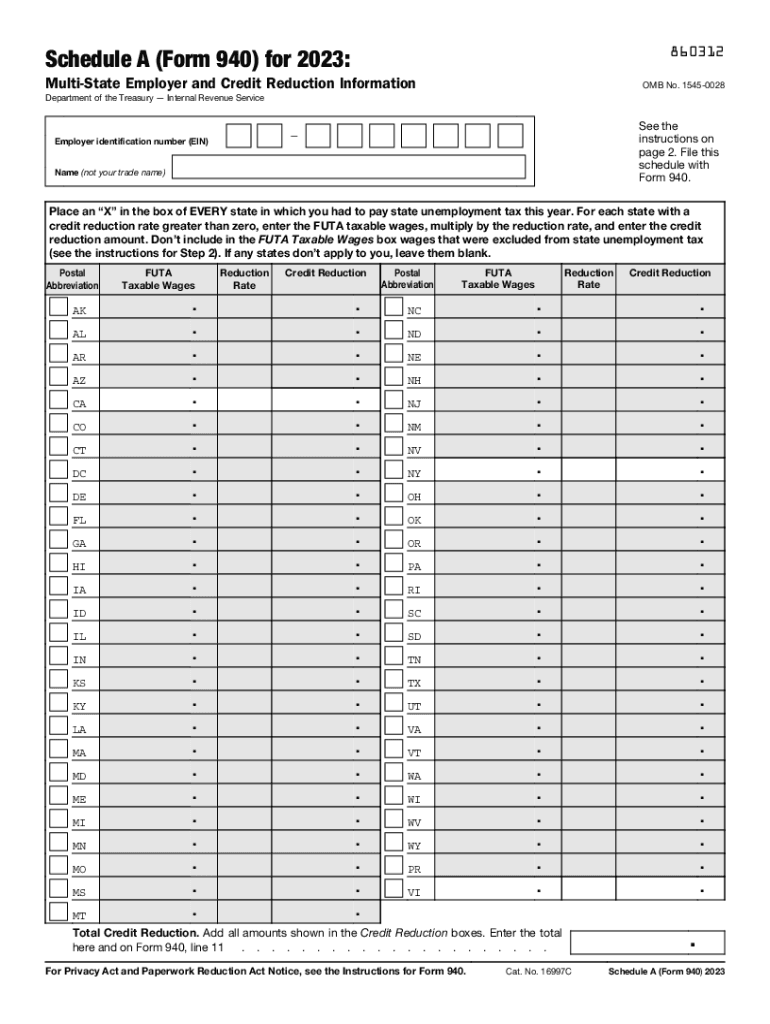
Futa Were 2023


What is the DS-5533 Form?
The DS-5533 form, also known as the Visa Referral Form, is utilized by U.S. embassies and consulates to collect additional information regarding visa applicants. This form is particularly relevant for individuals applying for certain types of visas, where additional scrutiny is warranted. The information gathered through the DS-5533 helps consular officers assess the eligibility of applicants based on U.S. immigration laws and regulations.
How to Use the DS-5533 Form
To use the DS-5533 form, applicants must complete it accurately and submit it as part of their visa application process. The form requires detailed personal information, including the applicant's background, travel history, and purpose of the visit. It is essential to provide truthful and comprehensive information, as any discrepancies may lead to delays or denials in the visa application.
Steps to Complete the DS-5533 Form
Completing the DS-5533 form involves several key steps:
- Obtain the form from the official U.S. Department of State website or through the embassy or consulate where you are applying.
- Fill in your personal information, including full name, date of birth, and nationality.
- Provide details regarding your travel plans, including intended dates of travel and places you plan to visit.
- Answer all questions honestly, particularly those regarding your background and previous visa applications.
- Review the completed form for accuracy before submission.
Legal Use of the DS-5533 Form
The DS-5533 form is legally required for specific visa applicants as determined by U.S. immigration authorities. It is important to understand that providing false information on this form can lead to severe consequences, including visa denial or future ineligibility for U.S. visas. Therefore, applicants should ensure that all information is accurate and complete to comply with U.S. laws.
Filing Deadlines / Important Dates
While the DS-5533 form does not have a specific filing deadline, it is crucial to submit it in conjunction with your visa application. Applicants should be aware of the overall timeline for visa processing, which can vary depending on the type of visa and the individual circumstances of the application. It is advisable to check with the relevant embassy or consulate for any specific timelines related to visa processing.
Required Documents
When submitting the DS-5533 form, applicants typically need to provide several supporting documents, including:
- A valid passport with at least six months of validity beyond the intended date of arrival in the U.S.
- Passport-sized photographs that meet U.S. visa photo requirements.
- Proof of financial means to support oneself during the stay in the U.S.
- Any additional documentation requested by the consulate or embassy.
Form Submission Methods
The DS-5533 form must be submitted along with the visa application at the designated U.S. embassy or consulate. Applicants can typically submit the form in person during their visa interview or may be required to send it via mail, depending on the specific instructions provided by the consulate. It is important to follow the submission guidelines carefully to avoid processing delays.
Quick guide on how to complete futa were
Prepare Futa Were effortlessly on any device
Web-based document management has become widely adopted by organizations and individuals. It serves as an ideal eco-friendly alternative to traditional printed and signed documents, allowing you to access the correct form and securely store it online. airSlate SignNow equips you with all the tools necessary to craft, modify, and electronically sign your documents swiftly without delays. Manage Futa Were on any device using airSlate SignNow's Android or iOS applications and streamline any document-related process today.
How to modify and electronically sign Futa Were with ease
- Find Futa Were and click on Get Form to begin.
- Utilize the tools we offer to complete your document.
- Highlight signNow sections of your documents or redact sensitive information using tools that airSlate SignNow specifically provides for this purpose.
- Create your signature with the Sign tool, which takes mere seconds and carries the same legal validity as a conventional wet ink signature.
- Review the information and click on the Done button to save your modifications.
- Choose how you wish to share your form, whether by email, text message (SMS), or invite link, or download it to your computer.
Forget about lost or misplaced documents, tedious form searching, or mistakes that necessitate printing new copies. airSlate SignNow meets your document management needs in just a few clicks from any device you prefer. Alter and electronically sign Futa Were and ensure effective communication at every stage of the form preparation process with airSlate SignNow.
Create this form in 5 minutes or less
Find and fill out the correct futa were
Create this form in 5 minutes!
How to create an eSignature for the futa were
How to create an electronic signature for a PDF online
How to create an electronic signature for a PDF in Google Chrome
How to create an e-signature for signing PDFs in Gmail
How to create an e-signature right from your smartphone
How to create an e-signature for a PDF on iOS
How to create an e-signature for a PDF on Android
People also ask
-
What is the ds 5533 form and why is it important?
The ds 5533 form is a crucial document used for various legal and administrative processes. It serves as an official record, ensuring that businesses remain compliant with regulations. Understanding its importance helps streamline workflow and minimize legal risks.
-
How can airSlate SignNow assist with the ds 5533 form?
airSlate SignNow offers a user-friendly platform to easily send, sign, and manage the ds 5533 form electronically. With our solution, you can eliminate paper processes, making it easier to track and store your documents securely. This enhances efficiency and reduces turnaround time.
-
Are there any fees associated with using the ds 5533 form on airSlate SignNow?
When utilizing the ds 5533 form through airSlate SignNow, our service operates on a subscription basis, offering various pricing plans. Each plan provides access to a suite of features, making it a cost-effective solution for businesses of all sizes. You can choose a plan that best fits your needs.
-
What features does airSlate SignNow provide for handling the ds 5533 form?
With airSlate SignNow, you gain access to powerful features like automated workflows, secure eSigning, and customizable templates for the ds 5533 form. These tools streamline document management, making the signing process efficient and user-friendly. Our collaboration features also aid in real-time editing and approval.
-
Can I integrate the ds 5533 form with other applications using airSlate SignNow?
Yes, airSlate SignNow allows seamless integration with various applications, including CRM and project management tools. This integration facilitates the easy sending and signing of the ds 5533 form directly from your software environment, enhancing productivity. Our platform supports integration with popular applications to suit your workflow.
-
What are the benefits of using airSlate SignNow for the ds 5533 form?
Using airSlate SignNow for the ds 5533 form provides numerous benefits, including enhanced security, faster processing times, and improved document tracking. Our cloud-based solution allows access from anywhere, promoting remote work flexibility. This comprehensive approach ensures you manage important documents effortlessly.
-
Is the ds 5533 form easy to complete and sign on airSlate SignNow?
Absolutely! The ds 5533 form can be easily completed and signed on the airSlate SignNow platform. Our intuitive interface guides users through each step, making the process quick and straightforward. Additionally, you can save templates for repetitive tasks, maximizing efficiency.
Get more for Futa Were
- Doctor confirmation letter form
- Foundation check request lsu form
- Sample motion to seal record ohio form
- Plumbing permit application city of indianapolis indy form
- Toefl pbt pdf form
- First right of refl agreement template form
- Firearm consignment agreement template form
- Fire mutual aid agreement template form
Find out other Futa Were
- Can I eSignature Oregon Orthodontists LLC Operating Agreement
- How To eSignature Rhode Island Orthodontists LLC Operating Agreement
- Can I eSignature West Virginia Lawers Cease And Desist Letter
- eSignature Alabama Plumbing Confidentiality Agreement Later
- How Can I eSignature Wyoming Lawers Quitclaim Deed
- eSignature California Plumbing Profit And Loss Statement Easy
- How To eSignature California Plumbing Business Letter Template
- eSignature Kansas Plumbing Lease Agreement Template Myself
- eSignature Louisiana Plumbing Rental Application Secure
- eSignature Maine Plumbing Business Plan Template Simple
- Can I eSignature Massachusetts Plumbing Business Plan Template
- eSignature Mississippi Plumbing Emergency Contact Form Later
- eSignature Plumbing Form Nebraska Free
- How Do I eSignature Alaska Real Estate Last Will And Testament
- Can I eSignature Alaska Real Estate Rental Lease Agreement
- eSignature New Jersey Plumbing Business Plan Template Fast
- Can I eSignature California Real Estate Contract
- eSignature Oklahoma Plumbing Rental Application Secure
- How Can I eSignature Connecticut Real Estate Quitclaim Deed
- eSignature Pennsylvania Plumbing Business Plan Template Safe