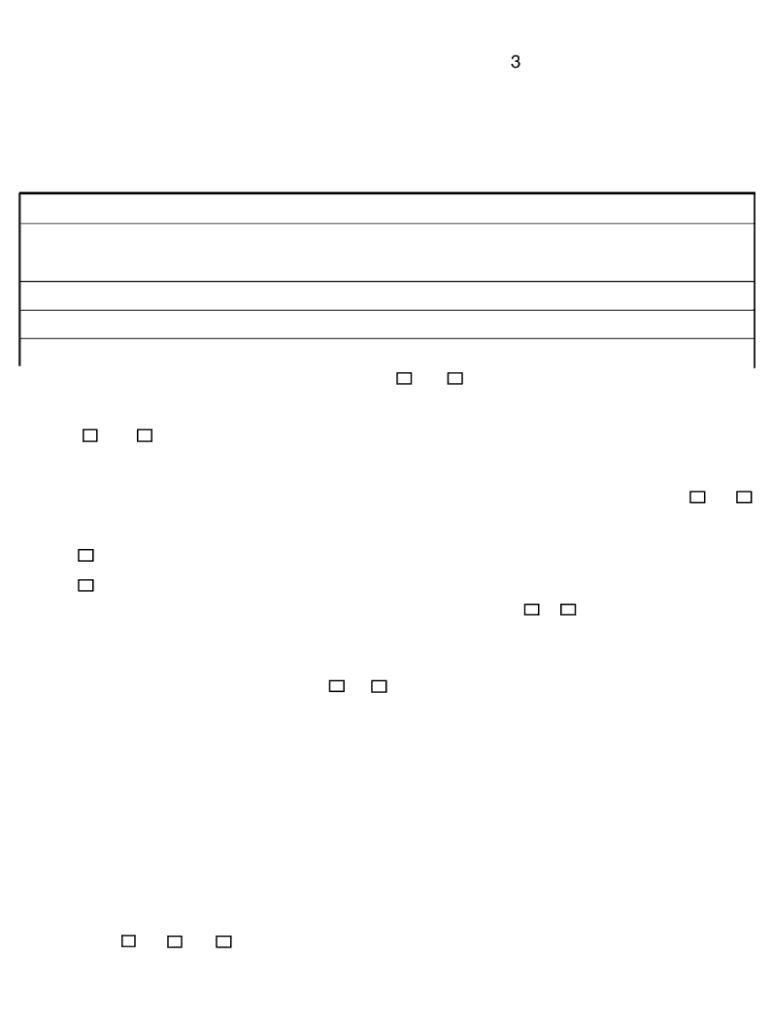
Exemptions Hawaii Property Taxes 2020


What is the Hawaii form claim for property tax exemptions?
The Hawaii form claim for property tax exemptions is a document that allows homeowners to apply for various property tax exemptions available in the state. These exemptions can significantly reduce the amount of property tax owed, making homeownership more affordable. The most common exemption is the home exemption, which provides a reduction in the assessed value of a primary residence. Other exemptions may include those for seniors, disabled individuals, and veterans. Understanding the specific exemptions available is crucial for homeowners looking to maximize their savings on property taxes.
Steps to complete the Hawaii form claim for property tax exemptions
Completing the Hawaii form claim involves several key steps to ensure accuracy and compliance. First, gather all necessary documentation, such as proof of residency, identification, and any relevant financial information. Next, fill out the form carefully, ensuring that all sections are completed correctly. After completing the form, review it for any errors or omissions. Once verified, submit the form to the appropriate county office by the specified deadline. It is advisable to keep a copy of the submitted form and any supporting documents for your records.
Eligibility criteria for Hawaii property tax exemptions
To qualify for property tax exemptions in Hawaii, applicants must meet specific eligibility criteria. Generally, the applicant must be the owner of the property and use it as their primary residence. For the home exemption, the property must be the homeowner's principal residence as of January first of the tax year. Additional criteria may apply for other exemptions, such as age, disability status, or veteran status. Homeowners should review the specific requirements for each exemption type to ensure they meet all necessary conditions.
Required documents for the Hawaii form claim
When submitting the Hawaii form claim for property tax exemptions, certain documents are typically required to support the application. Commonly needed documents include:
- Proof of residency, such as a utility bill or lease agreement
- Identification, such as a driver's license or state ID
- Financial documents, if applicable, to demonstrate eligibility for specific exemptions
- Any previous tax exemption certificates, if applicable
Providing accurate and complete documentation is essential for the timely processing of the claim.
Legal use of the Hawaii form claim for property tax exemptions
The Hawaii form claim for property tax exemptions is legally binding once submitted and accepted by the appropriate county office. It is essential to ensure that all information provided is truthful and accurate, as any misrepresentation can lead to penalties or denial of the exemption. The form must comply with local and state laws governing property tax exemptions, including adherence to deadlines and submission procedures. Understanding the legal implications of the form is critical for homeowners seeking to benefit from property tax reductions.
Form submission methods for Hawaii property tax exemptions
Homeowners can submit the Hawaii form claim for property tax exemptions through various methods, ensuring convenience and accessibility. The most common submission methods include:
- Online submission via the county's official website, if available
- Mailing the completed form to the designated county office
- In-person submission at the county tax office during business hours
Each method has its own advantages, and homeowners should choose the one that best suits their needs and circumstances.
Quick guide on how to complete exemptions hawaii property taxes
Prepare Exemptions Hawaii Property Taxes seamlessly on any device
Digital document management has gained traction among businesses and individuals alike. It offers an ideal eco-friendly substitute for conventional printed and signed documents, allowing you to find the appropriate form and securely save it online. airSlate SignNow equips you with all the tools necessary to create, modify, and eSign your documents quickly without interruptions. Handle Exemptions Hawaii Property Taxes on any device using airSlate SignNow's Android or iOS applications and simplify any document-related process today.
The easiest way to alter and eSign Exemptions Hawaii Property Taxes effortlessly
- Find Exemptions Hawaii Property Taxes and then click Get Form to begin.
- Utilize the tools we provide to complete your document.
- Highlight important sections of your documents or redact sensitive information with tools that airSlate SignNow offers specifically for this purpose.
- Create your signature with the Sign tool, which takes mere seconds and holds the same legal validity as a traditional wet ink signature.
- Verify the information and then click on the Done button to save your modifications.
- Select how you want to send your form, whether by email, SMS, or invitation link, or download it to your computer.
Put an end to lost or misplaced files, tedious form searches, or mistakes that necessitate printing new document copies. airSlate SignNow meets all your document management needs in just a few clicks from any device of your preference. Edit and eSign Exemptions Hawaii Property Taxes and ensure excellent communication at every phase of your form preparation process with airSlate SignNow.
Create this form in 5 minutes or less
Find and fill out the correct exemptions hawaii property taxes
Create this form in 5 minutes!
How to create an eSignature for the exemptions hawaii property taxes
The way to make an electronic signature for your PDF file in the online mode
The way to make an electronic signature for your PDF file in Chrome
The best way to make an eSignature for putting it on PDFs in Gmail
The way to make an eSignature from your smartphone
The way to generate an electronic signature for a PDF file on iOS devices
The way to make an eSignature for a PDF file on Android
People also ask
-
What is a Hawaii form claim and how can airSlate SignNow assist with it?
A Hawaii form claim typically refers to documentation required for various types of claims in Hawaii. airSlate SignNow simplifies this process by allowing users to easily create, send, and eSign these documents, ensuring a seamless experience. With its intuitive interface, you can efficiently manage your Hawaii form claim submissions without any hassle.
-
Does airSlate SignNow offer templates for Hawaii form claims?
Yes, airSlate SignNow provides customizable templates specifically designed for Hawaii form claims. This feature helps streamline the documentation process, allowing you to quickly fill in necessary information and eSign. You can create a professional-looking claim document in minutes, enhancing your workflow efficiency.
-
What are the pricing options for using airSlate SignNow for Hawaii form claims?
airSlate SignNow offers various pricing plans suitable for different business needs, starting from a free trial to premium subscriptions. The plans provide access to features that facilitate handling Hawaii form claims effectively. You can choose a plan that best fits your operational requirements and budget.
-
Is airSlate SignNow user-friendly for those unfamiliar with digital forms?
Absolutely! airSlate SignNow is designed to be user-friendly, making it easy for individuals unfamiliar with digital forms to navigate. The platform offers a step-by-step process for creating and managing Hawaii form claims, allowing anyone to efficiently use the software without prior experience.
-
Can airSlate SignNow integrate with other software for Hawaii form claims?
Yes, airSlate SignNow integrates seamlessly with several popular applications and software, enhancing your workflow for Hawaii form claims. Whether it’s CRM systems, document storage, or email marketing tools, these integrations allow you to streamline communication and document management effortlessly.
-
What security measures does airSlate SignNow provide for Hawaii form claims?
airSlate SignNow employs robust security measures to protect your documents, including those related to Hawaii form claims. With features like encryption and secure cloud storage, you can rest assured that your sensitive information is safe and compliant with industry standards.
-
Can I access my Hawaii form claims on mobile devices using airSlate SignNow?
Yes, airSlate SignNow is accessible on mobile devices, allowing you to manage your Hawaii form claims on-the-go. The mobile application provides full functionality, so you can create, send, and eSign documents wherever you are, ensuring flexibility in managing your claims.
Get more for Exemptions Hawaii Property Taxes
- Essential documents for the organized traveler package utah form
- Essential documents for the organized traveler package with personal organizer utah form
- Postnuptial agreements package utah form
- Utah recommendation form
- Utah construction or mechanics lien package individual utah form
- Utah construction or mechanics lien package corporation or llc utah form
- Storage business package utah form
- Child care services package utah form
Find out other Exemptions Hawaii Property Taxes
- eSignature Louisiana Real Estate LLC Operating Agreement Myself
- Can I eSignature Louisiana Real Estate Quitclaim Deed
- eSignature Hawaii Sports Living Will Safe
- eSignature Hawaii Sports LLC Operating Agreement Myself
- eSignature Maryland Real Estate Quitclaim Deed Secure
- eSignature Idaho Sports Rental Application Secure
- Help Me With eSignature Massachusetts Real Estate Quitclaim Deed
- eSignature Police Document Florida Easy
- eSignature Police Document Florida Safe
- How Can I eSignature Delaware Police Living Will
- eSignature Michigan Real Estate LLC Operating Agreement Mobile
- eSignature Georgia Police Last Will And Testament Simple
- How To eSignature Hawaii Police RFP
- Can I eSignature Minnesota Real Estate Warranty Deed
- How Do I eSignature Indiana Police Lease Agreement Form
- eSignature Police PPT Kansas Free
- How Can I eSignature Mississippi Real Estate Rental Lease Agreement
- How Do I eSignature Kentucky Police LLC Operating Agreement
- eSignature Kentucky Police Lease Termination Letter Now
- eSignature Montana Real Estate Quitclaim Deed Mobile