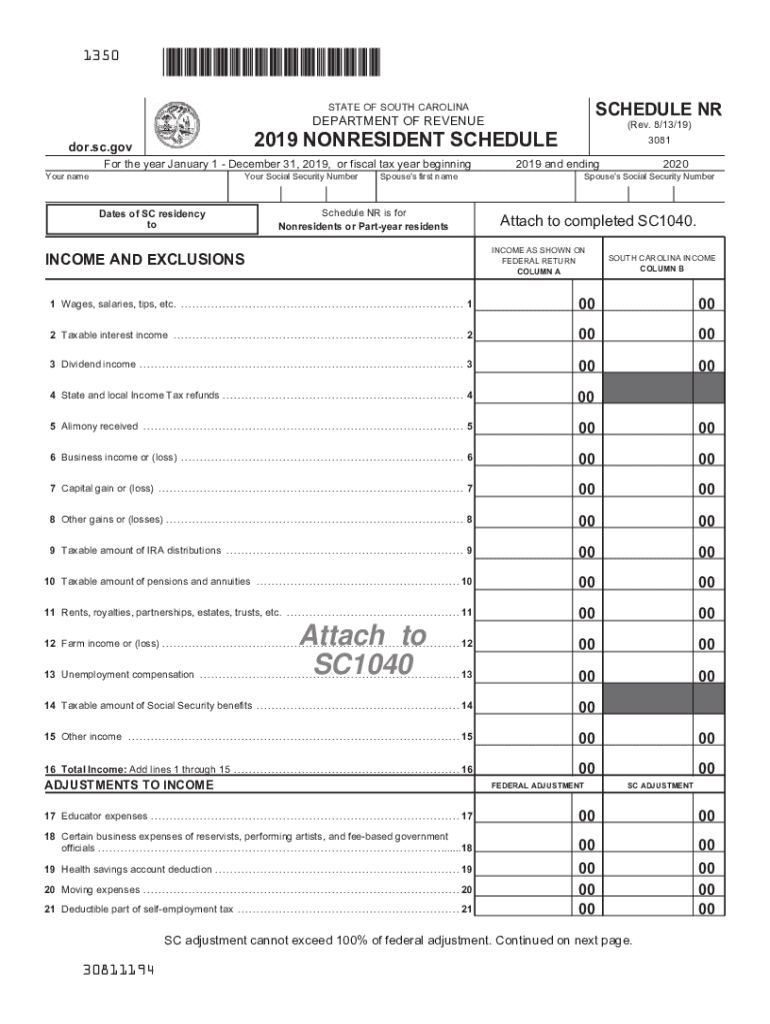
Attach to SC1040 SC Department of Revenue SC Gov 2020


Understanding the Attach To SC1040 Form
The Attach To SC1040 form is a crucial document used by South Carolina taxpayers, particularly non-residents, to report their income and calculate their state tax liability. This form is specifically designed for individuals who earn income in South Carolina but reside in another state. Understanding its purpose is essential for accurate tax reporting and compliance with state laws.
Steps to Complete the Attach To SC1040 Form
Filling out the Attach To SC1040 form requires careful attention to detail. Follow these steps to ensure accurate completion:
- Gather all necessary financial documents, including W-2s and 1099s.
- Begin by entering your personal information, including your name, address, and Social Security number.
- Report your total income earned within South Carolina accurately.
- Calculate your taxable income by applying any deductions or credits applicable to your situation.
- Double-check all entries for accuracy before submission.
Filing Deadlines and Important Dates
Timely filing of the Attach To SC1040 form is essential to avoid penalties. The deadline for submitting this form typically aligns with the federal tax deadline, which is usually April 15. However, if this date falls on a weekend or holiday, the deadline may be extended. Always verify the specific dates for the tax year you are filing.
Required Documents for Submission
To complete the Attach To SC1040 form, you will need several key documents:
- W-2 forms from all employers.
- 1099 forms for any freelance or contract work.
- Records of any other income sources, such as rental income.
- Documentation of any deductions or credits you plan to claim.
Penalties for Non-Compliance
Failure to accurately complete and submit the Attach To SC1040 form can result in significant penalties. These may include fines, interest on unpaid taxes, and potential legal action. It is crucial to ensure that all information is correct and submitted on time to avoid these consequences.
Digital vs. Paper Version of the Attach To SC1040 Form
Taxpayers have the option to submit the Attach To SC1040 form either digitally or via paper. The digital version often allows for easier completion and submission, with built-in checks for common errors. However, some individuals may prefer the traditional paper method for record-keeping purposes. Regardless of the method chosen, ensure that the form is completed accurately to maintain compliance.
Quick guide on how to complete attach to sc1040 sc department of revenue scgov
Accomplish Attach To SC1040 SC Department Of Revenue SC gov effortlessly on any device
Digital document management has become increasingly favored by organizations and individuals. It offers an ideal environmentally friendly alternative to traditional printed and signed documents, as you can access the necessary form and securely store it online. airSlate SignNow equips you with all the tools required to create, modify, and eSign your documents quickly without delays. Handle Attach To SC1040 SC Department Of Revenue SC gov on any platform using airSlate SignNow's Android or iOS applications and enhance any document-centered process today.
How to alter and eSign Attach To SC1040 SC Department Of Revenue SC gov effortlessly
- Obtain Attach To SC1040 SC Department Of Revenue SC gov and click Get Form to begin.
- Utilize the tools we provide to complete your form.
- Emphasize relevant sections of your documents or redact sensitive information with tools that airSlate SignNow specially provides for this purpose.
- Generate your eSignature using the Sign feature, which takes only seconds and holds the same legal significance as a conventional wet ink signature.
- Review all the information and click on the Done button to save your changes.
- Select how you wish to deliver your form, via email, SMS, or invite link, or download it to your computer.
Forget about lost or misplaced documents, tedious form searches, or mistakes that require reprinting new document copies. airSlate SignNow addresses all your document management needs in just a few clicks from your chosen device. Edit and eSign Attach To SC1040 SC Department Of Revenue SC gov and ensure outstanding communication at every stage of the form preparation process with airSlate SignNow.
Create this form in 5 minutes or less
Find and fill out the correct attach to sc1040 sc department of revenue scgov
Create this form in 5 minutes!
How to create an eSignature for the attach to sc1040 sc department of revenue scgov
The best way to generate an eSignature for a PDF file in the online mode
The best way to generate an eSignature for a PDF file in Chrome
How to create an electronic signature for putting it on PDFs in Gmail
The way to create an eSignature from your smartphone
How to create an eSignature for a PDF file on iOS devices
The way to create an eSignature for a PDF file on Android
People also ask
-
What are the key features of airSlate SignNow related to SC Schedule NR instructions 2018?
airSlate SignNow offers a variety of features that simplify the process of handling SC Schedule NR instructions 2018. Users can easily create, send, and manage documents with eSignature capabilities that ensure compliance and security. Additionally, customizable templates make it easy to integrate specific instructions into your workflows.
-
How does airSlate SignNow help with the submission of SC Schedule NR instructions 2018?
With airSlate SignNow, submitting SC Schedule NR instructions 2018 becomes more efficient. The platform allows users to gather eSignatures quickly, ensuring that all necessary approvals are obtained before submission. This saves time and reduces the likelihood of errors in the submission process.
-
What pricing plans does airSlate SignNow offer for SC Schedule NR instructions 2018 users?
airSlate SignNow offers various pricing plans that cater to different business needs, ensuring access to SC Schedule NR instructions 2018 capabilities without breaking the bank. Plans range from basic to advanced features, allowing businesses to choose the one that fits their requirements best. Each plan includes eSigning functionalities that comply with legal standards.
-
Are there any integrations available for SC Schedule NR instructions 2018 on airSlate SignNow?
Yes, airSlate SignNow integrates seamlessly with multiple third-party applications that are essential for managing SC Schedule NR instructions 2018. These integrations help streamline workflows and ensure that all relevant documents and data are connected. Popular integrations include CRMs, project management tools, and cloud storage services.
-
What benefits does airSlate SignNow offer for handling SC Schedule NR instructions 2018?
The benefits of using airSlate SignNow for SC Schedule NR instructions 2018 include improved efficiency, reduced paperwork, and enhanced security. Users can manage the entire documentation process digitally, minimizing the risk of loss or tampering. Additionally, airSlate SignNow's intuitive interface ensures that even non-technical users can navigate the platform with ease.
-
Is airSlate SignNow user-friendly for those unfamiliar with SC Schedule NR instructions 2018?
Absolutely! airSlate SignNow is designed to be user-friendly, making it accessible even to those unfamiliar with SC Schedule NR instructions 2018. The platform offers easy navigation and support features, such as tutorials and customer assistance, to help users understand how to manage their documents effectively. This lowers the learning curve for new users.
-
Can I access airSlate SignNow from mobile devices when working on SC Schedule NR instructions 2018?
Yes, airSlate SignNow provides a mobile-responsive platform that allows you to manage SC Schedule NR instructions 2018 on the go. Users can access their documents, send requests for signatures, and track the signing process from their mobile devices. This flexibility ensures you can stay productive, even outside of the office.
Get more for Attach To SC1040 SC Department Of Revenue SC gov
- Consent of agency in nonstepparent adoption vermont form
- Vermont stepparent adoption form
- Consent of spouse of prospective adoptive parent in adoption of adult or emancipated minor vermont form
- Vermont adoption form
- Adoption biological form
- Adoption decree partner adoption of a minor form 139k vermont
- Agreed written termination of lease by landlord and tenant vermont form
- Certificate of appointment vermont form
Find out other Attach To SC1040 SC Department Of Revenue SC gov
- How To eSign Massachusetts Police Letter Of Intent
- eSign Police Document Michigan Secure
- eSign Iowa Courts Emergency Contact Form Online
- eSign Kentucky Courts Quitclaim Deed Easy
- How To eSign Maryland Courts Medical History
- eSign Michigan Courts Lease Agreement Template Online
- eSign Minnesota Courts Cease And Desist Letter Free
- Can I eSign Montana Courts NDA
- eSign Montana Courts LLC Operating Agreement Mobile
- eSign Oklahoma Sports Rental Application Simple
- eSign Oklahoma Sports Rental Application Easy
- eSign Missouri Courts Lease Agreement Template Mobile
- Help Me With eSign Nevada Police Living Will
- eSign New York Courts Business Plan Template Later
- Can I eSign North Carolina Courts Limited Power Of Attorney
- eSign North Dakota Courts Quitclaim Deed Safe
- How To eSign Rhode Island Sports Quitclaim Deed
- Help Me With eSign Oregon Courts LLC Operating Agreement
- eSign North Dakota Police Rental Lease Agreement Now
- eSign Tennessee Courts Living Will Simple