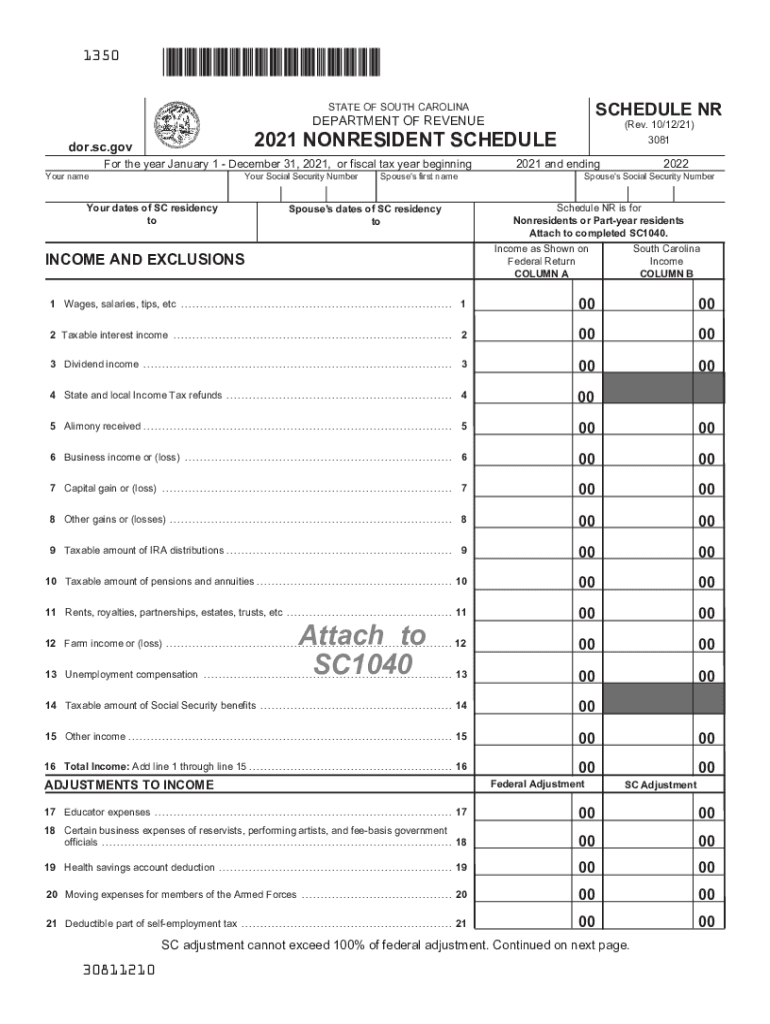
Attach to SC1040 SC Department of Revenue 2021


Understanding the South Carolina NR Form
The South Carolina NR form, officially known as the South Carolina Nonresident Form, is essential for individuals who earn income in South Carolina but do not reside in the state. This form is primarily used for tax purposes, allowing nonresidents to report income earned within South Carolina while ensuring compliance with state tax regulations. It is crucial for individuals who may work temporarily in the state or have income from South Carolina sources.
Steps to Complete the South Carolina NR Form
Completing the South Carolina NR form involves several key steps to ensure accurate submission. Begin by gathering all necessary documentation, including income statements and any relevant tax documents. Next, fill out the form with accurate personal information, including your name, address, and Social Security number. Carefully report your income earned in South Carolina, ensuring that all figures are correct. Once completed, review the form for accuracy before submitting it to the South Carolina Department of Revenue.
Filing Deadlines for the South Carolina NR Form
Timely submission of the South Carolina NR form is critical to avoid penalties. The form is typically due on the same date as federal income tax returns, which is usually April 15. However, if this date falls on a weekend or holiday, the deadline may be adjusted. It is advisable to check the South Carolina Department of Revenue website for any updates or changes to filing deadlines.
Required Documents for the South Carolina NR Form
When completing the South Carolina NR form, specific documents are required to support your income claims. These may include W-2 forms from employers, 1099 forms for freelance or contract work, and any other documentation that verifies income earned in South Carolina. Additionally, having your federal tax return on hand can help ensure consistency in reporting your income.
Legal Use of the South Carolina NR Form
The South Carolina NR form is legally binding and must be completed accurately to comply with state tax laws. Submitting incorrect information can lead to penalties, including fines or audits. It is essential to understand the legal implications of the form and ensure that all income reported is legitimate and verifiable.
Form Submission Methods for the South Carolina NR Form
The South Carolina NR form can be submitted through various methods, including online filing, mail, or in-person submission. Online filing is often the most convenient option, allowing for quicker processing and confirmation of receipt. If choosing to mail the form, ensure it is sent to the correct address as specified by the South Carolina Department of Revenue. In-person submissions can be made at designated state offices, providing an opportunity to ask questions or clarify any concerns with a representative.
Quick guide on how to complete attach to sc1040 sc department of revenue
Easily Prepare Attach To SC1040 SC Department Of Revenue on Any Device
Managing documents online has become increasingly popular among businesses and individuals. It offers an excellent eco-friendly substitute for traditional printed and signed documents, allowing you to locate the right form and securely store it online. airSlate SignNow equips you with all the necessary tools to create, edit, and electronically sign your documents quickly and without delays. Handle Attach To SC1040 SC Department Of Revenue on any device with the airSlate SignNow Android or iOS applications and enhance any document-based procedure today.
How to Edit and Electronically Sign Attach To SC1040 SC Department Of Revenue Effortlessly
- Obtain Attach To SC1040 SC Department Of Revenue and click Get Form to begin.
- Utilize the tools we offer to finalize your document.
- Emphasize important sections of your documents or redact sensitive information with the specific tools provided by airSlate SignNow.
- Generate your signature using the Sign feature, which takes just seconds and carries the same legal validity as a conventional wet ink signature.
- Review all details and click on the Done button to preserve your changes.
- Choose your preferred method to send your form, whether by email, text message (SMS), invite link, or download it to your computer.
Eliminate concerns about lost or misplaced documents, tedious form searches, or mistakes that necessitate printing new document copies. airSlate SignNow meets your document management needs in just a few clicks from your chosen device. Edit and electronically sign Attach To SC1040 SC Department Of Revenue to ensure exceptional communication at every stage of your form preparation process with airSlate SignNow.
Create this form in 5 minutes or less
Find and fill out the correct attach to sc1040 sc department of revenue
Create this form in 5 minutes!
People also ask
-
What is the South Carolina NR form and why is it important?
The South Carolina NR form is a non-resident tax return that allows individuals who earn income in South Carolina to report their earnings, even if they don’t live in the state. This form is important for compliance with South Carolina tax laws and could prevent penalties associated with income tax non-filing.
-
How can airSlate SignNow help with the South Carolina NR form?
airSlate SignNow enables users to easily complete and eSign the South Carolina NR form electronically. Our platform streamlines the process, ensuring that all necessary documentation is captured accurately and securely, reducing the potential for errors.
-
Is there a fee for using the South Carolina NR form feature in airSlate SignNow?
While airSlate SignNow offers a range of pricing plans, the feature for eSigning the South Carolina NR form is included within these plans. Our services are designed to be cost-effective, ensuring businesses can manage paperwork without hefty expenses.
-
What features does airSlate SignNow offer for the South Carolina NR form?
airSlate SignNow provides a user-friendly interface, mobile access, and the ability to store and manage documents securely. Additionally, our platform allows for collaboration, ensuring all parties can easily review and eSign the South Carolina NR form.
-
Can airSlate SignNow integrate with other software for handling the South Carolina NR form?
Yes, airSlate SignNow seamlessly integrates with various applications, making it easy to manage the South Carolina NR form alongside your existing workflows. This integration helps ensure that data flows smoothly between systems, enhancing productivity.
-
What are the benefits of using airSlate SignNow for the South Carolina NR form?
Using airSlate SignNow for the South Carolina NR form offers enhanced security, reduces paperwork clutter, and speeds up the eSigning process. With our service, you can complete forms quickly and accurately, helping to ensure timely tax compliance.
-
How secure is the information I submit with the South Carolina NR form through airSlate SignNow?
Security is paramount at airSlate SignNow. Our platform uses advanced encryption and robust security protocols to protect your data while you complete and eSign the South Carolina NR form, ensuring that your sensitive information remains confidential.
Get more for Attach To SC1040 SC Department Of Revenue
- Death deed 497323604 form
- Quitclaim deed from a limited liability company to two individuals oregon form
- Two husband wife 497323606 form
- Quitclaim deed from husband and wife to trust oregon form
- Oregon warranty deed form 497323608
- Quitclaim deed from individual to trust oregon form
- Oregon lease option form
- Irrevocable trust for lifetime benefit of disabled trustor with power of invasion in trustor oregon form
Find out other Attach To SC1040 SC Department Of Revenue
- How To Sign Ohio Car Dealer Arbitration Agreement
- How To Sign Oregon Car Dealer Limited Power Of Attorney
- How To Sign Pennsylvania Car Dealer Quitclaim Deed
- How Can I Sign Pennsylvania Car Dealer Quitclaim Deed
- Sign Rhode Island Car Dealer Agreement Safe
- Sign South Dakota Car Dealer Limited Power Of Attorney Now
- Sign Wisconsin Car Dealer Quitclaim Deed Myself
- Sign Wisconsin Car Dealer Quitclaim Deed Free
- Sign Virginia Car Dealer POA Safe
- Sign Wisconsin Car Dealer Quitclaim Deed Fast
- How To Sign Wisconsin Car Dealer Rental Lease Agreement
- How To Sign Wisconsin Car Dealer Quitclaim Deed
- How Do I Sign Wisconsin Car Dealer Quitclaim Deed
- Sign Wyoming Car Dealer Purchase Order Template Mobile
- Sign Arizona Charity Business Plan Template Easy
- Can I Sign Georgia Charity Warranty Deed
- How To Sign Iowa Charity LLC Operating Agreement
- Sign Kentucky Charity Quitclaim Deed Myself
- Sign Michigan Charity Rental Application Later
- How To Sign Minnesota Charity Purchase Order Template