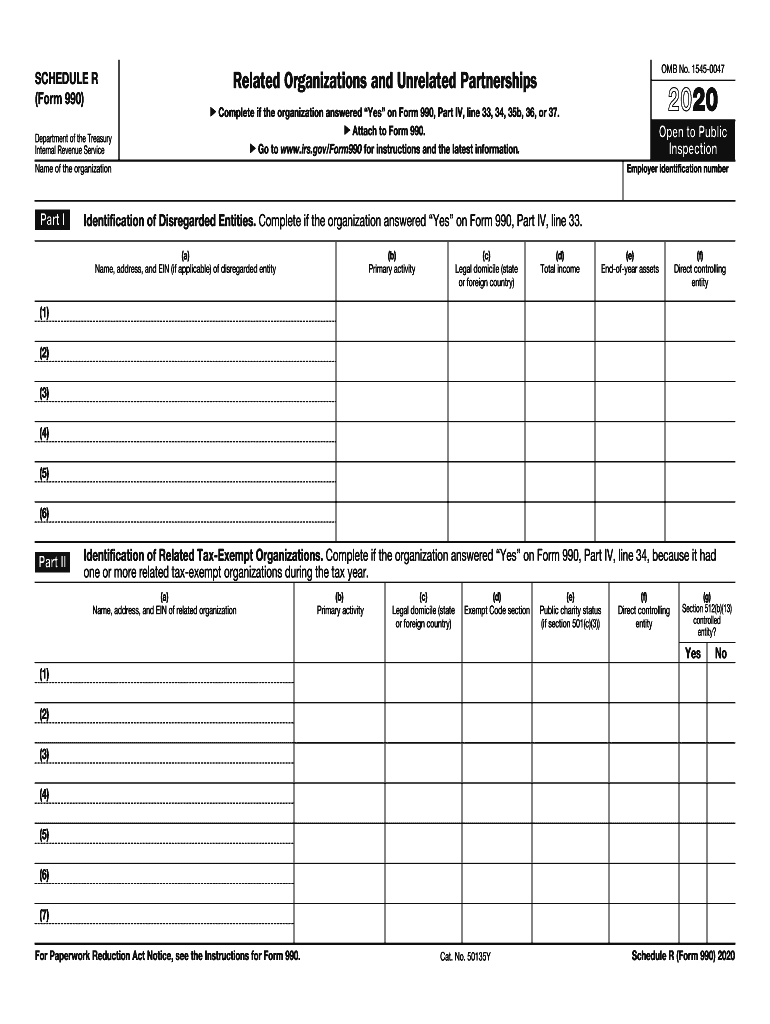
Form 990 Schedule R 2020


What is the Form 990 Schedule R
The IRS 990 Schedule R form is a crucial document for tax-exempt organizations in the United States. It is used to report information regarding related organizations and unrelated business activities. This form helps the IRS understand the relationships between tax-exempt entities and their affiliated organizations. The Schedule R is an essential part of the Form 990 series, which is filed annually by tax-exempt organizations to provide transparency about their financial activities and compliance with tax regulations.
How to use the Form 990 Schedule R
To effectively use the IRS 990 Schedule R form, organizations must first determine if they have any related organizations or engage in unrelated business activities. If applicable, they should complete the form by providing detailed information about these entities. This includes names, addresses, and the nature of the relationship. The completed Schedule R should be attached to the main Form 990 when filing. Properly utilizing this form ensures compliance with IRS regulations and helps avoid potential penalties.
Steps to complete the Form 990 Schedule R
Completing the IRS 990 Schedule R involves several key steps:
- Gather necessary information about related organizations, including their names, addresses, and tax identification numbers.
- Identify any unrelated business activities that your organization is engaged in.
- Fill out the form by providing accurate and complete information in the designated sections.
- Review the completed form for accuracy and ensure all required attachments are included.
- Attach the Schedule R to your Form 990 before submission.
Key elements of the Form 990 Schedule R
The IRS 990 Schedule R form contains several key elements that organizations must pay attention to:
- Identification of related organizations: This section requires details about any entities that are related to the filing organization.
- Unrelated business income: Organizations must report any income generated from activities unrelated to their exempt purpose.
- Ownership interests: The form requires disclosure of any ownership interests in related organizations.
- Financial transactions: Organizations must report significant financial transactions with related entities.
Legal use of the Form 990 Schedule R
The legal use of the IRS 990 Schedule R form is essential for maintaining compliance with federal tax regulations. Organizations must accurately report related organizations and unrelated business activities to avoid legal repercussions. Failure to provide complete and truthful information can result in penalties, including fines or loss of tax-exempt status. It is important for organizations to understand the legal implications of their disclosures on this form and ensure they adhere to IRS guidelines.
Filing Deadlines / Important Dates
Organizations must be aware of the filing deadlines for the IRS 990 Schedule R form to ensure timely compliance. Generally, the Form 990, including all schedules, is due on the fifteenth day of the fifth month after the end of the organization's fiscal year. For organizations following a calendar year, this typically falls on May fifteenth. If additional time is needed, organizations can request an extension, but they must still file the Schedule R by the extended deadline to avoid penalties.
Quick guide on how to complete form 990 schedule r
Effortlessly Prepare Form 990 Schedule R on Any Device
Managing documents online has become increasingly popular among businesses and individuals. It offers an ideal environmentally friendly alternative to traditional printed and signed documents, allowing you to easily find the necessary form and securely store it online. airSlate SignNow equips you with all the tools required to create, modify, and electronically sign your documents quickly and without delays. Manage Form 990 Schedule R on any platform using the airSlate SignNow Android or iOS applications and enhance any document-related process today.
Simplest Way to Edit and Electronically Sign Form 990 Schedule R Without Effort
- Find Form 990 Schedule R and click on Get Form to begin.
- Utilize the tools provided to fill out your document.
- Emphasize pertinent sections of your documents or conceal private information using the tools that airSlate SignNow offers specifically for that purpose.
- Create your electronic signature with the Sign tool, which takes mere seconds and holds the same legal validity as a conventional ink signature.
- Review the details and click the Done button to save your changes.
- Select your preferred method of sharing the form, whether by email, text message (SMS), invitation link, or download it to your computer.
Say goodbye to lost or misplaced documents, tiring form searches, or mistakes that require reprinting new copies. airSlate SignNow addresses your document management needs in just a few clicks from any device of your choosing. Modify and electronically sign Form 990 Schedule R to ensure outstanding communication at every stage of the document preparation process with airSlate SignNow.
Create this form in 5 minutes or less
Find and fill out the correct form 990 schedule r
Create this form in 5 minutes!
How to create an eSignature for the form 990 schedule r
How to make an eSignature for a PDF file in the online mode
How to make an eSignature for a PDF file in Chrome
The way to create an electronic signature for putting it on PDFs in Gmail
How to create an electronic signature right from your smartphone
The best way to make an eSignature for a PDF file on iOS devices
How to create an electronic signature for a PDF on Android
People also ask
-
What is the IRS 990 Schedule R form?
The IRS 990 Schedule R form is an essential document that tax-exempt organizations must file to report their relationships with related organizations and report certain activities. Understanding how to properly complete the IRS 990 Schedule R form can help ensure compliance with IRS regulations and avoid penalties. Utilizing eSignature solutions like airSlate SignNow can streamline the signing process for these critical documents.
-
How can airSlate SignNow assist with filling out the IRS 990 Schedule R form?
airSlate SignNow provides an easy-to-use platform that allows you to fill out and eSign the IRS 990 Schedule R form efficiently. Its user-friendly interface ensures that you can complete forms quickly and securely, reducing the risk of errors. Plus, with cloud storage integration, you can easily access your documents whenever you need them.
-
Is there a cost associated with using airSlate SignNow for IRS 990 Schedule R form?
airSlate SignNow offers a cost-effective solution that caters to various budgets, with flexible pricing plans tailored to different organizational needs. While the basic features come with a free trial, more advanced tools for the IRS 990 Schedule R form require a subscription. This investment can save you time and reduce paperwork in the long run.
-
What are the benefits of using airSlate SignNow for IRS 990 Schedule R form submissions?
Using airSlate SignNow for IRS 990 Schedule R form submissions enhances efficiency by facilitating quick eSignatures and document management. The platform simplifies the entire process, ensuring your forms are signed and submitted on time. Additionally, it enhances security by providing encrypted signing options so sensitive information remains protected.
-
Can airSlate SignNow integrate with other software for IRS 990 Schedule R forms?
Yes, airSlate SignNow seamlessly integrates with various software and tools to enhance your workflow for managing the IRS 990 Schedule R form. Whether you use CRM systems, storage solutions, or accounting software, SignNow can connect to these platforms, making it easier to access your documents and streamline your processes.
-
What should I do if I encounter difficulties while completing the IRS 990 Schedule R form?
If you face challenges while completing the IRS 990 Schedule R form, airSlate SignNow offers comprehensive support and resources. You can access helpful guides, tutorials, and customer service for assistance. This support can greatly ease the process of filling out and signing key documents, ensuring you stay compliant.
-
Is airSlate SignNow secure for signing IRS 990 Schedule R forms?
Absolutely, airSlate SignNow is designed with security as a priority for signing IRS 990 Schedule R forms. The platform employs advanced encryption and compliance with industry standards to protect your data and documents during the signing process. You can trust that your sensitive information is safe and secure.
Get more for Form 990 Schedule R
Find out other Form 990 Schedule R
- Electronic signature North Carolina Banking Claim Secure
- Electronic signature North Carolina Banking Separation Agreement Online
- How Can I Electronic signature Iowa Car Dealer Promissory Note Template
- Electronic signature Iowa Car Dealer Limited Power Of Attorney Myself
- Electronic signature Iowa Car Dealer Limited Power Of Attorney Fast
- How Do I Electronic signature Iowa Car Dealer Limited Power Of Attorney
- Electronic signature Kentucky Car Dealer LLC Operating Agreement Safe
- Electronic signature Louisiana Car Dealer Lease Template Now
- Electronic signature Maine Car Dealer Promissory Note Template Later
- Electronic signature Maryland Car Dealer POA Now
- Electronic signature Oklahoma Banking Affidavit Of Heirship Mobile
- Electronic signature Oklahoma Banking Separation Agreement Myself
- Electronic signature Hawaii Business Operations Permission Slip Free
- How Do I Electronic signature Hawaii Business Operations Forbearance Agreement
- Electronic signature Massachusetts Car Dealer Operating Agreement Free
- How To Electronic signature Minnesota Car Dealer Credit Memo
- Electronic signature Mississippi Car Dealer IOU Now
- Electronic signature New Hampshire Car Dealer NDA Now
- Help Me With Electronic signature New Hampshire Car Dealer Warranty Deed
- Electronic signature New Hampshire Car Dealer IOU Simple