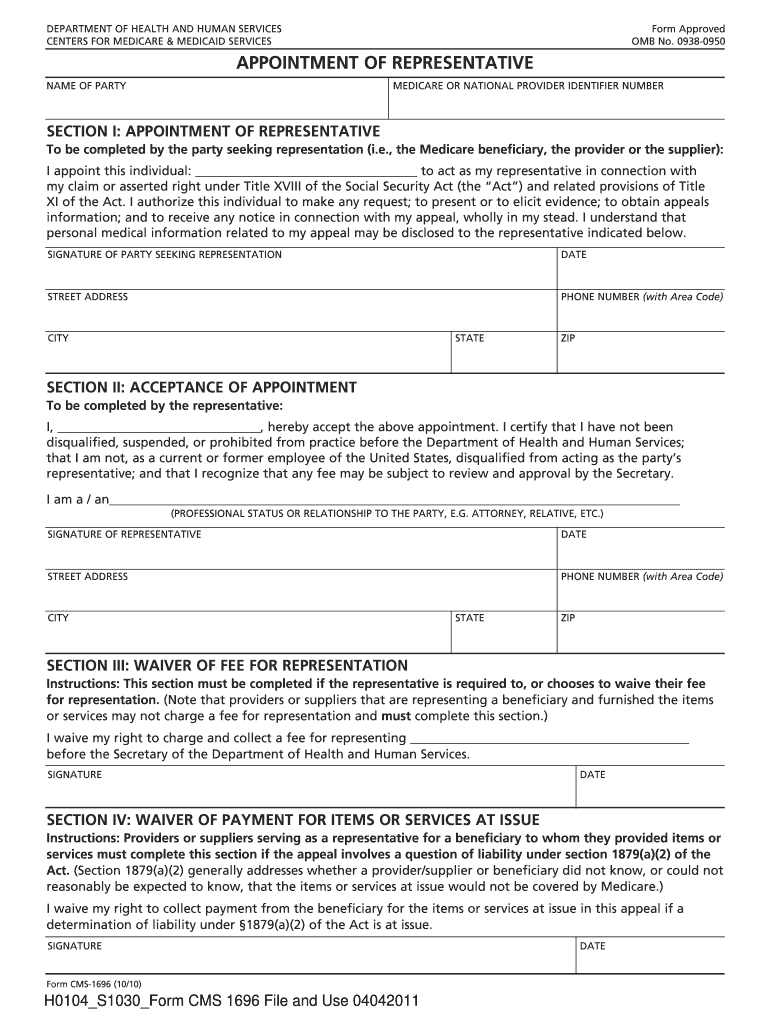
Form Representative 2011


What is the Form Representative
The Form Representative is a specific document used in various legal and administrative contexts to designate an individual or entity authorized to act on behalf of another person or organization. This form is essential for situations where the principal cannot be present to sign documents or make decisions. It is commonly utilized in tax matters, legal proceedings, and business transactions, ensuring that the designated representative has the authority to handle specific tasks, such as signing documents or submitting applications.
How to use the Form Representative
Using the Form Representative involves several key steps to ensure its effectiveness and legal validity. First, identify the specific context in which the form will be used, as different situations may require different versions or additional documentation. Next, fill out the form accurately, providing all necessary details about both the principal and the representative. This includes names, addresses, and any specific powers granted to the representative. Once completed, the form must be signed by the principal, often in the presence of a notary public, depending on state requirements. Finally, submit the form to the relevant authority or organization, ensuring that all accompanying documents are included.
Steps to complete the Form Representative
Completing the Form Representative requires careful attention to detail. Follow these steps:
- Gather Information: Collect all necessary details about the principal and the representative, including full names, addresses, and contact information.
- Fill Out the Form: Accurately complete the form, ensuring that all required fields are filled in. Be clear about the powers granted to the representative.
- Review for Accuracy: Double-check all entries for accuracy and completeness. Ensure that no information is missing.
- Sign the Form: The principal must sign the form, which may need to be done in front of a notary public to enhance its legal validity.
- Submit the Form: Send the completed form to the appropriate organization or authority, along with any required supporting documents.
Legal use of the Form Representative
The legal use of the Form Representative is crucial for ensuring that the designated individual has the authority to act on behalf of another. This form must comply with state laws and regulations, which can vary significantly. It is important to ensure that the form is current and that the powers granted are clearly defined. In many cases, the form may need to be notarized or witnessed to be considered valid. Failure to adhere to legal requirements can result in the form being deemed invalid, potentially leading to complications in the intended transactions or processes.
Key elements of the Form Representative
Several key elements must be included in the Form Representative to ensure its validity:
- Principal Information: Full name and contact details of the person granting authority.
- Representative Information: Full name and contact details of the individual or entity receiving authority.
- Powers Granted: A clear description of the specific powers and responsibilities assigned to the representative.
- Signatures: Signatures of both the principal and, if required, the representative, along with dates.
- Notarization: Depending on state law, notarization may be required to validate the form.
Form Submission Methods (Online / Mail / In-Person)
Submitting the Form Representative can be done through various methods, depending on the requirements of the receiving organization. Common submission methods include:
- Online Submission: Some organizations allow for electronic submission of the form, which can streamline the process.
- Mail: Traditional mail is often accepted, but it is advisable to use certified mail to ensure delivery and tracking.
- In-Person Submission: For certain legal matters, submitting the form in person may be required, allowing for immediate confirmation of receipt.
Quick guide on how to complete form representative
Discover the most efficient method to complete and endorse your Form Representative
Are you still spending time preparing your official documents on paper instead of handling them online? airSlate SignNow presents a superior approach to fill out and endorse your Form Representative and similar forms for public services. Our advanced electronic signature solution equips you with everything needed to manage documents swiftly and in accordance with official standards - comprehensive PDF editing, managing, protecting, signing, and sharing tools all at your fingertips within an user-friendly interface.
Only a few steps are necessary to finish filling out and signing your Form Representative:
- Incorporate the fillable template into the editor using the Get Form button.
- Review what information you need to supply in your Form Representative.
- Move between the fields using the Next option to ensure nothing is overlooked.
- Utilize Text, Check, and Cross tools to complete the fields with your details.
- Modify the content with Text boxes or Images from the top menu.
- Emphasize what is essential or Obscure fields that are no longer relevant.
- Select Sign to create a legally binding electronic signature using any method you prefer.
- Add the Date next to your signature and finish your task with the Done button.
Store your finalized Form Representative in the Documents section of your profile, download it, or export it to your preferred cloud storage. Our service also offers adaptable form sharing. There’s no necessity to print your forms when you need to submit them to the appropriate public office - do it via email, fax, or by requesting a USPS “snail mail” delivery from your account. Experience it today!
Create this form in 5 minutes or less
Find and fill out the correct form representative
FAQs
-
I’m being sued and I’m representing myself in court. How do I fill out the form called “answer to complaint”?
You can represent yourself. Each form is different per state or county but generally an answer is simply a written document which presents a synopsis of your story to the court. The answer is not your defense, just written notice to the court that you intend to contest the suit. The blank forms are available at the court clerk’s office and are pretty much self explanatoryThere will be a space calling for the signature of an attorney. You should sign your name on the space and write the words “Pro se” after your signature. This lets the court know you are acting as your own attorney.
-
Would telemarketing become illegal if everyone filled out information forms with their elected representative's personal phone number?
You have just given me an idea.We have three levels of government here in Australia and I am sure I can find three sets of office/mobile and possibly home numbers to use.I almost never answer my landline anymore and I never accept calls from unknown number on my mobile.Thanks.
-
What is the most epic computer glitch you have ever seen?
The date was December 31st 2005. The time was 3:59:59 pm PST.The next second was 3:59:60 PST.That's when all hell broke loose.In case you didn't know, that was a leap second.We knew about it. We had tested it. We verified that after the leap second everything worked fine. What we didn't test was for the Linux OS to be up and running when the time daemon triggered the addition of the leap second. I mean setting the time manually should be good enough, right? Right?Well there was the small issue of a kernel panic in the OS. Oops. Well tens of thousands of machines crashed at the same second. Oops.Well no problem. We had watchers. Oops, the watcher machines are down. No problem, we had secondary watchers that watched the machines and the other watchers. Great. And for every down machine they send a page. Remember pagers? A page that could only be dismissed and acknowledged and stopped ringing by clicking at the pager. One. Page. At. A. Time. Did I mention we had tens of thousands of machines down?Ops put the pager under multiple pillows to silence it and ignore it for the rest of time.Time to fix the problem. We knew the problem, machines down. Let's fix it by bringing them back up. How difficult can it be? We did that all the time. Our ops had automated this and a lot of other tasks. They were great.Look machines rebooting. Look tens of thousands of machines rebooting from the network. Look all these rebooting machines are asking for their images from the file servers to actual boot. Look file servers with OS images literally crashing because they could not handle so many connections.We had never rebooted all servers at once.That's when the totality of the task in front of our ops became real.They had to bring up a few hundred nodes at a time so they would not overwhelm the file servers.We were up and running and serving traffic in a matter of less than an hour. I believe it took more than three days to bring all machines up.The good thing? Nobody noticed since we diverted the traffic to another datacenter and returned results from special small clusters and caches.No plan survives contact with reality. But if you're lucky and plan well maybe and I say maybe the issue will be a huge pain but not a disaster.
-
What's the best contemporary designed sign-up form, in terms of UX, on the internet?
Our in-house UX designer holds the Airbnb sign-up form up as an example of excellent UX design.These are his main reasons, which are all aspects that are easily transferrable (and that we always use on our forms!):Social media access - giving people the option to sign up with Google or Facebook allows them to choose an option that suits them (people love to feel in control - it’s the autonomy bias). They are also aware that signing up through social media may be a much speedier process which is always an attraction and, even better for you, it often allows you access to certain parts of their profile and details so can be an excellent source of invaluable data.Progressive disclosure - Instead of displaying the whole form on the first page, Airbnb uses progressive disclosure, only opening up the full form once the user clicks on “Sign up with Email” which keeps things clean, simple and doesn’t intimidate the user as they are being slowly introduced into the sign-up process.Column layout - There is just one column with each field listed one underneath the other. Again, this keeps it really clean and simple with ample space to fill out the fields.Icons used inside the fields - The icons bring a nice design element to it and also just add that extra ease of comprehension - you see the mail icon and you know that’s where your email address goes. The easier to understand quickly, the more likely it is that people will convert (this is because of Cognitive Ease).Password strength validation - This is always a reassuring tool to provide your customers. Security online (or lack thereof) can be a big factor in putting people off following through with a sign-up or purchase and so lending them this helping hand to show them how strong their password is will give a sense of safety and satisfaction.Overall field validation - When a field has been successfully completed, it is highlighted with a green outline to validate this clearly. It’s a nice way of giving the customer a sense of completion and closure for each step and letting them see their progress - this type of positive reinforcement can be useful in encouraging people to see through the sign-up process until the end.Clear indication of errors - Equally, it’s important to clearly notify customers when there is an issue with one of their completed fields. There’s nothing more frustrating than spending time filling out a form only for it to refuse to submit but with no clear identification of where the error is. Make it quick, obvious and easy for them to see and rectify any errors to ensure frustration doesn’t lead to a swift exit.At Convertize, we’ve compiled our neuromarketing and optimisation expertise into a list of 250 tactics - you can check them out here!
-
What is the highest form of intelligence?
Here's a quote by Jiddu Krishnamurthy The highest form of intelligence is the ability to observe without evaluatingApologies for Digressing, This is something for collapse bots to chew on. Do read if you have time.I am little obssesed with Osho's Philosophy, Kindly bear with me. I hope you find it interesting.What is Intelligence?Intelligence is intrinsic to life. Intelligence is a natural quality of life. Just as fire is hot, and air is invisible, and water flows downwards, so is life intelligent.Intelligence is not an achievement; you are born intelligent. Trees are intelligent in their own way, they have enough intelligence for their own life. Birds are intelligent, so are animals. In fact, what religions mean by God is only this: that the universe is intelligent, that there is intelligence hidden everywhere. And if you have eyes to see, you can see it everywhere. Intelligence is naturally rebellious. Intelligence cannot be forced into any servitude. Intelligence is very assertive, individual. Intelligence cannot be converted into a mechanical imitation. People have to be converted to carbon copies; their originality has to be destroyed, otherwise all the nonsense that has existed on the earth would be impossible.An intelligent person is perfectly satisfied with the possible. He works for the probable, he never works for the impossible and the improbable, no. He looks at life and its limitations. He is not a perfectionist. A perfectionist is neurotic. If you are a perfectionist you will go neurotic.A child is born; a child is a very, very open phenomenon, utterly intelligent. But we jump upon him, we start destroying his intelligence. We start creating fear in him. You call it teaching, you call it making the child capable of coping with life. You create fear in him. He is unafraid. And your schools, colleges, universities - they all make him more and more unintelligent. They demand foolish things. They demand foolish things to be crammed in which the child and his natural intelligence cannot see any point. For what? That child cannot see the point. Why cram these things? But the university says, the college says, the home, the family, the well-wishers say 'Cram!You don't know now, but later on you will know why it is needed.'Cram history all the nonsense that man has been doing to other men, all the madness - cram it!And the child cannot see the point. What does it matter when a certain king ruled England? From what date to what date? He has to cram those stupid things. Naturally, his intelligence becomes more and more burdened, crippled; more and more dust collects on his intelligence. By the time a man comes back from the university, he is unintelligent: the university has done its job. Each single moment can become so luminous with intelligence... Then there is no need for any religion, no need to meditate, no need to go to the church, no need to go to any temple, no need for anything extra. Life in its intrinsicness is intelligent. Just live totally, harmoniously, in awareness, and everything follows beautifully. A life of celebration follows the luminousness of intelligence.
-
My retained and paid attorney failed to show up in court (on my behalf), Now he is ignoring me. His law firm apologized but the damage is done. What should I do?
Write a letter to the lawyer and managing partner at the firm describing in detail:when you retained them,what you paid them and when (enclose a copy of the engagement letter if you have one - many states require written agreements - if you don’t have one, mention that no written engagement letter was provided. Also enclose a copy of any receipt for payment),what services he was supposed to provide,what he failed to do,when the hearing he missed took place and what the hearing was for,what happened as a result of his failure to appear,how you were damaged as a result of his failure to appear,stating the fact that he apologized and how (phone, email - if email enclose a copy) and whenrequesting full refund of the retainer,and advising that you are reporting the attorney and the firm to the State Bar Association.Show that a “cc” of the letter including enclosures is going to the State Bar.Be sure to date your letter, include your full name and contact information, and to keep a copy of the letter and all other documents you are enclosing for yourself.Contact your State Bar Association and tell them you want to report this incident. They may have a form for you to fill out. If so, get it, complete it, and submit it with a copy of your letter to the attorney and all enclosures. If not, send them a letter telling them you are filing a grievance and enclosing a copy of the letter to the attorney and enclosures.A Bar representative may call you after you file your grievance for more information.If you suffered signNow damage beyond the loss of fees paid, contact an attorney who handles legal malpractice cases to see whether you have a viable claim. Most attorneys will meet with you for free initially to evaluate your case.
Create this form in 5 minutes!
How to create an eSignature for the form representative
How to generate an eSignature for the Form Representative in the online mode
How to generate an eSignature for the Form Representative in Chrome
How to create an electronic signature for putting it on the Form Representative in Gmail
How to make an electronic signature for the Form Representative right from your smart phone
How to create an electronic signature for the Form Representative on iOS
How to make an electronic signature for the Form Representative on Android
People also ask
-
What is a Form Representative in airSlate SignNow?
A Form Representative in airSlate SignNow is a designated individual responsible for managing and overseeing the electronic signature process for specific documents. They ensure that forms are correctly filled out, signed, and stored securely. This role is crucial for maintaining compliance and streamlining workflows within organizations.
-
How does airSlate SignNow's pricing work for Form Representatives?
airSlate SignNow offers flexible pricing plans that cater to various business needs, including options for Form Representatives. Pricing typically varies based on the number of users and the features required. You can choose a plan that best fits your organization's size and document management requirements.
-
What features does airSlate SignNow offer for Form Representatives?
Form Representatives benefit from features like customizable templates, automated workflows, and secure document storage in airSlate SignNow. The platform also supports real-time tracking of document statuses, allowing representatives to monitor progress and obtain insights for better management. These tools enhance efficiency and simplify the signing process.
-
How can a Form Representative improve document workflows?
A Form Representative can signNowly improve document workflows by leveraging airSlate SignNow's automation capabilities. By automating the signing process and utilizing template solutions, they streamline operations, reduce delays, and minimize manual errors. This efficiency leads to faster approvals and better organization of documents.
-
What are the benefits of using airSlate SignNow for Form Representatives?
Using airSlate SignNow provides Form Representatives with a robust, user-friendly interface that simplifies the signing process. Key benefits include increased security for sensitive documents, improved collaboration among team members, and a seamless integration with other business applications. This can lead to enhanced productivity and quicker turnaround times.
-
Can airSlate SignNow integrate with other applications for Form Representatives?
Yes, airSlate SignNow seamlessly integrates with various applications, allowing Form Representatives to streamline their workflows further. Integrations with platforms like Google Drive, Salesforce, and Microsoft Office enable users to manage documents more efficiently. This connectivity enhances collaborative efforts and ensures a cohesive workflow.
-
How does airSlate SignNow ensure the security of documents for Form Representatives?
airSlate SignNow employs industry-leading security measures to protect documents managed by Form Representatives. The platform utilizes encryption, secure data storage, and access controls to maintain the confidentiality of sensitive information. Users can trust that their documents are handled with the utmost care and in compliance with regulations.
Get more for Form Representative
Find out other Form Representative
- Sign Utah Legal Living Will Easy
- Sign Virginia Legal Last Will And Testament Mobile
- How To Sign Vermont Legal Executive Summary Template
- How To Sign Vermont Legal POA
- How Do I Sign Hawaii Life Sciences Business Plan Template
- Sign Life Sciences PPT Idaho Online
- Sign Life Sciences PPT Idaho Later
- How Do I Sign Hawaii Life Sciences LLC Operating Agreement
- Sign Idaho Life Sciences Promissory Note Template Secure
- How To Sign Wyoming Legal Quitclaim Deed
- Sign Wisconsin Insurance Living Will Now
- Sign Wyoming Insurance LLC Operating Agreement Simple
- Sign Kentucky Life Sciences Profit And Loss Statement Now
- How To Sign Arizona Non-Profit Cease And Desist Letter
- Can I Sign Arkansas Non-Profit LLC Operating Agreement
- Sign Arkansas Non-Profit LLC Operating Agreement Free
- Sign California Non-Profit Living Will Easy
- Sign California Non-Profit IOU Myself
- Sign California Non-Profit Lease Agreement Template Free
- Sign Maryland Life Sciences Residential Lease Agreement Later