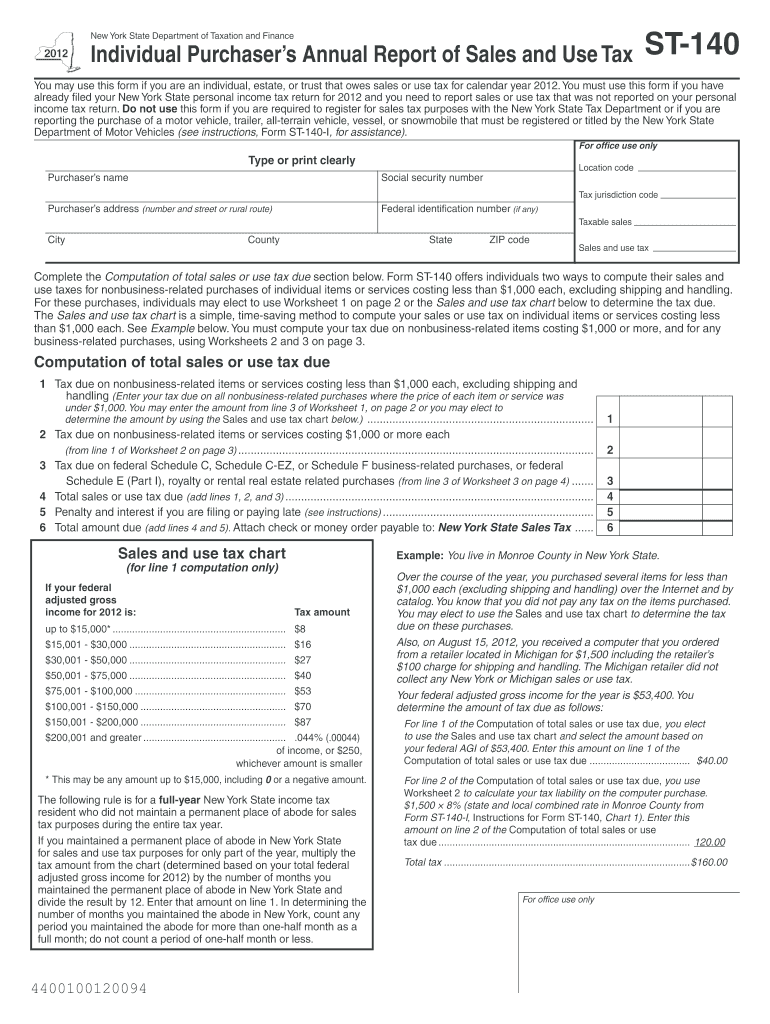
Form 140 2020


What is the Form 140
The Form 140 is a specific tax form used in the United States, primarily for reporting certain types of income and claiming deductions. It is essential for individuals who need to provide detailed information about their earnings and tax obligations. This form is often utilized by self-employed individuals, freelancers, and small business owners to accurately report their income to the Internal Revenue Service (IRS).
How to use the Form 140
Using the Form 140 involves several key steps. First, gather all necessary financial documents, including income statements, expense receipts, and any relevant tax records. Next, fill out the form accurately, ensuring that all information is complete and correct. It is important to double-check entries to avoid errors that may lead to delays or penalties. After completing the form, submit it according to the IRS guidelines, either electronically or via mail.
Steps to complete the Form 140
Completing the Form 140 requires a systematic approach:
- Collect all necessary financial documents, such as W-2s, 1099s, and receipts for deductible expenses.
- Begin filling out the form by entering personal information, including your name, address, and Social Security number.
- Report your total income, including wages, self-employment income, and any other sources of revenue.
- Detail your deductions, ensuring you include all eligible expenses that can reduce your taxable income.
- Calculate your total tax liability based on the information provided.
- Review the completed form for accuracy before submission.
Legal use of the Form 140
The legal use of the Form 140 is governed by IRS regulations. To ensure that the form is legally binding, it must be filled out accurately and submitted on time. Compliance with all IRS guidelines is crucial to avoid penalties or audits. Additionally, using a reliable eSignature solution can enhance the legal validity of the form, as it provides a secure way to sign and submit documents electronically.
Filing Deadlines / Important Dates
Filing deadlines for the Form 140 are critical to ensure compliance with IRS regulations. Typically, the deadline for submitting the form is April 15 of the following tax year. However, if this date falls on a weekend or holiday, the deadline may be extended to the next business day. It is advisable to stay informed about any changes in deadlines or extensions that may apply to specific circumstances.
Required Documents
To complete the Form 140 accurately, certain documents are required. These typically include:
- W-2 forms from employers
- 1099 forms for freelance or contract work
- Receipts for deductible expenses
- Previous year’s tax return for reference
Having these documents ready will facilitate a smoother and more efficient filing process.
Quick guide on how to complete 2012 form 140
Complete Form 140 effortlessly on any device
Online document management has gained popularity among businesses and individuals alike. It offers an ideal eco-conscious alternative to traditional printed and signed documents, allowing you to locate the necessary form and securely save it online. airSlate SignNow equips you with all the tools required to create, edit, and electronically sign your documents swiftly without delays. Manage Form 140 on any device by utilizing the airSlate SignNow apps for Android or iOS and enhance any document-based workflow today.
The simplest method to edit and electronically sign Form 140 without hassle
- Obtain Form 140 and click Get Form to begin.
- Utilize the tools we provide to fill out your form.
- Emphasize pertinent sections of your documents or obscure sensitive information with tools specifically designed for that purpose by airSlate SignNow.
- Create your signature with the Sign tool, which takes mere seconds and holds the same legal standing as a conventional wet ink signature.
- Review the details and click on the Done button to save your modifications.
- Select your preferred method to send your form, whether by email, text message (SMS), or invite link, or download it to your computer.
Eliminate worries about lost or misplaced documents, cumbersome form searches, or mistakes that require printing new copies. airSlate SignNow addresses your document management needs in just a few clicks from any device of your choice. Edit and electronically sign Form 140 and ensure outstanding communication throughout your form preparation process with airSlate SignNow.
Create this form in 5 minutes or less
Find and fill out the correct 2012 form 140
Create this form in 5 minutes!
How to create an eSignature for the 2012 form 140
How to generate an eSignature for a PDF document online
How to generate an eSignature for a PDF document in Google Chrome
How to generate an eSignature for signing PDFs in Gmail
The way to make an eSignature from your smart phone
The best way to create an eSignature for a PDF document on iOS
The way to make an eSignature for a PDF file on Android OS
People also ask
-
What is Form 140 and how can airSlate SignNow assist with it?
Form 140 is an essential document for various administrative processes. AirSlate SignNow simplifies the completion and submission of Form 140 by providing a user-friendly platform for eSigning and document management. This ensures that your forms are filled out correctly and submitted on time.
-
Is there a cost associated with using airSlate SignNow for Form 140?
Yes, airSlate SignNow offers a range of pricing plans tailored to different business needs. Whether you’re looking for basic eSigning features for Form 140 or comprehensive document management tools, you can select a plan that fits your budget and requirements.
-
What features does airSlate SignNow provide for managing Form 140?
AirSlate SignNow offers a variety of features specifically designed for managing Form 140, such as customizable templates, real-time collaboration, and automated workflows. These features help streamline the process, making it faster and more efficient to work with important documents.
-
Can I integrate airSlate SignNow with other platforms for managing Form 140?
Absolutely! AirSlate SignNow can seamlessly integrate with various third-party applications and software. This allows for a comprehensive solution to manage Form 140 alongside your existing tools, ensuring a streamlined workflow.
-
What are the benefits of using airSlate SignNow for Form 140?
Using airSlate SignNow for Form 140 provides numerous benefits, including enhanced efficiency, reduced processing time, and improved compliance. The platform's secure eSigning feature ensures that your documents are handled with the utmost security and integrity.
-
How does airSlate SignNow ensure the security of my Form 140?
AirSlate SignNow employs industry-standard security measures, including encryption and secure access controls, to protect your Form 140 and other documents. This commitment to security ensures that your sensitive information remains safe and confidential.
-
Is it easy to use airSlate SignNow for completing Form 140?
Yes, airSlate SignNow is designed with user-friendliness in mind, making it easy to complete Form 140. With intuitive navigation and clear instructions, users can quickly learn how to utilize the platform for efficient document management and eSigning.
Get more for Form 140
Find out other Form 140
- Can I eSign Minnesota Legal Document
- How Do I eSign Hawaii Non-Profit PDF
- How To eSign Hawaii Non-Profit Word
- How Do I eSign Hawaii Non-Profit Presentation
- How Do I eSign Maryland Non-Profit Word
- Help Me With eSign New Jersey Legal PDF
- How To eSign New York Legal Form
- How Can I eSign North Carolina Non-Profit Document
- How To eSign Vermont Non-Profit Presentation
- How Do I eSign Hawaii Orthodontists PDF
- How Can I eSign Colorado Plumbing PDF
- Can I eSign Hawaii Plumbing PDF
- How Do I eSign Hawaii Plumbing Form
- Can I eSign Hawaii Plumbing Form
- How To eSign Hawaii Plumbing Word
- Help Me With eSign Hawaii Plumbing Document
- How To eSign Hawaii Plumbing Presentation
- How To eSign Maryland Plumbing Document
- How Do I eSign Mississippi Plumbing Word
- Can I eSign New Jersey Plumbing Form